| 1 | # [@d-cat/tag-cli](https://www.npmjs.com/package/@d-cat/tag-cli)
|
| 2 |
|
| 3 | [](https://www.npmjs.com/package/@d-cat/tag-cli) [](<(https://www.npmjs.com/package/@d-cat/tag-cli)>) [](http://commitizen.github.io/cz-cli/) [](https://codecov.io/gl/d-cat:templates:ci-cd/tag-cli)
|
| 4 |
|
| 5 | > [@d-cat/tag-cli](https://www.npmjs.com/package/@d-cat/tag-cli) is a [VZ](https://vodafoneziggo.com) CLI package that should be used to configure containers and tags when using [@d-cat/tag-manager](https://www.npmjs.com/package/@d-cat/tag-manager).
|
| 6 |
|
| 7 | - [Install](#install)
|
| 8 | - [Usage](#usage)
|
| 9 | * [Tag Manager commands](#tag-manager-commands)
|
| 10 | + [`create-tag-manager`](#create-tag-manager)
|
| 11 | - [What's included](#what-s-included)
|
| 12 | - [Update depedencies](#update-depedencies)
|
| 13 | - [Examples](#examples)
|
| 14 | - [GitLab configuration](#gitlab-configuration)
|
| 15 | * [CI/CD variables to create in GitLab](#cicd-variables-to-create-in-gitlab)
|
| 16 | + [`bundle-tag-manager`](#bundle-tag-manager)
|
| 17 | - [Example](#example)
|
| 18 | - [Test the bundle](#test-the-bundle)
|
| 19 | + [`deploy-test-instance`](#deploy-test-instance)
|
| 20 | - [Examples](#examples-1)
|
| 21 | + [`deploy-tag-manager`](#deploy-tag-manager)
|
| 22 | - [Examples](#examples-2)
|
| 23 | * [Tag Template Commands](#tag-template-commands)
|
| 24 | + [`deploy-tag-template`](#deploy-tag-template)
|
| 25 | - [Examples](#examples-3)
|
| 26 | + [`update-dependents`](#update-dependents)
|
| 27 | - [Example](#example-1)
|
| 28 | * [Tag commands](#tag-commands)
|
| 29 | + [`create-new-tag`](#create-new-tag)
|
| 30 | - [What's included](#what-s-included-1)
|
| 31 | - [Dependencies](#dependencies)
|
| 32 | - [Examples](#examples-4)
|
| 33 | - [Configuring a tag](#configuring-a-tag)
|
| 34 | * [Pipeline settings](#pipeline-settings)
|
| 35 | * [Tag Manager settings](#tag-manager-settings)
|
| 36 | + [`ITrigger`](#itrigger)
|
| 37 | - [GitLab configuration](#gitlab-configuration-1)
|
| 38 | * [CI/CD variables to create in GitLab](#cicd-variables-to-create-in-gitlab-1)
|
| 39 | * [Troubleshooting](#troubleshooting)
|
| 40 | + [`test-tag`](#test-tag)
|
| 41 | - [Examples](#examples-5)
|
| 42 | + [`lint-tag`](#lint-tag)
|
| 43 | - [Examples](#examples-6)
|
| 44 | + [`type-tag`](#type-tag)
|
| 45 | - [Examples](#examples-7)
|
| 46 | + [`publish-tag`](#publish-tag)
|
| 47 | - [Examples](#examples-8)
|
| 48 | * [Troubleshooting](#troubleshooting-1)
|
| 49 |
|
| 50 |
|
| 51 | ## Install
|
| 52 |
|
| 53 | ```bash
|
| 54 | npm i -D @d-cat/tag-cli
|
| 55 | ```
|
| 56 |
|
| 57 | # Usage
|
| 58 | @d-cat/tag-cli is a toolkit to deploy and develop a Tag Manager with Tags using GitLab and Google Cloud Platform.
|
| 59 | ___
|
| 60 |
|
| 61 | ## Tag Manager commands
|
| 62 | ---
|
| 63 | A D-CAT Tag Manager is a collective name for all layers that work together to generate and deploy a working JavaScript bundle of multiple GitLab repositories of a single GitLab Group in a defined Google Cloud Storage Bucket. To effectuate this, we depend on the following:
|
| 64 |
|
| 65 | * [@d-cat/tag-manager](https://www.npmjs.com/package/@d-cat/tag-manager);
|
| 66 | * [@d-cat/tag-cli](https://www.npmjs.com/package/@d-cat/tag-cli);
|
| 67 | * [@d-cat/ddm-core](https://www.npmjs.com/package/@d-cat/ddm-core)
|
| 68 | * [GitLab Group](https://docs.gitlab.com/ee/user/group/);
|
| 69 | * [GitLab Group API](https://docs.gitlab.com/ee/api/groups.html);
|
| 70 | * GitLab Tag Manager Repository in a GitLab Group;
|
| 71 | * More than 0 GitLab Tag Repositories (generated through @d-cat/tag-cli) in a GitLab Group;
|
| 72 |
|
| 73 | 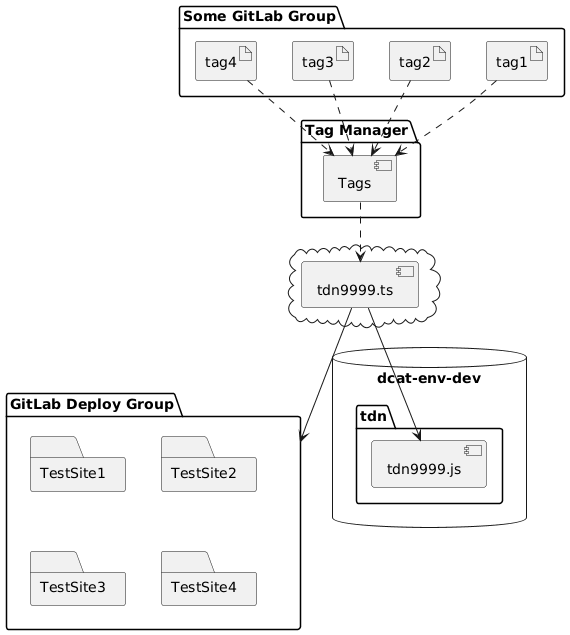
|
| 74 |
|
| 75 | ---
|
| 76 |
|
| 77 | ### `create-tag-manager`
|
| 78 | The `create-tag-manager` creates a Tag Manager boilerplate designed to use with @d-cat/tag-cli within GitLab CI/CD. Please make sure you update the e2e and unit tests to suite your needs and match the TMS you want to deploy.
|
| 79 |
|
| 80 | ```bash
|
| 81 | Options:
|
| 82 | --version Show version number [boolean]
|
| 83 | --help Show help [boolean]
|
| 84 | ```
|
| 85 |
|
| 86 | #### What's included
|
| 87 | The Tag Manager boilerplate contains everything to:
|
| 88 | * unit test the build version of the tag manager
|
| 89 | * e2e test the build version of the tag manager in chrome headless browser
|
| 90 | * deploy test/prod containers in a GCP bucket
|
| 91 | * deploy testable open websites with the TMS running on it for functional testing
|
| 92 | * dockerized TMS to run the TMS locally in isolation
|
| 93 | * dockerized TMS that registers images in GitLab private registery
|
| 94 | * stable pipeline file with artifacts enabled both on success as failure
|
| 95 | * babel/ts for browser compatibility
|
| 96 |
|
| 97 | Some parts of the generated boilerplate can look weird as the pipeline will interpolate varialbes/files/libs and build the full version when running `npx tag-cli bundle-tag-manager`.
|
| 98 |
|
| 99 | > The roadmap is to replace interpolated files with a configuration (json/yml) file to make it more intuitive.
|
| 100 |
|
| 101 | #### Update depedencies
|
| 102 | By default dependencies are fixed in the package-lock.json and package.json files. Updating a package manually will break the pipeline as it runs `npm ci`, thus you have to update both package.json as package-lock.json:
|
| 103 |
|
| 104 | ```bash
|
| 105 | npm i yourpackage@1.0.0
|
| 106 | ```
|
| 107 |
|
| 108 | #### Examples
|
| 109 | Make sure docker is installed and you've updated your [.env](https://docs.docker.com/compose/environment-variables/) file.
|
| 110 |
|
| 111 | ```bash
|
| 112 | # create a new tag folder
|
| 113 | mkdir myTag
|
| 114 |
|
| 115 | cd myTag
|
| 116 |
|
| 117 | # creating a tag manager boilerplate
|
| 118 | npx tag-cli create-tag-manager
|
| 119 |
|
| 120 | # running a tag manager locally in isolation on localhost:8080
|
| 121 | docker build -t ${img_name} .
|
| 122 | docker run --name ${container_name} --rm -p 8080:8080 -ti ${img_name}:latest
|
| 123 |
|
| 124 | # running a tag manager locally in isolation with docker-compose
|
| 125 | docker-compose build bundle
|
| 126 | docker-compose up bundle
|
| 127 |
|
| 128 | # running the full tms pipeline (except deployment in gcp/test sites) locally in isolation
|
| 129 | docker-compose build deploy
|
| 130 | docker-compose up deploy
|
| 131 | ```
|
| 132 |
|
| 133 | #### GitLab configuration
|
| 134 | Make sure you did all necessary steps to [start with GitLab](https://docs.gitlab.com/ee/gitlab-basics/).
|
| 135 |
|
| 136 | - Create a new GitLab (sub)group with name as Container ID: (i.e. 9999);
|
| 137 | - Create a new project, called Tag Manager;
|
| 138 | - Create CI/CD variables.
|
| 139 |
|
| 140 | ##### CI/CD variables to create in GitLab
|
| 141 |
|
| 142 | Before you run the pipeline, make sure you [create the necessary CI/CD variables](https://docs.gitlab.com/ee/ci/variables/#custom-environment-variables) in the GitLab TMS Group.
|
| 143 |
|
| 144 | | CI/CD variable | Type | Description |
|
| 145 | | ----------------------- | :------: | :--------------------------------------------------------------------------------------------------------- |
|
| 146 | | `PERSONAL_ACCESS_TOKEN` | variable | Your personal access token, that has owner rights of the tags group. |
|
| 147 | | `CONTAINER_ID` | variable | Group ID that should be queried for tags. |
|
| 148 | | `GCLOUD_SERVICE_KEY` | file | Your [authentication file](https://cloud.google.com/docs/authentication/getting-started) for Google Cloud. |
|
| 149 | | `SSH_KEY` | file | Your SSH key to clone and push repo's of GitLab. |
|
| 150 | | `GIT_USER_EMAIL` | variable | Your git email: `git config user.email`. |
|
| 151 | | `GIT_USER_NAME` | variable | Your git user name: `git config user.name`. |
|
| 152 |
|
| 153 | ---
|
| 154 |
|
| 155 | ### `bundle-tag-manager`
|
| 156 | The `bundle-tag-manager` command bundles all tag `artifacts` to eventually transpile and deploy a Tag Manager.
|
| 157 |
|
| 158 | ```bash
|
| 159 | Options:
|
| 160 | --version Show version number [boolean]
|
| 161 | --help Show help [boolean]
|
| 162 | --access-token, --token The GitLab personal accesstoken with owner rights.
|
| 163 | --group-id, --id The GitLab Group ID that should be analyzed.
|
| 164 | --dir-name, --dir The unique dir name where to store the temporary artifacts.
|
| 165 | --branch-name, --branch The current branch.
|
| 166 | --job-token, --j Unique token linked to a pipeline built. Previously this was a job token but due to security issues we recommend using the $CI_PIPELINE_ID.
|
| 167 | --environment --e TMS environment, should be either `development` or `production`.
|
| 168 | ```
|
| 169 |
|
| 170 | #### Example
|
| 171 | Note that all flags are either mandatory or are set as a node environment variable.
|
| 172 |
|
| 173 | ```bash
|
| 174 | # the environment variable should be used to trigger
|
| 175 | # the tag managers pipeline from another pipeline or API
|
| 176 | # more at: https://docs.gitlab.com/ee/ci/triggers/#making-use-of-trigger-variables
|
| 177 |
|
| 178 | # gitlab variables to set as env variables
|
| 179 | ACCESS_TOKEN=$MY_PERSONAL_ACCESS_TOKEN
|
| 180 | GROUP_ID=$GITLAB_GROUP_ID
|
| 181 |
|
| 182 | # build a dev bundle
|
| 183 | # variables used are built-in gitlab env variables
|
| 184 | # note that we use ci_pipeline_id as job_token
|
| 185 | # this token is only used for e2e testing
|
| 186 | npx tag-cli bundle-tag-manager --dir-name lib --branch-name $CI_COMMIT_REF_NAME --job-token $CI_PIPELINE_ID --environment $ENV_VAR_FROM_ANOTHER_PIPELINE
|
| 187 | ```
|
| 188 |
|
| 189 | #### Test the bundle
|
| 190 | Instead of running the pipeline from a shared runner in GitLab, you could also go for 2 other options to verify if the built is correct.
|
| 191 |
|
| 192 | * [install a GitLab runner](https://docs.gitlab.com/runner/install/) locally and execute the `bundle` job from a Tag Manager project
|
| 193 | * use Docker within a Tag Manager project:
|
| 194 |
|
| 195 | ```bash
|
| 196 | docker build -t $MY_TMS_IMG .
|
| 197 |
|
| 198 | # serve the container on localhost:8080
|
| 199 | docker run --name $MY_CONTAINER_NAME --rm -p 8080:8080 -ti $MY_TMS_IMG:latest
|
| 200 |
|
| 201 | # using docker-compose to only build the build job
|
| 202 | docker-compose build build
|
| 203 |
|
| 204 | # serve the container on localhost:8080
|
| 205 | docker-compose up build
|
| 206 | ```
|
| 207 | ---
|
| 208 |
|
| 209 | ### `deploy-test-instance`
|
| 210 | The `deploy-test-instance` command deploys a build version of the Tag Manager on a private or public website at `https://instances.gitlab.io/[tagmanager_id]/[branchName]`. It can take up to 10 minutes before your test instance is deployed, starting from your push.
|
| 211 |
|
| 212 | Note that his commands looks up the `tdn` folder in the root directory of the repo and searches for the build file of the Tag Manager, typically something like `tdn9999.js`. The corresponding deploy url would be `https://instances.gitlab.io/9999`. The command is meant to run it right after a bundle stage.
|
| 213 |
|
| 214 | > Note that you need access to the instances.gitlab.io group before you can publish to it.
|
| 215 |
|
| 216 | ```bash
|
| 217 | Options:
|
| 218 | --version Show version number [boolean]
|
| 219 | --help Show help [boolean]
|
| 220 | --access-token, --token The GitLab personal accesstoken with owner rights.
|
| 221 | --group-id, --id The GitLab Group ID that should be analyzed
|
| 222 | --branch-name, --n The current branch name, equal to: $CI_COMMIT_REF_NAME.
|
| 223 | --job-token, --j The GitLab's built-in job token: $CI_JOB_TOKEN. This token is generated for each job.
|
| 224 | ```
|
| 225 |
|
| 226 | #### Examples
|
| 227 | ```bash
|
| 228 | # Personal access token that's needed to authenticate
|
| 229 | ACCESS_TOKEN=$PERSONAL_ACCESS_TOKEN
|
| 230 |
|
| 231 | # Job Token generated by GitLab so we can see in the
|
| 232 | # TMS interface that we triggered the pipeline of the instances group
|
| 233 | JOB_TOKEN=$CI_JOB_TOKEN
|
| 234 |
|
| 235 | # The Group ID in which the TMS project is placed
|
| 236 | GROUP_ID=$TMS_GROUP_ID
|
| 237 |
|
| 238 | npx tag-cli deploy-test-instance --branch-name $CI_COMMIT_REF_NAME
|
| 239 | ```
|
| 240 | ---
|
| 241 |
|
| 242 | ### `deploy-tag-manager`
|
| 243 | The deploy tag manager commands deploys the build tag manager to a Google Cloud Bucket and optionally sends a success email to a list of receivers.
|
| 244 |
|
| 245 | ```bash
|
| 246 | Options:
|
| 247 | --version Show version number [boolean]
|
| 248 | --help Show help [boolean]
|
| 249 | --bucket-name, -b Name of the Google Cloud Bucket.
|
| 250 | --key-file-name, -k Google Cloud authentication JSON key.
|
| 251 | --group-name, -i The namespace of the GitLab Group, equal to: $CI_PROJECT_NAMESPACE.
|
| 252 | --branch-name, -n The current branch name, equal to: $CI_COMMIT_REF_NAME.
|
| 253 | --node-email, -gm Gmail email address, that can function as transporter. More info at: https://nodemailer.com/usage/using-gmail/.
|
| 254 | --node-pass, -pass Password of the gmail account that functions as transporter.
|
| 255 | --receivers, -list String array of receivers.
|
| 256 | --is-empty -e Boolean that indicates if an empty container should be deployed. Defaults to false.
|
| 257 | ```
|
| 258 |
|
| 259 | #### Examples
|
| 260 | Note that all flags are either mandatory or are set as an environment variable.
|
| 261 |
|
| 262 | ```bash
|
| 263 | # The bucket name of the Google Cloud Bucket
|
| 264 | BUCKET_NAME=$MY_GCP_BUCKET_NAME
|
| 265 |
|
| 266 | # The Key file is your GCP IAM json.
|
| 267 | # make sure it has write rights to the
|
| 268 | # correct bucket only
|
| 269 | KEY_FILE=$MY_KEY_FILE
|
| 270 |
|
| 271 | # The namespace of the gitlab group,
|
| 272 | # we use this to determine wether the TMS id
|
| 273 | # equals the namespace to prevent unexpected overrides
|
| 274 | # of a production container
|
| 275 | # so a GitLab Group called 9999
|
| 276 | # must contain a TMS repo with tdn9999.ts entrypoint.
|
| 277 | GROUP_NAME=$CI_PROJECT_NAMESPACE
|
| 278 |
|
| 279 | # GitLab branch var
|
| 280 | BRANCH_NAME=$CI_COMMIT_REF_NAME
|
| 281 |
|
| 282 | # gmail where we send the mail from
|
| 283 | NODE_EMAIL=$EMAIL_ADDRESS_OF_SENDER
|
| 284 |
|
| 285 | # gmail pass
|
| 286 | NODE_PASS=$EMAIL_PASS
|
| 287 |
|
| 288 | # string with spaces of receiver mails
|
| 289 | RECEIVERS=foo.bar@gmail.com
|
| 290 |
|
| 291 | # You can deploy both an empty TMS (for initial release)
|
| 292 | # or a non-empty.
|
| 293 |
|
| 294 | # deploy empty TMS
|
| 295 | npx tag-cli deploy-tag-manager --is-empty
|
| 296 |
|
| 297 | # deploy non-empty (default)
|
| 298 | npx tag-cli deploy-tag-manager --no-is-empty
|
| 299 | ```
|
| 300 | ___
|
| 301 |
|
| 302 | ## Tag Template Commands
|
| 303 | ---
|
| 304 |
|
| 305 | A Tag Template functions as the backbone of a tag. It's a NPM package. It contains critical logic of handling tags logic and returns a class with a set of methods that we can use, inherit and override. Typically a Tag Template contains the following:
|
| 306 |
|
| 307 | * it accepts an initializer object;
|
| 308 | * it notifies the dataLayer that a Tag Template has been initialized;
|
| 309 | * it's a class;
|
| 310 | * it returns a render method;
|
| 311 | * it's an NPM package, starting with: @d-cat/tag-template-;
|
| 312 | * it publishes according NPM semver.
|
| 313 |
|
| 314 | 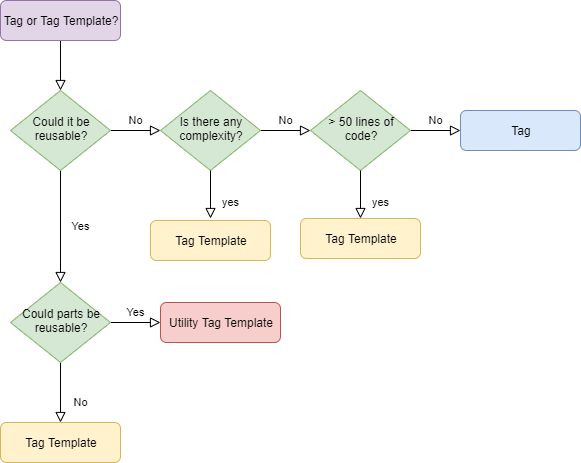
|
| 315 |
|
| 316 | ---
|
| 317 |
|
| 318 | ### `deploy-tag-template`
|
| 319 | The `deploy-tag-template` command deploys a tag template on a NPM registery of choice. The package version is incremented based on the commits done through i.e. [commitizen](https://www.npmjs.com/package/commitizen). Standard-version is used to publish either a major, minor or patch according to [NPM's semver](https://docs.npmjs.com/misc/semver). A CHANGELOG.md is added or updatet within the repo. Please note that you should only use version 1.0.0 on a stable release. Using version 0.* will behave differently using NPM's semver.
|
| 320 |
|
| 321 | ```bash
|
| 322 | Options:
|
| 323 | --version Show version number [boolean]
|
| 324 | --help Show help [boolean]
|
| 325 | --access-token, --token The GitLab personal accesstoken with owner rights.
|
| 326 | --branch-name, --branch The current branch.
|
| 327 | --dist-dir, --d The destination directoy, when publishing a flat package. Default to `lib`.
|
| 328 | --is-flat-package Deploy package as flat-package (i.e. using lerna).
|
| 329 | --project-path, --p The relative path to the project's repository in GitLab. This equals GitLab's built-in variable: $CI_PROJECT_PATH.
|
| 330 | --key, --k SSH Key linked to your personal GitLab account.
|
| 331 | --user, -u Git username linked to your personal GitLab account.
|
| 332 | --email, -e Git email linked to your personal GitLab account.
|
| 333 | --o-auth-token, --oauth NPM Registery authentication file.
|
| 334 | ```
|
| 335 |
|
| 336 | #### Examples
|
| 337 | Note that all flags are either mandatory or are set as an environment variable.
|
| 338 |
|
| 339 | ```bash
|
| 340 | # Personal access token generated within gitlab
|
| 341 | ACCESS_TOKEN=$MY_PERSONAL_ACCESS_TOKEN
|
| 342 |
|
| 343 | # SSH key is used to increment the version of the npm package
|
| 344 | # based on the commits done, according to commitizen.
|
| 345 | # standard-version is used to update a major, minor or patch and use
|
| 346 | # NPM's semver.
|
| 347 | KEY=$SSH_KEY
|
| 348 |
|
| 349 | # your git user + email for authentication
|
| 350 | GIT_USER=$GIT_USER_VAR
|
| 351 | GIT_EMAIL=$GIT_EMAIL_VAR
|
| 352 |
|
| 353 | # deploy a flat package to a npm registery
|
| 354 | # dist dir is set to dist, thus the build is placed in dist
|
| 355 | # defined in your package.json
|
| 356 | npx tag-cli deploy-tag-template --is-flat-package --dist-dir dist --branch-name $CI_COMMIT_REF_NAME --project-path $CI_PROJECT_PATH
|
| 357 |
|
| 358 | # deploy a standard npm package
|
| 359 | npx tag-cli deploy-tag-template --no-is-flat-package --branch-name $CI_COMMIT_REF_NAME --project-path $CI_PROJECT_PATH
|
| 360 | ```
|
| 361 |
|
| 362 | ---
|
| 363 |
|
| 364 | ### `update-dependents`
|
| 365 | If not using [npm semver](https://docs.npmjs.com/misc/semver), you can use `update-dependents` to keep track of dependencies. The `update-dependents` command updates and triggers the first `1000` [default branches](https://docs.gitlab.com/ee/user/project/repository/branches/#default-branch) of all GitLab projects that either use the current package as dependency or as devDependency, using the [GitLab API](https://docs.gitlab.com/ce/api/projects.html#list-all-projects). Please note when using `npm ci` this will not impact the package-lock.json and thus you have to update that one manually.
|
| 366 |
|
| 367 | ```bash
|
| 368 | # flags
|
| 369 | Options:
|
| 370 | --version Show version number [boolean]
|
| 371 | --help Show help [boolean]
|
| 372 | --access-token, --token The GitLab personal accesstoken with owner rights.
|
| 373 | --dir-name, --dir The dir name.
|
| 374 | --project-id, --d The current project ID, equal to: $CI_PROJECT_ID.
|
| 375 | --key, --k SSH Key linked to your personal GitLab account.
|
| 376 | --user, -u Git username linked to your personal GitLab account.
|
| 377 | --email, -e Git email linked to your personal GitLab account.
|
| 378 | ```
|
| 379 |
|
| 380 | 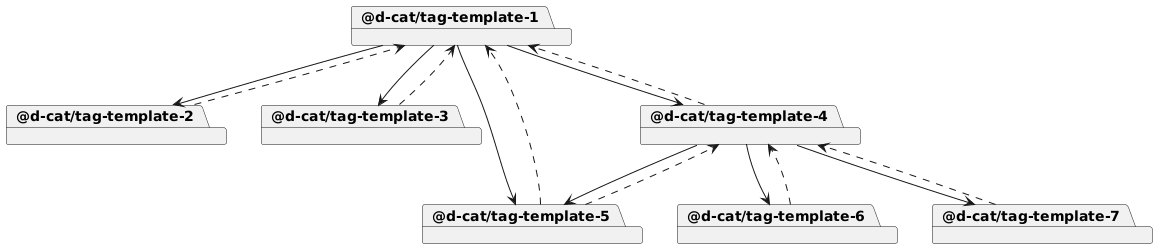
|
| 381 |
|
| 382 | #### Example
|
| 383 | Note that all flags are either mandatory or are set as an environment variable:
|
| 384 |
|
| 385 | ```bash
|
| 386 | ACCESS_TOKEN=myAccesToken
|
| 387 | DIR_NAME=foo
|
| 388 | PROJECT_ID=1210
|
| 389 | SSH_KEY=key
|
| 390 | GIT_EMAIL=myEmail
|
| 391 | ```
|
| 392 |
|
| 393 | ```bash
|
| 394 | npx tag-cli update-dependents --user myGitName
|
| 395 | ```
|
| 396 | ___
|
| 397 |
|
| 398 | ## Tag commands
|
| 399 | -------------------
|
| 400 | A Tag is used to initialize a [Tag Template](#tag-template-commands) or to handle a Google Tag Manager's data object. A tag should never contain complex logic. Use a tag template instead. A Tag is easy to read and easy to debug. There should be no complexity in a tag. The following is applicable for a Tag:
|
| 401 |
|
| 402 | * it exports a default function without arguments;
|
| 403 | * it initializes a tag template;
|
| 404 | * it contains a `publish-tag` job;
|
| 405 | * it contains no complexity.
|
| 406 |
|
| 407 | ### `create-new-tag`
|
| 408 | The `create-new-tag` command creates a new Tag boilerplate designed to use with @d-cat/tag-cli within GitLab CI/CD.
|
| 409 |
|
| 410 | ```bash
|
| 411 | Options:
|
| 412 | --version Show version number [boolean]
|
| 413 | --help Show help [boolean]
|
| 414 | ```
|
| 415 |
|
| 416 | #### What's included
|
| 417 | The Tag boilerplate contains all configurations to:
|
| 418 | * Jest setup
|
| 419 | * tslint setup
|
| 420 | * prettier
|
| 421 | * husky
|
| 422 | * tag config file (`tag-cli.json`)
|
| 423 | * dockerized tag environment to run the tag locally in isolation
|
| 424 | * dockerized TMS that registers images in GitLab private registery
|
| 425 | * stable pipeline file with artifacts enabled both on success and failure
|
| 426 | * standard-version to created changelog + semver in the pipeline
|
| 427 |
|
| 428 | #### Dependencies
|
| 429 | By default dependencies are fixed in the package-lock.json and package.json files. Updating a package manually will break the pipeline as it runs `npm ci`, thus you have to update both package.json as package-lock.json:
|
| 430 |
|
| 431 | ```bash
|
| 432 | npm i yourpackage@1.0.0
|
| 433 | ```
|
| 434 |
|
| 435 | #### Examples
|
| 436 | Make sure docker is installed and you've updated your [.env](https://docs.docker.com/compose/environment-variables/) file.
|
| 437 |
|
| 438 | ```bash
|
| 439 | # creating a tag boilerplate
|
| 440 | npx tag-cli create-new-tag
|
| 441 |
|
| 442 | # running a tag locally in isolation on localhost:1234
|
| 443 | docker build -t ${img_name} .
|
| 444 | docker run --name ${tag_name} --rm -p 1234:1234 ${img_name}:latest
|
| 445 |
|
| 446 | # running a tag locally in isolation with docker-compose
|
| 447 | docker-compose build build
|
| 448 | docker-compose up build
|
| 449 |
|
| 450 | # running the full tag pipeline (except uploading artifacts) locally in isolation
|
| 451 | docker-compose build pipeline
|
| 452 | docker-compose up pipeline
|
| 453 | ```
|
| 454 |
|
| 455 | #### Configuring a tag
|
| 456 | The `create-new-tag` command will create a file called `tag-cli.json`. This file contains all configurations. The `tag-cli.json` file includes both `pipeline` as `tag manager` settings.
|
| 457 |
|
| 458 | ##### Pipeline settings
|
| 459 | This are settings that indicates how a tag should behave inside a pipeline.
|
| 460 |
|
| 461 | | Prop | Type | Desc |
|
| 462 | | ------------- |:-------------:| :-----|
|
| 463 | | `isPipelineActive` | Boolean | Boolean that indicates if the tags pipeline should run.|
|
| 464 | | `pipelineBranches` | String[] | String array of branches that should trigger the Tag's pipeline. |
|
| 465 | | `isImportInTagManager` | Boolean | Boolean to indicate if the tag should be imported in the tag manager. |
|
| 466 | | `tagManagerBranches` | String[] | String array of tag branches that should be included in a tag manager bundle. |
|
| 467 | | `isActive` | Boolean | Boolean that indicates if the tag is active. |
|
| 468 | | `isTrigger` | Boolean | Boolean that indicates if the tag should trigger the Tag Managers pipeline after a publish. |
|
| 469 |
|
| 470 | ##### Tag Manager settings
|
| 471 | This are settings that determine how the tag should behave inside the Tag Manager.
|
| 472 |
|
| 473 | | Prop | Type | Desc |
|
| 474 | | ------------- |:-------------:| :-----|
|
| 475 | | `firingAmount` | Number | Amount a tag should be invoked when all business rules apply. |
|
| 476 | | `priority` | Number | Priority of tag. 1 is highest priority. |
|
| 477 | | `id` | String | UUID. |
|
| 478 | | `urls` | IUrl[] | Object Array that contains 2 props: `url` (RegExp) and `reverse` (boolean). |
|
| 479 | | `triggers` | ITrigger[] | Boolean that indicates if the tag is active. |
|
| 480 |
|
| 481 | ###### `ITrigger`
|
| 482 |
|
| 483 | | Options | Type | Required Description |
|
| 484 | | --------- | :-----: | :------ |:---- |
|
| 485 | | `type` | String | true | Type of the trigger, this must be one of the following: `instantly`, `datalayer`, `event`, `domEvent`, `persisted`. Note that when using `instantly`, this means the other triggers automatically are ignored, thus the tag will execute immediately. |
|
| 486 | | `id` | String | true | Uniquely generated ID. Using the CLI this will generate an ID using [uuid/v1](https://www.npmjs.com/package/uuid). |
|
| 487 | | `name` | String | false | Depending on the type, the name key has a different function. |
|
| 488 | | `value` | String | false | Depending on the type, the value key has a different function. |
|
| 489 | | `reverse` | Boolean | false | Reverse the match on either value or name. |
|
| 490 | | `element` | String | false | `window`, `document` both as string or an element ID. |
|
| 491 |
|
| 492 | #### GitLab configuration
|
| 493 | Make sure you did all necessary steps to [start with GitLab](https://docs.gitlab.com/ee/gitlab-basics/).
|
| 494 |
|
| 495 |
|
| 496 | ##### CI/CD variables to create in GitLab
|
| 497 | Before you run the pipeline, make sure you [create the necessary CI/CD variables](https://docs.gitlab.com/ee/ci/variables/#custom-environment-variables) in your GitLab Tag project.
|
| 498 |
|
| 499 | | CI/CD variable | Type | Description |
|
| 500 | | ----------------------- | :------: | :----- |
|
| 501 | | `PERSONAL_ACCESS_TOKEN` | variable | Your personal access token, that has owner rights of the tags group. |
|
| 502 | | `TAG_MANAGER_ID` | variable | Gitlab Project ID of the Tag Manager. |
|
| 503 | | `GCLOUD_SERVICE_KEY` | file | Your [authentication file](https://cloud.google.com/docs/authentication/getting-started) for Google Cloud. |
|
| 504 | | `SSH_KEY` | file | Your SSH key to clone and push repo's of GitLab. |
|
| 505 | | `GIT_USER_EMAIL` | variable | Your git email: `git config user.email`. |
|
| 506 | | `GIT_USER_NAME` | variable | Your git user name: `git config user.name`. |
|
| 507 | | `CODECOV_TOKEN` | variable | Your Codecov token to publish code coverage reports. |
|
| 508 |
|
| 509 | ##### Troubleshooting
|
| 510 | > If the pipeline isn't running after the initial commit, trigger the pipeline manually.
|
| 511 |
|
| 512 | ---
|
| 513 |
|
| 514 | ### `test-tag`
|
| 515 | The `test-tag` command runs the test script as defined in your package.json and uploads a codecoverage report to [Codecov](https://codecov.io/).
|
| 516 |
|
| 517 | ```bash
|
| 518 | Options:
|
| 519 | --version Show version number [boolean]
|
| 520 | --help Show help [boolean]
|
| 521 | --codecov, -c Your Codecov token to publish code coverage report.
|
| 522 | --branch-name, --n The current branch name, equal to: $CI_COMMIT_REF_NAME.
|
| 523 | ```
|
| 524 |
|
| 525 | #### Examples
|
| 526 | Note that all flags are either mandatory or are set as an environment variable.
|
| 527 |
|
| 528 | ```bash
|
| 529 | # secret codecov token generated in the codecov interface
|
| 530 | CODE_COV_TOKEN=$MY_CODE_COV_TOKEN
|
| 531 |
|
| 532 | # run tests + upload report to codecov
|
| 533 | npx tag-cli test-tag --branch-name $CI_COMMIT_REF_NAME
|
| 534 | ```
|
| 535 |
|
| 536 | ---
|
| 537 |
|
| 538 | ### `lint-tag`
|
| 539 | The `lint-tag` command runs the [TypeScript linter](https://palantir.github.io/tslint/).
|
| 540 |
|
| 541 | ```bash
|
| 542 | Options:
|
| 543 | --version Show version number [boolean]
|
| 544 | --help Show help [boolean]
|
| 545 | --branch-name, --n The current branch name, equal to: $CI_COMMIT_REF_NAME.
|
| 546 | ```
|
| 547 |
|
| 548 | #### Examples
|
| 549 |
|
| 550 | ```bash
|
| 551 | npx tag-cli lint-tag --branch-name $CI_COMMIT_REF_NAME
|
| 552 | ```
|
| 553 |
|
| 554 | ---
|
| 555 |
|
| 556 | ### `type-tag`
|
| 557 | The `type-tag` command runs type checks the tag according TypeScript specs.
|
| 558 |
|
| 559 | ```bash
|
| 560 | Options:
|
| 561 | --version Show version number [boolean]
|
| 562 | --help Show help [boolean]
|
| 563 | --branch-name, --n The current branch name, equal to: $CI_COMMIT_REF_NAME.
|
| 564 | ```
|
| 565 |
|
| 566 | #### Examples
|
| 567 |
|
| 568 | ```bash
|
| 569 | npx tag-cli type-tag --branch-name $CI_COMMIT_REF_NAME
|
| 570 | ```
|
| 571 |
|
| 572 | ---
|
| 573 |
|
| 574 | ### `publish-tag`
|
| 575 | The `publish-tag` command publishes tag artifacts in GitLab, increments the tag version and additionally triggers the Tag Managers pipeline to deploy a new version. The artifacts you publised can be fetched using [GitLab's API](https://docs.gitlab.com/ee/ci/pipelines/job_artifacts.html#downloading-the-latest-artifacts). Both incrementing the version as triggering the Tag Managers API are optional. However, triggering the Tag Managers pipeline is configured in the `tag-cli.json`.
|
| 576 |
|
| 577 | ```bash
|
| 578 | Options:
|
| 579 | --version Show version number [boolean]
|
| 580 | --help Show help [boolean]
|
| 581 | --job-token, -j The GitLab's built-in job token: $CI_JOB_TOKEN. This token
|
| 582 | is generated for each job.
|
| 583 | --access-token, -t GitLab's personal access token with admin rights.
|
| 584 | --tag-manager-id, -i GitLab's Tag Manager project ID.
|
| 585 | --key, -k SSH Key linked to your personal GitLab account.
|
| 586 | --user, -u Git username linked to your personal GitLab account.
|
| 587 | --email, -e Git email linked to your personal GitLab account.
|
| 588 | --increment-version Boolean that indicates if standard-version should invoke.
|
| 589 | ```
|
| 590 |
|
| 591 | #### Examples
|
| 592 | Note that all flags are either mandatory or are set as an environment variable.
|
| 593 |
|
| 594 | ```bash
|
| 595 | # Personal access token generated within gitlab
|
| 596 | ACCESS_TOKEN=$MY_PERSONAL_ACCESS_TOKEN
|
| 597 |
|
| 598 | # SSH key is used to increment the version of the npm package
|
| 599 | # based on the commits done, according to commitizen.
|
| 600 | # standard-version is used to update a major, minor or patch and use
|
| 601 | # NPM's semver.
|
| 602 | KEY=$SSH_KEY
|
| 603 |
|
| 604 | # your git user + email for authentication
|
| 605 | GIT_USER=$GIT_USER_VAR
|
| 606 | GIT_EMAIL=$GIT_EMAIL_VAR
|
| 607 |
|
| 608 | # we need the job token to trigger the tag managers pipeline
|
| 609 | # using the job token will show the tag managers pipeline
|
| 610 | # to be triggered in GitLabs interface, and in the TMS
|
| 611 | # project it shows our tag defined as the triggerer
|
| 612 | JOB_TOKEN=$CI_JOB_TOKEN
|
| 613 |
|
| 614 | # set a gitlab variable where the project id
|
| 615 | # of the tag manager is saved
|
| 616 | TAG_MANAGER_ID=$TAG_MANAGER_PROJECT_ID
|
| 617 |
|
| 618 | # incrementing version
|
| 619 | npx tag-cli publish-tag --increment-version
|
| 620 |
|
| 621 | # do not increment version
|
| 622 | npx tag-cli publish-tag --no-increment-version
|
| 623 | ```
|
| 624 |
|
| 625 | ---
|
| 626 | ## Troubleshooting
|
| 627 | - `Publishing tag TypeError: Cannot read property 'map' of undefined`: make sure your `tag-cli.json` has an string array of both `branchesToImportInTagManager` and `branchesToRunInPipeline`.
|
| 628 | - `Publishing tag This tag didn't triggered the pipeline.`: Make sure the branch that triggered the pipeline equals a branch that is whitelisted in your `tag-cli.json`.
|
| 629 | - `GitLab API: Fetching projects. Unexpected response received from GitLab: [object Object], or the amount of received projects meets the maximum of 1000. Received: undefined` : Retry the pipeline, as the GitLab API didn't returned a correct response. It has probably something to do with a connection lost / timeout. |
| \ | No newline at end of file |