| 1 | # Better Queue - Powerful flow control
|
| 2 |
|
| 3 | [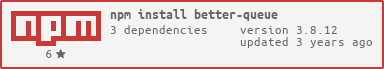](https://nodei.co/npm/better-queue/)
|
| 4 |
|
| 5 | [](https://travis-ci.org/diamondio/better-queue)
|
| 6 | [](https://david-dm.org/diamondio/better-queue)
|
| 7 | [](https://snyk.io/test/npm/better-queue)
|
| 8 | [](https://gitter.im/diamondio/better-queue?utm_source=badge)
|
| 9 |
|
| 10 |
|
| 11 | ## Super simple to use
|
| 12 |
|
| 13 | Better Queue is designed to be simple to set up but still let you do complex things.
|
| 14 |
|
| 15 | - Persistent (and extendable) storage
|
| 16 | - Batched processing
|
| 17 | - Prioritize tasks
|
| 18 | - Merge/filter tasks
|
| 19 | - Progress events (with ETA!)
|
| 20 | - Fine-tuned timing controls
|
| 21 | - Retry on fail
|
| 22 | - Concurrent batch processing
|
| 23 | - Task statistics (average completion time, failure rate and peak queue size)
|
| 24 | - ... and more!
|
| 25 |
|
| 26 | ---
|
| 27 |
|
| 28 | #### Install (via npm)
|
| 29 |
|
| 30 | ```bash
|
| 31 | npm install --save better-queue
|
| 32 | ```
|
| 33 |
|
| 34 | ---
|
| 35 |
|
| 36 | #### Quick Example
|
| 37 |
|
| 38 | ```js
|
| 39 | var Queue = require('better-queue');
|
| 40 |
|
| 41 | var q = new Queue(function (input, cb) {
|
| 42 |
|
| 43 | // Some processing here ...
|
| 44 |
|
| 45 | cb(null, result);
|
| 46 | })
|
| 47 |
|
| 48 | q.push(1)
|
| 49 | q.push({ x: 1 })
|
| 50 | ```
|
| 51 |
|
| 52 | ## Table of contents
|
| 53 |
|
| 54 | - [Queuing](#queuing)
|
| 55 | - [Task Management](#task-management)
|
| 56 | - [Queue Management](#queue-management)
|
| 57 | - [Advanced](#advanced)
|
| 58 | - [Storage](#storage)
|
| 59 | - [Full Documentation](#full-documentation)
|
| 60 |
|
| 61 | ---
|
| 62 |
|
| 63 | You will be able to combine any (and all) of these options
|
| 64 | for your queue!
|
| 65 |
|
| 66 |
|
| 67 | ## Queuing
|
| 68 |
|
| 69 | It's very easy to push tasks into the queue.
|
| 70 |
|
| 71 | ```js
|
| 72 | var q = new Queue(fn);
|
| 73 | q.push(1);
|
| 74 | q.push({ x: 1, y: 2 });
|
| 75 | q.push("hello");
|
| 76 | ```
|
| 77 |
|
| 78 | You can also include a callback as a second parameter to the push
|
| 79 | function, which would be called when that task is done. For example:
|
| 80 |
|
| 81 | ```js
|
| 82 | var q = new Queue(fn);
|
| 83 | q.push(1, function (err, result) {
|
| 84 | // Results from the task!
|
| 85 | });
|
| 86 | ```
|
| 87 |
|
| 88 | You can also listen to events on the results of the `push` call.
|
| 89 |
|
| 90 | ```js
|
| 91 | var q = new Queue(fn);
|
| 92 | q.push(1)
|
| 93 | .on('done', function (result) {
|
| 94 | // Task succeeded with {result}!
|
| 95 | })
|
| 96 | .on('fail', function (err) {
|
| 97 | // Task failed!
|
| 98 | })
|
| 99 | ```
|
| 100 |
|
| 101 | Alternatively, you can subscribe to the queue's events.
|
| 102 |
|
| 103 | ```js
|
| 104 | var q = new Queue(fn);
|
| 105 | q.on('task_finish', function (taskId, result, stats) {
|
| 106 | // taskId = 1, result: 3, stats = { elapsed: <time taken> }
|
| 107 | // taskId = 2, result: 5, stats = { elapsed: <time taken> }
|
| 108 | })
|
| 109 | q.on('task_failed', function (taskId, err, stats) {
|
| 110 | // Handle error, stats = { elapsed: <time taken> }
|
| 111 | })
|
| 112 | q.on('empty', function (){})
|
| 113 | q.on('drain', function (){})
|
| 114 | q.push({ id: 1, a: 1, b: 2 });
|
| 115 | q.push({ id: 2, a: 2, b: 3 });
|
| 116 | ```
|
| 117 |
|
| 118 | `empty` event fires when all of the tasks have been pulled off of
|
| 119 | the queue (there may still be tasks running!)
|
| 120 |
|
| 121 | `drain` event fires when there are no more tasks on the queue _and_
|
| 122 | when no more tasks are running.
|
| 123 |
|
| 124 | You can control how many tasks process at the same time.
|
| 125 |
|
| 126 | ```js
|
| 127 | var q = new Queue(fn, { concurrent: 3 })
|
| 128 | ```
|
| 129 |
|
| 130 | Now the queue will allow 3 tasks running at the same time. (By
|
| 131 | default, we handle tasks one at a time.)
|
| 132 |
|
| 133 | You can also turn the queue into a stack by turning on `filo`.
|
| 134 |
|
| 135 | ```js
|
| 136 | var q = new Queue(fn, { filo: true })
|
| 137 | ```
|
| 138 |
|
| 139 | Now items you push on will be handled first.
|
| 140 |
|
| 141 |
|
| 142 |
|
| 143 | [back to top](#table-of-contents)
|
| 144 |
|
| 145 | ---
|
| 146 |
|
| 147 | ## Task Management
|
| 148 |
|
| 149 | #### Task ID
|
| 150 |
|
| 151 | Tasks can be given an ID to help identify and track it as it goes through
|
| 152 | the queue.
|
| 153 |
|
| 154 | By default, we look for `task.id` to see if it's a string property,
|
| 155 | otherwise we generate a random ID for the task.
|
| 156 |
|
| 157 | You can pass in an `id` property to options to change this behaviour.
|
| 158 | Here are some examples of how:
|
| 159 |
|
| 160 | ```js
|
| 161 | var q = new Queue(fn, {
|
| 162 | id: 'id', // Default: task's `id` property
|
| 163 | id: 'name', // task's `name` property
|
| 164 | id: function (task, cb) {
|
| 165 | // Compute the ID
|
| 166 | cb(null, 'computed_id');
|
| 167 | }
|
| 168 | })
|
| 169 | ```
|
| 170 |
|
| 171 | One thing you can do with Task ID is merge tasks:
|
| 172 |
|
| 173 | ```js
|
| 174 | var counter = new Queue(function (task, cb) {
|
| 175 | console.log("I have %d %ss.", task.count, task.id);
|
| 176 | cb();
|
| 177 | }, {
|
| 178 | merge: function (oldTask, newTask, cb) {
|
| 179 | oldTask.count += newTask.count;
|
| 180 | cb(null, oldTask);
|
| 181 | }
|
| 182 | })
|
| 183 | counter.push({ id: 'apple', count: 2 });
|
| 184 | counter.push({ id: 'apple', count: 1 });
|
| 185 | counter.push({ id: 'orange', count: 1 });
|
| 186 | counter.push({ id: 'orange', count: 1 });
|
| 187 | // Prints out:
|
| 188 | // I have 3 apples.
|
| 189 | // I have 2 oranges.
|
| 190 | ```
|
| 191 |
|
| 192 | By default, if tasks have the same ID they replace the previous task.
|
| 193 |
|
| 194 | ```js
|
| 195 | var counter = new Queue(function (task, cb) {
|
| 196 | console.log("I have %d %ss.", task.count, task.id);
|
| 197 | cb();
|
| 198 | })
|
| 199 | counter.push({ id: 'apple', count: 1 });
|
| 200 | counter.push({ id: 'apple', count: 3 });
|
| 201 | counter.push({ id: 'orange', count: 1 });
|
| 202 | counter.push({ id: 'orange', count: 2 });
|
| 203 | // Prints out:
|
| 204 | // I have 3 apples.
|
| 205 | // I have 2 oranges.
|
| 206 | ```
|
| 207 |
|
| 208 | You can also use the task ID when subscribing to events from Queue.
|
| 209 |
|
| 210 | ```js
|
| 211 | var counter = new Queue(fn)
|
| 212 | counter.on('task_finish', function (taskId, result) {
|
| 213 | // taskId will be 'jim' or 'bob'
|
| 214 | })
|
| 215 | counter.push({ id: 'jim', count: 2 });
|
| 216 | counter.push({ id: 'bob', count: 1 });
|
| 217 | ```
|
| 218 |
|
| 219 |
|
| 220 | #### Batch Processing
|
| 221 |
|
| 222 | Your processing function can also be modified to handle multiple
|
| 223 | tasks at the same time. For example:
|
| 224 |
|
| 225 | ```js
|
| 226 | var ages = new Queue(function (batch, cb) {
|
| 227 | // Batch 1:
|
| 228 | // [ { id: 'steve', age: 21 },
|
| 229 | // { id: 'john', age: 34 },
|
| 230 | // { id: 'joe', age: 18 } ]
|
| 231 | // Batch 2:
|
| 232 | // [ { id: 'mary', age: 23 } ]
|
| 233 | cb();
|
| 234 | }, { batchSize: 3 })
|
| 235 | ages.push({ id: 'steve', age: 21 });
|
| 236 | ages.push({ id: 'john', age: 34 });
|
| 237 | ages.push({ id: 'joe', age: 18 });
|
| 238 | ages.push({ id: 'mary', age: 23 });
|
| 239 | ```
|
| 240 |
|
| 241 | Note how the queue will only handle at most 3 items at a time.
|
| 242 |
|
| 243 | Below is another example of a batched call with numbers.
|
| 244 |
|
| 245 | ```js
|
| 246 | var ages = new Queue(function (batch, cb) {
|
| 247 | // batch = [1,2,3]
|
| 248 | cb();
|
| 249 | }, { batchSize: 3 })
|
| 250 | ages.push(1);
|
| 251 | ages.push(2);
|
| 252 | ages.push(3);
|
| 253 | ```
|
| 254 |
|
| 255 |
|
| 256 | #### Filtering, Validation and Priority
|
| 257 |
|
| 258 | You can also format (and filter) the input that arrives from a push
|
| 259 | before it gets processed by the queue by passing in a `filter`
|
| 260 | function.
|
| 261 |
|
| 262 | ```js
|
| 263 | var greeter = new Queue(function (name, cb) {
|
| 264 | console.log("Hello, %s!", name)
|
| 265 | cb();
|
| 266 | }, {
|
| 267 | filter: function (input, cb) {
|
| 268 | if (input === 'Bob') {
|
| 269 | return cb('not_allowed');
|
| 270 | }
|
| 271 | return cb(null, input.toUpperCase())
|
| 272 | }
|
| 273 | });
|
| 274 | greeter.push('anna'); // Prints 'Hello, ANNA!'
|
| 275 | ```
|
| 276 |
|
| 277 | This can be particularly useful if your queue needs to do some pre-processing,
|
| 278 | input validation, database lookup, etc. before you load it onto the queue.
|
| 279 |
|
| 280 | You can also define a priority function to control which tasks get
|
| 281 | processed first.
|
| 282 |
|
| 283 | ```js
|
| 284 | var greeter = new Queue(function (name, cb) {
|
| 285 | console.log("Greetings, %s.", name);
|
| 286 | cb();
|
| 287 | }, {
|
| 288 | priority: function (name, cb) {
|
| 289 | if (name === "Steve") return cb(null, 10);
|
| 290 | if (name === "Mary") return cb(null, 5);
|
| 291 | if (name === "Joe") return cb(null, 5);
|
| 292 | cb(null, 1);
|
| 293 | }
|
| 294 | })
|
| 295 | greeter.push("Steve");
|
| 296 | greeter.push("John");
|
| 297 | greeter.push("Joe");
|
| 298 | greeter.push("Mary");
|
| 299 |
|
| 300 | // Prints out:
|
| 301 | // Greetings, Steve.
|
| 302 | // Greetings, Joe.
|
| 303 | // Greetings, Mary.
|
| 304 | // Greetings, John.
|
| 305 | ```
|
| 306 |
|
| 307 | If `filo` is set to `true` in the example above, then Joe and Mary
|
| 308 | would swap order.
|
| 309 |
|
| 310 |
|
| 311 | [back to top](#table-of-contents)
|
| 312 |
|
| 313 | ---
|
| 314 |
|
| 315 | ## Queue Management
|
| 316 |
|
| 317 | #### Retry
|
| 318 |
|
| 319 | You can set tasks to retry `maxRetries` times if they fail. By default,
|
| 320 | tasks will fail (and will not retry.) Optionally, you can set a `retryDelay`
|
| 321 | to wait a little while before retrying.
|
| 322 |
|
| 323 | ```js
|
| 324 | var q = new Queue(fn, { maxRetries: 10, retryDelay: 1000 })
|
| 325 | ```
|
| 326 |
|
| 327 |
|
| 328 | #### Timing
|
| 329 |
|
| 330 | You can configure the queue to have a `maxTimeout`.
|
| 331 |
|
| 332 | ```js
|
| 333 | var q = new Queue(function (name, cb) {
|
| 334 | someLongTask(function () {
|
| 335 | cb();
|
| 336 | })
|
| 337 | }, { maxTimeout: 2000 })
|
| 338 | ```
|
| 339 |
|
| 340 | After 2 seconds, the process will throw an error instead of waiting for the
|
| 341 | callback to finish.
|
| 342 |
|
| 343 | You can also delay the queue before it starts its processing. This is the
|
| 344 | behaviour of a timed cargo.
|
| 345 |
|
| 346 | ```js
|
| 347 | var q = new Queue(function (batch, cb) {
|
| 348 | // Batch [1,2] will process after 2s.
|
| 349 | cb();
|
| 350 | }, { batchSize: 5, batchDelay: 2000 })
|
| 351 | q.push(1);
|
| 352 | setTimeout(function () {
|
| 353 | q.push(2);
|
| 354 | }, 1000)
|
| 355 | ```
|
| 356 |
|
| 357 | You can also set `afterProcessDelay`, which will delay processing between tasks.
|
| 358 |
|
| 359 | ```js
|
| 360 | var q = new Queue(function (task, cb) {
|
| 361 | cb(); // Will wait 1 second before taking the next task
|
| 362 | }, { afterProcessDelay: 1000 })
|
| 363 | q.push(1);
|
| 364 | q.push(2);
|
| 365 | ```
|
| 366 |
|
| 367 | Instead of just the `batchDelay`, you can add a `batchDelayTimeout`, which is for firing off a batch if it hasn't had any new tasks pushed to the queue in the `batchDelayTimeout` time (in milliseconds.)
|
| 368 |
|
| 369 | ```js
|
| 370 | var q = new Queue(fn, {
|
| 371 | batchSize: 50,
|
| 372 | batchDelay: 5000,
|
| 373 | batchDelayTimeout: 1000
|
| 374 | })
|
| 375 | q.push(1);
|
| 376 | q.push(2);
|
| 377 | ```
|
| 378 |
|
| 379 | In the example above, the queue will wait for 50 items to fill up in 5s or process the queue if no new tasks were added in 1s.
|
| 380 |
|
| 381 | #### Precondition
|
| 382 |
|
| 383 | You can define a function called `precondition` that checks that it's ok to process
|
| 384 | the next batch. If the preconditions fail, it will keep calling this function until
|
| 385 | it passes again.
|
| 386 |
|
| 387 | ```js
|
| 388 | var q = new Queue(function (batch, cb) {
|
| 389 |
|
| 390 | // Do something that requires internet
|
| 391 |
|
| 392 | }, {
|
| 393 | precondition: function (cb) {
|
| 394 | isOnline(function (err, ok) {
|
| 395 | if (ok) {
|
| 396 | cb(null, true);
|
| 397 | } else {
|
| 398 | cb(null, false);
|
| 399 | }
|
| 400 | })
|
| 401 | },
|
| 402 | preconditionRetryTimeout: 10*1000 // If we go offline, retry every 10s
|
| 403 | })
|
| 404 | ```
|
| 405 |
|
| 406 |
|
| 407 | #### Pause/Resume
|
| 408 |
|
| 409 | There are options to control processes while they are running.
|
| 410 |
|
| 411 | You can return an object in your processing function with the functions
|
| 412 | `cancel`, `pause` and `resume`. This will allow operations to pause, resume
|
| 413 | or cancel while it's running.
|
| 414 |
|
| 415 | ```js
|
| 416 | var uploader = new Queue(function (file, cb) {
|
| 417 |
|
| 418 | var worker = someLongProcess(file);
|
| 419 |
|
| 420 | return {
|
| 421 | cancel: function () {
|
| 422 | // Cancel the file upload
|
| 423 | },
|
| 424 | pause: function () {
|
| 425 | // Pause the file upload
|
| 426 | },
|
| 427 | resume: function () {
|
| 428 | // Resume the file upload
|
| 429 | }
|
| 430 | }
|
| 431 | })
|
| 432 | uploader.push('/path/to/file.pdf');
|
| 433 | uploader.pause();
|
| 434 | uploader.resume();
|
| 435 | ```
|
| 436 |
|
| 437 | #### Cancel/Abort
|
| 438 |
|
| 439 | You can also set `cancelIfRunning` to `true`. This will cancel a running task if
|
| 440 | a task with the same ID is pushed onto the queue.
|
| 441 |
|
| 442 | ```js
|
| 443 | var uploader = new Queue(function (file, cb) {
|
| 444 | var request = someLongProcess(file);
|
| 445 | return {
|
| 446 | cancel: function () {
|
| 447 | request.cancel();
|
| 448 | }
|
| 449 | }
|
| 450 | }, {
|
| 451 | id: 'path',
|
| 452 | cancelIfRunning: true
|
| 453 | })
|
| 454 | uploader.push({ path: '/path/to/file.pdf' });
|
| 455 | // ... Some time later
|
| 456 | uploader.push({ path: '/path/to/file.pdf' });
|
| 457 | ```
|
| 458 |
|
| 459 | In the example above, the first upload process is cancelled and the task is requeued.
|
| 460 |
|
| 461 | You can also call `.cancel(taskId)` to cancel and unqueue the task.
|
| 462 |
|
| 463 | ```js
|
| 464 | uploader.cancel('/path/to/file.pdf');
|
| 465 | ```
|
| 466 |
|
| 467 | Note that if you enable this option in batch mode, it will cancel the entire batch!
|
| 468 |
|
| 469 |
|
| 470 | [back to top](#table-of-contents)
|
| 471 |
|
| 472 | ---
|
| 473 |
|
| 474 | ## Advanced
|
| 475 |
|
| 476 | #### Updating Task Status
|
| 477 |
|
| 478 | The process function will be run in a context with `progress`,
|
| 479 | `finishBatch` and `failedBatch` functions.
|
| 480 |
|
| 481 | The example below illustrates how you can use these:
|
| 482 |
|
| 483 | ```js
|
| 484 | var uploader = new Queue(function (file, cb) {
|
| 485 | this.failedBatch('some_error')
|
| 486 | this.finishBatch(result)
|
| 487 | this.progressBatch(bytesUploaded, totalBytes, "uploading")
|
| 488 | });
|
| 489 | uploader.on('task_finish', function (taskId, result) {
|
| 490 | // Handle finished result
|
| 491 | })
|
| 492 | uploader.on('task_failed', function (taskId, errorMessage) {
|
| 493 | // Handle error
|
| 494 | })
|
| 495 | uploader.on('task_progress', function (taskId, completed, total) {
|
| 496 | // Handle task progress
|
| 497 | })
|
| 498 |
|
| 499 | uploader.push('/some/file.jpg')
|
| 500 | .on('finish', function (result) {
|
| 501 | // Handle upload result
|
| 502 | })
|
| 503 | .on('failed', function (err) {
|
| 504 | // Handle error
|
| 505 | })
|
| 506 | .on('progress', function (progress) {
|
| 507 | // progress.eta - human readable string estimating time remaining
|
| 508 | // progress.pct - % complete (out of 100)
|
| 509 | // progress.complete - # completed so far
|
| 510 | // progress.total - # for completion
|
| 511 | // progress.message - status message
|
| 512 | })
|
| 513 | ```
|
| 514 |
|
| 515 | #### Update Status in Batch mode (batchSize > 1)
|
| 516 |
|
| 517 | You can also complete individual tasks in a batch by using `failedTask` and
|
| 518 | `finishTask` functions.
|
| 519 |
|
| 520 | ```js
|
| 521 | var uploader = new Queue(function (files, cb) {
|
| 522 | this.failedTask(0, 'some_error') // files[0] has failed with 'some_error'
|
| 523 | this.finishTask(1, result) // files[1] has finished with {result}
|
| 524 | this.progressTask(2, 30, 100, "copying") // files[2] is 30% done, currently copying
|
| 525 | }, { batchSize: 3 });
|
| 526 | uploader.push('/some/file1.jpg')
|
| 527 | uploader.push('/some/file2.jpg')
|
| 528 | uploader.push('/some/file3.jpg')
|
| 529 | ```
|
| 530 |
|
| 531 | Note that if you use *-Task and *-Batch functions together, the batch functions will only
|
| 532 | apply to the tasks that have not yet finished/failed.
|
| 533 |
|
| 534 |
|
| 535 | #### Queue Statistics
|
| 536 |
|
| 537 | You can inspect the queue at any given time to see information about how many items are
|
| 538 | queued, average queue time, success rate and total item processed.
|
| 539 |
|
| 540 | ```js
|
| 541 | var q = new Queue(fn);
|
| 542 | var stats = q.getStats();
|
| 543 |
|
| 544 | // stats.total = Total tasks processed
|
| 545 | // stats.average = Average process time
|
| 546 | // stats.successRate = % success (between 0 and 1)
|
| 547 | // stats.peak = Most tasks queued at any given point in time
|
| 548 | ```
|
| 549 |
|
| 550 |
|
| 551 | [back to top](#table-of-contents)
|
| 552 |
|
| 553 | ---
|
| 554 |
|
| 555 |
|
| 556 | ## Storage
|
| 557 |
|
| 558 |
|
| 559 | #### Using a store
|
| 560 |
|
| 561 | For your convenience, we have added compatibility for a few storage options.
|
| 562 |
|
| 563 | By default, we are using an in-memory store that doesn't persist. You can change
|
| 564 | to one of our other built in stores by passing in the `store` option.
|
| 565 |
|
| 566 | #### Built-in store
|
| 567 |
|
| 568 | Currently, we support the following stores:
|
| 569 |
|
| 570 | - memory
|
| 571 | - sql (SQLite, PostgreSQL)
|
| 572 |
|
| 573 | #### SQLite store (`npm install sqlite3`)
|
| 574 | ```
|
| 575 | var q = new Queue(fn, {
|
| 576 | store: {
|
| 577 | type: 'sql',
|
| 578 | dialect: 'sqlite',
|
| 579 | path: '/path/to/sqlite/file'
|
| 580 | }
|
| 581 | });
|
| 582 | ```
|
| 583 |
|
| 584 | #### PostgreSQL store (`npm install pg`)
|
| 585 | ```
|
| 586 | var q = new Queue(fn, {
|
| 587 | store: {
|
| 588 | type: 'sql',
|
| 589 | dialect: 'postgres',
|
| 590 | host: 'localhost',
|
| 591 | port: 5432,
|
| 592 | username: 'username',
|
| 593 | password: 'password',
|
| 594 | dbname: 'template1',
|
| 595 | tableName: 'tasks'
|
| 596 | }
|
| 597 | });
|
| 598 | ```
|
| 599 |
|
| 600 | Please help us add support for more stores; contributions are welcome!
|
| 601 |
|
| 602 | #### Custom Store
|
| 603 |
|
| 604 | Writing your own store is very easy; you just need to implement a few functions
|
| 605 | then call `queue.use(store)` on your store.
|
| 606 |
|
| 607 | ```js
|
| 608 | var q = new Queue(fn, { store: myStore });
|
| 609 | ```
|
| 610 |
|
| 611 | or
|
| 612 |
|
| 613 | ```js
|
| 614 | q.use(myStore);
|
| 615 | ```
|
| 616 |
|
| 617 | Your store needs the following functions:
|
| 618 | ```js
|
| 619 | q.use({
|
| 620 | connect: function (cb) {
|
| 621 | // Connect to your db
|
| 622 | },
|
| 623 | getTask: function (taskId, cb) {
|
| 624 | // Retrieves a task
|
| 625 | },
|
| 626 | putTask: function (taskId, task, priority, cb) {
|
| 627 | // Save task with given priority
|
| 628 | },
|
| 629 | takeFirstN: function (n, cb) {
|
| 630 | // Removes the first N items (sorted by priority and age)
|
| 631 | },
|
| 632 | takeLastN: function (n, cb) {
|
| 633 | // Removes the last N items (sorted by priority and recency)
|
| 634 | }
|
| 635 | })
|
| 636 | ```
|
| 637 |
|
| 638 | [back to top](#table-of-contents)
|
| 639 |
|
| 640 | ---
|
| 641 |
|
| 642 | ## Full Documentation
|
| 643 |
|
| 644 | #### new Queue(process, options)
|
| 645 |
|
| 646 | The first argument can be either the process function or the `options` object.
|
| 647 |
|
| 648 | A process function is required, all other options are optional.
|
| 649 |
|
| 650 | - `process` - function to process tasks. Will be run with either one single task (if `batchSize` is 1) or as an array of at most `batchSize` items. The second argument will be a callback `cb(error, result)` that must be called regardless of success or failure.
|
| 651 |
|
| 652 | ---
|
| 653 |
|
| 654 | - `filter` - function to filter input. Will be run with `input` whatever was passed to `q.push()`. If you define this function, then you will be expected to call the callback `cb(error, task)`. If an error is sent in the callback then the input is rejected.
|
| 655 | - `merge` - function to merge tasks with the same task ID. Will be run with `oldTask`, `newTask` and a callback `cb(error, mergedTask)`. If you define this function then the callback is expected to be called.
|
| 656 | - `priority` - function to determine the priority of a task. Takes in a task and returns callback `cb(error, priority)`.
|
| 657 | - `precondition` - function that runs a check before processing to ensure it can process the next batch. Takes a callback `cb(error, passOrFail)`.
|
| 658 |
|
| 659 | ---
|
| 660 |
|
| 661 | - `id` - The property to use as the task ID. This can be a string or a function (for more complicated IDs). The function `(task, cb)` and must call the callback with `cb(error, taskId)`.
|
| 662 | - `cancelIfRunning` - If true, when a task with the same ID is running, its worker will be cancelled. Defaults to `false`.
|
| 663 | - `autoResume` - If true, tasks in the store will automatically start processing once it connects to the store. Defaults to `true`.
|
| 664 | - `failTaskOnProcessException` - If true, when the process function throws an error the batch fails. Defaults to `true`.
|
| 665 | - `filo` - If true, tasks will be completed in a first in, last out order. Defaults to `false`.
|
| 666 | - `batchSize` - The number of tasks (at most) that can be processed at once. Defaults to `1`.
|
| 667 | - `batchDelay` - Number of milliseconds to delay before starting to popping items off the queue. Defaults to `0`.
|
| 668 | - `batchDelayTimeout` - Number of milliseconds to wait for a new task to arrive before firing off the batch. Defaults to `Infinity`.
|
| 669 | - `concurrent` - Number of workers that can be running at any given time. Defaults to `1`.
|
| 670 | - `maxTimeout` - Number of milliseconds before a task is considered timed out. Defaults to `Infinity`.
|
| 671 | - `afterProcessDelay` - Number of milliseconds to delay before processing the next batch of items. Defaults to `1`.
|
| 672 | - `maxRetries` - Maximum number of attempts to retry on a failed task. Defaults to `0`.
|
| 673 | - `retryDelay` - Number of milliseconds before retrying. Defaults to `0`.
|
| 674 | - `storeMaxRetries` - Maximum number of attempts before giving up on the store. Defaults to `Infinity`.
|
| 675 | - `storeRetryTimeout` - Number of milliseconds to delay before trying to connect to the store again. Defaults to `1000`.
|
| 676 | - `preconditionRetryTimeout` - Number of milliseconds to delay before checking the precondition function again. Defaults to `1000`.
|
| 677 | - `store` - Represents the options for the initial store. Can be an object containing `{ type: storeType, ... options ... }`, or the store instance itself.
|
| 678 |
|
| 679 | #### Methods on Queue
|
| 680 |
|
| 681 | - `push(task, cb)` - Push a task onto the queue, with an optional callback when it completes. Returns a `Ticket` object.
|
| 682 | - `pause()` - Pauses the queue: tries to pause running tasks and prevents tasks from getting processed until resumed.
|
| 683 | - `resume()` - Resumes the queue and its runnign tasks.
|
| 684 | - `destroy(cb)` - Destroys the queue: closes the store, tries to clean up.
|
| 685 | - `use(store)` - Sets the queue to read from and write to the given store.
|
| 686 | - `getStats()` - Gets the aggregate stats for the queue. Returns an object with properties `successRate`, `peak`, `total` and `average`, representing the success rate on tasks, peak number of items queued, total number of items processed and average processing time, respectively.
|
| 687 | - `resetStats()` - Resets all of the aggregate stats.
|
| 688 |
|
| 689 | #### Events on Queue
|
| 690 |
|
| 691 | - `task_queued` - When a task is queued
|
| 692 | - `task_accepted` - When a task is accepted
|
| 693 | - `task_started` - When a task begins processing
|
| 694 | - `task_finish` - When a task is completed
|
| 695 | - `task_failed` - When a task fails
|
| 696 | - `task_progress` - When a task progress changes
|
| 697 | - `batch_finish` - When a batch of tasks (or worker) completes
|
| 698 | - `batch_failed` - When a batch of tasks (or worker) fails
|
| 699 | - `batch_progress` - When a batch of tasks (or worker) updates its progress
|
| 700 |
|
| 701 | #### Events on Ticket
|
| 702 |
|
| 703 | - `accept` - When the corresponding task is accepted (has passed filter)
|
| 704 | - `queued` - When the corresponding task is queued (and saved into the store)
|
| 705 | - `started` - When the corresponding task is started
|
| 706 | - `progress` - When the corresponding task progress changes
|
| 707 | - `finish` - When the corresponding task completes
|
| 708 | - `failed` - When the corresponding task fails
|
| 709 |
|