| 1 | ##### use colSpan to span columns - (colSpan above normal cell)
|
| 2 | ┌───────────────┐
|
| 3 | │ greetings │
|
| 4 | ├───────────────┤
|
| 5 | │ greetings │
|
| 6 | ├───────┬───────┤
|
| 7 | │ hello │ howdy │
|
| 8 | └───────┴───────┘
|
| 9 | ```javascript
|
| 10 | var table = new Table({style:{head:[],border:[]}});
|
| 11 |
|
| 12 | table.push(
|
| 13 | [{colSpan:2,content:'greetings'}],
|
| 14 | [{colSpan:2,content:'greetings'}],
|
| 15 | ['hello','howdy']
|
| 16 | );
|
| 17 |
|
| 18 | ```
|
| 19 |
|
| 20 |
|
| 21 | ##### use colSpan to span columns - (colSpan below normal cell)
|
| 22 | ┌───────┬───────┐
|
| 23 | │ hello │ howdy │
|
| 24 | ├───────┴───────┤
|
| 25 | │ greetings │
|
| 26 | ├───────────────┤
|
| 27 | │ greetings │
|
| 28 | └───────────────┘
|
| 29 | ```javascript
|
| 30 | var table = new Table({style:{head:[],border:[]}});
|
| 31 |
|
| 32 | table.push(
|
| 33 | ['hello','howdy'],
|
| 34 | [{colSpan:2,content:'greetings'}],
|
| 35 | [{colSpan:2,content:'greetings'}]
|
| 36 | );
|
| 37 |
|
| 38 | ```
|
| 39 |
|
| 40 |
|
| 41 | ##### use rowSpan to span rows - (rowSpan on the left side)
|
| 42 | ┌───────────┬───────────┬───────┐
|
| 43 | │ greetings │ │ hello │
|
| 44 | │ │ greetings ├───────┤
|
| 45 | │ │ │ howdy │
|
| 46 | └───────────┴───────────┴───────┘
|
| 47 | ```javascript
|
| 48 | var table = new Table({style:{head:[],border:[]}});
|
| 49 |
|
| 50 | table.push(
|
| 51 | [{rowSpan:2,content:'greetings'},{rowSpan:2,content:'greetings',vAlign:'center'},'hello'],
|
| 52 | ['howdy']
|
| 53 | );
|
| 54 |
|
| 55 | ```
|
| 56 |
|
| 57 |
|
| 58 | ##### use rowSpan to span rows - (rowSpan on the right side)
|
| 59 | ┌───────┬───────────┬───────────┐
|
| 60 | │ hello │ greetings │ │
|
| 61 | ├───────┤ │ │
|
| 62 | │ howdy │ │ greetings │
|
| 63 | └───────┴───────────┴───────────┘
|
| 64 | ```javascript
|
| 65 | var table = new Table({style:{head:[],border:[]}});
|
| 66 |
|
| 67 | table.push(
|
| 68 | ['hello',{rowSpan:2,content:'greetings'},{rowSpan:2,content:'greetings',vAlign:'bottom'}],
|
| 69 | ['howdy']
|
| 70 | );
|
| 71 |
|
| 72 | ```
|
| 73 |
|
| 74 |
|
| 75 | ##### mix rowSpan and colSpan together for complex table layouts
|
| 76 | ┌───────┬─────┬────┐
|
| 77 | │ hello │ sup │ hi │
|
| 78 | ├───────┤ │ │
|
| 79 | │ howdy │ │ │
|
| 80 | ├───┬───┼──┬──┤ │
|
| 81 | │ o │ k │ │ │ │
|
| 82 | └───┴───┴──┴──┴────┘
|
| 83 | ```javascript
|
| 84 | var table = new Table({style:{head:[],border:[]}});
|
| 85 |
|
| 86 | table.push(
|
| 87 | [{content:'hello',colSpan:2},{rowSpan:2, colSpan:2,content:'sup'},{rowSpan:3,content:'hi'}],
|
| 88 | [{content:'howdy',colSpan:2}],
|
| 89 | ['o','k','','']
|
| 90 | );
|
| 91 |
|
| 92 | ```
|
| 93 |
|
| 94 |
|
| 95 | ##### multi-line content will flow across rows in rowSpan cells
|
| 96 | ┌───────┬───────────┬───────────┐
|
| 97 | │ hello │ greetings │ greetings │
|
| 98 | ├───────┤ friends │ friends │
|
| 99 | │ howdy │ │ │
|
| 100 | └───────┴───────────┴───────────┘
|
| 101 | ```javascript
|
| 102 | var table = new Table({style:{head:[],border:[]}});
|
| 103 |
|
| 104 | table.push(
|
| 105 | ['hello',{rowSpan:2,content:'greetings\nfriends'},{rowSpan:2,content:'greetings\nfriends'}],
|
| 106 | ['howdy']
|
| 107 | );
|
| 108 |
|
| 109 | ```
|
| 110 |
|
| 111 |
|
| 112 | ##### multi-line content will flow across rows in rowSpan cells - (complex layout)
|
| 113 | ┌───────┬─────┬────┐
|
| 114 | │ hello │ sup │ hi │
|
| 115 | ├───────┤ man │ yo │
|
| 116 | │ howdy │ hey │ │
|
| 117 | ├───┬───┼──┬──┤ │
|
| 118 | │ o │ k │ │ │ │
|
| 119 | └───┴───┴──┴──┴────┘
|
| 120 | ```javascript
|
| 121 | var table = new Table({style:{head:[],border:[]}});
|
| 122 |
|
| 123 | table.push(
|
| 124 | [{content:'hello',colSpan:2},{rowSpan:2, colSpan:2,content:'sup\nman\nhey'},{rowSpan:3,content:'hi\nyo'}],
|
| 125 | [{content:'howdy',colSpan:2}],
|
| 126 | ['o','k','','']
|
| 127 | );
|
| 128 |
|
| 129 | ```
|
| 130 |
|
| 131 |
|
| 132 | ##### rowSpan cells can have a staggered layout
|
| 133 | ┌───┬───┐
|
| 134 | │ a │ b │
|
| 135 | │ ├───┤
|
| 136 | │ │ c │
|
| 137 | ├───┤ │
|
| 138 | │ d │ │
|
| 139 | └───┴───┘
|
| 140 | ```javascript
|
| 141 | var table = new Table({style:{head:[],border:[]}});
|
| 142 |
|
| 143 | table.push(
|
| 144 | [{content:'a',rowSpan:2},'b'],
|
| 145 | [{content:'c',rowSpan:2}],
|
| 146 | ['d']
|
| 147 | );
|
| 148 |
|
| 149 | ```
|
| 150 |
|
| 151 |
|
| 152 | ##### the layout manager automatically create empty cells to fill in the table
|
| 153 | ┌───┬───┬──┐
|
| 154 | │ a │ b │ │
|
| 155 | │ ├───┤ │
|
| 156 | │ │ │ │
|
| 157 | │ ├───┴──┤
|
| 158 | │ │ c │
|
| 159 | ├───┤ │
|
| 160 | │ │ │
|
| 161 | └───┴──────┘
|
| 162 | ```javascript
|
| 163 | var table = new Table({style:{head:[],border:[]}});
|
| 164 |
|
| 165 | //notice we only create 3 cells here, but the table ends up having 6.
|
| 166 | table.push(
|
| 167 | [{content:'a',rowSpan:3,colSpan:2},'b'],
|
| 168 | [],
|
| 169 | [{content:'c',rowSpan:2,colSpan:2}],
|
| 170 | []
|
| 171 | );
|
| 172 | ```
|
| 173 |
|
| 174 |
|
| 175 | ##### use table `rowHeights` option to fix row height. The truncation symbol will be shown on the last line.
|
| 176 | ┌───────┐
|
| 177 | │ hello │
|
| 178 | │ hi… │
|
| 179 | └───────┘
|
| 180 | ```javascript
|
| 181 | var table = new Table({rowHeights:[2],style:{head:[],border:[]}});
|
| 182 |
|
| 183 | table.push(['hello\nhi\nsup']);
|
| 184 |
|
| 185 | ```
|
| 186 |
|
| 187 |
|
| 188 | ##### if `colWidths` is not specified, the layout manager will automatically widen rows to fit the content
|
| 189 | ┌─────────────┐
|
| 190 | │ hello there │
|
| 191 | ├──────┬──────┤
|
| 192 | │ hi │ hi │
|
| 193 | └──────┴──────┘
|
| 194 | ```javascript
|
| 195 | var table = new Table({style:{head:[],border:[]}});
|
| 196 |
|
| 197 | table.push(
|
| 198 | [{colSpan:2,content:'hello there'}],
|
| 199 | ['hi', 'hi']
|
| 200 | );
|
| 201 |
|
| 202 | ```
|
| 203 |
|
| 204 |
|
| 205 | ##### you can specify a column width for only the first row, other rows will be automatically widened to fit content
|
| 206 | ┌─────────────┐
|
| 207 | │ hello there │
|
| 208 | ├────┬────────┤
|
| 209 | │ hi │ hi │
|
| 210 | └────┴────────┘
|
| 211 | ```javascript
|
| 212 | var table = new Table({colWidths:[4],style:{head:[],border:[]}});
|
| 213 |
|
| 214 | table.push(
|
| 215 | [{colSpan:2,content:'hello there'}],
|
| 216 | ['hi',{hAlign:'center',content:'hi'}]
|
| 217 | );
|
| 218 |
|
| 219 | ```
|
| 220 |
|
| 221 |
|
| 222 | ##### a column with a null column width will be automatically widened to fit content
|
| 223 | ┌─────────────┐
|
| 224 | │ hello there │
|
| 225 | ├────────┬────┤
|
| 226 | │ hi │ hi │
|
| 227 | └────────┴────┘
|
| 228 | ```javascript
|
| 229 | var table = new Table({colWidths:[null, 4],style:{head:[],border:[]}});
|
| 230 |
|
| 231 | table.push(
|
| 232 | [{colSpan:2,content:'hello there'}],
|
| 233 | [{hAlign:'right',content:'hi'}, 'hi']
|
| 234 | );
|
| 235 |
|
| 236 | ```
|
| 237 |
|
| 238 |
|
| 239 | ##### feel free to use colors in your content strings, column widths will be calculated correctly
|
| 240 | 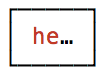
|
| 241 | ```javascript
|
| 242 | var table = new Table({colWidths:[5],style:{head:[],border:[]}});
|
| 243 |
|
| 244 | table.push([colors.red('hello')]);
|
| 245 |
|
| 246 | ```
|
| 247 |
|