| 1 | [](https://www.npmjs.org/package/command-line-args)
|
| 2 | [](https://www.npmjs.org/package/command-line-args)
|
| 3 | [](https://travis-ci.org/75lb/command-line-args)
|
| 4 | [](https://coveralls.io/github/75lb/command-line-args?branch=master)
|
| 5 | [](https://david-dm.org/75lb/command-line-args)
|
| 6 | [](https://github.com/feross/standard)
|
| 7 | [](https://gitter.im/75lb/command-line-args?utm_source=badge&utm_medium=badge&utm_campaign=pr-badge&utm_content=badge)
|
| 8 |
|
| 9 | # command-line-args
|
| 10 | A mature, feature-complete library to parse command-line options.
|
| 11 |
|
| 12 | *If your app requires a git-like command interface, consider using [command-line-commands](https://github.com/75lb/command-line-commands).*
|
| 13 |
|
| 14 | ## Synopsis
|
| 15 | You can set options using the main notation standards (getopt, getopt_long, etc.). These commands are all equivalent, setting the same values:
|
| 16 | ```
|
| 17 | $ example --verbose --timeout=1000 --src one.js --src two.js
|
| 18 | $ example --verbose --timeout 1000 --src one.js two.js
|
| 19 | $ example -vt 1000 --src one.js two.js
|
| 20 | $ example -vt 1000 one.js two.js
|
| 21 | ```
|
| 22 |
|
| 23 | To access the values, first describe the options your app accepts (see [option definitions](#optiondefinition-)).
|
| 24 | ```js
|
| 25 | const commandLineArgs = require('command-line-args')
|
| 26 |
|
| 27 | const optionDefinitions = [
|
| 28 | { name: 'verbose', alias: 'v', type: Boolean },
|
| 29 | { name: 'src', type: String, multiple: true, defaultOption: true },
|
| 30 | { name: 'timeout', alias: 't', type: Number }
|
| 31 | ]
|
| 32 | ```
|
| 33 | The [`type`](#optiontype--function) property is a setter function (the value supplied is passed through this), giving you full control over the value received.
|
| 34 |
|
| 35 | Next, parse the options using [commandLineArgs()](#commandlineargsdefinitions-argv--object-):
|
| 36 | ```js
|
| 37 | const options = commandLineArgs(optionDefinitions)
|
| 38 | ```
|
| 39 |
|
| 40 | `options` now looks like this:
|
| 41 | ```js
|
| 42 | {
|
| 43 | files: [
|
| 44 | 'one.js',
|
| 45 | 'two.js'
|
| 46 | ],
|
| 47 | verbose: true,
|
| 48 | timeout: 1000
|
| 49 | }
|
| 50 | ```
|
| 51 |
|
| 52 | When dealing with large amounts of options it often makes sense to [group](#optiongroup--string--arraystring) them.
|
| 53 |
|
| 54 | A usage guide can be generated using [command-line-usage](https://github.com/75lb/command-line-usage), for example:
|
| 55 |
|
| 56 | 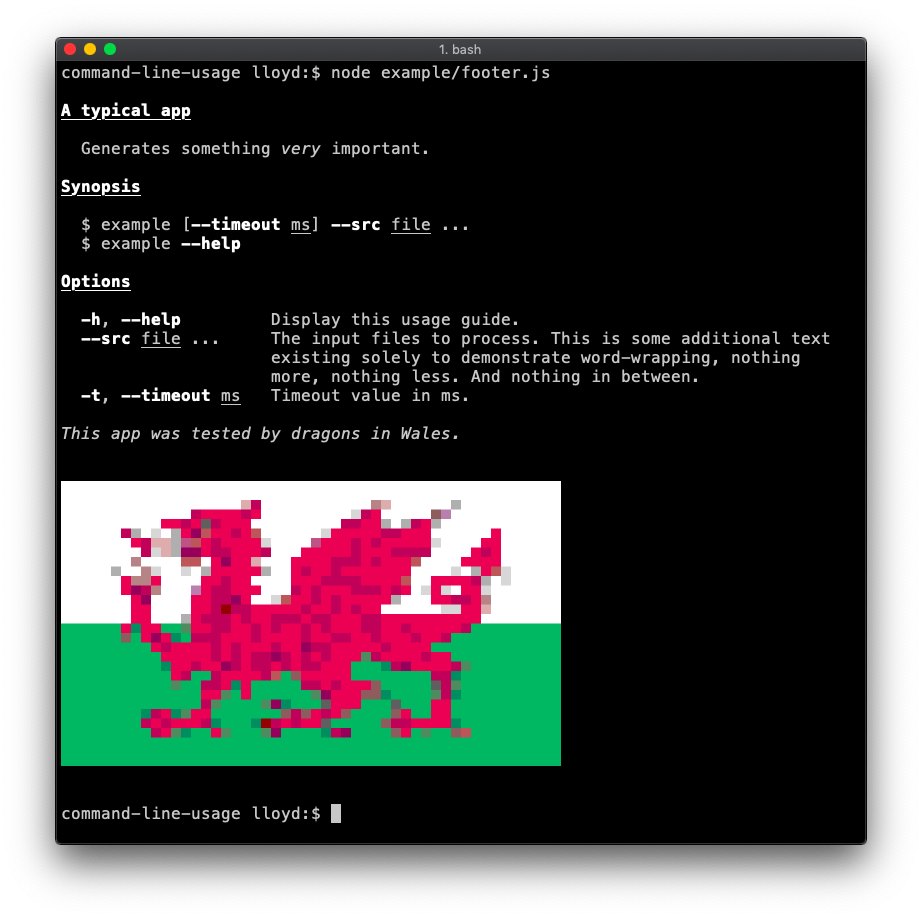
|
| 57 |
|
| 58 | ### Notation rules
|
| 59 |
|
| 60 | Notation rules for setting command-line options.
|
| 61 |
|
| 62 | * Argument order is insignificant. Whether you set `--example` at the beginning or end of the arg list makes no difference.
|
| 63 | * Options with a [type](#optiontype--function) of `Boolean` do not need to supply a value. Setting `--flag` or `-f` will set that option's value to `true`. This is the only [type](#optiontype--function) with special behaviour.
|
| 64 | * Three ways to set an option value
|
| 65 | * `--option value`
|
| 66 | * `--option=value`
|
| 67 | * `-o value`
|
| 68 | * Two ways to a set list of values (on options with [multiple](#optionmultiple--boolean) set)
|
| 69 | * `--list one two three`
|
| 70 | * `--list one --list two --list three`
|
| 71 | * Short options ([alias](#optionalias--string)) can be set in groups. The following are equivalent:
|
| 72 | * `-a -b -c`
|
| 73 | * `-abc`
|
| 74 |
|
| 75 | ### Ambiguous values
|
| 76 |
|
| 77 | Imagine we are using "grep-tool" to search for the string `'-f'`:
|
| 78 |
|
| 79 | ```
|
| 80 | $ grep-tool --search -f
|
| 81 | ```
|
| 82 |
|
| 83 | We have an issue here: command-line-args will assume we are setting two options (`--search` and `-f`). In actuality, we are passing one option (`--search`) and one value (`-f`). In cases like this, avoid ambiguity by using `--option=value` notation:
|
| 84 |
|
| 85 | ```
|
| 86 | $ grep-tool --search=-f
|
| 87 | ```
|
| 88 |
|
| 89 | ### Partial parsing
|
| 90 |
|
| 91 | By default, if the user sets an option without a valid [definition](#exp_module_definition--OptionDefinition) an `UNKNOWN_OPTION` exception is thrown. However, in some cases you may only be interested in a subset of the options wishing to pass the remainder to another library. See [here](https://github.com/75lb/command-line-args/blob/master/example/mocha.js) for a example showing where this might be necessary.
|
| 92 |
|
| 93 | To enable partial parsing, set `partial: true` in the method options:
|
| 94 |
|
| 95 | ```js
|
| 96 | const optionDefinitions = [
|
| 97 | { name: 'value', type: Number }
|
| 98 | ]
|
| 99 | const options = commandLineArgs(optionDefinitions, { partial: true })
|
| 100 | ```
|
| 101 |
|
| 102 | Now, should any unknown args be passed at the command line:
|
| 103 |
|
| 104 | ```
|
| 105 | $ example --milk --value 2 --bread cheese
|
| 106 | ```
|
| 107 |
|
| 108 | They will be returned in the `_unknown` property of the `commandLineArgs` output with no exceptions thrown:
|
| 109 |
|
| 110 | ```js
|
| 111 | {
|
| 112 | value: 2,
|
| 113 | _unknown: [ '--milk', '--bread', 'cheese']
|
| 114 | }
|
| 115 | ```
|
| 116 |
|
| 117 |
|
| 118 | ## Install
|
| 119 |
|
| 120 | ```sh
|
| 121 | $ npm install command-line-args --save
|
| 122 | ```
|
| 123 |
|
| 124 | # API Reference
|
| 125 | <a name="exp_module_command-line-args--commandLineArgs"></a>
|
| 126 |
|
| 127 | ### commandLineArgs(optionDefinitions, [options]) ⇒ <code>object</code> ⏏
|
| 128 | Returns an object containing all options set on the command line. By default it parses the global [`process.argv`](https://nodejs.org/api/process.html#process_process_argv) array.
|
| 129 |
|
| 130 | By default, an exception is thrown if the user sets an unknown option (one without a valid [definition](#exp_module_definition--OptionDefinition)). To enable __partial parsing__, invoke `commandLineArgs` with the `partial` option - all unknown arguments will be returned in the `_unknown` property.
|
| 131 |
|
| 132 | **Kind**: Exported function
|
| 133 | **Throws**:
|
| 134 |
|
| 135 | - `UNKNOWN_OPTION` if `options.partial` is false and the user set an undefined option
|
| 136 | - `NAME_MISSING` if an option definition is missing the required `name` property
|
| 137 | - `INVALID_TYPE` if an option definition has a `type` value that's not a function
|
| 138 | - `INVALID_ALIAS` if an alias is numeric, a hyphen or a length other than 1
|
| 139 | - `DUPLICATE_NAME` if an option definition name was used more than once
|
| 140 | - `DUPLICATE_ALIAS` if an option definition alias was used more than once
|
| 141 | - `DUPLICATE_DEFAULT_OPTION` if more than one option definition has `defaultOption: true`
|
| 142 |
|
| 143 |
|
| 144 | | Param | Type | Description |
|
| 145 | | --- | --- | --- |
|
| 146 | | optionDefinitions | <code>[Array.<definition>](#module_definition)</code> | An array of [OptionDefinition](#exp_module_definition--OptionDefinition) objects |
|
| 147 | | [options] | <code>object</code> | Options. |
|
| 148 | | [options.argv] | <code>Array.<string></code> | An array of strings, which if passed will be parsed instead of `process.argv`. |
|
| 149 | | [options.partial] | <code>boolean</code> | If `true`, an array of unknown arguments is returned in the `_unknown` property of the output. |
|
| 150 |
|
| 151 | <a name="exp_module_definition--OptionDefinition"></a>
|
| 152 |
|
| 153 | ## OptionDefinition ⏏
|
| 154 | Describes a command-line option. Additionally, you can add `description` and `typeLabel` properties and make use of [command-line-usage](https://github.com/75lb/command-line-usage).
|
| 155 |
|
| 156 | **Kind**: Exported class
|
| 157 | * [OptionDefinition](#exp_module_definition--OptionDefinition) ⏏
|
| 158 | * [.name](#module_definition--OptionDefinition.OptionDefinition+name) : <code>string</code>
|
| 159 | * [.type](#module_definition--OptionDefinition.OptionDefinition+type) : <code>function</code>
|
| 160 | * [.alias](#module_definition--OptionDefinition.OptionDefinition+alias) : <code>string</code>
|
| 161 | * [.multiple](#module_definition--OptionDefinition.OptionDefinition+multiple) : <code>boolean</code>
|
| 162 | * [.defaultOption](#module_definition--OptionDefinition.OptionDefinition+defaultOption) : <code>boolean</code>
|
| 163 | * [.defaultValue](#module_definition--OptionDefinition.OptionDefinition+defaultValue) : <code>\*</code>
|
| 164 | * [.group](#module_definition--OptionDefinition.OptionDefinition+group) : <code>string</code> \| <code>Array.<string></code>
|
| 165 |
|
| 166 | <a name="module_definition--OptionDefinition.OptionDefinition+name"></a>
|
| 167 |
|
| 168 | ### option.name : <code>string</code>
|
| 169 | The only required definition property is `name`, so the simplest working example is
|
| 170 | ```js
|
| 171 | [
|
| 172 | { name: "file" },
|
| 173 | { name: "verbose" },
|
| 174 | { name: "depth"}
|
| 175 | ]
|
| 176 | ```
|
| 177 |
|
| 178 | In this case, the value of each option will be either a Boolean or string.
|
| 179 |
|
| 180 | | # | Command line args | .parse() output |
|
| 181 | | --- | -------------------- | ------------ |
|
| 182 | | 1 | `--file` | `{ file: true }` |
|
| 183 | | 2 | `--file lib.js --verbose` | `{ file: "lib.js", verbose: true }` |
|
| 184 | | 3 | `--verbose very` | `{ verbose: "very" }` |
|
| 185 | | 4 | `--depth 2` | `{ depth: "2" }` |
|
| 186 |
|
| 187 | Unicode option names and aliases are valid, for example:
|
| 188 | ```js
|
| 189 | [
|
| 190 | { name: 'один' },
|
| 191 | { name: '两' },
|
| 192 | { name: 'три', alias: 'т' }
|
| 193 | ]
|
| 194 | ```
|
| 195 |
|
| 196 | **Kind**: instance property of <code>[OptionDefinition](#exp_module_definition--OptionDefinition)</code>
|
| 197 | <a name="module_definition--OptionDefinition.OptionDefinition+type"></a>
|
| 198 |
|
| 199 | ### option.type : <code>function</code>
|
| 200 | The `type` value is a setter function (you receive the output from this), enabling you to be specific about the type and value received.
|
| 201 |
|
| 202 | You can use a class, if you like:
|
| 203 |
|
| 204 | ```js
|
| 205 | const fs = require('fs')
|
| 206 |
|
| 207 | function FileDetails(filename){
|
| 208 | if (!(this instanceof FileDetails)) return new FileDetails(filename)
|
| 209 | this.filename = filename
|
| 210 | this.exists = fs.existsSync(filename)
|
| 211 | }
|
| 212 |
|
| 213 | const cli = commandLineArgs([
|
| 214 | { name: 'file', type: FileDetails },
|
| 215 | { name: 'depth', type: Number }
|
| 216 | ])
|
| 217 | ```
|
| 218 |
|
| 219 | | # | Command line args| .parse() output |
|
| 220 | | --- | ----------------- | ------------ |
|
| 221 | | 1 | `--file asdf.txt` | `{ file: { filename: 'asdf.txt', exists: false } }` |
|
| 222 |
|
| 223 | The `--depth` option expects a `Number`. If no value was set, you will receive `null`.
|
| 224 |
|
| 225 | | # | Command line args | .parse() output |
|
| 226 | | --- | ----------------- | ------------ |
|
| 227 | | 2 | `--depth` | `{ depth: null }` |
|
| 228 | | 3 | `--depth 2` | `{ depth: 2 }` |
|
| 229 |
|
| 230 | **Kind**: instance property of <code>[OptionDefinition](#exp_module_definition--OptionDefinition)</code>
|
| 231 | **Default**: <code>String</code>
|
| 232 | <a name="module_definition--OptionDefinition.OptionDefinition+alias"></a>
|
| 233 |
|
| 234 | ### option.alias : <code>string</code>
|
| 235 | getopt-style short option names. Can be any single character (unicode included) except a digit or hypen.
|
| 236 |
|
| 237 | ```js
|
| 238 | [
|
| 239 | { name: "hot", alias: "h", type: Boolean },
|
| 240 | { name: "discount", alias: "d", type: Boolean },
|
| 241 | { name: "courses", alias: "c" , type: Number }
|
| 242 | ]
|
| 243 | ```
|
| 244 |
|
| 245 | | # | Command line | .parse() output |
|
| 246 | | --- | ------------ | ------------ |
|
| 247 | | 1 | `-hcd` | `{ hot: true, courses: null, discount: true }` |
|
| 248 | | 2 | `-hdc 3` | `{ hot: true, discount: true, courses: 3 }` |
|
| 249 |
|
| 250 | **Kind**: instance property of <code>[OptionDefinition](#exp_module_definition--OptionDefinition)</code>
|
| 251 | <a name="module_definition--OptionDefinition.OptionDefinition+multiple"></a>
|
| 252 |
|
| 253 | ### option.multiple : <code>boolean</code>
|
| 254 | Set this flag if the option takes a list of values. You will receive an array of values, each passed through the `type` function (if specified).
|
| 255 |
|
| 256 | ```js
|
| 257 | [
|
| 258 | { name: "files", type: String, multiple: true }
|
| 259 | ]
|
| 260 | ```
|
| 261 |
|
| 262 | | # | Command line | .parse() output |
|
| 263 | | --- | ------------ | ------------ |
|
| 264 | | 1 | `--files one.js two.js` | `{ files: [ 'one.js', 'two.js' ] }` |
|
| 265 | | 2 | `--files one.js --files two.js` | `{ files: [ 'one.js', 'two.js' ] }` |
|
| 266 | | 3 | `--files *` | `{ files: [ 'one.js', 'two.js' ] }` |
|
| 267 |
|
| 268 | **Kind**: instance property of <code>[OptionDefinition](#exp_module_definition--OptionDefinition)</code>
|
| 269 | <a name="module_definition--OptionDefinition.OptionDefinition+defaultOption"></a>
|
| 270 |
|
| 271 | ### option.defaultOption : <code>boolean</code>
|
| 272 | Any unclaimed command-line args will be set on this option. This flag is typically set on the most commonly-used option to make for more concise usage (i.e. `$ myapp *.js` instead of `$ myapp --files *.js`).
|
| 273 |
|
| 274 | ```js
|
| 275 | [
|
| 276 | { name: "files", type: String, multiple: true, defaultOption: true }
|
| 277 | ]
|
| 278 | ```
|
| 279 |
|
| 280 | | # | Command line | .parse() output |
|
| 281 | | --- | ------------ | ------------ |
|
| 282 | | 1 | `--files one.js two.js` | `{ files: [ 'one.js', 'two.js' ] }` |
|
| 283 | | 2 | `one.js two.js` | `{ files: [ 'one.js', 'two.js' ] }` |
|
| 284 | | 3 | `*` | `{ files: [ 'one.js', 'two.js' ] }` |
|
| 285 |
|
| 286 | **Kind**: instance property of <code>[OptionDefinition](#exp_module_definition--OptionDefinition)</code>
|
| 287 | <a name="module_definition--OptionDefinition.OptionDefinition+defaultValue"></a>
|
| 288 |
|
| 289 | ### option.defaultValue : <code>\*</code>
|
| 290 | An initial value for the option.
|
| 291 |
|
| 292 | ```js
|
| 293 | [
|
| 294 | { name: "files", type: String, multiple: true, defaultValue: [ "one.js" ] },
|
| 295 | { name: "max", type: Number, defaultValue: 3 }
|
| 296 | ]
|
| 297 | ```
|
| 298 |
|
| 299 | | # | Command line | .parse() output |
|
| 300 | | --- | ------------ | ------------ |
|
| 301 | | 1 | | `{ files: [ 'one.js' ], max: 3 }` |
|
| 302 | | 2 | `--files two.js` | `{ files: [ 'two.js' ], max: 3 }` |
|
| 303 | | 3 | `--max 4` | `{ files: [ 'one.js' ], max: 4 }` |
|
| 304 |
|
| 305 | **Kind**: instance property of <code>[OptionDefinition](#exp_module_definition--OptionDefinition)</code>
|
| 306 | <a name="module_definition--OptionDefinition.OptionDefinition+group"></a>
|
| 307 |
|
| 308 | ### option.group : <code>string</code> \| <code>Array.<string></code>
|
| 309 | When your app has a large amount of options it makes sense to organise them in groups.
|
| 310 |
|
| 311 | There are two automatic groups: `_all` (contains all options) and `_none` (contains options without a `group` specified in their definition).
|
| 312 |
|
| 313 | ```js
|
| 314 | [
|
| 315 | { name: "verbose", group: "standard" },
|
| 316 | { name: "help", group: [ "standard", "main" ] },
|
| 317 | { name: "compress", group: [ "server", "main" ] },
|
| 318 | { name: "static", group: "server" },
|
| 319 | { name: "debug" }
|
| 320 | ]
|
| 321 | ```
|
| 322 |
|
| 323 | <table>
|
| 324 | <tr>
|
| 325 | <th>#</th><th>Command Line</th><th>.parse() output</th>
|
| 326 | </tr>
|
| 327 | <tr>
|
| 328 | <td>1</td><td><code>--verbose</code></td><td><pre><code>
|
| 329 | {
|
| 330 | _all: { verbose: true },
|
| 331 | standard: { verbose: true }
|
| 332 | }
|
| 333 | </code></pre></td>
|
| 334 | </tr>
|
| 335 | <tr>
|
| 336 | <td>2</td><td><code>--debug</code></td><td><pre><code>
|
| 337 | {
|
| 338 | _all: { debug: true },
|
| 339 | _none: { debug: true }
|
| 340 | }
|
| 341 | </code></pre></td>
|
| 342 | </tr>
|
| 343 | <tr>
|
| 344 | <td>3</td><td><code>--verbose --debug --compress</code></td><td><pre><code>
|
| 345 | {
|
| 346 | _all: {
|
| 347 | verbose: true,
|
| 348 | debug: true,
|
| 349 | compress: true
|
| 350 | },
|
| 351 | standard: { verbose: true },
|
| 352 | server: { compress: true },
|
| 353 | main: { compress: true },
|
| 354 | _none: { debug: true }
|
| 355 | }
|
| 356 | </code></pre></td>
|
| 357 | </tr>
|
| 358 | <tr>
|
| 359 | <td>4</td><td><code>--compress</code></td><td><pre><code>
|
| 360 | {
|
| 361 | _all: { compress: true },
|
| 362 | server: { compress: true },
|
| 363 | main: { compress: true }
|
| 364 | }
|
| 365 | </code></pre></td>
|
| 366 | </tr>
|
| 367 | </table>
|
| 368 |
|
| 369 | **Kind**: instance property of <code>[OptionDefinition](#exp_module_definition--OptionDefinition)</code>
|
| 370 |
|
| 371 |
|
| 372 | * * *
|
| 373 |
|
| 374 | © 2014-17 Lloyd Brookes \<75pound@gmail.com\>. Documented by [jsdoc-to-markdown](https://github.com/75lb/jsdoc-to-markdown).
|