| 1 | # Concurrently
|
| 2 |
|
| 3 | [](https://github.com/open-cli-tools/concurrently/actions?workflow=Tests)
|
| 4 | [](https://coveralls.io/github/open-cli-tools/concurrently?branch=master)
|
| 5 |
|
| 6 | [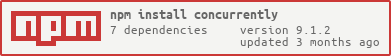](https://www.npmjs.com/package/concurrently)
|
| 7 |
|
| 8 | Run multiple commands concurrently.
|
| 9 | Like `npm run watch-js & npm run watch-less` but better.
|
| 10 |
|
| 11 | 
|
| 12 |
|
| 13 | **Table of contents**
|
| 14 | - [Concurrently](#concurrently)
|
| 15 | - [Why](#why)
|
| 16 | - [Install](#install)
|
| 17 | - [Usage](#usage)
|
| 18 | - [API](#api)
|
| 19 | - [`concurrently(commands[, options])`](#concurrentlycommands-options)
|
| 20 | - [`Command`](#command)
|
| 21 | - [`CloseEvent`](#closeevent)
|
| 22 | - [FAQ](#faq)
|
| 23 |
|
| 24 | ## Why
|
| 25 |
|
| 26 | I like [task automation with npm](https://github.com/substack/blog/blob/master/npm_run.markdown)
|
| 27 | but the usual way to run multiple commands concurrently is
|
| 28 | `npm run watch-js & npm run watch-css`. That's fine but it's hard to keep
|
| 29 | on track of different outputs. Also if one process fails, others still keep running
|
| 30 | and you won't even notice the difference.
|
| 31 |
|
| 32 | Another option would be to just run all commands in separate terminals. I got
|
| 33 | tired of opening terminals and made **concurrently**.
|
| 34 |
|
| 35 | **Features:**
|
| 36 |
|
| 37 | * Cross platform (including Windows)
|
| 38 | * Output is easy to follow with prefixes
|
| 39 | * With `--kill-others` switch, all commands are killed if one dies
|
| 40 | * Spawns commands with [spawn-command](https://github.com/mmalecki/spawn-command)
|
| 41 |
|
| 42 | ## Install
|
| 43 |
|
| 44 | The tool is written in Node.js, but you can use it to run **any** commands.
|
| 45 |
|
| 46 | ```bash
|
| 47 | npm install -g concurrently
|
| 48 | ```
|
| 49 |
|
| 50 | or if you are using it from npm scripts:
|
| 51 |
|
| 52 | ```bash
|
| 53 | npm install concurrently --save
|
| 54 | ```
|
| 55 |
|
| 56 | ## Usage
|
| 57 |
|
| 58 | Remember to surround separate commands with quotes:
|
| 59 | ```bash
|
| 60 | concurrently "command1 arg" "command2 arg"
|
| 61 | ```
|
| 62 |
|
| 63 | Otherwise **concurrently** would try to run 4 separate commands:
|
| 64 | `command1`, `arg`, `command2`, `arg`.
|
| 65 |
|
| 66 | In package.json, escape quotes:
|
| 67 |
|
| 68 | ```bash
|
| 69 | "start": "concurrently \"command1 arg\" \"command2 arg\""
|
| 70 | ```
|
| 71 |
|
| 72 | NPM run commands can be shortened:
|
| 73 |
|
| 74 | ```bash
|
| 75 | concurrently "npm:watch-js" "npm:watch-css" "npm:watch-node"
|
| 76 |
|
| 77 | # Equivalent to:
|
| 78 | concurrently -n watch-js,watch-css,watch-node "npm run watch-js" "npm run watch-css" "npm run watch-node"
|
| 79 | ```
|
| 80 |
|
| 81 | NPM shortened commands also support wildcards. Given the following scripts in
|
| 82 | package.json:
|
| 83 |
|
| 84 | ```javascript
|
| 85 | {
|
| 86 | //...
|
| 87 | "scripts": {
|
| 88 | // ...
|
| 89 | "watch-js": "...",
|
| 90 | "watch-css": "...",
|
| 91 | "watch-node": "...",
|
| 92 | // ...
|
| 93 | },
|
| 94 | // ...
|
| 95 | }
|
| 96 | ```
|
| 97 |
|
| 98 | ```bash
|
| 99 | concurrently "npm:watch-*"
|
| 100 |
|
| 101 | # Equivalent to:
|
| 102 | concurrently -n js,css,node "npm run watch-js" "npm run watch-css" "npm run watch-node"
|
| 103 |
|
| 104 | # Any name provided for the wildcard command will be used as a prefix to the wildcard
|
| 105 | # part of the script name:
|
| 106 | concurrently -n w: npm:watch-*
|
| 107 |
|
| 108 | # Equivalent to:
|
| 109 | concurrently -n w:js,w:css,w:node "npm run watch-js" "npm run watch-css" "npm run watch-node"
|
| 110 | ```
|
| 111 |
|
| 112 | Exclusion is also supported. Given the following scripts in package.json:
|
| 113 | ```javascript
|
| 114 | {
|
| 115 | // ...
|
| 116 | "scripts": {
|
| 117 | "lint:js": "...",
|
| 118 | "lint:ts": "...",
|
| 119 | "lint:fix:js": "...",
|
| 120 | "lint:fix:ts": "...",
|
| 121 | // ...
|
| 122 | }
|
| 123 | // ...
|
| 124 | }
|
| 125 | ```
|
| 126 | ```bash
|
| 127 | # Running only lint:js and lint:ts
|
| 128 | # with lint:fix:js and lint:fix:ts excluded
|
| 129 | concurrently "npm:lint:*(!fix)"
|
| 130 | ```
|
| 131 |
|
| 132 | Good frontend one-liner example [here](https://github.com/kimmobrunfeldt/dont-copy-paste-this-frontend-template/blob/5cd2bde719654941bdfc0a42c6f1b8e69ae79980/package.json#L9).
|
| 133 |
|
| 134 | Help:
|
| 135 |
|
| 136 | ```
|
| 137 | concurrently [options] <command ...>
|
| 138 |
|
| 139 | General
|
| 140 | -m, --max-processes How many processes should run at once.
|
| 141 | New processes only spawn after all restart tries
|
| 142 | of a process. [number]
|
| 143 | -n, --names List of custom names to be used in prefix
|
| 144 | template.
|
| 145 | Example names: "main,browser,server" [string]
|
| 146 | --name-separator The character to split <names> on. Example usage:
|
| 147 | concurrently -n "styles|scripts|server"
|
| 148 | --name-separator "|" [default: ","]
|
| 149 | -s, --success Which command(s) must exit with code 0 in order
|
| 150 | for concurrently exit with code 0 too. Options
|
| 151 | are:
|
| 152 | - "first" for the first command to exit;
|
| 153 | - "last" for the last command to exit;
|
| 154 | - "all" for all commands;
|
| 155 | - "command-{name}"/"command-{index}" for the
|
| 156 | commands with that name or index;
|
| 157 | - "!command-{name}"/"!command-{index}" for all
|
| 158 | commands but the ones with that name or index.
|
| 159 | [default: "all"]
|
| 160 | -r, --raw Output only raw output of processes, disables
|
| 161 | prettifying and concurrently coloring. [boolean]
|
| 162 | --no-color Disables colors from logging [boolean]
|
| 163 | --hide Comma-separated list of processes to hide the
|
| 164 | output.
|
| 165 | The processes can be identified by their name or
|
| 166 | index. [string] [default: ""]
|
| 167 | -g, --group Order the output as if the commands were run
|
| 168 | sequentially. [boolean]
|
| 169 | --timings Show timing information for all processes.
|
| 170 | [boolean] [default: false]
|
| 171 | -P, --passthrough-arguments Passthrough additional arguments to commands
|
| 172 | (accessible via placeholders) instead of treating
|
| 173 | them as commands. [boolean] [default: false]
|
| 174 |
|
| 175 | Prefix styling
|
| 176 | -p, --prefix Prefix used in logging for each process.
|
| 177 | Possible values: index, pid, time, command, name,
|
| 178 | none, or a template. Example template: "{time}-{pid}"
|
| 179 | [string] [default: index or name (when --names is set)]
|
| 180 | -c, --prefix-colors Comma-separated list of chalk colors to use on
|
| 181 | prefixes. If there are more commands than colors, the
|
| 182 | last color will be repeated.
|
| 183 | - Available modifiers: reset, bold, dim, italic,
|
| 184 | underline, inverse, hidden, strikethrough
|
| 185 | - Available colors: black, red, green, yellow, blue,
|
| 186 | magenta, cyan, white, gray
|
| 187 | or any hex values for colors, eg #23de43
|
| 188 | - Available background colors: bgBlack, bgRed,
|
| 189 | bgGreen, bgYellow, bgBlue, bgMagenta, bgCyan, bgWhite
|
| 190 | See https://www.npmjs.com/package/chalk for more
|
| 191 | information. [string] [default: "reset"]
|
| 192 | -l, --prefix-length Limit how many characters of the command is displayed
|
| 193 | in prefix. The option can be used to shorten the
|
| 194 | prefix when it is set to "command"
|
| 195 | [number] [default: 10]
|
| 196 | -t, --timestamp-format Specify the timestamp in moment/date-fns format.
|
| 197 | [string] [default: "yyyy-MM-dd HH:mm:ss.SSS"]
|
| 198 |
|
| 199 | Input handling
|
| 200 | -i, --handle-input Whether input should be forwarded to the child
|
| 201 | processes. See examples for more information.
|
| 202 | [boolean]
|
| 203 | --default-input-target Identifier for child process to which input on
|
| 204 | stdin should be sent if not specified at start of
|
| 205 | input.
|
| 206 | Can be either the index or the name of the
|
| 207 | process. [default: 0]
|
| 208 |
|
| 209 | Killing other processes
|
| 210 | -k, --kill-others Kill other processes if one exits or dies.[boolean]
|
| 211 | --kill-others-on-fail Kill other processes if one exits with non zero
|
| 212 | status code. [boolean]
|
| 213 |
|
| 214 | Restarting
|
| 215 | --restart-tries How many times a process that died should restart.
|
| 216 | Negative numbers will make the process restart forever.
|
| 217 | [number] [default: 0]
|
| 218 | --restart-after Delay time to respawn the process, in milliseconds.
|
| 219 | [number] [default: 0]
|
| 220 |
|
| 221 | Options:
|
| 222 | -h, --help Show help [boolean]
|
| 223 | -v, -V, --version Show version number [boolean]
|
| 224 |
|
| 225 |
|
| 226 | Examples:
|
| 227 |
|
| 228 | - Output nothing more than stdout+stderr of child processes
|
| 229 |
|
| 230 | $ concurrently --raw "npm run watch-less" "npm run watch-js"
|
| 231 |
|
| 232 | - Normal output but without colors e.g. when logging to file
|
| 233 |
|
| 234 | $ concurrently --no-color "grunt watch" "http-server" > log
|
| 235 |
|
| 236 | - Custom prefix
|
| 237 |
|
| 238 | $ concurrently --prefix "{time}-{pid}" "npm run watch" "http-server"
|
| 239 |
|
| 240 | - Custom names and colored prefixes
|
| 241 |
|
| 242 | $ concurrently --names "HTTP,WATCH" -c "bgBlue.bold,bgMagenta.bold"
|
| 243 | "http-server" "npm run watch"
|
| 244 |
|
| 245 | - Configuring via environment variables with CONCURRENTLY_ prefix
|
| 246 |
|
| 247 | $ CONCURRENTLY_RAW=true CONCURRENTLY_KILL_OTHERS=true concurrently "echo
|
| 248 | hello" "echo world"
|
| 249 |
|
| 250 | - Send input to default
|
| 251 |
|
| 252 | $ concurrently --handle-input "nodemon" "npm run watch-js"
|
| 253 | rs # Sends rs command to nodemon process
|
| 254 |
|
| 255 | - Send input to specific child identified by index
|
| 256 |
|
| 257 | $ concurrently --handle-input "npm run watch-js" nodemon
|
| 258 | 1:rs
|
| 259 |
|
| 260 | - Send input to specific child identified by name
|
| 261 |
|
| 262 | $ concurrently --handle-input -n js,srv "npm run watch-js" nodemon
|
| 263 | srv:rs
|
| 264 |
|
| 265 | - Shortened NPM run commands
|
| 266 |
|
| 267 | $ concurrently npm:watch-node npm:watch-js npm:watch-css
|
| 268 |
|
| 269 | - Shortened NPM run command with wildcard (make sure to wrap it in quotes!)
|
| 270 |
|
| 271 | $ concurrently "npm:watch-*"
|
| 272 |
|
| 273 | - Exclude patterns so that between "lint:js" and "lint:fix:js", only "lint:js"
|
| 274 | is ran
|
| 275 |
|
| 276 | $ concurrently "npm:*(!fix)"
|
| 277 |
|
| 278 | - Passthrough some additional arguments via '{<number>}' placeholder
|
| 279 |
|
| 280 | $ concurrently -P "echo {1}" -- foo
|
| 281 |
|
| 282 | - Passthrough all additional arguments via '{@}' placeholder
|
| 283 |
|
| 284 | $ concurrently -P "npm:dev-* -- {@}" -- --watch --noEmit
|
| 285 |
|
| 286 | - Passthrough all additional arguments combined via '{*}' placeholder
|
| 287 |
|
| 288 | $ concurrently -P "npm:dev-* -- {*}" -- --watch --noEmit
|
| 289 |
|
| 290 | For more details, visit https://github.com/open-cli-tools/concurrently
|
| 291 | ```
|
| 292 |
|
| 293 | ## API
|
| 294 | concurrently can be used programmatically by using the API documented below:
|
| 295 |
|
| 296 | ### `concurrently(commands[, options])`
|
| 297 |
|
| 298 | - `commands`: an array of either strings (containing the commands to run) or objects
|
| 299 | with the shape `{ command, name, prefixColor, env, cwd }`.
|
| 300 |
|
| 301 | - `options` (optional): an object containing any of the below:
|
| 302 | - `cwd`: the working directory to be used by all commands. Can be overriden per command.
|
| 303 | Default: `process.cwd()`.
|
| 304 | - `defaultInputTarget`: the default input target when reading from `inputStream`.
|
| 305 | Default: `0`.
|
| 306 | - `handleInput`: when `true`, reads input from `process.stdin`.
|
| 307 | - `inputStream`: a [`Readable` stream](https://nodejs.org/dist/latest-v10.x/docs/api/stream.html#stream_readable_streams)
|
| 308 | to read the input from. Should only be used in the rare instance you would like to stream anything other than `process.stdin`. Overrides `handleInput`.
|
| 309 | - `pauseInputStreamOnFinish`: by default, pauses the input stream (`process.stdin` when `handleInput` is enabled, or `inputStream` if provided) when all of the processes have finished. If you need to read from the input stream after `concurrently` has finished, set this to `false`. ([#252](https://github.com/kimmobrunfeldt/concurrently/issues/252)).
|
| 310 | - `killOthers`: an array of exitting conditions that will cause a process to kill others.
|
| 311 | Can contain any of `success` or `failure`.
|
| 312 | - `maxProcesses`: how many processes should run at once.
|
| 313 | - `outputStream`: a [`Writable` stream](https://nodejs.org/dist/latest-v10.x/docs/api/stream.html#stream_writable_streams)
|
| 314 | to write logs to. Default: `process.stdout`.
|
| 315 | - `prefix`: the prefix type to use when logging processes output.
|
| 316 | Possible values: `index`, `pid`, `time`, `command`, `name`, `none`, or a template (eg `[{time} process: {pid}]`).
|
| 317 | Default: the name of the process, or its index if no name is set.
|
| 318 | - `prefixColors`: a list of colors as supported by [chalk](https://www.npmjs.com/package/chalk).
|
| 319 | If concurrently would run more commands than there are colors, the last color is repeated.
|
| 320 | Prefix colors specified per-command take precedence over this list.
|
| 321 | - `prefixLength`: how many characters to show when prefixing with `command`. Default: `10`
|
| 322 | - `raw`: whether raw mode should be used, meaning strictly process output will
|
| 323 | be logged, without any prefixes, colouring or extra stuff.
|
| 324 | - `successCondition`: the condition to consider the run was successful.
|
| 325 | If `first`, only the first process to exit will make up the success of the run; if `last`, the last process that exits will determine whether the run succeeds.
|
| 326 | Anything else means all processes should exit successfully.
|
| 327 | - `restartTries`: how many attempts to restart a process that dies will be made. Default: `0`.
|
| 328 | - `restartDelay`: how many milliseconds to wait between process restarts. Default: `0`.
|
| 329 | - `timestampFormat`: a [date-fns format](https://date-fns.org/v2.0.1/docs/format)
|
| 330 | to use when prefixing with `time`. Default: `yyyy-MM-dd HH:mm:ss.ZZZ`
|
| 331 | - `additionalArguments`: list of additional arguments passed that will get replaced in each command. If not defined, no argument replacing will happen.
|
| 332 |
|
| 333 | > **Returns:** an object in the shape `{ result, commands }`.
|
| 334 | > - `result`: a `Promise` that resolves if the run was successful (according to `successCondition` option),
|
| 335 | > or rejects, containing an array of [`CloseEvent`](#CloseEvent), in the order that the commands terminated.
|
| 336 | > - `commands`: an array of all spawned [`Command`s](#Command).
|
| 337 |
|
| 338 | Example:
|
| 339 |
|
| 340 | ```js
|
| 341 | const concurrently = require('concurrently');
|
| 342 | const { result } = concurrently([
|
| 343 | 'npm:watch-*',
|
| 344 | { command: 'nodemon', name: 'server' },
|
| 345 | { command: 'deploy', name: 'deploy', env: { PUBLIC_KEY: '...' } },
|
| 346 | { command: 'watch', name: 'watch', cwd: path.resolve(__dirname, 'scripts/watchers')}
|
| 347 | ], {
|
| 348 | prefix: 'name',
|
| 349 | killOthers: ['failure', 'success'],
|
| 350 | restartTries: 3,
|
| 351 | cwd: path.resolve(__dirname, 'scripts'),
|
| 352 | });
|
| 353 | result.then(success, failure);
|
| 354 | ```
|
| 355 |
|
| 356 | ### `Command`
|
| 357 | An object that contains all information about a spawned command, and ways to interact with it.<br>
|
| 358 | It has the following properties:
|
| 359 |
|
| 360 | - `index`: the index of the command among all commands spawned.
|
| 361 | - `command`: the command line of the command.
|
| 362 | - `name`: the name of the command; defaults to an empty string.
|
| 363 | - `cwd`: the current working directory of the command.
|
| 364 | - `env`: an object with all the environment variables that the command will be spawned with.
|
| 365 | - `killed`: whether the command has been killed.
|
| 366 | - `exited`: whether the command exited yet.
|
| 367 | - `pid`: the command's process ID.
|
| 368 | - `stdin`: a Writable stream to the command's `stdin`.
|
| 369 | - `stdout`: an RxJS observable to the command's `stdout`.
|
| 370 | - `stderr`: an RxJS observable to the command's `stderr`.
|
| 371 | - `error`: an RxJS observable to the command's error events (e.g. when it fails to spawn).
|
| 372 | - `timer`: an RxJS observable to the command's timing events (e.g. starting, stopping).
|
| 373 | - `close`: an RxJS observable to the command's close events.
|
| 374 | See [`CloseEvent`](#CloseEvent) for more information.
|
| 375 | - `start()`: starts the command, setting up all
|
| 376 | - `kill([signal])`: kills the command, optionally specifying a signal (e.g. `SIGTERM`, `SIGKILL`, etc).
|
| 377 |
|
| 378 | ### `CloseEvent`
|
| 379 | An object with information about a command's closing event.<br>
|
| 380 | It contains the following properties:
|
| 381 |
|
| 382 | - `command`: a stripped down version of [`Command`](#command), including only `name`, `command`, `env` and `cwd` properties.
|
| 383 | - `index`: the index of the command among all commands spawned.
|
| 384 | - `killed`: whether the command exited because it was killed.
|
| 385 | - `exitCode`: the exit code of the command's process, or the signal which it was killed with.
|
| 386 | - `timings`: an object in the shape `{ startDate, endDate, durationSeconds }`.
|
| 387 |
|
| 388 | ## FAQ
|
| 389 |
|
| 390 | * Process exited with code *null*?
|
| 391 |
|
| 392 | From [Node child_process documentation](http://nodejs.org/api/child_process.html#child_process_event_exit), `exit` event:
|
| 393 |
|
| 394 | > This event is emitted after the child process ends. If the process
|
| 395 | > terminated normally, code is the final exit code of the process,
|
| 396 | > otherwise null. If the process terminated due to receipt of a signal,
|
| 397 | > signal is the string name of the signal, otherwise null.
|
| 398 |
|
| 399 |
|
| 400 | So *null* means the process didn't terminate normally. This will make **concurrent**
|
| 401 | to return non-zero exit code too.
|
| 402 |
|
| 403 | * Does this work with the npm-replacements [yarn](https://github.com/yarnpkg/yarn) or [pnpm](https://pnpm.js.org/)?
|
| 404 |
|
| 405 | Yes! In all examples above, you may replace "`npm`" with "`yarn`" or "`pnpm`".
|