| 1 | # condensation
|
| 2 |
|
| 3 | Package, reuse and share particles for CloudFormation projects
|
| 4 |
|
| 5 | [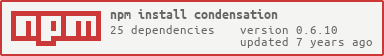](https://nodei.co/npm/condensation/)
|
| 6 |
|
| 7 | [](https://travis-ci.org/SungardAS/condensation?branch=master)
|
| 8 | [](https://codeclimate.com/github/SungardAS/condensation?branch=master)
|
| 9 | [](https://coveralls.io/r/SungardAS/condensation?branch=master)
|
| 10 | [](https://david-dm.org/SungardAS/condensation?branch=master)
|
| 11 |
|
| 12 |
|
| 13 | ## Summary
|
| 14 |
|
| 15 | Condensation is a [gulp](http://gulpjs.com) task generator that helps
|
| 16 | compile, package and upload [AWS CloudFormation](http://aws.amazon.com/cloudformation/)
|
| 17 | templates and supporting assets.
|
| 18 |
|
| 19 | Any file with the extension `.hbs` will be compiled with
|
| 20 | [Handlebars.js](http://http://handlebarsjs.com/) to support
|
| 21 | partials, helpers and variable replacement.
|
| 22 |
|
| 23 | ## Features
|
| 24 |
|
| 25 | * Write reusable CloudFormation snippits that can be included as
|
| 26 | partials
|
| 27 | * Package and upload templates and assets to multiple buckets across
|
| 28 | regions with one command.
|
| 29 | * References other templates within a distribution with
|
| 30 | [AWS::CloudFormation::Stack](http://docs.aws.amazon.com/AWSCloudFormation/latest/UserGuide/aws-properties-stack.html)
|
| 31 | and the `templateS3Url` helper
|
| 32 | * Upload scripts, configuration files and other assets alongside
|
| 33 | CloudFormation templates.
|
| 34 | * Use particles from other condensation compatible projects.
|
| 35 |
|
| 36 | ## Why?
|
| 37 |
|
| 38 | CloudFormation templates are great for creating, updating and deleting
|
| 39 | AWS resources. Reusing parts of templates, referencing other
|
| 40 | templates with `AWS::CloudFormation::Stack` and deploying cloud-init
|
| 41 | scripts can be difficult to manage.
|
| 42 |
|
| 43 | * Often sections such as AMI [mappings](http://docs.aws.amazon.com/AWSCloudFormation/latest/UserGuide/mappings-section-structure.html)
|
| 44 | are re-used by many templates. Handlebars partials provide a way to
|
| 45 | write the mapping once and reuse it without copying from template to
|
| 46 | template.
|
| 47 | * It is common to set up resources, such as a VPC, with nearly
|
| 48 | identical attributes and structure for different applications and
|
| 49 | services. Condensation allows that definition to become a independent
|
| 50 | stack that can be referenced by other templates that are part of the
|
| 51 | same package.
|
| 52 | * To bootstrap instances it is beneficial to have scripts and configuration
|
| 53 | files deployed in a known location and verisoned with the template
|
| 54 | they are associated with.
|
| 55 | * When using `AWS::CloudFormation::Authentication` to download assets from
|
| 56 | S3 buckets all resources must be in the same region. Condensation
|
| 57 | makes it easy to deploy the same templates and assets to multiple
|
| 58 | regions and ensure the referencing URLs are correct.
|
| 59 |
|
| 60 | Stacks (templates) can be deployed to a bucket
|
| 61 | where each stack is able to reference one another. That pattern can
|
| 62 | repeated using difference confgurations for the same templates
|
| 63 | to support development, production and multi-region buckets.
|
| 64 |
|
| 65 | Example:
|
| 66 |
|
| 67 | "TemplateURL": "{{{templateS3Url 'vpc.template' }}}"
|
| 68 | ...
|
| 69 | "TemplateURL": "{{{templateS3Url 'subnet.template' }}}"
|
| 70 |
|
| 71 | Output:
|
| 72 |
|
| 73 | "TemplateURL": "https://s3-us-west-1.amazonaws.com/<BUCKET>/cftemplates/vpc.template"
|
| 74 | ...
|
| 75 | "TemplateURL": "https://s3-us-west-1.amazonaws.com/<BUCKET>/cftemplates/subnet.template"
|
| 76 |
|
| 77 | With the help of Handlebars the URL will always reference a template deployed within the same
|
| 78 | bucket.
|
| 79 |
|
| 80 |
|
| 81 | ## Use
|
| 82 |
|
| 83 | Quick Start Examples: [condensation-examples](https://github.com/SungardAS/condensation-examples)
|
| 84 |
|
| 85 | ### Create a project
|
| 86 |
|
| 87 | > npm init
|
| 88 |
|
| 89 | ### Recommended .gitignore
|
| 90 |
|
| 91 | condensation_errors
|
| 92 | config/local.js
|
| 93 | dist
|
| 94 | node_modules
|
| 95 |
|
| 96 | #### Install [gulp](http://gulpjs.com/)
|
| 97 |
|
| 98 | > npm install -g gulp
|
| 99 |
|
| 100 | #### Install condensation
|
| 101 |
|
| 102 | > npm install condensation --save
|
| 103 |
|
| 104 | #### Add condensation to gulpfile.js
|
| 105 |
|
| 106 | var gulp = require('gulp');
|
| 107 |
|
| 108 | var config = {
|
| 109 | s3: [
|
| 110 | {
|
| 111 | aws: {
|
| 112 | region: 'us-east-1',
|
| 113 | bucket: 'MY-FAVORITE-BUCKET',
|
| 114 | },
|
| 115 | validate: true,
|
| 116 | create: true
|
| 117 | }
|
| 118 | ],
|
| 119 | dist: 'dist'
|
| 120 | };
|
| 121 |
|
| 122 | // Add necessary gulp tasks to build, compile and validate
|
| 123 | // CloudFormation templates
|
| 124 | require('condensation').buildTasks(gulp,config);
|
| 125 |
|
| 126 | ### Project Structure
|
| 127 |
|
| 128 | my-project
|
| 129 | |
|
| 130 | -- guplfile.js
|
| 131 | |
|
| 132 | -- README.md
|
| 133 | |
|
| 134 | --particles
|
| 135 | |
|
| 136 | --assets
|
| 137 | |
|
| 138 | -- cftemplates
|
| 139 | |
|
| 140 | -- helpers
|
| 141 | |
|
| 142 | -- partials
|
| 143 |
|
| 144 | Condensation loads particles through core helper methods.
|
| 145 | The core helper methods are able to load particles from the local project
|
| 146 | as well as any condensation compatible project added as a npm
|
| 147 | dependency.
|
| 148 |
|
| 149 | All helpers follow the same pattern:
|
| 150 |
|
| 151 | {{{<CONDENSATION-HELPER> [module:<MODULE>] '<PATH_TO_PARTICLE>' [OPTIONS...]}}}
|
| 152 |
|
| 153 |
|
| 154 | #### Lazy Loading
|
| 155 |
|
| 156 | Particles will only be included in the final distribution if they are
|
| 157 | referenced from a `hbs` file.
|
| 158 |
|
| 159 |
|
| 160 | #### assets
|
| 161 |
|
| 162 | Files to be uploaded to S3 that are used to supplement CloudFormation
|
| 163 | templates. Files can include boostrap scripts, packaged install files
|
| 164 | or configuration files.
|
| 165 |
|
| 166 | Any file with a `.hbs` extension will be
|
| 167 | compiled with handlebars and saved to S3 without the `.hbs` extension.
|
| 168 |
|
| 169 | Asset URLs can be built with the `assetS3Url` helper:
|
| 170 |
|
| 171 | {{{assetS3Url 'my-asset'}}}
|
| 172 |
|
| 173 | {{{assetS3Url 'module:<MODULE>' 'module-asset'}}}
|
| 174 |
|
| 175 | The particle path should match the name of the asset without the `.hbs` extension, if it exists.
|
| 176 |
|
| 177 | Example Output:
|
| 178 |
|
| 179 | "https://s3-us-west-1.amazonaws.com/BUCKET/assets/my-asset"
|
| 180 |
|
| 181 | "https://s3-us-west-1.amazonaws.com/BUCKET/node_modules/MODULE/particles/assets/module-asset"
|
| 182 |
|
| 183 | To include assets that are not directly referenced from a template
|
| 184 | use the `requireAssets` helper. It will ensure a glob of assets are
|
| 185 | included in the distribution.
|
| 186 |
|
| 187 | {{{requireAssets '/**'}}
|
| 188 |
|
| 189 | {{{requireAssets 'module:<MODULE>' '/**'}}}
|
| 190 |
|
| 191 | #### cftemplates
|
| 192 |
|
| 193 | CloudFormation templates that will be uploaded to S3.
|
| 194 |
|
| 195 | Any file with a `.hbs` extension will be compiled with
|
| 196 | handlebars and saved to S3 without the `.hbs` extension.
|
| 197 |
|
| 198 | Template URLs can be built with the `assetS3Url` helper:
|
| 199 |
|
| 200 | {{{templateS3Url 'my.template'}}}
|
| 201 |
|
| 202 | {{{templateS3Url 'module:<MODULE>' 'module.template'}}}
|
| 203 |
|
| 204 | The particle path should match the name of the template without the `.hbs` extension, if it exists.
|
| 205 |
|
| 206 | Example Output:
|
| 207 |
|
| 208 | "https://s3-us-west-1.amazonaws.com/BUCKET/cftemplates/my.template"
|
| 209 |
|
| 210 | "https://s3-us-west-1.amazonaws.com/BUCKET/node_modules/MODULE/particles/cftemplates/module.template"
|
| 211 |
|
| 212 | #### partials
|
| 213 |
|
| 214 | Contents of files here will be loaded as partials that can be used in
|
| 215 | `assets` and `cftemplates`.
|
| 216 |
|
| 217 | These files will not be packaged or uploaded to S3.
|
| 218 |
|
| 219 | Partials can be loaded with the `partial` helper:
|
| 220 |
|
| 221 | {{{partial 'my-partial'}}}
|
| 222 |
|
| 223 | {{{partial 'module:<MODULE>' 'module-partial'}}}
|
| 224 |
|
| 225 | The particle path only needs to match the base name of the partial.
|
| 226 |
|
| 227 | A path of `some_partial` would match `some_partial.json` or `some_partial.json.hbs`.
|
| 228 |
|
| 229 | If the desired partial is not being loaded ensure precedence is given to an exact match.
|
| 230 |
|
| 231 | #### helpers
|
| 232 |
|
| 233 | Node modules that export a function that is built as a
|
| 234 | Handlebars [block helper](http://handlebarsjs.com/block_helpers.html).
|
| 235 |
|
| 236 | Helpers are called with the `helper` helper:
|
| 237 |
|
| 238 | {{{helper 'my-helper'}}}
|
| 239 |
|
| 240 | {{{helper 'module:<MODULE>' 'module-helper'}}}
|
| 241 |
|
| 242 | The particle path should match the name of the helper without the `.js` extension.
|
| 243 |
|
| 244 | ### Tasks
|
| 245 |
|
| 246 | Get a full list of tasks by running `gulp -T`
|
| 247 |
|
| 248 | By default all tasks are prefixed with `condensation:`. This can be
|
| 249 | changed with the `taskPrefix` config option.
|
| 250 |
|
| 251 | #### Default
|
| 252 |
|
| 253 | The `default` task is an alias for `build`. It will prepare all files
|
| 254 | for deployment to s3. Templates and assets are written to the configured
|
| 255 | `dist` directory.
|
| 256 |
|
| 257 | > gulp condensation:default
|
| 258 |
|
| 259 |
|
| 260 | #### condensation:s3:list
|
| 261 | Will list all the configured s3 bukets and module corresponding ID.
|
| 262 |
|
| 263 | > gulp condensation:s3:list
|
| 264 | [10:21:47] Using gulpfile ~/condensation-example/gulpfile.js
|
| 265 | [10:21:47] Starting 'condensation:s3:list'...
|
| 266 | 0: a.bucket.in.us-east-1
|
| 267 | 1: a.bucket.in.us-west-2
|
| 268 | [10:21:47] Finished 'condensation:s3:list' after 153 μs
|
| 269 |
|
| 270 | The IDs can be used to deploy to a single bucket instead of all buckets.
|
| 271 |
|
| 272 | #### condensation:deploy
|
| 273 | For the `deploy` task to run AWS credentials must be set as environment
|
| 274 | variables: `AWS_SECRET_ACCESS_KEY` and `AWS_ACCESS_KEY_ID`
|
| 275 |
|
| 276 | > AWS_SECRET_ACCESS_KEY=XXXX AWS_ACCESS_KEY_ID=XXXX gulp deploy
|
| 277 |
|
| 278 | This will upload templates to all cofigured S3 buckets.
|
| 279 |
|
| 280 | #### condensation:deploy:ID
|
| 281 | Deploy tempates to a specific S3 bucket.
|
| 282 |
|
| 283 | #### condensation:deploy:LABEL
|
| 284 | Deploy tempates to all S3 buckets that contain the label, LABEL.
|
| 285 |
|
| 286 | ## Config Options
|
| 287 |
|
| 288 | var config = {
|
| 289 | // Array of S3 buckets to deploy to
|
| 290 | s3: [
|
| 291 | {
|
| 292 | // AWS specific options
|
| 293 | aws: {
|
| 294 | region: 'us-east-1',
|
| 295 | bucket: 'my.bucket.in.us-east-1',
|
| 296 | },
|
| 297 |
|
| 298 | // Run CloudFormation validation during the build task for this bucket
|
| 299 | validate: true,
|
| 300 |
|
| 301 | // Create this bucket if it does not already exist
|
| 302 | create: true
|
| 303 |
|
| 304 | // Prefix all objects (allows for multiple deploymets to the same bucket
|
| 305 | prefix: '',
|
| 306 |
|
| 307 | labels: ['east']
|
| 308 | },
|
| 309 | ],
|
| 310 | // The prefix to add to all generated gulp tasks (default: 'condensation')
|
| 311 | // An empty string will remove the prefix
|
| 312 | // - condensation:deploy will become deploy
|
| 313 | taskPrefix: '',
|
| 314 |
|
| 315 | // Directory that contains the `particles` directory.
|
| 316 | // Used for test scripts, should not be changed if sharing templates
|
| 317 | root: './',
|
| 318 |
|
| 319 | // Where the build task will put the distribution
|
| 320 | dist: 'dist'
|
| 321 | };
|
| 322 |
|
| 323 | ## Front Matter
|
| 324 |
|
| 325 | All `cftemplates` and `partials` are first processed with
|
| 326 | [gray-matter](https://github.com/jonschlinkert/gray-matter) to load any
|
| 327 | default data definitions.
|
| 328 |
|
| 329 | ## Errors
|
| 330 |
|
| 331 | Errors due to badly formed JSON or failed CF validations will stop the
|
| 332 | process and the offendng files will be dumped to `condensation_error`
|
| 333 |
|
| 334 |
|