| 1 | # Discord.js Music Bot Addon
|
| 2 | [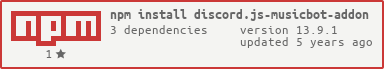](https://nodei.co/npm/discord.js-musicbot-addon/)
|
| 3 | [](https://discord.gg/cADwxKs) [](https://www.npmjs.com/package/discord.js-musicbot-addon) [](https://www.npmjs.com/package/discord.js-musicbot-addon)
|
| 4 | ***
|
| 5 | This module may be buggy and need some fine tuning. Feel free to let me know what problems you encounter by opening an issue on the repo.
|
| 6 | This was originally an update of the original bot from [ruiqimao](https://github.com/ruiqimao/discord.js-music) by [nexu-dev](https://www.npmjs.com/package/discord.js-music-v11), but is now a updated version for [Discord.js](https://discord.js.org/)'s version 11.2^. Fixes deprecated warnings, video playback issues, along with various other add-ons and tweaks to the priors.
|
| 7 |
|
| 8 | _Note: the 1.3.x+ update(S) requires a code change from 1.2.0, see the examples/notes below._
|
| 9 |
|
| 10 | __The commands available are: (default names)__
|
| 11 | * `musichelp [command]`: Displays help text for commands by this addon, or help for a specific command.
|
| 12 | * `play <url>|<search string>`: Play audio from YouTube.
|
| 13 | * `skip [number]`: Skip a song or multi songs with skip [some number],
|
| 14 | * `queue`: Display the current queue.
|
| 15 | * `pause`: Pause music playback. (requires music manager).
|
| 16 | * `resume`: Resume music playback. (requires music manager).
|
| 17 | * `volume`: Adjust the playback volume between 1 and 200 (requires music manager).
|
| 18 | * `leave`: Clears the song queue and leaves the channel.
|
| 19 | * `clearqueue`: Clears the song queue.
|
| 20 |
|
| 21 | __Permissions:__
|
| 22 | * If `anyoneCanSkip` is false then only admins and the user that requested the song can skip it.
|
| 23 | * If `anyoneCanAdjust` is true, anyone can adjust the volume. False is only admins.
|
| 24 | * If `ownerOverMember` is true, the set ID of the user (your ID) will over-ride CanAjust and CanSkip.
|
| 25 |
|
| 26 | ***
|
| 27 | # Installation
|
| 28 | ***
|
| 29 | __Pre-installation:__
|
| 30 | 1. `npm install discord.js`
|
| 31 | It is recommended to have the stable over dev branch.
|
| 32 |
|
| 33 | 2. `npm install ffmpeg-binaries` or `ffmpeg installed`
|
| 34 | Allows the bot to join voice as well as speak.
|
| 35 |
|
| 36 | 3. `npm install node-opus` or `npm install opusscript`
|
| 37 | Required for voice. Discord _prefers_ node-opus, but it is your choice.
|
| 38 |
|
| 39 | __Installation:__
|
| 40 | * `npm install discord.js-musicbot-addon`
|
| 41 |
|
| 42 | __Common installation issues:__
|
| 43 | __Issue:__ FFMPEG was not found on your system, so audio cannot be played. Please make sure FFMPEG is installed and in your PATH.
|
| 44 | __Fix:__ `npm install ffmpeg-binaries`
|
| 45 |
|
| 46 | __Issue:__ Couldn't find an Opus engine.
|
| 47 | __Fix:__ `npm install node-opus` or `npm install opusscript`
|
| 48 |
|
| 49 | __Issue:__ [NPM] ERR Cannot read property '0' of undefined
|
| 50 | __Fix:__ `npm i -g npm@4.6.1` or another lower version of npm.
|
| 51 |
|
| 52 | __Issue:__ Any node-gyp errors. (build fail, missing cl.exe, etc.)
|
| 53 | __Fix:__ This one is a little more complicated.
|
| 54 | 1. Download and install [Visual Studio 2015](https://www.visualstudio.com/downloads/)
|
| 55 | 2. New project -> Visual C++
|
| 56 | 3. Install Visual C++
|
| 57 |
|
| 58 | If that doesn't fix your issue;
|
| 59 | 1. Download and install the [Windows 8.1 SDK](https://developer.microsoft.com/en-us/windows/downloads/windows-8-1-sdk)
|
| 60 |
|
| 61 | ***
|
| 62 | # Examples & Options
|
| 63 | ***
|
| 64 | This addon is easy to use, and doesn't require any configuration.
|
| 65 | More examples can be found on the repo in `examples` or once downloaded.
|
| 66 |
|
| 67 | __Example basic code, standalone:__
|
| 68 | ```javascript
|
| 69 | const Discord = require('discord.js');
|
| 70 | const Music = require('discord.js-musicbot-addon');
|
| 71 | const <client> = new Discord.Client();
|
| 72 |
|
| 73 | const music = new Music(<client>,
|
| 74 | youtubeKey: 'sum-key_hhereas'
|
| 75 | );
|
| 76 | <client>.login(token);
|
| 77 | ```
|
| 78 |
|
| 79 | __Most options are optional and thus not needed.__
|
| 80 | The options you can pass in music(client, options) is as followed:
|
| 81 | * prefix: Prefix to set for commands.
|
| 82 | * global: true/false. If set to true, will use global queues, false will use server. (default false)
|
| 83 | * maxQueueSize: Max size of queues.
|
| 84 | * anyoneCanSkip: Whether or not anyone can skip, true/false. Defaults false.
|
| 85 | * anyoneCanAdjust: Whether or not anyone can set volume. Defaults false.
|
| 86 | * clearInvoker: Whether or not to clear the command message.
|
| 87 | * volume: Default volume. Anywhere from 1 to 200, default is 50.
|
| 88 | * helpCmd: Name of the help command.
|
| 89 | * playCmd: Sets the play command name.
|
| 90 | * skipCmd: Sets the skip command name.
|
| 91 | * queueCmd: Sets the queue command name.
|
| 92 | * pauseCmd: Sets the name for the pause command.
|
| 93 | * resumeCmd: Sets the name for the resume command.
|
| 94 | * volumeCmd: Sets the name for the volume command.
|
| 95 | * leaveCmd: Sets the name for the leave command.
|
| 96 | * clearCmd: Sets the name for the clearqueue command.
|
| 97 | * enableQueueStat: Disables or enables queue status (useful to prevent errors sometimes, defaults true).
|
| 98 | * ownerOverMember: Makes it so you bypass restrictions from the bot.
|
| 99 | * botOwner: ID of your account, required if using ownerOverMember.
|
| 100 | * logging: Disable/enable some extra, none need logging. Defaults to true. Useful but not needed.
|
| 101 | * __youtubeKey:__ This is __REQUIRED__. Something [like this article](https://elfsight.com/help/how-to-get-youtube-api-key/) should help with that, or google how to get a YouTube API3 key.
|
| 102 |
|
| 103 | An example of a few custom commands would be:
|
| 104 | ```javascript
|
| 105 | const music = new Music(client, {
|
| 106 | prefix: ">",
|
| 107 | maxQueueSize: "10",
|
| 108 | anyoneCanSkip: false,
|
| 109 | helpCmd: 'mhelp',
|
| 110 | playCmd: 'music',
|
| 111 | leaveCmd: 'begone',
|
| 112 | ownerOverMember: true,
|
| 113 | botOwner: '1234567890',
|
| 114 | youtubeKey: 'some-key_here'
|
| 115 | });
|
| 116 | ```
|
| 117 |
|
| 118 | Again if you have any issues, feel free to open one on the repo, or join my [Discord server](https://discord.gg/cADwxKs) for personal help.
|
| 119 |
|
| 120 | ***
|
| 121 | # Changelog
|
| 122 | ***
|
| 123 |
|
| 124 | ## 1.4.0
|
| 125 | * Added wrapping.
|
| 126 | * Added owner over member options.
|
| 127 | * Fixed errors.
|
| 128 | * Reworked the the playing music method.
|
| 129 | * Fixed (probably) UnknownSpawn errors.
|
| 130 | * Bot now requires your own YouTube Data API3 key for searching.
|
| 131 | * Music is less likely yo cut out now.
|
| 132 | * Volume works again (again).
|
| 133 |
|
| 134 | ## 1.3.1 - 1.3.6
|
| 135 | * These were testing updates to just see how it would work on different platforms, which code still needed to be fixed, error testing, etc.
|
| 136 |
|
| 137 | ## 1.3.0:
|
| 138 | * Added errors.
|
| 139 | * Fixed volume crashing the bot (thanks TheTimmaeh).
|
| 140 | * Added future support for events.
|
| 141 | * Minor bug fixes.
|
| 142 |
|
| 143 | ## 1.2.0:
|
| 144 | * Marked "stable".
|
| 145 | * Finished module for full public access.
|
| 146 |
|
| 147 | ## 1.1.0 and lower:
|
| 148 | * No idea.
|