| 1 | # FireDoc [](https://circleci.com/gh/fireball-x/firedoc/tree/master)
|
| 2 |
|
| 3 | API Doc generator rewritten from [YUIDoc](https://github.com/yui/yuidoc). We use this tool to document a large JavaScript game engine [Fireball](http://github.com/fireball-x/fireball) at [docs-zh.fireball-x.com/api](http://docs-zh.fireball-x.com/api/) and self-document firedoc itself at:
|
| 4 |
|
| 5 | - English: http://fireball-x.github.io/firedoc/ or http://fireball-x.github.io/firedoc/en
|
| 6 | - 中文: http://fireball-x.github.io/firedoc/zh
|
| 7 |
|
| 8 | [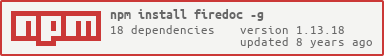](https://nodei.co/npm/firedoc/)
|
| 9 |
|
| 10 |
|
| 11 | Overview
|
| 12 | --------
|
| 13 |
|
| 14 | FireDoc is forked and rewritten from [YUIDoc](https://github.com/yui/yuidoc) and added some powerful enhanced features at [Syntax Guide](GUIDE.md).
|
| 15 |
|
| 16 | > YUIDoc is a [Node.js](http://nodejs.org/) application used at build time to
|
| 17 | > generate API documentation for JavaScript code. YUIDoc is comment-driven and supports a wide
|
| 18 | > range of JavaScript coding styles. The output of YUIDoc is API documentation formatted as a
|
| 19 | > set of HTML pages including information about methods, properties, custom events and
|
| 20 | > inheritance for JavaScript objects.
|
| 21 |
|
| 22 | > YUIDoc was originally written for the YUI Project; it uses YUI JavaScript and CSS in the
|
| 23 | > generated files and it supports common YUI conventions like Custom Events. That said,
|
| 24 | > it can be used easily and productively on non-YUI code.
|
| 25 |
|
| 26 | Installation
|
| 27 | ------------
|
| 28 |
|
| 29 | ```sh
|
| 30 | $ npm install -g firedoc
|
| 31 | ```
|
| 32 |
|
| 33 | Usage
|
| 34 | -------
|
| 35 |
|
| 36 | ```
|
| 37 | Usage: firedoc [options] [command]
|
| 38 |
|
| 39 |
|
| 40 | Commands:
|
| 41 |
|
| 42 | build [path] build document from the directory
|
| 43 | install [path] install theme or plugin
|
| 44 | preview [path] build and preview the document from directory
|
| 45 | help [cmd] display help for [cmd]
|
| 46 |
|
| 47 | Options:
|
| 48 |
|
| 49 | -h, --help output usage information
|
| 50 | -V, --version output the version number
|
| 51 |
|
| 52 | ```
|
| 53 |
|
| 54 | Get Started
|
| 55 | -----------
|
| 56 |
|
| 57 | ```sh
|
| 58 | $ firedoc build <path> --lang <lang>
|
| 59 | ```
|
| 60 |
|
| 61 | Or using a shortcut command:
|
| 62 |
|
| 63 | ```sh
|
| 64 | $ firedoc <path> --lang <lang>
|
| 65 | ```
|
| 66 |
|
| 67 | The following is the helper of `firedoc-build(1)`:
|
| 68 |
|
| 69 | ```
|
| 70 | Usage: firedoc-build [options]
|
| 71 |
|
| 72 | Options:
|
| 73 |
|
| 74 | -h, --help output usage information
|
| 75 | -l --lint lint the parser
|
| 76 | --parse-only only parse
|
| 77 | -H --http build doc for web
|
| 78 | -M --markdown generate markdown docs
|
| 79 | -T --theme <dir> specify theme directory
|
| 80 | -D --dest <dir> the destination folder to build
|
| 81 | -L --lang <language> the i18n language
|
| 82 | -v --verbose print all verbose information
|
| 83 | ```
|
| 84 |
|
| 85 | `--lang` option is required for multi-language description. Currently firedoc supports `en` and `zh` language option. Adding those option will generate docs for that specific language.
|
| 86 |
|
| 87 |
|
| 88 | `--markdown` or `-M` is optional flag, which lets you get the markdown-based documentation to
|
| 89 | directly host at Github or Bitbucket. [Firedoc](https://github.com/fireball-x/firedoc)'s github
|
| 90 | hosted documentation is generated by itself.
|
| 91 |
|
| 92 | For sites that requires a base url (such as `http://mysite.com/docs`), specify a `baseurl` property in your `yuidoc.json` file:
|
| 93 |
|
| 94 | ```json
|
| 95 | {
|
| 96 | "name": "My Site",
|
| 97 | "baseurl": "/docs",
|
| 98 | "options": {
|
| 99 | "baseUrl": "",
|
| 100 | "outdir": "path/to/output",
|
| 101 | "linkNatives": true,
|
| 102 | "paths": [
|
| 103 | "path/to/my/src"
|
| 104 | ],
|
| 105 | "tabtospace": 4
|
| 106 | }
|
| 107 | }
|
| 108 | ```
|
| 109 |
|
| 110 | If you want to preview your api docs with local html files, add a
|
| 111 | ```json
|
| 112 | "local": "true"
|
| 113 | ```
|
| 114 |
|
| 115 | to your config file.
|
| 116 |
|
| 117 | Themes
|
| 118 | ------------
|
| 119 |
|
| 120 | By default the firedoc provides the following 3 themes:
|
| 121 |
|
| 122 | 1. [default](https://github.com/fireball-x/firedoc/tree/master/themes/default) the default theme of firedoc
|
| 123 | 2. [default(zh)](https://github.com/fireball-x/firedoc/tree/master/themes/default_zh) the Chinese version of default
|
| 124 | 3. [markdown](https://github.com/fireball-x/firedoc/tree/master/themes/markdown) the default markdown theme for firedoc
|
| 125 |
|
| 126 | #### Specify a theme locally
|
| 127 |
|
| 128 | ```
|
| 129 | firedoc build <path> --theme [path/to/your/theme]
|
| 130 | ```
|
| 131 |
|
| 132 | #### Install a theme remotely
|
| 133 |
|
| 134 | Firedoc supports that you can install a theme from [Github](https://github.com), [Bitbucket](https://bitbucket.org) or any other valid url.
|
| 135 |
|
| 136 | ```sh
|
| 137 | $ firedoc install notab
|
| 138 | $ firedoc install firedoc-theme-notab
|
| 139 | $ firedoc install https://github.com/fireball-x/firedoc-theme-notab
|
| 140 | ```
|
| 141 |
|
| 142 | The above command will install the theme [firedoc-theme-notab](https://github.com/fireball-x/firedoc-theme-notab) into installed firedoc directory in your machine. Then you would be able to use the theme just like this:
|
| 143 |
|
| 144 | ```sh
|
| 145 | $ firedoc build <path> --theme notab
|
| 146 | ```
|
| 147 |
|
| 148 | However if the remote url has a same basename with what you have installed in your machine, then you can specify a different name to install it:
|
| 149 |
|
| 150 | ```sh
|
| 151 | $ firedoc install <url> --name different-theme-name
|
| 152 | ```
|
| 153 |
|
| 154 | If you are wanting to write a new theme and need some details, you could go to: [themes README](themes).
|
| 155 |
|
| 156 | **Note**: please make sure you have the installed following dependencies before using theme functionality:
|
| 157 |
|
| 158 | - Node.js or IO.js which supports:
|
| 159 | + Template string
|
| 160 | + Synchronous `child_prcess` spawn
|
| 161 | - `git` command-line tool
|
| 162 |
|
| 163 | Test
|
| 164 | -------------
|
| 165 |
|
| 166 | To run test
|
| 167 |
|
| 168 | ```sh
|
| 169 | $ npm test
|
| 170 | ```
|
| 171 |
|
| 172 | Documentation
|
| 173 | -------------
|
| 174 |
|
| 175 | * [User Guides](GUIDE.md)
|
| 176 | * [Change Logs](https://github.com/fireball-x/firedoc/releases)
|
| 177 | * [API Docs(markdown)](docs)
|
| 178 | * [API Docs(html)](http://fireball-x.github.io/firedoc/)
|
| 179 | * [中文文档](http://fireball-x.github.io/firedoc/zh/)
|
| 180 |
|
| 181 | Contributing
|
| 182 | ------------
|
| 183 |
|
| 184 | Please see the [CONTRIBUTING.md](CONTRIBUTING.md).
|
| 185 |
|
| 186 | License
|
| 187 | -------
|
| 188 |
|
| 189 | This software is free to use under the Yahoo Inc. BSD license. See the [LICENSE file](LICENSE) for license text and copyright information.
|