| 1 | # Node Foreman [](https://travis-ci.org/strongloop/node-foreman)
|
| 2 |
|
| 3 | Node Foreman is a Node.js version of the popular
|
| 4 | [Foreman](http://ddollar.github.com/foreman/) tool,
|
| 5 | with a few Node specific changes.
|
| 6 |
|
| 7 | > Foreman is a manager for Procfile-based applications.
|
| 8 | > Its aim is to abstract away the details of the Procfile
|
| 9 | > format, and allow you to either run your application
|
| 10 | > directly or export it to some other process management format.
|
| 11 |
|
| 12 | ## Install
|
| 13 |
|
| 14 | Install the command line tool
|
| 15 |
|
| 16 | $ npm install -g foreman
|
| 17 |
|
| 18 | Get usage
|
| 19 |
|
| 20 | $ nf --help
|
| 21 |
|
| 22 | ## Deviations from the original Foreman
|
| 23 |
|
| 24 | * Each worker has an additional automatic environment variable,
|
| 25 | `FOREMAN_WORKER_NAME`, that contains the the process name and worker number.
|
| 26 | * example: `web.1`, `worker.1`
|
| 27 |
|
| 28 | ### How to Contribute
|
| 29 |
|
| 30 | I encourage anyone and everyone to help.
|
| 31 | If you have a specific change in mind, open an issue; we can talk about it there.
|
| 32 |
|
| 33 | If you would like to make a code change, go ahead.
|
| 34 | Fork the repository, open a pull request.
|
| 35 | Do this early, and talk about the change you want to make.
|
| 36 | Maybe we can work together on it.
|
| 37 |
|
| 38 | Refactor Refactor Refactor!
|
| 39 | You are free to add features, or just help clean things up.
|
| 40 |
|
| 41 | ## Usage
|
| 42 |
|
| 43 | Node Foreman can be run with as little as `nf start`, as long as `npm start` has been defined.
|
| 44 | For more complicated applications you will want to define a `Procfile` for your various server
|
| 45 | processes and and a `.env` file to preload environmental variables.
|
| 46 |
|
| 47 | Your module directory should end up looking like the following:
|
| 48 |
|
| 49 | 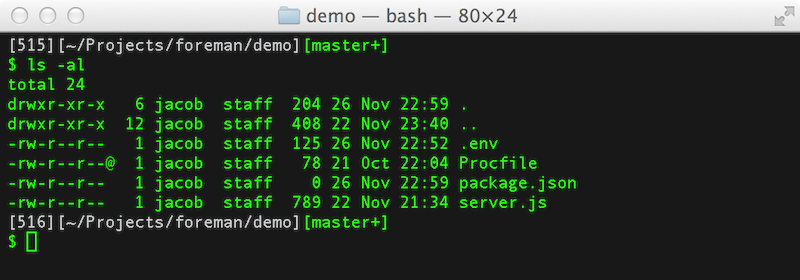
|
| 50 |
|
| 51 | Once your Procfile is defined, run your application with `nf start`:
|
| 52 |
|
| 53 | 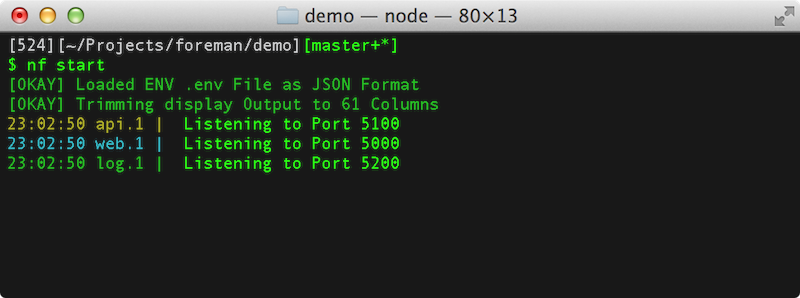
|
| 54 |
|
| 55 | Node Foreman _always_ starts in the foreground and expects your applications
|
| 56 | to do the same. If your processes exit, Node Foreman will assume an error
|
| 57 | has ocurred and shut your application down.
|
| 58 |
|
| 59 | Instead of daemonizing, you should use `nf export` to ready your application
|
| 60 | for production.
|
| 61 |
|
| 62 | For more information try any of the following:
|
| 63 |
|
| 64 | $ nf --help
|
| 65 | $ nf start --help
|
| 66 | $ nf run --help
|
| 67 | $ nf export --help
|
| 68 |
|
| 69 | ### Procfile
|
| 70 |
|
| 71 | The `Procfile` format is a simple `key : command` format:
|
| 72 |
|
| 73 | web: node web_server.js
|
| 74 | api: node api_server.js
|
| 75 | log: node log_server.js
|
| 76 |
|
| 77 | Each line should contain a separate process.
|
| 78 |
|
| 79 | ### Environmental Variables
|
| 80 |
|
| 81 | Create a `.env` file to pre-load environmental variables with the format:
|
| 82 |
|
| 83 | MYSQL_NAME=superman
|
| 84 | MYSQL_PASS=cryptonite
|
| 85 |
|
| 86 | The equivalent `.env` file may alternatively be a valid JSON document:
|
| 87 |
|
| 88 | {
|
| 89 | "mysql":{
|
| 90 | "name": "superman",
|
| 91 | "pass": "cryptonite"
|
| 92 | }
|
| 93 | }
|
| 94 |
|
| 95 | The above JSON document will be flattened into env variables by
|
| 96 | concatenating the nested values with an underscore.
|
| 97 | Environmental variables are passed in fully capitalized.
|
| 98 |
|
| 99 | {
|
| 100 | "mysql":{
|
| 101 | "name": "superman", # => MYSQL_NAME=superman
|
| 102 | "pass": "cryptonite" # => MYSQL_PASS=cryptonite
|
| 103 | }
|
| 104 | }
|
| 105 |
|
| 106 | There is no need to specify which type of file you wish to use.
|
| 107 |
|
| 108 | #### The PATH environment variable
|
| 109 |
|
| 110 | The `PATH` variable is given special treament and is always read
|
| 111 | from the environment that the `nf` command has been executed from,
|
| 112 | rather than a `.env` file. To set a different `PATH` execute
|
| 113 | `nf` with the `PATH` variable set appropriately.
|
| 114 |
|
| 115 | ```bash
|
| 116 | PATH=/opt/foo:/opt/bar:$PATH nf export
|
| 117 | ```
|
| 118 |
|
| 119 | #### Best Practices
|
| 120 |
|
| 121 | Generally you should not check your `.env` file into version control.
|
| 122 | The `.env` file contain _only_ parameters that depend on where the application
|
| 123 | gets deployed. It should not contain anything related to _how_ the application
|
| 124 | is deployed.
|
| 125 |
|
| 126 | For example, good candidates for the `.env` file are MySQL connection information,
|
| 127 | port bindings, and other passwords.
|
| 128 |
|
| 129 | ### The Run Command
|
| 130 |
|
| 131 | Tasks or commands that require the environment variables from the `.env` file
|
| 132 | can be initiated by using `nf run <command>`.
|
| 133 |
|
| 134 |
|
| 135 | ### Advanced Usage
|
| 136 |
|
| 137 | Node Foreman lets you start multiple jobs of the same type:
|
| 138 |
|
| 139 | $ nf start web=5
|
| 140 |
|
| 141 | 18:51:12: web.1 | Web Server started listening on 0.0.0.0:5000
|
| 142 | 18:51:12: web.2 | Web Server started listening on 0.0.0.0:5001
|
| 143 | 18:51:12: web.3 | Web Server started listening on 0.0.0.0:5002
|
| 144 | 18:51:12: web.4 | Web Server started listening on 0.0.0.0:5003
|
| 145 | 18:51:12: web.5 | Web Server started listening on 0.0.0.0:5004
|
| 146 |
|
| 147 | Each job will be started as its own process, receiving a different `PORT`
|
| 148 | environmental variable.
|
| 149 | The port number for processes of the same type will be offset by 1.
|
| 150 | The port number for processes of different types will be offset by 100.
|
| 151 |
|
| 152 | $ nf start web=2,api=2
|
| 153 |
|
| 154 | 18:51:12: web.1 | Web Server started listening on 0.0.0.0:5000
|
| 155 | 18:51:12: web.2 | Web Server started listening on 0.0.0.0:5001
|
| 156 | 18:51:12: api.1 | Api Server started listening on 0.0.0.0:5100
|
| 157 | 18:51:12: api.2 | Api Server started listening on 0.0.0.0:5101
|
| 158 |
|
| 159 | ## Export to Production
|
| 160 |
|
| 161 | Node Foreman is designed to be in a development environment,
|
| 162 | however it can export an Upstart job for use in production.
|
| 163 | The Upstart file has _no_ dependency on Node Foreman.
|
| 164 |
|
| 165 | $ nf export
|
| 166 | Loaded ENV .env File as JSON Format
|
| 167 | Wrote : ./foreman-web-1.conf
|
| 168 | Wrote : ./foreman-web.conf
|
| 169 | Wrote : ./foreman-api-1.conf
|
| 170 | Wrote : ./foreman-api.conf
|
| 171 | Wrote : ./foreman-log-1.conf
|
| 172 | Wrote : ./foreman-log.conf
|
| 173 | Wrote : ./foreman.conf
|
| 174 |
|
| 175 | You can inspect your upstart files before placing them in the right
|
| 176 | directory, or have foreman do it for you:
|
| 177 |
|
| 178 | $ sudo nf export -o /etc/init
|
| 179 | Loaded ENV .env File as JSON Format
|
| 180 | Wrote : /etc/init/foreman-api-1.conf
|
| 181 | Wrote : /etc/init/foreman-web.conf
|
| 182 | Wrote : /etc/init/foreman-api.conf
|
| 183 | Wrote : /etc/init/foreman-log.conf
|
| 184 | Wrote : /etc/init/foreman-log-1.conf
|
| 185 | Wrote : /etc/init/foreman-web-1.conf
|
| 186 | Wrote : /etc/init/foreman.conf
|
| 187 |
|
| 188 | Start and stop your jobs with
|
| 189 |
|
| 190 | $ sudo start foreman
|
| 191 | $ sudo stop foreman
|
| 192 |
|
| 193 | The export will occur with whatever environmental variables are
|
| 194 | listed in the .env file.
|
| 195 |
|
| 196 | ### Systemd Support
|
| 197 |
|
| 198 | _This section is beta_
|
| 199 |
|
| 200 | Optionally specify a type `-t systemd` during export for [systemd](http://www.freedesktop.org/wiki/Software/systemd) support.
|
| 201 |
|
| 202 | ### Supervisord Support
|
| 203 |
|
| 204 | You can also use a type `-t supervisord` during export for [supervisord](http://www.supervisord.org) support.
|
| 205 |
|
| 206 | This will generate a `APP.conf` file grouping the application processes and a `APP-PROCESS-N.conf` file for each process.
|
| 207 |
|
| 208 | $ nf export --type supervisord
|
| 209 | Loaded ENV .env File as JSON Format
|
| 210 | Wrote : ./foreman-web-1.conf
|
| 211 | Wrote : ./foreman-api-1.conf
|
| 212 | Wrote : ./foreman-log-1.conf
|
| 213 | Wrote : ./foreman.conf
|
| 214 |
|
| 215 | You can start / stop / restart individual processes.
|
| 216 |
|
| 217 | $ sudo supervisorctl start 'foreman:foreman-web-1'
|
| 218 | $ sudo supervisorctl stop 'foreman:foreman-web-1'
|
| 219 | $ sudo supervisorctl restart 'foreman:foreman-web-1'
|
| 220 |
|
| 221 | Or the entire group of processes
|
| 222 |
|
| 223 | $ sudo supervisorctl start 'foreman:*'
|
| 224 | $ sudo supervisorctl stop 'foreman:*'
|
| 225 | $ sudo supervisorctl restart 'foreman:*'
|
| 226 |
|
| 227 | ### Advanced Exports
|
| 228 |
|
| 229 | You can specify the type and number of processes exported using
|
| 230 | the `type=num` syntax:
|
| 231 |
|
| 232 | $ nf export web=2,api=2
|
| 233 |
|
| 234 | Use `-u <USER>` to have the exported job run as `USER`.
|
| 235 | Note that if you need to bind to privileged ports, you _must_
|
| 236 | start as `root`. In such a case, we advise you to drop user
|
| 237 | permissions after binding.
|
| 238 |
|
| 239 | If you want to call your upstart job something other than foreman,
|
| 240 | use `-a <JOBNAME>` and manage your jobs with `sudo start <JOBNAME>`.
|
| 241 |
|
| 242 | ## Reverse Proxy
|
| 243 |
|
| 244 | Node.js processes are supposed to be stateless.
|
| 245 | Application scale by starting multiple processes that either share a socket,
|
| 246 | or sit behind a load balancer.
|
| 247 | Node Foreman can help you test the parallel capabilities of your application
|
| 248 | by spawning multiple processes behind a round-robin proxy automatically.
|
| 249 |
|
| 250 | $ nf start -x 8888 web=5
|
| 251 | [OKAY] Starting Proxy Server 8888 -> 5000-5004
|
| 252 |
|
| 253 | Access your application from port `8888` and the connections will be balanced
|
| 254 | across the servers started from ports `5000` - `5004`.
|
| 255 |
|
| 256 | If your application gets its port number from `process.env.PORT` the proxy
|
| 257 | setup will ocurr automatically.
|
| 258 |
|
| 259 | ### Multiple Reverse Proxies
|
| 260 |
|
| 261 | If you have multiple processes in your `Procfile` you can start multiple proxies.
|
| 262 |
|
| 263 | $ nf start -x 8888,8080,9090
|
| 264 |
|
| 265 | This will start 3 separate proxies and bind each to a separate process group.
|
| 266 | Proxies are bound based on their order specified, their order in the Procfile,
|
| 267 | or by their order on the command line.
|
| 268 |
|
| 269 | $ nf start -x 8888,9999 web,api
|
| 270 |
|
| 271 | ### Privileged Ports
|
| 272 |
|
| 273 | Node Foreman disallows applications from starting on privileged ports.
|
| 274 | It does however allow proxies to be bound to lower ports, such as port 80.
|
| 275 |
|
| 276 | If you require access to a privileged port, start Node Foreman with `sudo`:
|
| 277 |
|
| 278 | $ sudo nf start -x 80 web=5
|
| 279 | [OKAY] Starting Proxy Server 80 -> 5000-5004
|
| 280 |
|
| 281 | Your application will then be accessible via port 80.
|
| 282 |
|
| 283 | Your applications will _still_ be started in user space, and the proxy will
|
| 284 | drop its privileges after binding to the privileged port.
|
| 285 |
|
| 286 | ## Forward Proxy
|
| 287 |
|
| 288 | Local development and testing has huge advantages,
|
| 289 | but sometimes one needs to test web applications agains their real-world domain name.
|
| 290 | Editing `/etc/hosts` is a pain however, and error prone.
|
| 291 |
|
| 292 | Node Foreman can start up an HTTP forward proxy which your browser can route requests through.
|
| 293 | The forward proxy will intercept requests based on domain name, and route them to the local application.
|
| 294 |
|
| 295 | $ nf start -f 9999 -h nodefly.com
|
| 296 | [OKAY] Forward Proxy Started in Port 9999
|
| 297 | [OKAY] Intercepting requests to nodefly.com through forward proxy
|
| 298 |
|
| 299 | A forward proxy is useful when testing OAuth, or other external services with application callbacks.
|
| 300 |
|
| 301 | For users with Google Chrome, this can be paired with [Proxy Switch Sharp](http://switchy.samabox.com/) for great results.
|