| 1 | # Gatsby Plugin Purgecss [](https://www.npmjs.com/package/gatsby-plugin-purgecss) [](https://www.npmjs.com/package/gatsby-plugin-purgecss)
|
| 2 | Works with Gatsby v2/v3/v4
|
| 3 |
|
| 4 | [](https://github.com/anantoghosh/gatsby-plugin-purgecss/actions/workflows/node.js.yml)
|
| 5 | [](https://circleci.com/gh/anantoghosh/gatsby-plugin-purgecss/tree/master)
|
| 6 | [](https://coveralls.io/github/anantoghosh/gatsby-plugin-purgecss?branch=master)
|
| 7 | [](https://renovatebot.com/)
|
| 8 | [](https://snyk.io/test/github/anantoghosh/gatsby-plugin-purgecss?targetFile=packages/gatsby-plugin-purgecss/package.json)
|
| 9 | [](https://snyk.io/advisor/npm-package/gatsby-plugin-purgecss)
|
| 10 | [](https://github.com/facebook/jest)
|
| 11 |
|
| 12 | <a href="https://ko-fi.com/anantoghosh" rel="nofollow"><img alt="Support me (worldwide)" src="https://anantoghosh.github.io/assets/kofi.svg" height="36" /></a>
|
| 13 | <a href="https://pages.razorpay.com/ananto" rel="nofollow"><img alt="Support me (india)" src="https://anantoghosh.github.io/assets/razorpay.svg" height="36" /></a>
|
| 14 |
|
| 15 | ## What is this plugin about?
|
| 16 |
|
| 17 | **Remove unused css from css/sass/less/stylus files and modules in your Gatsby project using [purgecss](https://github.com/FullHuman/purgecss). 🎉. Supports tailwind, bootstrap, bulma etc.**
|
| 18 |
|
| 19 | <hr />
|
| 20 |
|
| 21 | ⚠️ NOTE: This is NOT an install and forget type plugin. By default, it may remove required styles too.
|
| 22 |
|
| 23 | **Please read [Help! Purgecss breaks my site](#help-purgecss-breaks-my-site) 😯 to make sure gatsby-plugin-purgecss does not cause you issues and [TLDR](#TLDR) for the important bits**
|
| 24 |
|
| 25 | <hr />
|
| 26 |
|
| 27 | 📘 [Read the latest docs here.](https://github.com/anantoghosh/gatsby-plugin-purgecss/) • [Changelog - includes migration to v6 guide](https://github.com/anantoghosh/gatsby-plugin-purgecss/blob/master/packages/gatsby-plugin-purgecss/CHANGELOG.md) • [Older v5 doc](https://github.com/anantoghosh/gatsby-plugin-purgecss/tree/5.0.0)
|
| 28 |
|
| 29 | ### Demo
|
| 30 |
|
| 31 | When used in [gatsby-starter-bootstrap](https://github.com/jaxx2104/gatsby-starter-bootstrap)
|
| 32 |
|
| 33 | 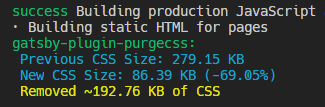
|
| 34 |
|
| 35 | When used in [gatsby-starter-bootstrap-cv](https://github.com/mhjadav/gatsby-starter-bootstrap-cv) (installed by default)
|
| 36 |
|
| 37 | 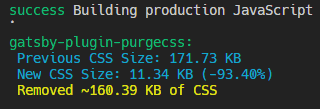
|
| 38 |
|
| 39 | ## Supported files
|
| 40 |
|
| 41 | - `.css` , `.module.css`
|
| 42 | - `.scss`, `.sass`, `.module.scss`, `.module.sass` (via [gatsby-plugin-sass](https://next.gatsbyjs.org/packages/gatsby-plugin-sass/))
|
| 43 | - `.less`, `.module.less` (via [gatsby-plugin-less](https://next.gatsbyjs.org/packages/gatsby-plugin-less/))
|
| 44 | - `.styl`, `.module.styl` (via [gatsby-plugin-stylus](https://next.gatsbyjs.org/packages/gatsby-plugin-sass/))
|
| 45 |
|
| 46 | ## Installation
|
| 47 |
|
| 48 | ```sh
|
| 49 | npm i gatsby-plugin-purgecss
|
| 50 | ```
|
| 51 |
|
| 52 | ### Usage
|
| 53 |
|
| 54 | > **Add the plugin AFTER other css/postcss plugins**
|
| 55 |
|
| 56 | ```js
|
| 57 | // gatsby-config.js
|
| 58 | module.exports = {
|
| 59 | plugins: [
|
| 60 | `gatsby-plugin-stylus`,
|
| 61 | `gatsby-plugin-sass`,
|
| 62 | `gatsby-plugin-less`,
|
| 63 | `gatsby-plugin-postcss`,
|
| 64 | // Add after these plugins if used
|
| 65 | {
|
| 66 | resolve: `gatsby-plugin-purgecss`,
|
| 67 | options: {
|
| 68 | printRejected: true, // Print removed selectors and processed file names
|
| 69 | // develop: true, // Enable while using `gatsby develop`
|
| 70 | // tailwind: true, // Enable tailwindcss support
|
| 71 | // ignore: ['/ignored.css', 'prismjs/', 'docsearch.js/'], // Ignore files/folders
|
| 72 | // purgeOnly : ['components/', '/main.css', 'bootstrap/'], // Purge only these files/folders
|
| 73 | purgeCSSOptions: {
|
| 74 | // https://purgecss.com/configuration.html#options
|
| 75 | // safelist: ['safelist'], // Don't remove this selector
|
| 76 | },
|
| 77 | // More options defined here https://purgecss.com/configuration.html#options
|
| 78 | },
|
| 79 | },
|
| 80 | ],
|
| 81 | };
|
| 82 | ```
|
| 83 |
|
| 84 | [Read about all the available options.](#options)
|
| 85 |
|
| 86 | ## TLDR
|
| 87 |
|
| 88 | - Define options in `gatsby-config.js`, not `purgecss.config.js`.
|
| 89 | - If using tailwindcss, use the [`tailwind: true` option](#tailwind).
|
| 90 | - Use [`printRejected: true`](#printrejected) option to print the removed selectors.
|
| 91 | - Only files processed by Webpack will be purged.
|
| 92 | - `my-selector` will not match `mySelector`.
|
| 93 | - Whitelist required selectors or ignore files/folder using the [Whitelist Solutions](#whitelist-solutions) guide.
|
| 94 | - Ignore complete packages with [`ignore: ['packagename/']`](#ignore).
|
| 95 | - To only purge specific files/packages use [`purgeOnly: ['fileOrPackage/']`](#purgeOnly).
|
| 96 | - Only `js, jsx, ts, tsx` files are scanned for selectors by default. If you want to add `md` or `mdx` use `content: [path.join(process.cwd(), 'src/**/!(*.d).{ts,js,jsx,tsx,md,mdx}')]` or better, just whitelist the required selectors.
|
| 97 | - Tailwind now can use purgecss directly too so you may want to use that. This plugin has the benefit of being able to define more options (ignore, purgeOnly, printRejected etc.) and can purge CSS modules.
|
| 98 |
|
| 99 | ## Help! Purgecss breaks my site
|
| 100 |
|
| 101 | ### Diagnosing the issue
|
| 102 |
|
| 103 | - Use [`printRejected: true` option](#printrejected) which will print the filenames and the selectors which were removed.
|
| 104 | - Identify which of the required selectors were removed.
|
| 105 | - Whitelist the required selectors or completely ignore files using [Whitelist Solutions](#whitelist-solutions) guide.
|
| 106 | - Look at the [Issues](#issues) section to understand why/how the purge was performed.
|
| 107 |
|
| 108 | ### Issues
|
| 109 |
|
| 110 | This section documents purgecss behavior in removing unused css. Most of the rules apply in any project and is not `gatsby-plugin-purgecss` specific.
|
| 111 |
|
| 112 | #### Issue 1: CSS file not getting purged
|
| 113 |
|
| 114 | For `gatsby-plugin-purgecss` to work on a css file it **must be imported by a script file inside your src folder**. This plugin depends on webpack to process css. **If webpack does not use the css file then `gatsby-plugin-purgecss` cannot process it.**
|
| 115 |
|
| 116 | Also, make sure that you [included the plugin](#usage) after sass/less/stylus/postcss plugins.
|
| 117 |
|
| 118 | #### Issue 2: Selectors with dashes in name gets removed when used with named imports
|
| 119 |
|
| 120 | For eg:
|
| 121 | **style.css**
|
| 122 |
|
| 123 | ```css
|
| 124 | .my-selector {
|
| 125 | color: 'white';
|
| 126 | }
|
| 127 | ```
|
| 128 |
|
| 129 | **index.js**
|
| 130 |
|
| 131 | ```jsx
|
| 132 | // Named import
|
| 133 | import style from './style.css';
|
| 134 | ...
|
| 135 | <div className={style.mySelector} /> ❌
|
| 136 | ```
|
| 137 |
|
| 138 | Here `.my-selector` **will get removed** since purgecss by default cannot match it with `mySelector`.
|
| 139 |
|
| 140 | **Read how to solve this issue in the ["Whitelist Solutions"](#whitelist-solutions) section.**
|
| 141 |
|
| 142 | _Note: Directly importing and using the selector name as is will work as intended_
|
| 143 |
|
| 144 | ```jsx
|
| 145 | import './style.css';
|
| 146 | <div className={`my-selector`} /> ✅
|
| 147 | ```
|
| 148 |
|
| 149 | #### Issue 3: Styles getting purged even though the script file has selector names
|
| 150 |
|
| 151 | Make sure that the script file is in the `src` folder.
|
| 152 | If you want to look for selectors in another folder, use the [`content` option.](#content---from-purgecss)
|
| 153 |
|
| 154 | #### Issue 4: Getting "Could not parse file, skipping. Your build will not break."
|
| 155 |
|
| 156 | > If you use postcss syntax based plugins then read [this](#using-with-postcss-syntax-plugins).
|
| 157 |
|
| 158 | Something is wrong. Good news is `gatsby-plugin-purgecss` should not cause any issue in such cases, files which could not be parsed will be skipped. If you want to diagnose the problem then use the [`debug` option](#debug). Also, feel free to create a GitHub issue.
|
| 159 |
|
| 160 | #### Issue 5: Using npm packages with components which import css files
|
| 161 |
|
| 162 | If you import a npm package which imports its own styles locally, then gatsby-plugin-purgecss will incorrectly remove all the css imported by the package. It's because by default the selectors are only matched with the files under 'src' folder.
|
| 163 | To get around this, you could:
|
| 164 |
|
| 165 | 1. Ignore the file completely using the [`ignore` option](#ignore)
|
| 166 | 2. Whitelist the required selectors as described in the next section.
|
| 167 | 3. Use the [`content` option](#content---from-purgecss) and add the package's path.
|
| 168 | Eg:
|
| 169 |
|
| 170 | ```js
|
| 171 | content: [
|
| 172 | path.join(process.cwd(), 'src/**/!(*.d).{ts,js,jsx,tsx}'),
|
| 173 | path.join(process.cwd(), 'node_modules/my-npm-package/folder-to-match/!(*.d).{ts,js,jsx,tsx}')
|
| 174 | ];
|
| 175 | ```
|
| 176 |
|
| 177 | #### Issue 6: Works in `develop`, breaks in `build`
|
| 178 |
|
| 179 | `gatsby-plugin-purgecss` by default does not run when using `gatsby develop`.
|
| 180 |
|
| 181 | #### Issue 7: Selectors in markdown (.md, .mdx) files are getting removed
|
| 182 |
|
| 183 | Markdown files are not scanned for selectors by default.
|
| 184 | Use the [`content` option.](#content---from-purgecss) to add them.
|
| 185 |
|
| 186 | ```js
|
| 187 | content: [path.join(process.cwd(), 'src/**/!(*.d).{ts,js,jsx,tsx,md,mdx}')]
|
| 188 | ```
|
| 189 |
|
| 190 | Note: This may decrease the amount of styles removed because purgecss will consider every word in the markdown file to be a selector.
|
| 191 | If possible, just whitelist the required selectors instead of using this option.
|
| 192 |
|
| 193 | ### Whitelist Solutions
|
| 194 |
|
| 195 | You can use any of these techniques to stop purgecss from removing required styles
|
| 196 |
|
| 197 | #### 1. Whitelist the selector using the safelist option in gatsby-config.js
|
| 198 |
|
| 199 | ```js
|
| 200 | purgeCSSOptions: {
|
| 201 | safelist: ['my-selector'], // Don't remove this selector
|
| 202 | }
|
| 203 | ```
|
| 204 | [PurgeCSS docs.](https://purgecss.com/safelisting.html#specific-selectors)
|
| 205 | [Read about safelist option.](#safelist---from-purgecss)
|
| 206 |
|
| 207 | #### 2. Use a JavaScript comment
|
| 208 |
|
| 209 | ```jsx
|
| 210 | // my-selector
|
| 211 | <div className={style.mySelector} />
|
| 212 | ```
|
| 213 |
|
| 214 | This comment can be in any script file inside `src`.
|
| 215 |
|
| 216 | #### 3. Use Regex pattern to exclude many selectors
|
| 217 |
|
| 218 | `safelist` option is available from purgecss
|
| 219 |
|
| 220 | ```js
|
| 221 | purgeCSSOptions: {
|
| 222 | safelist: [/^btn/], // Don't remove this selector
|
| 223 | }
|
| 224 | ```
|
| 225 |
|
| 226 | #### 4. Use purgecss ignore comment in css file
|
| 227 |
|
| 228 | ```css
|
| 229 | /* purgecss ignore */
|
| 230 | .my-selector {
|
| 231 | color: 'white';
|
| 232 | }
|
| 233 | ```
|
| 234 |
|
| 235 | This comment will ignore the selector on the next line.
|
| 236 |
|
| 237 | #### 5. Use purgecss ignore block comments in css file
|
| 238 |
|
| 239 | ```css
|
| 240 | /* purgecss start ignore */
|
| 241 | button {
|
| 242 | color: 'white';
|
| 243 | }
|
| 244 | .yo {
|
| 245 | color: 'blue';
|
| 246 | }
|
| 247 | /* purgecss end ignore */
|
| 248 | ```
|
| 249 |
|
| 250 | This comment pair will ignore all css selectors between them.
|
| 251 |
|
| 252 | #### 6. Ignore files and folder using the ignore options
|
| 253 |
|
| 254 | ```js
|
| 255 | ignore: [
|
| 256 | 'ignoredFile.css',
|
| 257 | 'ignoredFolder/',
|
| 258 | 'sub/folder/ignore/',
|
| 259 | 'inFolder/file.css',
|
| 260 | ];
|
| 261 | ```
|
| 262 |
|
| 263 | **Note:** always use forward slash `/` for folders, even on Windows.
|
| 264 | [Read about ignore option.](#ignore)
|
| 265 |
|
| 266 | #### 7. Purge only specified files and skip everything else
|
| 267 |
|
| 268 | ```js
|
| 269 | purgeOnly: ['/mainstyles.css', 'node_modules/bootstrap'];
|
| 270 | ```
|
| 271 |
|
| 272 | **Note:** always use forward slash `/` for folders, even on Windows.
|
| 273 | Good if you only need to purge some large css library and not touch anything else.
|
| 274 | [Read about purgeOnly option.](#purgeOnly)
|
| 275 |
|
| 276 | #### 8. For selector with dashes in them and using named imports
|
| 277 |
|
| 278 | You _could_ write it like `className={style['my-selector']}` instead.
|
| 279 |
|
| 280 | ### Improving Purgecss selector detection
|
| 281 |
|
| 282 | Purgecss relies on extractors to get the list of selector used in a file. The default extractor considers every word of a file as a selector.
|
| 283 | You could use your own extractor (or get one made by other community members) to improve detection and further decrease your css file size.
|
| 284 | [Read more at Purgecss docs.](https://www.purgecss.com/extractors)
|
| 285 |
|
| 286 | If you do find/write a better extractor suited for Gatsby, please help me add it to the docs.
|
| 287 |
|
| 288 | ## Important Notes
|
| 289 |
|
| 290 | ### Running
|
| 291 |
|
| 292 | By default, this plugin only runs when building the project (`gatsby build`).
|
| 293 | It will print the amount of css removed.
|
| 294 | To run it while using `gatsby develop`, use the `develop: true` option.
|
| 295 |
|
| 296 | ### Size reporting
|
| 297 |
|
| 298 | The size reported by this plugin is the approximate size of the css content _before_ any optimizations have been performed.
|
| 299 | The actual file size should be smaller.
|
| 300 |
|
| 301 | ### Selector matching
|
| 302 |
|
| 303 | This plugin loads css files (or transformed output from css plugins) and searches for matching selectors in js, jsx, ts, tsx files in `src/`. It does not know which css file belongs to which source file. Therefore, for eg., if there is a class `.module` in some css file, it will not be removed if it used in _any_ script file under `src/`.
|
| 304 |
|
| 305 | ### Safelist ['html', 'body']
|
| 306 |
|
| 307 | Since html and body tags do not appear in `src/` files, it is safelisted by default to not be removed.
|
| 308 |
|
| 309 | ### Webpack loader order
|
| 310 |
|
| 311 | Sass/Less/Stylus(or any other loader) -> PostCSS -> **PurgeCSS** -> CSSLoader -> (CSSExtract/StyleLoader)
|
| 312 | Note: Sass/Less/Stylus `@import`s are executed before this plugin, therefore, it won't see the `@import`ed files as separate files.
|
| 313 |
|
| 314 | ## Options
|
| 315 |
|
| 316 | Options can be specified in your `gatsby-config.js` file like so:
|
| 317 |
|
| 318 | ```js
|
| 319 | module.exports = {
|
| 320 | plugins: [
|
| 321 | {
|
| 322 | resolve: 'gatsby-plugin-purgecss',
|
| 323 | options: {
|
| 324 | printRejected: true,
|
| 325 | purgeCSSOptions: {
|
| 326 | safelist: [],
|
| 327 | },
|
| 328 | },
|
| 329 | },
|
| 330 | ],
|
| 331 | };
|
| 332 | ```
|
| 333 |
|
| 334 | Purgecss options can be specified under the `purgeCSSOptions` key.
|
| 335 |
|
| 336 | > [Read about all the purgecss options](https://purgecss.com/configuration.html#options)
|
| 337 |
|
| 338 | ### printRejected
|
| 339 |
|
| 340 | Print the list of removed selectors
|
| 341 | **`printRejected: boolean`**
|
| 342 |
|
| 343 | ```js
|
| 344 | printRejected: true;
|
| 345 | ```
|
| 346 |
|
| 347 | It will print maximum of 100 removed selector per file to keep the output readable.
|
| 348 | To view all the removed selector enable the [`printAll` option](#printall).
|
| 349 | default: `false`
|
| 350 |
|
| 351 | ### printAll
|
| 352 |
|
| 353 | Enables `printRejected` to print all the rejected selectors.
|
| 354 | (Output can get messy)
|
| 355 | **`printAll: boolean`**
|
| 356 |
|
| 357 | ```js
|
| 358 | printAll: true;
|
| 359 | ```
|
| 360 |
|
| 361 | Needs [`printRejected`](#printrejected) option to be true.
|
| 362 | default: `false`
|
| 363 |
|
| 364 | ### purgeOnly
|
| 365 |
|
| 366 | Only purge these files/folders.
|
| 367 | **`ignore: Array<string>`**
|
| 368 |
|
| 369 | ```js
|
| 370 | purgeOnly: ['/main.css', 'bootstrap/', 'node_modules/font-awesome/'];
|
| 371 | ```
|
| 372 |
|
| 373 | **Note:** always use forward slash `/` for folders, even on Windows.
|
| 374 | Can be combined with the [`ignore` option](#ignore).
|
| 375 | default: `[]`
|
| 376 |
|
| 377 | ### ignore
|
| 378 |
|
| 379 | Stop these files or folders from getting purged.
|
| 380 | **`ignore: Array<string>`**
|
| 381 |
|
| 382 | ```js
|
| 383 | ignore: [
|
| 384 | '/ignoredFile.css',
|
| 385 | 'ignoredFolder/',
|
| 386 | 'sub/folder/ignore/',
|
| 387 | 'inFolder/file.css',
|
| 388 | ];
|
| 389 | ```
|
| 390 |
|
| 391 | **Note:** always use forward slash `/` for folders, even on Windows.
|
| 392 | default: `[]`
|
| 393 |
|
| 394 | ### tailwind
|
| 395 |
|
| 396 | Enable Tailwind support.
|
| 397 | > Tailwind now can use purgecss directly too so you may want to use that. This plugin has the benefit of being able to define more options (ignore, purgeOnly, printRejected etc.) and can purge CSS modules.
|
| 398 |
|
| 399 | **`tailwind: boolean`**
|
| 400 |
|
| 401 | ```js
|
| 402 | tailwind: true;
|
| 403 | ```
|
| 404 |
|
| 405 | Uses extractors needed for parsing tailwind class names.
|
| 406 | Enable if you are using tailwindcss.
|
| 407 | default: `false`
|
| 408 |
|
| 409 | ### develop
|
| 410 |
|
| 411 | Enable plugin while using `gatsby develop`.
|
| 412 | **`develop: boolean`**
|
| 413 |
|
| 414 | ```js
|
| 415 | develop: true;
|
| 416 | ```
|
| 417 |
|
| 418 | This does not print the total css removed.
|
| 419 | To see what is being removed, use it with the [printRejected option](#printrejected).
|
| 420 | default: `false`
|
| 421 |
|
| 422 | ### debug
|
| 423 |
|
| 424 | Enable debugging
|
| 425 | **`debug: boolean`**
|
| 426 |
|
| 427 | ```js
|
| 428 | debug: true;
|
| 429 | ```
|
| 430 |
|
| 431 | It will write two files to disk.
|
| 432 | `gatsby-plugin-purgecss-debug-config.js` with Gatsby's webpack config.
|
| 433 | `gatsby-plugin-purgecss-debug.js` with the errors encountered.
|
| 434 | default: `false`
|
| 435 |
|
| 436 | ### printSummary
|
| 437 |
|
| 438 | Print the total removed css stats.
|
| 439 | **`printSummary: boolean`**
|
| 440 |
|
| 441 | ```js
|
| 442 | printSummary: true;
|
| 443 | ```
|
| 444 | default: `true`
|
| 445 |
|
| 446 | ### safelist - from purgecss
|
| 447 |
|
| 448 | Stops from removing these selectors.
|
| 449 | **`safelist: Array<string>`**
|
| 450 |
|
| 451 | ```js
|
| 452 | purgeCSSOptions: {
|
| 453 | safelist: ['my-selector', 'footer'];
|
| 454 | }
|
| 455 | ```
|
| 456 | [More options for safelist](https://purgecss.com/safelisting.html#specific-selectors)
|
| 457 |
|
| 458 | **Note:** do NOT add `.` or `#` for classes and ids.
|
| 459 | `'html'`, `'body'` are always safelisted.
|
| 460 | Since v2.3.0 manually including 'html', 'body' is no longer required.
|
| 461 | default: `[]`
|
| 462 |
|
| 463 | ### content - from purgecss
|
| 464 |
|
| 465 | Files to search for selectors.
|
| 466 | **`content: Array<string>`**
|
| 467 |
|
| 468 | ```js
|
| 469 | purgeCSSOptions: {
|
| 470 | content: [
|
| 471 | path.join(process.cwd(), 'src/**/!(*.d).{ts,js,jsx,tsx}'),
|
| 472 | path.join(process.cwd(), 'anotherFolder/!(*.d).{ts,js,jsx,tsx}'),
|
| 473 | ];
|
| 474 | }
|
| 475 | ```
|
| 476 |
|
| 477 | default: `[path.join(process.cwd(), 'src/**/!(*.d).{ts,js,jsx,tsx}')]`
|
| 478 |
|
| 479 | ### Other options from purgecss
|
| 480 |
|
| 481 | [Read about other purgecss options.](https://www.purgecss.com/configuration)
|
| 482 |
|
| 483 | ## Versioning
|
| 484 |
|
| 485 | gatsby-plugin-purgecss uses [SemVer](http://semver.org/) for versioning.
|
| 486 |
|
| 487 | ## Acknowledgment
|
| 488 |
|
| 489 | This project was made possible due to the incredible work done on the following projects:
|
| 490 |
|
| 491 | - [purgecss](https://github.com/FullHuman/purgecss)
|
| 492 | - [purgecss-loader](https://github.com/americanexpress/purgecss-loader)
|
| 493 | - [gatsby](https://github.com/gatsbyjs/gatsby/)
|
| 494 |
|
| 495 | ## License
|
| 496 |
|
| 497 | This project is licensed under the MIT License - see the [LICENSE](LICENSE) file for details.
|
| 498 |
|
| 499 | ## Support
|
| 500 |
|
| 501 | Hey 👋 If my packages has helped you in any way, consider making a small donation to encourage me to keep contributing. Maintaining good software takes time and effort and for open source developers there is very less incentives to do so.
|
| 502 | Your contribution is greatly appreciated and will motivate me to continue to support developing my packages which you may have used.
|
| 503 |
|
| 504 | <a href="https://ko-fi.com/anantoghosh" rel="nofollow"><img alt="Support me (worldwide)" src="https://anantoghosh.github.io/assets/kofi.svg" height="36" /></a>
|
| 505 | <a href="https://pages.razorpay.com/ananto" rel="nofollow"><img alt="Support me (india)" src="https://anantoghosh.github.io/assets/razorpay.svg" height="36" /></a>
|