| 1 | gulp-live-server
|
| 2 | ===
|
| 3 |
|
| 4 | [![status][1]][2] [![downloads][3]][4] [![tag][5]][6] [![license][7]][8]
|
| 5 |
|
| 6 | [1]: http://img.shields.io/travis/gimm/gulp-live-server/master.svg?style=flat-square
|
| 7 | [2]: https://travis-ci.org/gimm/gulp-live-server
|
| 8 |
|
| 9 | [3]: http://img.shields.io/npm/dm/gulp-live-server.svg?style=flat-square
|
| 10 | [4]: https://www.npmjs.com/package/gulp-live-server
|
| 11 |
|
| 12 | [5]: https://img.shields.io/github/tag/gimm/gulp-live-server.svg?style=flat-square
|
| 13 | [6]: https://github.com/gimm/gulp-live-server/releases
|
| 14 |
|
| 15 | [7]: http://img.shields.io/badge/license-WTFPL-blue.svg?style=flat-square
|
| 16 | [8]: http://www.wtfpl.net
|
| 17 |
|
| 18 | A handy, light-weight server you're going to love.
|
| 19 |
|
| 20 | - [Install](#install)
|
| 21 | - [Usage](#usage)
|
| 22 | - [API](#api)
|
| 23 | - [static](#staticfolder-port)
|
| 24 | - [new](#newscript)
|
| 25 | - [gls](#glsargs-options-livereload)
|
| 26 | - [start](#start)
|
| 27 | - [stop](#stop)
|
| 28 | - [notify](#notifyevent)
|
| 29 | - [livereload.js](#livereloadjs)
|
| 30 | - [Debug](#debug)
|
| 31 |
|
| 32 | Install
|
| 33 | ---
|
| 34 | [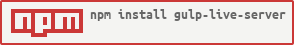](https://nodei.co/npm/gulp-live-server/)
|
| 35 |
|
| 36 | Usage
|
| 37 | ---
|
| 38 | - Serve a static folder(`gls.script`<'scripts/static.js'> is used as server script)
|
| 39 |
|
| 40 | ```js
|
| 41 | var gulp = require('gulp');
|
| 42 | var gls = require('gulp-live-server');
|
| 43 | gulp.task('serve', function() {
|
| 44 | //1. serve with default settings
|
| 45 | var server = gls.static(); //equals to gls.static('public', 3000);
|
| 46 | server.start();
|
| 47 |
|
| 48 | //2. serve at custom port
|
| 49 | var server = gls.static('dist', 8888);
|
| 50 | server.start();
|
| 51 |
|
| 52 | //3. serve multi folders
|
| 53 | var server = gls.static(['dist', '.tmp']);
|
| 54 | server.start();
|
| 55 |
|
| 56 | //use gulp.watch to trigger server actions(notify, start or stop)
|
| 57 | gulp.watch(['static/**/*.css', 'static/**/*.html'], function () {
|
| 58 | server.notify.apply(server, arguments);
|
| 59 | });
|
| 60 | });
|
| 61 | ```
|
| 62 | - Serve with your own script file
|
| 63 |
|
| 64 | ```js
|
| 65 | gulp.task('serve', function() {
|
| 66 | //1. run your script as a server
|
| 67 | var server = gls.new('myapp.js');
|
| 68 | server.start();
|
| 69 |
|
| 70 | //2. run script with cwd args, e.g. the harmony flag
|
| 71 | var server = gls.new(['--harmony', 'myapp.js']);
|
| 72 | //this will achieve `node --harmony myapp.js`
|
| 73 | //you can access cwd args in `myapp.js` via `process.argv`
|
| 74 | server.start();
|
| 75 |
|
| 76 | //use gulp.watch to trigger server actions(notify, start or stop)
|
| 77 | gulp.watch(['static/**/*.css', 'static/**/*.html'], function () {
|
| 78 | server.notify.apply(server, arguments);
|
| 79 | });
|
| 80 | gulp.watch('myapp.js', server.start.bind(server)); //restart my server
|
| 81 | });
|
| 82 | ```
|
| 83 |
|
| 84 | - Customized serving with gls
|
| 85 |
|
| 86 | ```js
|
| 87 | gulp.task('serve', function() {
|
| 88 | //1. gls is the base for `static` and `new`
|
| 89 | var server = gls([gls.script, 'static', 8000]);
|
| 90 | //equals gls.new([gls.script, 'static', 8000]);
|
| 91 | //equals gls.static('static', 8000);
|
| 92 | server.start();
|
| 93 |
|
| 94 | //2. set running options for the server, e.g. NODE_ENV
|
| 95 | var server = gls('myapp.js', {env: {NODE_ENV: 'development'}});
|
| 96 | server.start();
|
| 97 |
|
| 98 | //3. customize livereload server, e.g. port number
|
| 99 | var server = gls('myapp.js', undefined, 12345);
|
| 100 | var promise = server.start();
|
| 101 | //optionally handle the server process exiting
|
| 102 | promise.then(function(result) {
|
| 103 | //log, exit, re-start, etc...
|
| 104 | });
|
| 105 |
|
| 106 | //4. start with coffee-script executable e.g. installed with npm
|
| 107 | var server = gls('myapp.coffee');
|
| 108 | server.start('node_modules/coffee-script/bin/coffee');
|
| 109 |
|
| 110 | //use gulp.watch to trigger server actions(notify, start or stop)
|
| 111 | gulp.watch(['static/**/*.css', 'static/**/*.html'], function () {
|
| 112 | server.notify.apply(server, arguments);
|
| 113 | });
|
| 114 | gulp.watch('myapp.js', server.start.bind(server)); //restart my server
|
| 115 | });
|
| 116 | ```
|
| 117 |
|
| 118 | API
|
| 119 | ---
|
| 120 | ### static([folder][, port])
|
| 121 | - `folder` - `String|Array` The folder(s) to serve.
|
| 122 | Use array of strings if there're multi folders to serve.
|
| 123 | If omitted, defaults to `public/`.
|
| 124 | - `port` - `Number` The port to listen on. Defaults to `3000`.
|
| 125 | - return [gls](#glsargs-options-livereload).
|
| 126 |
|
| 127 | Config new server using the [default server script](https://github.com/gimm/gulp-live-server/blob/master/scripts/static.js), to serve the given `folder` on the specified `port`.
|
| 128 |
|
| 129 | ### new(script)
|
| 130 | - `script` - `String` The script file to run.
|
| 131 | - return [gls](#glsargs-options-livereload).
|
| 132 |
|
| 133 | Config new server using the given `script`.
|
| 134 |
|
| 135 | ### gls(args[, options][, livereload])
|
| 136 | - `args` - `String|Array` The 2nd param for [ChildProcess.spawn](http://nodejs.org/api/child_process.html#child_process_child_process_spawn_command_args_options).
|
| 137 | - `options` - `Object` The 3rd param for [ChildProcess.spawn](http://nodejs.org/api/child_process.html#child_process_child_process_spawn_command_args_options),
|
| 138 | will be mixin into the default value:
|
| 139 |
|
| 140 | ```js
|
| 141 | options = {
|
| 142 | cwd: undefined
|
| 143 | }
|
| 144 | options.env = process.env;
|
| 145 | options.env.NODE_ENV = 'development';
|
| 146 | ```
|
| 147 | - `livereload` - `Boolean|Number|Object` The option for tiny-lr server. The default value is `35729`.
|
| 148 | - `false` - will disable tiny-lr livereload server.
|
| 149 | - `number` - treated as port number of livereload server.
|
| 150 | - `object` - used to create tiny-lr server new tinylr.Server(livereload);
|
| 151 |
|
| 152 | **`gls` here is a reference of `var gls = require('gulp-live-server')`**. It aims to assemble configuration for the server child process as well as the tiny-lr server.
|
| 153 | **`static` and `new` are just shortcuts for this.**
|
| 154 | Usually, `static` and `new` will serve you well, but you can get more customized server with `gls`.
|
| 155 |
|
| 156 | ### start([execPath])
|
| 157 | - `execPath` - `String` The executable that is used to start the server. If none is given the current node executable is used.
|
| 158 | - return [promise](https://github.com/kriskowal/q/wiki/API-Reference) from [Q](https://www.npmjs.com/package/q), resolved with the server process exits.
|
| 159 |
|
| 160 | Spawn a new child process based on the configuration.
|
| 161 | - use [`ChildProcess.spawn`](http://nodejs.org/api/child_process.html#child_process_child_process_spawn_command_args_options) to start a node process;
|
| 162 | - use [`tiny-lr`](https://github.com/mklabs/tiny-lr) provide livereload ability;
|
| 163 |
|
| 164 | ### stop()
|
| 165 | - return [promise](https://github.com/kriskowal/q/wiki/API-Reference) from [Q](https://www.npmjs.com/package/q)
|
| 166 |
|
| 167 | Stop the server.
|
| 168 |
|
| 169 | ### notify([event])
|
| 170 | - `event` - `Event` Event object passed along with [gulp.watch](https://github.com/gulpjs/gulp/blob/master/docs/API.md#cbevent).
|
| 171 | Optional when used with `pipe`.
|
| 172 |
|
| 173 | Tell livereload.js to reload the changed resource(s)
|
| 174 |
|
| 175 | livereload.js
|
| 176 | ---
|
| 177 | gulp-live-server comes with [tiny-lr](https://github.com/mklabs/tiny-lr/) built in, which works as a livereload server. `livereload.js` is **served** by `tiny-lr`, but in order to get it loaded with your page, you have 3 options( to **inject** `<script src="//localhost:35729/livereload.js"></script>` into your page):
|
| 178 | - [LiveReload](https://chrome.google.com/webstore/detail/livereload/jnihajbhpnppcggbcgedagnkighmdlei?hl=en) for Chrome;
|
| 179 | - Use [connect-livereload](https://github.com/intesso/connect-livereload) middleware;
|
| 180 | - Add [livereload.js](https://github.com/livereload/livereload-js) in your page mannully;
|
| 181 |
|
| 182 | Usually, if `http://livereload:35729/livereload.js` is accessible, then your livereload server is ok, if you don't have the script tag for livereload.js in you page, you've problem with either your chrome plugin or the connect-livereload middle-ware as mentioned above.
|
| 183 |
|
| 184 | DEBUG
|
| 185 | ---
|
| 186 | If you want more output, set the `DEBUG` environment variables to `*` or `gulp-live-server`.
|