| 1 | # handy-collaps.js
|
| 2 |
|
| 3 | A pure Javascript module for accordion/collapse UI without jQuery.
|
| 4 | [> examples](https://handy-collapse.netlify.com/)
|
| 5 |
|
| 6 | [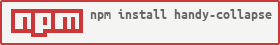](https://nodei.co/npm/handy-collapse/)
|
| 7 |
|
| 8 | [](https://badge.fury.io/js/handy-collapse)
|
| 9 | [](https://app.netlify.com/sites/handy-collapse/deploys)
|
| 10 |
|
| 11 | ## Usage
|
| 12 |
|
| 13 | ### Install
|
| 14 |
|
| 15 | Using npm or yarn, install handy-collapse
|
| 16 | [> npm](https://www.npmjs.com/package/handy-collapse)
|
| 17 |
|
| 18 | ```sh
|
| 19 | npm install handy-collapse
|
| 20 | ```
|
| 21 | ```sh
|
| 22 | yarn add handy-collapse
|
| 23 | ```
|
| 24 |
|
| 25 | ### Import
|
| 26 |
|
| 27 | ```javascript
|
| 28 | import HandyCollapse from "handy-collapse";
|
| 29 | ```
|
| 30 |
|
| 31 |
|
| 32 | ### Initialize
|
| 33 |
|
| 34 | ```javascript
|
| 35 | new HandyCollapse(options);
|
| 36 | ```
|
| 37 |
|
| 38 | ### Markup
|
| 39 |
|
| 40 | #### Minimum markup
|
| 41 |
|
| 42 | ```html
|
| 43 | <!--
|
| 44 | Add data attribute, button/content element.
|
| 45 | Control Button: data-{namespase}-control="{ID}" * multiple elements
|
| 46 | Toggle Content: data-{namespase}-content="{ID}" * only one element
|
| 47 | -->
|
| 48 | <button type="button" data-hc-control="uniqID">Show/Hide Content</button>
|
| 49 |
|
| 50 | <div data-hc-content="uniqID">Toggle Content</div>
|
| 51 | ```
|
| 52 |
|
| 53 | #### With `aria-*` attribute for accessibility
|
| 54 |
|
| 55 | ```html
|
| 56 | <button type="button" data-hc-control="uniqID" aria-expanded="false" aria-controls="contentID">
|
| 57 | Show/Hide Content
|
| 58 | </button>
|
| 59 |
|
| 60 | <div id="contentID" data-hc-content="uniqID" aria-hidden="true">Toggle Content</div>
|
| 61 | ```
|
| 62 |
|
| 63 | ## Options
|
| 64 |
|
| 65 | | Option Name | Type | Default | Desc |
|
| 66 | | ----------------- | ---------------------------------------- | ----------------- | ------------------------------------------------------------------------------------------------------------------------ |
|
| 67 | | nameSpace | string | "hc" | Set namespace both "toggleButtonAttr" & "toggleContentAttr" |
|
| 68 | | toggleButtonAttr | string | "data-hc-control" | data attribute for Button Element |
|
| 69 | | toggleContentAttr | string | "data-hc-content" | data attribute for Content Element |
|
| 70 | | activeClass | string | "is-active" | Add class on opened Element |
|
| 71 | | isAnimation | boolean | true | animation Slide |
|
| 72 | | closeOthers | boolean | true | Close others Content |
|
| 73 | | animationSpeed | number | 400 | css transition duration(ms) |
|
| 74 | | cssEasing | string | "ease-in-out" | css transition easing (only isAnimation:true) |
|
| 75 | | onSlideStart | (isOpen:boolean,contentID:string)=> void | () => void | Callback on Open/Close Animation Start <br> @param {Boolean} isOpen <br> @param {String} contentID \* Don't ID Attribute |
|
| 76 | | onSlideEnd | (isOpen:boolean,contentID:string)=> void | () => void | Callback on Open/Close Animation End <br> @param {Boolean} isOpen <br> @param {String} contentID \* Don't ID Attribute |
|
| 77 |
|
| 78 | ## Methods
|
| 79 |
|
| 80 | Open/Close Content
|
| 81 |
|
| 82 | ```javascript
|
| 83 | handyCollapse.open(contentID, [isRunCallback, isAnimation]);
|
| 84 | ```
|
| 85 |
|
| 86 | ```javascript
|
| 87 | handyCollapse.close(contentID, [isRunCallback, isAnimation]);
|
| 88 | ```
|
| 89 |
|
| 90 | ## Sample
|
| 91 |
|
| 92 | [examples](https://handy-collapse.netlify.com/)
|
| 93 |
|
| 94 | ### JS
|
| 95 |
|
| 96 | ```javascript
|
| 97 | //Default Options
|
| 98 | const myAccrodion = new HandyCollapse();
|
| 99 |
|
| 100 | //Full Options
|
| 101 | const myAccrodionCustom = new HandyCollapse({
|
| 102 | nameSpace: "hc", // Note: Be sure to set different names when creating multiple instances
|
| 103 | activeClass: "is-active",
|
| 104 | isAnimation: true,
|
| 105 | closeOthers: true,
|
| 106 | animationSpeed: 400,
|
| 107 | cssEasing: "ease",
|
| 108 | onSlideStart: (isOpen, contentID) => {
|
| 109 | console.log(isOpen);
|
| 110 | const buttonEl = document.querySelectorAll(`[data-hc-control='${contentID}']`);
|
| 111 | console.log(buttonEl);
|
| 112 | },
|
| 113 | onSlideEnd: (isOpen, contentID) => {
|
| 114 | console.log(isOpen);
|
| 115 | const contentEl = document.querySelector(`[data-hc-content='${contentID}']`);
|
| 116 | console.log(contentEl);
|
| 117 | }
|
| 118 | });
|
| 119 |
|
| 120 | // Open by Js
|
| 121 | myAccrodion.open("content01");
|
| 122 |
|
| 123 | // Close by Js
|
| 124 | myAccrodion.close("content01");
|
| 125 | ```
|
| 126 |
|
| 127 | ### HTML
|
| 128 |
|
| 129 | ```html
|
| 130 | <!--
|
| 131 | BUTTON : data-{namespase}-control="{ID}" * multiple element
|
| 132 | CONTENT: data-{namespase}-content="{ID}" * only one element
|
| 133 | -->
|
| 134 | <!-- basic -->
|
| 135 | <button type="button" data-hc-control="content01" aria-expanded="false" aria-controls="basicContent01">
|
| 136 | Show/Hide Content 01
|
| 137 | </button>
|
| 138 | <div id="basicContent01" data-hc-content="content01" aria-hidden="true">... Content 01 ...</div>
|
| 139 |
|
| 140 | <!-- if add activeClass(def: "is-active"), Opened on init. -->
|
| 141 | <button
|
| 142 | type="button"
|
| 143 | class="is-active"
|
| 144 |
|
| 145 | data-hc-control="content02"
|
| 146 | aria-expanded="true"
|
| 147 | aria-controls="basicContent02"
|
| 148 | >
|
| 149 | Show/Hide Content 02
|
| 150 | </button>
|
| 151 | <div id="basicContent02" class="is-active" data-hc-content="content02" aria-hidden="false">... Content 02 ...</div>
|
| 152 |
|
| 153 | <!-- can use nested accordion -->
|
| 154 | <button type="button" data-hc-control="parentContent" aria-expanded="true" aria-controls="netstedParantContent">
|
| 155 | Show/Hide parent content
|
| 156 | </button>
|
| 157 | <div id="netstedParantContent" data-hc-content="parentContent" aria-hidden="true">
|
| 158 | ... parent content ...
|
| 159 | <button type="button" data-hc-control="childContent" aria-expanded="true" aria-controls="netstedChiledContent">
|
| 160 | Show/Hide child content
|
| 161 | </button>
|
| 162 | <div id="netstedChiledContent" data-hc-content="childContent" aria-hidden="true">... child content ...</div>
|
| 163 | </div>
|
| 164 | ```
|
| 165 |
|
| 166 | ## License
|
| 167 |
|
| 168 | [MIT](./LICENSE.txt)
|