| 1 | HTML Webpack Plugin
|
| 2 | ===================
|
| 3 | [](http://badge.fury.io/js/html-webpack-plugin) [](https://david-dm.org/ampedandwired/html-webpack-plugin) [](https://travis-ci.org/ampedandwired/html-webpack-plugin) [](https://ci.appveyor.com/project/jantimon/html-webpack-plugin) [](https://github.com/Flet/semistandard) [](https://www.bithound.io/github/ampedandwired/html-webpack-plugin/master/dependencies/npm) []()
|
| 4 |
|
| 5 | [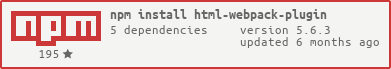](https://nodei.co/npm/html-webpack-plugin/)
|
| 6 |
|
| 7 | This is a [webpack](http://webpack.github.io/) plugin that simplifies creation of HTML files to serve your
|
| 8 | webpack bundles. This is especially useful for webpack bundles that include
|
| 9 | a hash in the filename which changes every compilation. You can either let the plugin generate an HTML file for you, supply
|
| 10 | your own template using lodash templates or use your own loader.
|
| 11 |
|
| 12 | Maintainer: Jan Nicklas [@jantimon](https://twitter.com/jantimon)
|
| 13 |
|
| 14 | Installation
|
| 15 | ------------
|
| 16 | Install the plugin with npm:
|
| 17 | ```shell
|
| 18 | $ npm install html-webpack-plugin --save-dev
|
| 19 | ```
|
| 20 |
|
| 21 | Migration guide from 1.x
|
| 22 | ------------------------
|
| 23 |
|
| 24 | [Changelog](https://github.com/ampedandwired/html-webpack-plugin/blob/master/CHANGELOG.md)
|
| 25 |
|
| 26 | If you used the 1.x version please take a look at the [migration guide](https://github.com/ampedandwired/html-webpack-plugin/blob/master/migration.md)
|
| 27 |
|
| 28 |
|
| 29 | Basic Usage
|
| 30 | -----------
|
| 31 |
|
| 32 | The plugin will generate an HTML5 file for you that includes all your webpack
|
| 33 | bundles in the body using `script` tags. Just add the plugin to your webpack
|
| 34 | config as follows:
|
| 35 |
|
| 36 | ```javascript
|
| 37 | var HtmlWebpackPlugin = require('html-webpack-plugin');
|
| 38 | var webpackConfig = {
|
| 39 | entry: 'index.js',
|
| 40 | output: {
|
| 41 | path: 'dist',
|
| 42 | filename: 'index_bundle.js'
|
| 43 | },
|
| 44 | plugins: [new HtmlWebpackPlugin()]
|
| 45 | };
|
| 46 | ```
|
| 47 |
|
| 48 | This will generate a file `dist/index.html` containing the following:
|
| 49 | ```html
|
| 50 | <!DOCTYPE html>
|
| 51 | <html>
|
| 52 | <head>
|
| 53 | <meta charset="UTF-8">
|
| 54 | <title>Webpack App</title>
|
| 55 | </head>
|
| 56 | <body>
|
| 57 | <script src="index_bundle.js"></script>
|
| 58 | </body>
|
| 59 | </html>
|
| 60 | ```
|
| 61 |
|
| 62 | If you have multiple webpack entry points, they will all be included with `script`
|
| 63 | tags in the generated HTML.
|
| 64 |
|
| 65 | If you have any CSS assets in webpack's output (for example, CSS extracted
|
| 66 | with the [ExtractTextPlugin](https://github.com/webpack/extract-text-webpack-plugin))
|
| 67 | then these will be included with `<link>` tags in the HTML head.
|
| 68 |
|
| 69 | Configuration
|
| 70 | -------------
|
| 71 | You can pass a hash of configuration options to `HtmlWebpackPlugin`.
|
| 72 | Allowed values are as follows:
|
| 73 |
|
| 74 | - `title`: The title to use for the generated HTML document.
|
| 75 | - `filename`: The file to write the HTML to. Defaults to `index.html`.
|
| 76 | You can specify a subdirectory here too (eg: `assets/admin.html`).
|
| 77 | - `template`: Webpack require path to the template. Please see the [docs](https://github.com/ampedandwired/html-webpack-plugin/blob/master/docs/template-option.md) for details.
|
| 78 | - `inject`: `true | 'head' | 'body' | false` Inject all assets into the given `template` or `templateContent` - When passing `true` or `'body'` all javascript resources will be placed at the bottom of the body element. `'head'` will place the scripts in the head element.
|
| 79 | - `favicon`: Adds the given favicon path to the output html.
|
| 80 | - `minify`: `{...} | false` Pass a [html-minifier](https://github.com/kangax/html-minifier#options-quick-reference) options object to minify the output.
|
| 81 | - `hash`: `true | false` if `true` then append a unique webpack compilation hash to all
|
| 82 | included scripts and CSS files. This is useful for cache busting.
|
| 83 | - `cache`: `true | false` if `true` (default) try to emit the file only if it was changed.
|
| 84 | - `showErrors`: `true | false` if `true` (default) errors details will be written into the html page.
|
| 85 | - `chunks`: Allows you to add only some chunks (e.g. only the unit-test chunk)
|
| 86 | - `chunksSortMode`: Allows to control how chunks should be sorted before they are included to the html. Allowed values: 'none' | 'auto' | 'dependency' | {function} - default: 'auto'
|
| 87 | - `excludeChunks`: Allows you to skip some chunks (e.g. don't add the unit-test chunk)
|
| 88 | - `xhtml`: `true | false` If `true` render the `link` tags as self-closing, XHTML compliant. Default is `false`
|
| 89 |
|
| 90 | Here's an example webpack config illustrating how to use these options:
|
| 91 | ```javascript
|
| 92 | {
|
| 93 | entry: 'index.js',
|
| 94 | output: {
|
| 95 | path: 'dist',
|
| 96 | filename: 'index_bundle.js'
|
| 97 | },
|
| 98 | plugins: [
|
| 99 | new HtmlWebpackPlugin({
|
| 100 | title: 'My App',
|
| 101 | filename: 'assets/admin.html'
|
| 102 | })
|
| 103 | ]
|
| 104 | }
|
| 105 | ```
|
| 106 |
|
| 107 | FAQ
|
| 108 | ----
|
| 109 |
|
| 110 | * [Why is my html minified?](https://github.com/ampedandwired/html-webpack-plugin/blob/master/docs/template-option.md)
|
| 111 | * [Why is my `<% ... %>` template not working?](https://github.com/ampedandwired/html-webpack-plugin/blob/master/docs/template-option.md)
|
| 112 | * [How can I use handlebars/pug/ejs as template engine](https://github.com/ampedandwired/html-webpack-plugin/blob/master/docs/template-option.md)
|
| 113 |
|
| 114 | Generating Multiple HTML Files
|
| 115 | ------------------------------
|
| 116 | To generate more than one HTML file, declare the plugin more than
|
| 117 | once in your plugins array:
|
| 118 | ```javascript
|
| 119 | {
|
| 120 | entry: 'index.js',
|
| 121 | output: {
|
| 122 | path: 'dist',
|
| 123 | filename: 'index_bundle.js'
|
| 124 | },
|
| 125 | plugins: [
|
| 126 | new HtmlWebpackPlugin(), // Generates default index.html
|
| 127 | new HtmlWebpackPlugin({ // Also generate a test.html
|
| 128 | filename: 'test.html',
|
| 129 | template: 'src/assets/test.html'
|
| 130 | })
|
| 131 | ]
|
| 132 | }
|
| 133 | ```
|
| 134 |
|
| 135 | Writing Your Own Templates
|
| 136 | --------------------------
|
| 137 | If the default generated HTML doesn't meet your needs you can supply
|
| 138 | your own template. The easiest way is to use the `template` option and pass a custom html file.
|
| 139 | The html-webpack-plugin will automatically inject all necessary CSS, JS, manifest
|
| 140 | and favicon files into the markup.
|
| 141 |
|
| 142 | ```javascript
|
| 143 | plugins: [
|
| 144 | new HtmlWebpackPlugin({
|
| 145 | title: 'Custom template',
|
| 146 | template: 'my-index.ejs', // Load a custom template (ejs by default see the FAQ for details)
|
| 147 | })
|
| 148 | ]
|
| 149 | ```
|
| 150 |
|
| 151 | `my-index.ejs`:
|
| 152 |
|
| 153 | ```html
|
| 154 | <!DOCTYPE html>
|
| 155 | <html>
|
| 156 | <head>
|
| 157 | <meta http-equiv="Content-type" content="text/html; charset=utf-8"/>
|
| 158 | <title><%= htmlWebpackPlugin.options.title %></title>
|
| 159 | </head>
|
| 160 | <body>
|
| 161 | </body>
|
| 162 | </html>
|
| 163 | ```
|
| 164 |
|
| 165 | If you already have a template loader, you can use it to parse the template.
|
| 166 | Please note that this will also happen if you specifiy the html-loader and use `.html` file as template.
|
| 167 |
|
| 168 | ```javascript
|
| 169 | module: {
|
| 170 | loaders: [
|
| 171 | { test: /\.hbs$/, loader: "handlebars" }
|
| 172 | ]
|
| 173 | },
|
| 174 | plugins: [
|
| 175 | new HtmlWebpackPlugin({
|
| 176 | title: 'Custom template using Handlebars',
|
| 177 | template: 'my-index.hbs'
|
| 178 | })
|
| 179 | ]
|
| 180 | ```
|
| 181 |
|
| 182 | You can use the lodash syntax out of the box.
|
| 183 | If the `inject` feature doesn't fit your needs and you want full control over the asset placement use the [default template](https://github.com/jaketrent/html-webpack-template/blob/86f285d5c790a6c15263f5cc50fd666d51f974fd/index.html) of the [html-webpack-template project](https://github.com/jaketrent/html-webpack-template) as a starting point for writing your own.
|
| 184 |
|
| 185 | The following variables are available in the template:
|
| 186 | - `htmlWebpackPlugin`: data specific to this plugin
|
| 187 | - `htmlWebpackPlugin.files`: a massaged representation of the
|
| 188 | `assetsByChunkName` attribute of webpack's [stats](https://github.com/webpack/docs/wiki/node.js-api#stats)
|
| 189 | object. It contains a mapping from entry point name to the bundle filename, eg:
|
| 190 | ```json
|
| 191 | "htmlWebpackPlugin": {
|
| 192 | "files": {
|
| 193 | "css": [ "main.css" ],
|
| 194 | "js": [ "assets/head_bundle.js", "assets/main_bundle.js"],
|
| 195 | "chunks": {
|
| 196 | "head": {
|
| 197 | "entry": "assets/head_bundle.js",
|
| 198 | "css": [ "main.css" ]
|
| 199 | },
|
| 200 | "main": {
|
| 201 | "entry": "assets/main_bundle.js",
|
| 202 | "css": []
|
| 203 | },
|
| 204 | }
|
| 205 | }
|
| 206 | }
|
| 207 | ```
|
| 208 | If you've set a publicPath in your webpack config this will be reflected
|
| 209 | correctly in this assets hash.
|
| 210 |
|
| 211 | - `htmlWebpackPlugin.options`: the options hash that was passed to
|
| 212 | the plugin. In addition to the options actually used by this plugin,
|
| 213 | you can use this hash to pass arbitrary data through to your template.
|
| 214 |
|
| 215 | - `webpack`: the webpack [stats](https://github.com/webpack/docs/wiki/node.js-api#stats)
|
| 216 | object. Note that this is the stats object as it was at the time the HTML template
|
| 217 | was emitted and as such may not have the full set of stats that are available
|
| 218 | after the wepback run is complete.
|
| 219 |
|
| 220 | - `webpackConfig`: the webpack configuration that was used for this compilation. This
|
| 221 | can be used, for example, to get the `publicPath` (`webpackConfig.output.publicPath`).
|
| 222 |
|
| 223 |
|
| 224 | Filtering chunks
|
| 225 | ----------------
|
| 226 |
|
| 227 | To include only certain chunks you can limit the chunks being used:
|
| 228 |
|
| 229 | ```javascript
|
| 230 | plugins: [
|
| 231 | new HtmlWebpackPlugin({
|
| 232 | chunks: ['app']
|
| 233 | })
|
| 234 | ]
|
| 235 | ```
|
| 236 |
|
| 237 | It is also possible to exclude certain chunks by setting the `excludeChunks` option:
|
| 238 |
|
| 239 | ```javascript
|
| 240 | plugins: [
|
| 241 | new HtmlWebpackPlugin({
|
| 242 | excludeChunks: ['dev-helper']
|
| 243 | })
|
| 244 | ]
|
| 245 | ```
|
| 246 |
|
| 247 | Events
|
| 248 | ------
|
| 249 |
|
| 250 | To allow other [plugins](https://github.com/webpack/docs/wiki/plugins) to alter the html this plugin executes the following events:
|
| 251 |
|
| 252 | Async:
|
| 253 |
|
| 254 | * `html-webpack-plugin-before-html-generation`
|
| 255 | * `html-webpack-plugin-before-html-processing`
|
| 256 | * `html-webpack-plugin-alter-asset-tags`
|
| 257 | * `html-webpack-plugin-after-html-processing`
|
| 258 | * `html-webpack-plugin-after-emit`
|
| 259 |
|
| 260 | Sync:
|
| 261 |
|
| 262 | * `html-webpack-plugin-alter-chunks`
|
| 263 |
|
| 264 | Example implementation: [html-webpack-harddisk-plugin](https://github.com/jantimon/html-webpack-harddisk-plugin)
|
| 265 |
|
| 266 | Usage:
|
| 267 |
|
| 268 | ```javascript
|
| 269 | // MyPlugin.js
|
| 270 |
|
| 271 | function MyPlugin(options) {
|
| 272 | // Configure your plugin with options...
|
| 273 | }
|
| 274 |
|
| 275 | MyPlugin.prototype.apply = function(compiler) {
|
| 276 | // ...
|
| 277 | compiler.plugin('compilation', function(compilation) {
|
| 278 | console.log('The compiler is starting a new compilation...');
|
| 279 |
|
| 280 | compilation.plugin('html-webpack-plugin-before-html-processing', function(htmlPluginData, callback) {
|
| 281 | htmlPluginData.html += 'The magic footer';
|
| 282 | callback(null, htmlPluginData);
|
| 283 | });
|
| 284 | });
|
| 285 |
|
| 286 | };
|
| 287 |
|
| 288 | module.exports = MyPlugin;
|
| 289 | ```
|
| 290 | Then in `webpack.config.js`
|
| 291 |
|
| 292 | ```javascript
|
| 293 | plugins: [
|
| 294 | new MyPlugin({options: ''})
|
| 295 | ]
|
| 296 | ```
|
| 297 |
|
| 298 | Note that the callback must be passed the htmlPluginData in order to pass this onto any other plugins listening on the same 'html-webpack-plugin-before-html-processing' event.
|
| 299 |
|
| 300 |
|
| 301 | # Contribution
|
| 302 |
|
| 303 | You're free to contribute to this project by submitting [issues](https://github.com/ampedandwired/html-webpack-plugin/issues) and/or [pull requests](https://github.com/ampedandwired/html-webpack-plugin/pulls). This project is test-driven, so keep in mind that every change and new feature should be covered by tests.
|
| 304 | This project uses the [semistandard code style](https://github.com/Flet/semistandard).
|
| 305 |
|
| 306 | # License
|
| 307 |
|
| 308 | This project is licensed under [MIT](https://github.com/ampedandwired/html-webpack-plugin/blob/master/LICENSE).
|