| 1 | [![npm][npm]][npm-url]
|
| 2 | [![node][node]][node-url]
|
| 3 | 
|
| 4 | [![deps][deps]][deps-url]
|
| 5 | [![tests][tests]][tests-url]
|
| 6 | [](#backers)
|
| 7 | [](#sponsors)
|
| 8 |
|
| 9 | <div align="center">
|
| 10 | <img width="200" height="200" src="https://worldvectorlogo.com/logos/html5.svg">
|
| 11 | <a href="https://github.com/webpack/webpack">
|
| 12 | <img width="200" height="200"
|
| 13 | src="https://webpack.js.org/assets/icon-square-big.svg">
|
| 14 | </a>
|
| 15 | <div>
|
| 16 | <img width="100" height="100" title="Webpack Plugin" src="http://michael-ciniawsky.github.io/postcss-load-plugins/logo.svg">
|
| 17 | </div>
|
| 18 | <h1>HTML Webpack Plugin</h1>
|
| 19 | <p>Plugin that simplifies creation of HTML files to serve your bundles</p>
|
| 20 | </div>
|
| 21 |
|
| 22 | <h2 align="center">Install</h2>
|
| 23 |
|
| 24 | ```bash
|
| 25 | npm i --save-dev html-webpack-plugin
|
| 26 | ```
|
| 27 |
|
| 28 | ```bash
|
| 29 | yarn add --dev html-webpack-plugin
|
| 30 | ```
|
| 31 |
|
| 32 |
|
| 33 | This is a [webpack](http://webpack.js.org/) plugin that simplifies creation of HTML files to serve your `webpack` bundles. This is especially useful for `webpack` bundles that include a hash in the filename which changes every compilation. You can either let the plugin generate an HTML file for you, supply
|
| 34 | your own template using `lodash` templates or use your own loader.
|
| 35 |
|
| 36 | <h2 align="center">Sponsors</h2>
|
| 37 |
|
| 38 | <a href="https://opencollective.com/html-webpack-plugin/sponsor/0/website" target="_blank"><img src="https://opencollective.com/html-webpack-plugin/sponsor/0/avatar.svg"></a>
|
| 39 | <a href="https://opencollective.com/html-webpack-plugin/sponsor/1/website" target="_blank"><img src="https://opencollective.com/html-webpack-plugin/sponsor/1/avatar.svg"></a>
|
| 40 | <a href="https://opencollective.com/html-webpack-plugin/sponsor/2/website" target="_blank"><img src="https://opencollective.com/html-webpack-plugin/sponsor/2/avatar.svg"></a>
|
| 41 | <a href="https://opencollective.com/html-webpack-plugin/sponsor/3/website" target="_blank"><img src="https://opencollective.com/html-webpack-plugin/sponsor/3/avatar.svg"></a>
|
| 42 | <a href="https://opencollective.com/html-webpack-plugin/sponsor/4/website" target="_blank"><img src="https://opencollective.com/html-webpack-plugin/sponsor/4/avatar.svg"></a>
|
| 43 | <a href="https://opencollective.com/html-webpack-plugin/sponsor/5/website" target="_blank"><img src="https://opencollective.com/html-webpack-plugin/sponsor/5/avatar.svg"></a>
|
| 44 | <a href="https://opencollective.com/html-webpack-plugin/sponsor/6/website" target="_blank"><img src="https://opencollective.com/html-webpack-plugin/sponsor/6/avatar.svg"></a>
|
| 45 | <a href="https://opencollective.com/html-webpack-plugin/sponsor/7/website" target="_blank"><img src="https://opencollective.com/html-webpack-plugin/sponsor/7/avatar.svg"></a>
|
| 46 | <a href="https://opencollective.com/html-webpack-plugin/sponsor/8/website" target="_blank"><img src="https://opencollective.com/html-webpack-plugin/sponsor/8/avatar.svg"></a>
|
| 47 | <a href="https://opencollective.com/html-webpack-plugin/sponsor/9/website" target="_blank"><img src="https://opencollective.com/html-webpack-plugin/sponsor/9/avatar.svg"></a>
|
| 48 |
|
| 49 | Thanks for supporting the ongoing improvements to the html-webpack-plugin!
|
| 50 |
|
| 51 | <h2 align="center">Zero Config</h2>
|
| 52 |
|
| 53 | The `html-webpack-plugin` works without configuration.
|
| 54 | It's a great addition to the [⚙️ webpack-config-plugins](https://github.com/namics/webpack-config-plugins/blob/master/README.md#zero-config-webpack-dev-server-example).
|
| 55 |
|
| 56 | <h2 align="center">Plugins</h2>
|
| 57 |
|
| 58 | The `html-webpack-plugin` provides [hooks](https://github.com/jantimon/html-webpack-plugin#events) to extend it to your needs. There are already some really powerful plugins which can be integrated with zero configuration
|
| 59 |
|
| 60 | * [webpack-subresource-integrity](https://www.npmjs.com/package/webpack-subresource-integrity) for enhanced asset security
|
| 61 | * [appcache-webpack-plugin](https://github.com/lettertwo/appcache-webpack-plugin) for iOS and Android offline usage
|
| 62 | * [favicons-webpack-plugin](https://github.com/jantimon/favicons-webpack-plugin) which generates favicons and icons for iOS, Android and desktop browsers
|
| 63 | * [html-webpack-harddisk-plugin](https://github.com/jantimon/html-webpack-harddisk-plugin) can be used to always write to disk the html file, useful when webpack-dev-server / HMR are being used
|
| 64 | * [html-webpack-inline-source-plugin](https://github.com/DustinJackson/html-webpack-inline-source-plugin) to inline your assets in the resulting HTML file
|
| 65 | * [html-webpack-inline-svg-plugin](https://github.com/thegc/html-webpack-inline-svg-plugin) to inline SVGs in the resulting HTML file.
|
| 66 | * [html-webpack-exclude-assets-plugin](https://github.com/jamesjieye/html-webpack-exclude-assets-plugin) for excluding assets using regular expressions
|
| 67 | * [html-webpack-include-assets-plugin](https://github.com/jharris4/html-webpack-include-assets-plugin) for including lists of js or css file paths (such as those copied by the copy-webpack-plugin).
|
| 68 | * [script-ext-html-webpack-plugin](https://github.com/numical/script-ext-html-webpack-plugin) to add `async`, `defer` or `module` attributes to your `<script>` elements, or even inline them
|
| 69 | * [style-ext-html-webpack-plugin](https://github.com/numical/style-ext-html-webpack-plugin) to convert your `<link>`s to external stylesheets into `<style>` elements containing internal CSS
|
| 70 | * [html-webpack-injector](https://github.com/thearchitgarg/html-webpack-injector) to inject chunks in `head` or `body` (different locations ) of same html document.
|
| 71 | * [resource-hints-webpack-plugin](https://github.com/jantimon/resource-hints-webpack-plugin) to add resource hints for faster initial page loads using `<link rel='preload'>` and `<link rel='prefetch'>`
|
| 72 | * [preload-webpack-plugin](https://github.com/GoogleChrome/preload-webpack-plugin) for automatically wiring up asynchronous (and other types) of JavaScript chunks using `<link rel='preload'>` helping with lazy-loading
|
| 73 | * [link-media-html-webpack-plugin](https://github.com/yaycmyk/link-media-html-webpack-plugin) allows for injected stylesheet `<link />` tags to have their media attribute set automatically; useful for providing specific desktop/mobile/print etc. stylesheets that the browser will conditionally download
|
| 74 | * [inline-chunk-manifest-html-webpack-plugin](https://github.com/jouni-kantola/inline-chunk-manifest-html-webpack-plugin) for inlining webpack's chunk manifest. Default extracts manifest and inlines in `<head>`
|
| 75 | * [html-webpack-inline-style-plugin](https://github.com/djaax/html-webpack-inline-style-plugin) for inlining styles to HTML elements using [juice](https://github.com/Automattic/juice). Useful for email generation automatisation.
|
| 76 | * [html-webpack-exclude-empty-assets-plugin](https://github.com/KnisterPeter/html-webpack-exclude-empty-assets-plugin) removes empty assets from being added to the html. This fixes some problems with extract-text-plugin with webpack 4.
|
| 77 | * [webpack-concat-plugin](https://github.com/hxlniada/webpack-concat-plugin) for concat and uglify files that needn't to be webpack bundles(for legacy files) and inject to html-webpack-plugin.
|
| 78 | * [html-webpack-link-type-plugin](https://github.com/steadyapp/html-webpack-link-type-plugin) adds a configurable mimetype to resources injected as links (such as adding type="text/css" to external stylesheets) for compatibility with "strict mode".
|
| 79 | * [csp-html-webpack-plugin](https://github.com/slackhq/csp-html-webpack-plugin) to add [Content Security Policy](https://developer.mozilla.org/en-US/docs/Web/HTTP/Headers/Content-Security-Policy) meta tags to the HTML output
|
| 80 | * [webpack-nomodule-plugin](https://github.com/swimmadude66/webpack-nomodule-plugin) allows you to add a `nomodule` attribute to specific injected scripts, which prevents the scripts from being loaded by newer browsers. Good for limiting loads of polyfills.
|
| 81 | * [html-webpack-skip-assets-plugin](https://github.com/swimmadude66/html-webpack-skip-assets-plugin) Skip adding certain output files to the html file. Built as a drop-in replacement for [html-webpack-exclude-assets-plugin](https://www.npmjs.com/package/html-webpack-exclude-assets-plugin) and works with newer [html-webpack-plugin](https://github.com/jantimon/html-webpack-plugin) versions
|
| 82 |
|
| 83 |
|
| 84 | <h2 align="center">Usage</h2>
|
| 85 |
|
| 86 | The plugin will generate an HTML5 file for you that includes all your `webpack`
|
| 87 | bundles in the body using `script` tags. Just add the plugin to your `webpack`
|
| 88 | config as follows:
|
| 89 |
|
| 90 | **webpack.config.js**
|
| 91 | ```js
|
| 92 | const HtmlWebpackPlugin = require('html-webpack-plugin')
|
| 93 |
|
| 94 | module.exports = {
|
| 95 | entry: 'index.js',
|
| 96 | output: {
|
| 97 | path: __dirname + '/dist',
|
| 98 | filename: 'index_bundle.js'
|
| 99 | },
|
| 100 | plugins: [
|
| 101 | new HtmlWebpackPlugin()
|
| 102 | ]
|
| 103 | }
|
| 104 | ```
|
| 105 |
|
| 106 | This will generate a file `dist/index.html` containing the following
|
| 107 |
|
| 108 | ```html
|
| 109 | <!DOCTYPE html>
|
| 110 | <html>
|
| 111 | <head>
|
| 112 | <meta charset="utf-8">
|
| 113 | <title>Webpack App</title>
|
| 114 | </head>
|
| 115 | <body>
|
| 116 | <script src="index_bundle.js"></script>
|
| 117 | </body>
|
| 118 | </html>
|
| 119 | ```
|
| 120 |
|
| 121 | If you have multiple `webpack` entry points, they will all be included with `script` tags in the generated HTML.
|
| 122 |
|
| 123 | If you have any CSS assets in webpack's output (for example, CSS extracted with the [mini-css-extract-plugin](https://github.com/webpack-contrib/mini-css-extract-plugin))
|
| 124 | then these will be included with `<link>` tags in the HTML head.
|
| 125 |
|
| 126 | If you have plugins that make use of it, `html-webpack-plugin` should be ordered first before any of the integrated plugins.
|
| 127 |
|
| 128 | <h2 align="center">Options</h2>
|
| 129 |
|
| 130 | You can pass a hash of configuration options to `html-webpack-plugin`.
|
| 131 | Allowed values are as follows
|
| 132 |
|
| 133 | |Name|Type|Default|Description|
|
| 134 | |:--:|:--:|:-----:|:----------|
|
| 135 | |**`title`**|`{String}`|`Webpack App`|The title to use for the generated HTML document|
|
| 136 | |**`filename`**|`{String}`|`'index.html'`|The file to write the HTML to. Defaults to `index.html`. You can specify a subdirectory here too (eg: `assets/admin.html`)|
|
| 137 | |**`template`**|`{String}`|``|`webpack` relative or absolute path to the template. By default it will use `src/index.ejs` if it exists. Please see the [docs](https://github.com/jantimon/html-webpack-plugin/blob/master/docs/template-option.md) for details|
|
| 138 | |**`templateContent`**|`{string\|Function\|false}`|false| Can be used instead of `template` to provide an inline template - please read the [Writing Your Own Templates](https://github.com/jantimon/html-webpack-plugin#writing-your-own-templates) section |
|
| 139 | |**`templateParameters`**|`{Boolean\|Object\|Function}`| `false`| Allows to overwrite the parameters used in the template - see [example](https://github.com/jantimon/html-webpack-plugin/tree/master/examples/template-parameters) |
|
| 140 | |**`inject`**|`{Boolean\|String}`|`true`|`true \|\| 'head' \|\| 'body' \|\| false` Inject all assets into the given `template` or `templateContent`. When passing `true` or `'body'` all javascript resources will be placed at the bottom of the body element. `'head'` will place the scripts in the head element - see the [inject:false example](https://github.com/jantimon/html-webpack-plugin/tree/master/examples/custom-insertion-position)|
|
| 141 | |**`publicPath`**|`{String|'auto'}`|`'auto'`|The publicPath used for script and link tags|
|
| 142 | |**`scriptLoading`**|`{'blocking'\|'defer'}`|`'blocking'`| Modern browsers support non blocking javascript loading (`'defer'`) to improve the page startup performance. |
|
| 143 | |**`favicon`**|`{String}`|``|Adds the given favicon path to the output HTML|
|
| 144 | |**`meta`**|`{Object}`|`{}`|Allows to inject `meta`-tags. E.g. `meta: {viewport: 'width=device-width, initial-scale=1, shrink-to-fit=no'}`|
|
| 145 | |**`base`**|`{Object\|String\|false}`|`false`|Inject a [`base`](https://developer.mozilla.org/en-US/docs/Web/HTML/Element/base) tag. E.g. `base: "https://example.com/path/page.html`|
|
| 146 | |**`minify`**|`{Boolean\|Object}`|`true` if `mode` is `'production'`, otherwise `false`|Controls if and in what ways the output should be minified. See [minification](#minification) below for more details.|
|
| 147 | |**`hash`**|`{Boolean}`|`false`|If `true` then append a unique `webpack` compilation hash to all included scripts and CSS files. This is useful for cache busting|
|
| 148 | |**`cache`**|`{Boolean}`|`true`|Emit the file only if it was changed|
|
| 149 | |**`showErrors`**|`{Boolean}`|`true`|Errors details will be written into the HTML page|
|
| 150 | |**`chunks`**|`{?}`|`?`|Allows you to add only some chunks (e.g only the unit-test chunk)|
|
| 151 | |**`chunksSortMode`**|`{String\|Function}`|`auto`|Allows to control how chunks should be sorted before they are included to the HTML. Allowed values are `'none' \| 'auto' \| 'manual' \| {Function}`|
|
| 152 | |**`excludeChunks`**|`{Array.<string>}`|``|Allows you to skip some chunks (e.g don't add the unit-test chunk)|
|
| 153 | |**`xhtml`**|`{Boolean}`|`false`|If `true` render the `link` tags as self-closing (XHTML compliant)|
|
| 154 |
|
| 155 | Here's an example webpack config illustrating how to use these options
|
| 156 |
|
| 157 | **webpack.config.js**
|
| 158 | ```js
|
| 159 | {
|
| 160 | entry: 'index.js',
|
| 161 | output: {
|
| 162 | path: __dirname + '/dist',
|
| 163 | filename: 'index_bundle.js'
|
| 164 | },
|
| 165 | plugins: [
|
| 166 | new HtmlWebpackPlugin({
|
| 167 | title: 'My App',
|
| 168 | filename: 'assets/admin.html'
|
| 169 | })
|
| 170 | ]
|
| 171 | }
|
| 172 | ```
|
| 173 |
|
| 174 | ### Generating Multiple HTML Files
|
| 175 |
|
| 176 | To generate more than one HTML file, declare the plugin more than
|
| 177 | once in your plugins array
|
| 178 |
|
| 179 | **webpack.config.js**
|
| 180 | ```js
|
| 181 | {
|
| 182 | entry: 'index.js',
|
| 183 | output: {
|
| 184 | path: __dirname + '/dist',
|
| 185 | filename: 'index_bundle.js'
|
| 186 | },
|
| 187 | plugins: [
|
| 188 | new HtmlWebpackPlugin(), // Generates default index.html
|
| 189 | new HtmlWebpackPlugin({ // Also generate a test.html
|
| 190 | filename: 'test.html',
|
| 191 | template: 'src/assets/test.html'
|
| 192 | })
|
| 193 | ]
|
| 194 | }
|
| 195 | ```
|
| 196 |
|
| 197 | ### Writing Your Own Templates
|
| 198 |
|
| 199 | If the default generated HTML doesn't meet your needs you can supply
|
| 200 | your own template. The easiest way is to use the `template` option and pass a custom HTML file.
|
| 201 | The html-webpack-plugin will automatically inject all necessary CSS, JS, manifest
|
| 202 | and favicon files into the markup.
|
| 203 |
|
| 204 | Details of other template loaders are [documented here](https://github.com/jantimon/html-webpack-plugin/blob/master/docs/template-option.md).
|
| 205 |
|
| 206 | ```js
|
| 207 | plugins: [
|
| 208 | new HtmlWebpackPlugin({
|
| 209 | title: 'Custom template',
|
| 210 | // Load a custom template (lodash by default)
|
| 211 | template: 'index.html'
|
| 212 | })
|
| 213 | ]
|
| 214 | ```
|
| 215 |
|
| 216 | **index.html**
|
| 217 | ```html
|
| 218 | <!DOCTYPE html>
|
| 219 | <html>
|
| 220 | <head>
|
| 221 | <meta charset="utf-8"/>
|
| 222 | <title><%= htmlWebpackPlugin.options.title %></title>
|
| 223 | </head>
|
| 224 | <body>
|
| 225 | </body>
|
| 226 | </html>
|
| 227 | ```
|
| 228 |
|
| 229 | If you already have a template loader, you can use it to parse the template.
|
| 230 | Please note that this will also happen if you specify the html-loader and use `.html` file as template.
|
| 231 |
|
| 232 | **webpack.config.js**
|
| 233 | ```js
|
| 234 | module: {
|
| 235 | loaders: [
|
| 236 | { test: /\.hbs$/, loader: "handlebars-loader" }
|
| 237 | ]
|
| 238 | },
|
| 239 | plugins: [
|
| 240 | new HtmlWebpackPlugin({
|
| 241 | title: 'Custom template using Handlebars',
|
| 242 | template: 'index.hbs'
|
| 243 | })
|
| 244 | ]
|
| 245 | ```
|
| 246 |
|
| 247 | You can use the `lodash` syntax out of the box. If the `inject` feature doesn't fit your needs and you want full control over the asset placement use the [default template](https://github.com/jaketrent/html-webpack-template/blob/86f285d5c790a6c15263f5cc50fd666d51f974fd/index.html) of the [html-webpack-template project](https://github.com/jaketrent/html-webpack-template) as a starting point for writing your own.
|
| 248 |
|
| 249 | The following variables are available in the template by default (you can extend them using the `templateParameters` option):
|
| 250 |
|
| 251 | - `htmlWebpackPlugin`: data specific to this plugin
|
| 252 |
|
| 253 | - `htmlWebpackPlugin.options`: the options hash that was passed to
|
| 254 | the plugin. In addition to the options actually used by this plugin,
|
| 255 | you can use this hash to pass arbitrary data through to your template.
|
| 256 |
|
| 257 | - `htmlWebpackPlugin.tags`: the prepared `headTags` and `bodyTags` Array to render the `<base>`, `<meta>`, `<script>` and `<link>` tags.
|
| 258 | Can be used directly in templates and literals. For example:
|
| 259 | ```html
|
| 260 | <html>
|
| 261 | <head>
|
| 262 | <%= htmlWebpackPlugin.tags.headTags %>
|
| 263 | </head>
|
| 264 | <body>
|
| 265 | <%= htmlWebpackPlugin.tags.bodyTags %>
|
| 266 | </body>
|
| 267 | </html>
|
| 268 | ```
|
| 269 |
|
| 270 | - `htmlWebpackPlugin.files`: direct access to the files used during the compilation.
|
| 271 |
|
| 272 | ```typescript
|
| 273 | publicPath: string;
|
| 274 | js: string[];
|
| 275 | css: string[];
|
| 276 | manifest?: string;
|
| 277 | favicon?: string;
|
| 278 | ```
|
| 279 |
|
| 280 |
|
| 281 | - `webpackConfig`: the webpack configuration that was used for this compilation. This
|
| 282 | can be used, for example, to get the `publicPath` (`webpackConfig.output.publicPath`).
|
| 283 |
|
| 284 | - `compilation`: the webpack [compilation object](https://webpack.js.org/api/compilation-object/).
|
| 285 | This can be used, for example, to get the contents of processed assets and inline them
|
| 286 | directly in the page, through `compilation.assets[...].source()`
|
| 287 | (see [the inline template example](examples/inline/template.pug)).
|
| 288 |
|
| 289 |
|
| 290 | The template can also be directly inlined directly into the options object.
|
| 291 | ⚠️ **`templateContent` does not allow to use webpack loaders for your template and will not watch for template file changes**
|
| 292 |
|
| 293 | **webpack.config.js**
|
| 294 | ```js
|
| 295 | new HtmlWebpackPlugin({
|
| 296 | templateContent: `
|
| 297 | <html>
|
| 298 | <body>
|
| 299 | <h1>Hello World</h1>
|
| 300 | </body>
|
| 301 | </html>
|
| 302 | `
|
| 303 | })
|
| 304 | ```
|
| 305 |
|
| 306 | The `templateContent` can also access all `templateParameters` values.
|
| 307 | ⚠️ **`templateContent` does not allow to use webpack loaders for your template and will not watch for template file changes**
|
| 308 |
|
| 309 | **webpack.config.js**
|
| 310 | ```js
|
| 311 | new HtmlWebpackPlugin({
|
| 312 | inject: false,
|
| 313 | templateContent: ({htmlWebpackPlugin}) => `
|
| 314 | <html>
|
| 315 | <head>
|
| 316 | ${htmlWebpackPlugin.tags.headTags}
|
| 317 | </head>
|
| 318 | <body>
|
| 319 | <h1>Hello World</h1>
|
| 320 | ${htmlWebpackPlugin.tags.bodyTags}
|
| 321 | </body>
|
| 322 | </html>
|
| 323 | `
|
| 324 | })
|
| 325 | ```
|
| 326 |
|
| 327 | ### Filtering Chunks
|
| 328 |
|
| 329 | To include only certain chunks you can limit the chunks being used
|
| 330 |
|
| 331 | **webpack.config.js**
|
| 332 | ```js
|
| 333 | plugins: [
|
| 334 | new HtmlWebpackPlugin({
|
| 335 | chunks: ['app']
|
| 336 | })
|
| 337 | ]
|
| 338 | ```
|
| 339 |
|
| 340 | It is also possible to exclude certain chunks by setting the `excludeChunks` option
|
| 341 |
|
| 342 | **webpack.config.js**
|
| 343 | ```js
|
| 344 | plugins: [
|
| 345 | new HtmlWebpackPlugin({
|
| 346 | excludeChunks: [ 'dev-helper' ]
|
| 347 | })
|
| 348 | ]
|
| 349 | ```
|
| 350 |
|
| 351 | ### Minification
|
| 352 |
|
| 353 | If the `minify` option is set to `true` (the default when webpack's `mode` is `'production'`),
|
| 354 | the generated HTML will be minified using [html-minifier-terser](https://github.com/DanielRuf/html-minifier-terser)
|
| 355 | and the following options:
|
| 356 |
|
| 357 | ```js
|
| 358 | {
|
| 359 | collapseWhitespace: true,
|
| 360 | removeComments: true,
|
| 361 | removeRedundantAttributes: true,
|
| 362 | removeScriptTypeAttributes: true,
|
| 363 | removeStyleLinkTypeAttributes: true,
|
| 364 | useShortDoctype: true
|
| 365 | }
|
| 366 | ```
|
| 367 |
|
| 368 | To use custom [html-minifier options](https://github.com/DanielRuf/html-minifier-terser#options-quick-reference)
|
| 369 | pass an object to `minify` instead. This object will not be merged with the defaults above.
|
| 370 |
|
| 371 | To disable minification during production mode set the `minify` option to `false`.
|
| 372 |
|
| 373 | ### Meta Tags
|
| 374 |
|
| 375 | If the `meta` option is set the html-webpack-plugin will inject meta tags.
|
| 376 | For the default template the html-webpack-plugin will already provide a default for the `viewport` meta tag.
|
| 377 |
|
| 378 | Please take a look at this well maintained list of almost all [possible meta tags](https://github.com/joshbuchea/HEAD#meta).
|
| 379 |
|
| 380 | #### name/content meta tags
|
| 381 |
|
| 382 | Most meta tags are configured by setting a `name` and a `content` attribute.
|
| 383 | To add those use a key/value pair:
|
| 384 |
|
| 385 | **webpack.config.js**
|
| 386 | ```js
|
| 387 | plugins: [
|
| 388 | new HtmlWebpackPlugin({
|
| 389 | 'meta': {
|
| 390 | 'viewport': 'width=device-width, initial-scale=1, shrink-to-fit=no',
|
| 391 | // Will generate: <meta name="viewport" content="width=device-width, initial-scale=1, shrink-to-fit=no">
|
| 392 | 'theme-color': '#4285f4'
|
| 393 | // Will generate: <meta name="theme-color" content="#4285f4">
|
| 394 | }
|
| 395 | })
|
| 396 | ]
|
| 397 | ```
|
| 398 |
|
| 399 | #### Simulate http response headers
|
| 400 |
|
| 401 | The **http-equiv** attribute is essentially used to simulate a HTTP response header.
|
| 402 | This format is supported using an object notation which allows you to add any attribute:
|
| 403 |
|
| 404 | **webpack.config.js**
|
| 405 | ```js
|
| 406 | plugins: [
|
| 407 | new HtmlWebpackPlugin({
|
| 408 | 'meta': {
|
| 409 | 'Content-Security-Policy': { 'http-equiv': 'Content-Security-Policy', 'content': 'default-src https:' },
|
| 410 | // Will generate: <meta http-equiv="Content-Security-Policy" content="default-src https:">
|
| 411 | // Which equals to the following http header: `Content-Security-Policy: default-src https:`
|
| 412 | 'set-cookie': { 'http-equiv': 'set-cookie', content: 'name=value; expires=date; path=url' },
|
| 413 | // Will generate: <meta http-equiv="set-cookie" content="value; expires=date; path=url">
|
| 414 | // Which equals to the following http header: `set-cookie: value; expires=date; path=url`
|
| 415 | }
|
| 416 | })
|
| 417 | ]
|
| 418 | ```
|
| 419 |
|
| 420 | ### Base Tag
|
| 421 |
|
| 422 | When the `base` option is used,
|
| 423 | html-webpack-plugin will inject a [base tag](https://developer.mozilla.org/en-US/docs/Web/HTML/Element/base).
|
| 424 | By default, a base tag will not be injected.
|
| 425 |
|
| 426 | The following two are identical and will both insert `<base href="http://example.com/some/page.html">`:
|
| 427 |
|
| 428 | ```js
|
| 429 | new HtmlWebpackPlugin({
|
| 430 | 'base': 'http://example.com/some/page.html'
|
| 431 | })
|
| 432 | ```
|
| 433 |
|
| 434 | ```js
|
| 435 | new HtmlWebpackPlugin({
|
| 436 | 'base': { 'href': 'http://example.com/some/page.html' }
|
| 437 | })
|
| 438 | ```
|
| 439 |
|
| 440 | The `target` can be specified with the corresponding key:
|
| 441 |
|
| 442 | ```js
|
| 443 | new HtmlWebpackPlugin({
|
| 444 | 'base': {
|
| 445 | 'href': 'http://example.com/some/page.html',
|
| 446 | 'target': '_blank'
|
| 447 | }
|
| 448 | })
|
| 449 | ```
|
| 450 |
|
| 451 | which will inject the element `<base href="http://example.com/some/page.html" target="_blank">`.
|
| 452 |
|
| 453 | ### Long Term Caching
|
| 454 |
|
| 455 | For long term caching add `contenthash/templatehash` to the filename.
|
| 456 |
|
| 457 | **Example:**
|
| 458 |
|
| 459 | ```js
|
| 460 | plugins: [
|
| 461 | new HtmlWebpackPlugin({
|
| 462 | filename: 'index.[contenthash].html'
|
| 463 | })
|
| 464 | ]
|
| 465 | ```
|
| 466 |
|
| 467 | `contenthash/templatehash` is the hash of the content of the output file.
|
| 468 |
|
| 469 | Optionally, You can configure like `[<hashType>:contenthash:<digestType>:<length>]`
|
| 470 |
|
| 471 | * `hashType` - one of `sha1`, `md5`, `sha256`, `sha512` or any other node.js supported hash type
|
| 472 | * `digestType` - one of `hex`, `base26`, `base32`, `base36`, `base49`, `base52`, `base58`, `base62`, `base64`
|
| 473 | * `maxlength` - maximum length of the generated hash in chars
|
| 474 |
|
| 475 | **Defaults:** `[md5:contenthash:hex:9999]`
|
| 476 |
|
| 477 | ### Events
|
| 478 |
|
| 479 | To allow other [plugins](https://github.com/webpack/docs/wiki/plugins) to alter the HTML this plugin executes
|
| 480 | [tapable](https://github.com/webpack/tapable/tree/master) hooks.
|
| 481 |
|
| 482 | The [lib/hooks.js](https://github.com/jantimon/html-webpack-plugin/blob/master/lib/hooks.js) contains all information
|
| 483 | about which values are passed.
|
| 484 |
|
| 485 | [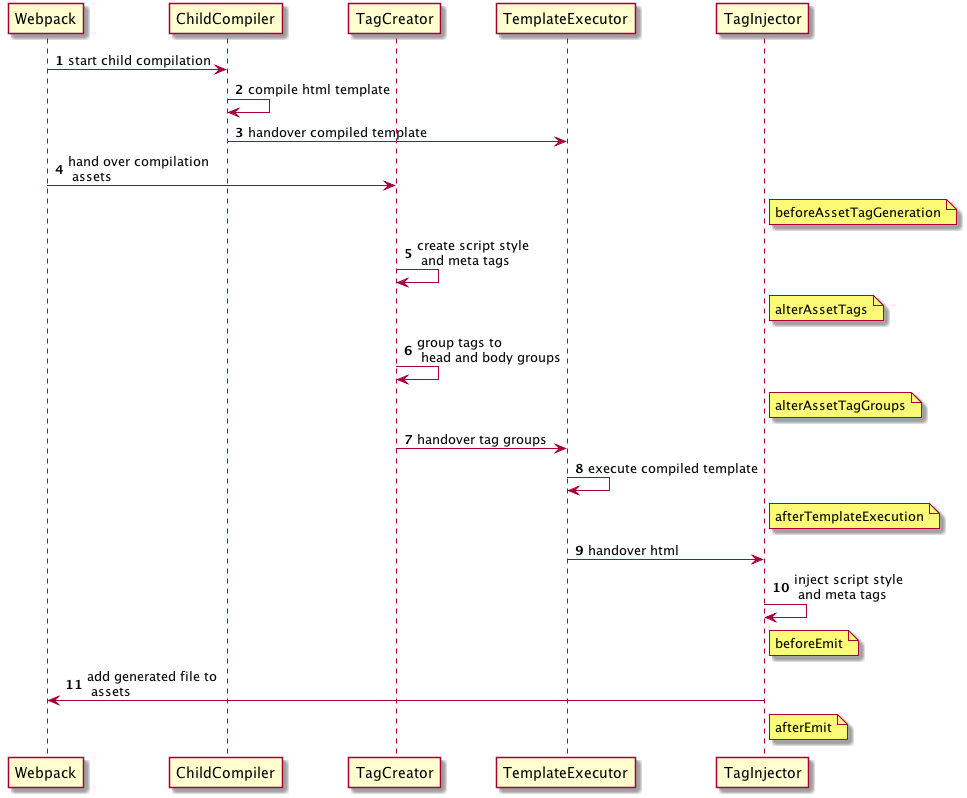](https://github.com/jantimon/html-webpack-plugin/blob/master/flow.puml)
|
| 486 |
|
| 487 | #### `beforeAssetTagGeneration` hook
|
| 488 |
|
| 489 | ```
|
| 490 | AsyncSeriesWaterfallHook<{
|
| 491 | assets: {
|
| 492 | publicPath: string,
|
| 493 | js: Array<{string}>,
|
| 494 | css: Array<{string}>,
|
| 495 | favicon?: string | undefined,
|
| 496 | manifest?: string | undefined
|
| 497 | },
|
| 498 | outputName: string,
|
| 499 | plugin: HtmlWebpackPlugin
|
| 500 | }>
|
| 501 | ```
|
| 502 |
|
| 503 | #### `alterAssetTags` hook
|
| 504 |
|
| 505 | ```
|
| 506 | AsyncSeriesWaterfallHook<{
|
| 507 | assetTags: {
|
| 508 | scripts: Array<HtmlTagObject>,
|
| 509 | styles: Array<HtmlTagObject>,
|
| 510 | meta: Array<HtmlTagObject>,
|
| 511 | },
|
| 512 | outputName: string,
|
| 513 | plugin: HtmlWebpackPlugin
|
| 514 | }>
|
| 515 | ```
|
| 516 |
|
| 517 | #### `alterAssetTagGroups` hook
|
| 518 |
|
| 519 | ```
|
| 520 | AsyncSeriesWaterfallHook<{
|
| 521 | headTags: Array<HtmlTagObject | HtmlTagObject>,
|
| 522 | bodyTags: Array<HtmlTagObject | HtmlTagObject>,
|
| 523 | outputName: string,
|
| 524 | plugin: HtmlWebpackPlugin
|
| 525 | }>
|
| 526 | ```
|
| 527 |
|
| 528 | #### `afterTemplateExecution` hook
|
| 529 |
|
| 530 | ```
|
| 531 | AsyncSeriesWaterfallHook<{
|
| 532 | html: string,
|
| 533 | headTags: Array<HtmlTagObject | HtmlTagObject>,
|
| 534 | bodyTags: Array<HtmlTagObject | HtmlTagObject>,
|
| 535 | outputName: string,
|
| 536 | plugin: HtmlWebpackPlugin,
|
| 537 | }>
|
| 538 | ```
|
| 539 |
|
| 540 | #### `beforeEmit` hook
|
| 541 |
|
| 542 | ```
|
| 543 | AsyncSeriesWaterfallHook<{
|
| 544 | html: string,
|
| 545 | outputName: string,
|
| 546 | plugin: HtmlWebpackPlugin,
|
| 547 | }>
|
| 548 | ```
|
| 549 |
|
| 550 | #### `afterEmit` hook
|
| 551 |
|
| 552 | ```
|
| 553 | AsyncSeriesWaterfallHook<{
|
| 554 | outputName: string,
|
| 555 | plugin: HtmlWebpackPlugin
|
| 556 | }>
|
| 557 | ```
|
| 558 |
|
| 559 | Example implementation: [webpack-subresource-integrity](https://www.npmjs.com/package/webpack-subresource-integrity)
|
| 560 |
|
| 561 | **plugin.js**
|
| 562 | ```js
|
| 563 | // If your plugin is direct dependent to the html webpack plugin:
|
| 564 | const HtmlWebpackPlugin = require('html-webpack-plugin');
|
| 565 | // If your plugin is using html-webpack-plugin as an optional dependency
|
| 566 | // you can use https://github.com/tallesl/node-safe-require instead:
|
| 567 | const HtmlWebpackPlugin = require('safe-require')('html-webpack-plugin');
|
| 568 |
|
| 569 | class MyPlugin {
|
| 570 | apply (compiler) {
|
| 571 | compiler.hooks.compilation.tap('MyPlugin', (compilation) => {
|
| 572 | console.log('The compiler is starting a new compilation...')
|
| 573 |
|
| 574 | // Static Plugin interface |compilation |HOOK NAME | register listener
|
| 575 | HtmlWebpackPlugin.getHooks(compilation).beforeEmit.tapAsync(
|
| 576 | 'MyPlugin', // <-- Set a meaningful name here for stacktraces
|
| 577 | (data, cb) => {
|
| 578 | // Manipulate the content
|
| 579 | data.html += 'The Magic Footer'
|
| 580 | // Tell webpack to move on
|
| 581 | cb(null, data)
|
| 582 | }
|
| 583 | )
|
| 584 | })
|
| 585 | }
|
| 586 | }
|
| 587 |
|
| 588 | module.exports = MyPlugin
|
| 589 | ```
|
| 590 |
|
| 591 | **webpack.config.js**
|
| 592 | ```js
|
| 593 | plugins: [
|
| 594 | new MyPlugin({ options: '' })
|
| 595 | ]
|
| 596 | ```
|
| 597 |
|
| 598 | Note that the callback must be passed the HtmlWebpackPluginData in order to pass this onto any other plugins listening on the same `beforeEmit` event
|
| 599 |
|
| 600 | <h2 align="center">Maintainers</h2>
|
| 601 |
|
| 602 | <table>
|
| 603 | <tbody>
|
| 604 | <tr>
|
| 605 | <td align="center">
|
| 606 | <img width="150" height="150"
|
| 607 | src="https://avatars3.githubusercontent.com/u/4113649?v=3&s=150">
|
| 608 | </br>
|
| 609 | <a href="https://github.com/jantimon">Jan Nicklas</a>
|
| 610 | </td>
|
| 611 | <td align="center">
|
| 612 | <img width="150" height="150"
|
| 613 | src="https://avatars2.githubusercontent.com/u/4112409?v=3&s=150">
|
| 614 | </br>
|
| 615 | <a href="https://github.com/mastilver">Thomas Sileghem</a>
|
| 616 | </td>
|
| 617 | </tr>
|
| 618 | <tbody>
|
| 619 | </table>
|
| 620 |
|
| 621 |
|
| 622 | ## Backers
|
| 623 |
|
| 624 | Thank you to all our backers!
|
| 625 | If you want to support the project as well [become a sponsor](https://opencollective.com/html-webpack-plugin#sponsor) or a [a backer](https://opencollective.com/html-webpack-plugin#backer).
|
| 626 |
|
| 627 | <a href="https://opencollective.com/html-webpack-plugin/backer/0/website?requireActive=false" target="_blank"><img src="https://opencollective.com/html-webpack-plugin/backer/0/avatar.svg?requireActive=false"></a>
|
| 628 | <a href="https://opencollective.com/html-webpack-plugin/backer/1/website?requireActive=false" target="_blank"><img src="https://opencollective.com/html-webpack-plugin/backer/1/avatar.svg?requireActive=false"></a>
|
| 629 | <a href="https://opencollective.com/html-webpack-plugin/backer/2/website?requireActive=false" target="_blank"><img src="https://opencollective.com/html-webpack-plugin/backer/2/avatar.svg?requireActive=false"></a>
|
| 630 | <a href="https://opencollective.com/html-webpack-plugin/backer/3/website?requireActive=false" target="_blank"><img src="https://opencollective.com/html-webpack-plugin/backer/3/avatar.svg?requireActive=false"></a>
|
| 631 | <a href="https://opencollective.com/html-webpack-plugin/backer/4/website?requireActive=false" target="_blank"><img src="https://opencollective.com/html-webpack-plugin/backer/4/avatar.svg?requireActive=false"></a>
|
| 632 | <a href="https://opencollective.com/html-webpack-plugin/backer/5/website?requireActive=false" target="_blank"><img src="https://opencollective.com/html-webpack-plugin/backer/5/avatar.svg?requireActive=false"></a>
|
| 633 | <a href="https://opencollective.com/html-webpack-plugin/backer/6/website?requireActive=false" target="_blank"><img src="https://opencollective.com/html-webpack-plugin/backer/6/avatar.svg?requireActive=false"></a>
|
| 634 | <a href="https://opencollective.com/html-webpack-plugin/backer/7/website?requireActive=false" target="_blank"><img src="https://opencollective.com/html-webpack-plugin/backer/7/avatar.svg?requireActive=false"></a>
|
| 635 | <a href="https://opencollective.com/html-webpack-plugin/backer/8/website?requireActive=false" target="_blank"><img src="https://opencollective.com/html-webpack-plugin/backer/8/avatar.svg?requireActive=false"></a>
|
| 636 | <a href="https://opencollective.com/html-webpack-plugin/backer/9/website?requireActive=false" target="_blank"><img src="https://opencollective.com/html-webpack-plugin/backer/9/avatar.svg?requireActive=false"></a>
|
| 637 |
|
| 638 |
|
| 639 | ## Contributors
|
| 640 |
|
| 641 | This project exists thanks to all the people who contribute.
|
| 642 |
|
| 643 | You're free to contribute to this project by submitting [issues](https://github.com/jantimon/html-webpack-plugin/issues) and/or [pull requests](https://github.com/jantimon/html-webpack-plugin/pulls). This project is test-driven, so keep in mind that every change and new feature should be covered by tests.
|
| 644 |
|
| 645 | This project uses the [semistandard code style](https://github.com/Flet/semistandard).
|
| 646 |
|
| 647 | <a href="https://github.com/jantimon/html-webpack-plugin/graphs/contributors"><img src="https://opencollective.com/html-webpack-plugin/contributors.svg?width=890&button=false" /></a>
|
| 648 |
|
| 649 |
|
| 650 | [npm]: https://img.shields.io/npm/v/html-webpack-plugin.svg
|
| 651 | [npm-url]: https://npmjs.com/package/html-webpack-plugin
|
| 652 |
|
| 653 | [node]: https://img.shields.io/node/v/html-webpack-plugin.svg
|
| 654 | [node-url]: https://nodejs.org
|
| 655 |
|
| 656 | [deps]: https://david-dm.org/jantimon/html-webpack-plugin.svg
|
| 657 | [deps-url]: https://david-dm.org/jantimon/html-webpack-plugin
|
| 658 |
|
| 659 | [tests]: http://img.shields.io/travis/jantimon/html-webpack-plugin.svg
|
| 660 | [tests-url]: https://travis-ci.org/jantimon/html-webpack-plugin
|