| 1 | 
|
| 2 |
|
| 3 | # Japa
|
| 4 | > A test runner to create test runners
|
| 5 |
|
| 6 | Japa is a tiny **Node.js** test runner that you can use to [**test your apps**]() or even [**create your test runner**](https://github.com/thetutlage/japa/wiki/Create-your-test-runner-using-Japa).
|
| 7 |
|
| 8 | Japa is **simple**, **fast** and has **minimal core**. Japa doesn't ship with any CLI. You run your test files as standard Node.js scripts.
|
| 9 |
|
| 10 | ```js
|
| 11 | node test/list-users.spec.js
|
| 12 | ```
|
| 13 |
|
| 14 |
|
| 15 |
|
| 16 | ## Table of contents
|
| 17 |
|
| 18 | - [Features](#features)
|
| 19 | - [Why Japa?](#why-japa)
|
| 20 | - [Faster boot time ⏰](#faster-boot-time-)
|
| 21 | - [Simpler Syntax 💅](#simpler-syntax-)
|
| 22 | - [Test your apps](#test-your-apps)
|
| 23 | - [Installation](#installation)
|
| 24 | - [Writing your first test](#writing-your-first-test)
|
| 25 | - [async/await](#asyncawait)
|
| 26 | - [Test timeouts](#test-timeouts)
|
| 27 | - [Test groups](#test-groups)
|
| 28 | - [Skipping tests](#skipping-tests)
|
| 29 | - [Skipping/Running tests in CI](#skippingrunning-tests-in-ci)
|
| 30 | - [Run selected tests](#run-selected-tests)
|
| 31 | - [Retry flaky tests](#retry-flaky-tests)
|
| 32 | - [Regression tests](#regression-tests)
|
| 33 | - [Assertion Planning](#assertion-planning)
|
| 34 | - [Cleaner Error Stack](#cleaner-error-stack)
|
| 35 | - [Runner hooks](#runner-hooks)
|
| 36 | - [Japa flow](#japa-flow)
|
| 37 | - [Running multiple test files](#running-multiple-test-files)
|
| 38 | - [Filtering files](#filtering-files)
|
| 39 | - [Configure options](#configure-options)
|
| 40 | - [Running typescript tests](#running-typescript-tests)
|
| 41 | - [ES modules support](#es-modules-support)
|
| 42 | - [Coverage](#coverage)
|
| 43 |
|
| 44 |
|
| 45 |
|
| 46 | <br>
|
| 47 |
|
| 48 | ---
|
| 49 |
|
| 50 | ## Features
|
| 51 |
|
| 52 | - Supports [ES6 async/await](#asyncawait) style tests.
|
| 53 | - Support for ES modules.
|
| 54 | - Doesn't pollute the global namespace.
|
| 55 | - First class support for [regression](#regression-tests) tests.
|
| 56 | - Conditionally [skip](#skipping-tests) when running tests in CI like **travis**.
|
| 57 | - [Retry flaky tests](#retry-flaky-tests).
|
| 58 | - Define [test timeout](#test-timeouts).
|
| 59 | - Cleaner [error stack](#cleaner-error-stack).
|
| 60 | - [Test groups](#test-groups) with lifecycle hooks.
|
| 61 | - Inbuilt assertion library with [assertion planning](#assertion-planning).
|
| 62 |
|
| 63 | <br>
|
| 64 |
|
| 65 | ---
|
| 66 |
|
| 67 | ## Why Japa?
|
| 68 |
|
| 69 | The primary reason to use Japa is that you can [**create your test runner**](https://github.com/thetutlage/japa/wiki/Create-your-test-runner-using-Japa) using it. Which is impossible or cumbersome with other test runners like Ava or Mocha.
|
| 70 |
|
| 71 | However, Japa also shines as a standalone test runner.
|
| 72 |
|
| 73 | <br>
|
| 74 |
|
| 75 | ---
|
| 76 |
|
| 77 |
|
| 78 | ### Faster boot time ⏰
|
| 79 | Since Japa core is minimal doesn't have any CLI to run tests, it boots faster than Mocha and Ava.
|
| 80 |
|
| 81 | > The following benchmark is not a comparison to look down at Mocha or Ava, they are great test runners and offers a lot more than Japa.
|
| 82 |
|
| 83 |
|
| 84 | 1. First is mocha **( 0.20 seconds )**
|
| 85 | 2. Seconds is Ava **( 0.73 seconds )**
|
| 86 | 3. Third is Japa **( 0.12 seconds )**
|
| 87 |
|
| 88 | 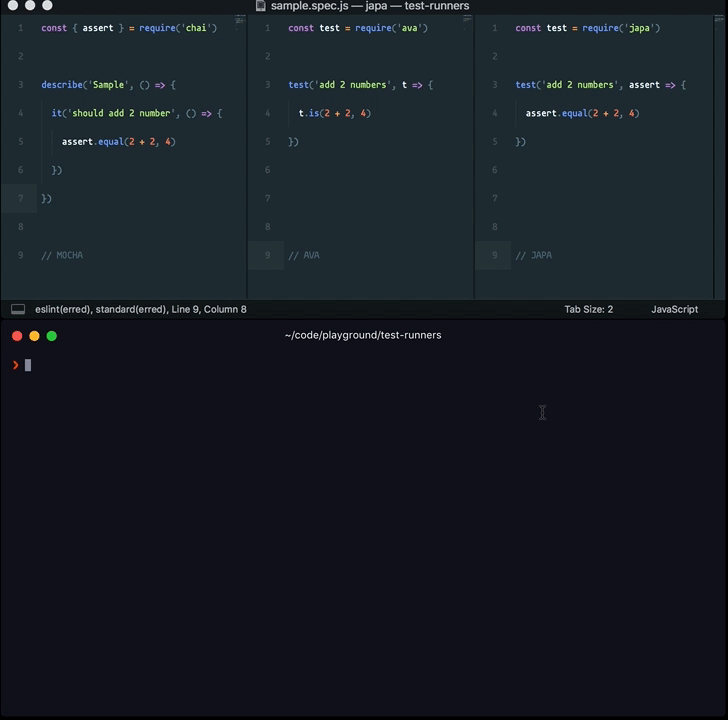
|
| 89 |
|
| 90 | <br>
|
| 91 |
|
| 92 | ---
|
| 93 |
|
| 94 |
|
| 95 | ### Simpler Syntax 💅
|
| 96 |
|
| 97 | The Japa syntax is very similar to Ava. Additionally, it allows grouping tests using the `group` method.
|
| 98 |
|
| 99 | ```js
|
| 100 | const test = require('japa')
|
| 101 |
|
| 102 | test('list users', () => {
|
| 103 | })
|
| 104 | ```
|
| 105 |
|
| 106 | Group tests
|
| 107 |
|
| 108 | ```js
|
| 109 | const test = require('japa')
|
| 110 |
|
| 111 | test.group('User', (group) => {
|
| 112 | group.beforeEach(() => {
|
| 113 | })
|
| 114 |
|
| 115 | test('list users', () => {
|
| 116 |
|
| 117 | })
|
| 118 | })
|
| 119 | ```
|
| 120 |
|
| 121 | ## Test your apps
|
| 122 |
|
| 123 | This section covers the topics to write tests for your apps using Japa. If you are looking to create a test runner, then read the [**custom test runner guides**]().
|
| 124 |
|
| 125 | <br>
|
| 126 |
|
| 127 | ---
|
| 128 |
|
| 129 | ### Installation
|
| 130 |
|
| 131 | The installation is like any other Node.js package.
|
| 132 |
|
| 133 | ```shell
|
| 134 | npm i --save-dev japa
|
| 135 |
|
| 136 | # yarn
|
| 137 | yarn add --dev japa
|
| 138 | ```
|
| 139 |
|
| 140 | <br>
|
| 141 |
|
| 142 | ---
|
| 143 |
|
| 144 |
|
| 145 | ### Writing your first test
|
| 146 |
|
| 147 | Let's start by writing the first test for a method that returns the user object.
|
| 148 |
|
| 149 | **src/getUser.js**
|
| 150 |
|
| 151 | ```js
|
| 152 | module.exports = function getUser () {
|
| 153 | return {
|
| 154 | username: 'virk',
|
| 155 | age: 28
|
| 156 | }
|
| 157 | }
|
| 158 | ```
|
| 159 |
|
| 160 | **test/get-user.spec.js**
|
| 161 |
|
| 162 | ```js
|
| 163 | const test = require('japa')
|
| 164 | const getUser = require('../src/getUser')
|
| 165 |
|
| 166 | test('get user with username and age', (assert) => {
|
| 167 | assert.deepEqual(getUser(), {
|
| 168 | username: 'virk',
|
| 169 | age: 28
|
| 170 | })
|
| 171 | })
|
| 172 | ```
|
| 173 |
|
| 174 | Now run the test file as follows.
|
| 175 |
|
| 176 | ```shell
|
| 177 | node test/get-user.spec.js
|
| 178 | ```
|
| 179 |
|
| 180 | <img src="assets/run-test.png" width="400px" />
|
| 181 |
|
| 182 | That's all there to learn! See you tomorrow 😝. Okay wait, let's explore all the features of Japa.
|
| 183 |
|
| 184 | <br>
|
| 185 |
|
| 186 | ---
|
| 187 |
|
| 188 | ### async/await
|
| 189 | Async/await one of the best ways to write async code, without spending your entire day in opening and closing curly braces.
|
| 190 |
|
| 191 | Japa has out of the box support for them.
|
| 192 |
|
| 193 | ```js
|
| 194 | test('get user', async () => {
|
| 195 | const user = await Db.getUser()
|
| 196 | })
|
| 197 | ```
|
| 198 |
|
| 199 | Also, you can return Promises from your tests and Japa will resolve them for you. If the promise rejects, the test will be marked as failed.
|
| 200 |
|
| 201 | ```js
|
| 202 | test('get user', () => {
|
| 203 | return Db.getUser()
|
| 204 | })
|
| 205 | ```
|
| 206 |
|
| 207 | <br>
|
| 208 |
|
| 209 | ---
|
| 210 |
|
| 211 | ### Test timeouts
|
| 212 |
|
| 213 | Your tests must always timeout, otherwise you may end up with a never-ending process if one of your tests gets stuck.
|
| 214 |
|
| 215 | Japa adds a timeout of `2000 milliseconds` by default to all of your tests, which is a reasonable time. However, tests which interact with a **Browser** or **3rd party API** may need a larger timeout.
|
| 216 |
|
| 217 | **Passing 0 as the timeout will disable the timeout**
|
| 218 |
|
| 219 | ```js
|
| 220 | test('query contributors from github', async () => {
|
| 221 | await gh.getContributors()
|
| 222 | }).timeout(6000)
|
| 223 | ```
|
| 224 |
|
| 225 | You can also configure the timeout for group using the `group` object.
|
| 226 |
|
| 227 | ```ts
|
| 228 | test.group('Test group', (group) => {
|
| 229 | group.timeout(6000)
|
| 230 |
|
| 231 | test('slow test', () => {
|
| 232 | // timeout is set 6000
|
| 233 | })
|
| 234 |
|
| 235 | test('fast test', () => {
|
| 236 | // timeout is set 2000
|
| 237 | }).timeout(2000)
|
| 238 | })
|
| 239 | ```
|
| 240 |
|
| 241 | <br>
|
| 242 |
|
| 243 | ---
|
| 244 |
|
| 245 | ### Test groups
|
| 246 |
|
| 247 | Grouping tests are helpful when you want to perform actions `before,` `after` the group or `beforeEach` or `afterEach` test.
|
| 248 |
|
| 249 | ```js
|
| 250 | const test = require('japa')
|
| 251 |
|
| 252 | test.group('Group name', (group) => {
|
| 253 |
|
| 254 | group.before(async () => {
|
| 255 | })
|
| 256 |
|
| 257 | group.beforeEach(async () => {
|
| 258 | })
|
| 259 |
|
| 260 | group.after(async () => {
|
| 261 | })
|
| 262 |
|
| 263 | group.afterEach(async () => {
|
| 264 | })
|
| 265 |
|
| 266 | })
|
| 267 | ```
|
| 268 |
|
| 269 | - The `before` hook is executed only once before all the tests.
|
| 270 | - The `after` hook is executed only once after all the tests.
|
| 271 | - The `beforeEach` hook is executed before every test.
|
| 272 | - The `afterEach` hook is executed after every test.
|
| 273 |
|
| 274 | <br>
|
| 275 |
|
| 276 | ---
|
| 277 |
|
| 278 | ### Skipping tests
|
| 279 |
|
| 280 | When refactoring code bases, you may break a bunch of existing functionality causing existing tests to fail.
|
| 281 |
|
| 282 | Instead of removing those tests, it's better to skip them and once your codebase gets stable, re-run them to make sure everything is working fine.
|
| 283 |
|
| 284 | ```js
|
| 285 | test.skip('I exists, but will be skipped', () => {
|
| 286 |
|
| 287 | })
|
| 288 | ```
|
| 289 |
|
| 290 | The default `list` reporter will show skipped tests in yellow.
|
| 291 |
|
| 292 | <img src="assets/skipping-tests.png" width="400px" />
|
| 293 |
|
| 294 | <br>
|
| 295 |
|
| 296 | ---
|
| 297 |
|
| 298 | ### Skipping/Running tests in CI
|
| 299 |
|
| 300 | Some projects are highly dependent on the execution environment. For example, A test of yours depends on an `API_KEY` which cannot be shared with everyone in the company. In this case, you can save the key with a CI like Travis and only run dependent tests in CI and not on local machine.
|
| 301 |
|
| 302 | Japa supports this behavior as a first class citizen using `runInCI` method.
|
| 303 |
|
| 304 | ```js
|
| 305 | test.runInCI('I will execute in CI only', () => {
|
| 306 | })
|
| 307 | ```
|
| 308 |
|
| 309 | The opposite of same is also available.
|
| 310 |
|
| 311 | ```js
|
| 312 | test.skipInCI('I will be skipped in CI', () => {
|
| 313 | })
|
| 314 | ```
|
| 315 |
|
| 316 | <br>
|
| 317 |
|
| 318 | ---
|
| 319 |
|
| 320 | ### Run selected tests
|
| 321 | Just like skipping tests, you can also run a specific test using `test.only` method.
|
| 322 |
|
| 323 | - If multiple tests uses `test.only`, then only the last one will be entertained.
|
| 324 |
|
| 325 | ```js
|
| 326 | test.only('all other tests will be skipped, except me', () => {
|
| 327 | })
|
| 328 | ```
|
| 329 |
|
| 330 | <br>
|
| 331 |
|
| 332 | ---
|
| 333 |
|
| 334 | ### Retry flaky tests
|
| 335 |
|
| 336 | Flaky tests are those, which needs a couple of retries before they can pass. Japa exposes a helpful method to retry the same test (until it passes) before marking it as failed.
|
| 337 |
|
| 338 | **Following will be executed four times in total. `3 retries + 1 actual`.**
|
| 339 |
|
| 340 | ```js
|
| 341 | test('I am flaky attimes', () => {
|
| 342 |
|
| 343 | }).retry(3)
|
| 344 | ```
|
| 345 |
|
| 346 | <br>
|
| 347 |
|
| 348 | ---
|
| 349 |
|
| 350 |
|
| 351 | ### Regression tests
|
| 352 |
|
| 353 | The best way to accept code contributions is to ask people to write failing tests for the bugs. Later, you fix that bug and keep the test in its place.
|
| 354 |
|
| 355 | When creating a regression that, you are telling `japa`, **I want this test to fail** and when it fails, Japa marks it passed to keep the whole tests suite green.
|
| 356 |
|
| 357 | ```js
|
| 358 | test.failing('user must be verified when logging', async (assert) => {
|
| 359 | const user = await Db.getUser()
|
| 360 | user.verified = false
|
| 361 |
|
| 362 | const loggedIn = await auth.login(user)
|
| 363 | assert.isFalse(loggedIn, 'Expected logged in to be false for unverified user')
|
| 364 | })
|
| 365 | ```
|
| 366 |
|
| 367 | Now if `login` returns true, Japa will mark this test as passed and will print the assertion note.
|
| 368 |
|
| 369 | <img src="assets/regression-test.png" width="600px" />
|
| 370 |
|
| 371 | When you fix this behavior, remove `.failing` and everything should be green.
|
| 372 |
|
| 373 | <br>
|
| 374 |
|
| 375 | ---
|
| 376 |
|
| 377 |
|
| 378 | ### Assertion Planning
|
| 379 |
|
| 380 | Have you ever wrote one of those `try/catch` tests, in which you want the test to throw an exception?
|
| 381 |
|
| 382 | ```js
|
| 383 | test('raise error when user is null', async (assert) => {
|
| 384 | try {
|
| 385 | await auth.login(null)
|
| 386 | } catch ({ message }) {
|
| 387 | assert.equal(message, 'Please provide a user')
|
| 388 | }
|
| 389 | })
|
| 390 | ```
|
| 391 |
|
| 392 | Now, what if `auth.login` never throws an exception? The test will still be green since the `catch` block was never executed.
|
| 393 |
|
| 394 | This is one of those things, which even bites seasoned programmers. To prevent this behavior, Japa asks you to plan assertions.
|
| 395 |
|
| 396 | ```js
|
| 397 | test('raise error when user is null', async (assert) => {
|
| 398 | assert.plan(1)
|
| 399 |
|
| 400 | try {
|
| 401 | await auth.login(null)
|
| 402 | } catch ({ message }) {
|
| 403 | assert.equal(message, 'Please provide a user')
|
| 404 | }
|
| 405 | })
|
| 406 | ```
|
| 407 |
|
| 408 | Now, if `catch` block is never executed, Japa will complain that you planned for `1` assertion, but never ran any.
|
| 409 |
|
| 410 | <img src="assets/assertion-planning.png" width="400px" />
|
| 411 |
|
| 412 | <br>
|
| 413 |
|
| 414 | ---
|
| 415 |
|
| 416 |
|
| 417 | ### Cleaner Error Stack
|
| 418 |
|
| 419 | The default `list` reporter, will clean the stack traces by removing Japa core from it. It helps you in tracing the errors quickly.
|
| 420 |
|
| 421 | <img src="assets/stack-traces.png" width="600px" />
|
| 422 |
|
| 423 | <br>
|
| 424 |
|
| 425 | ---
|
| 426 |
|
| 427 | ## Runner hooks
|
| 428 | Runner hooks are executed before and after running the entire test suite. These hooks can be used to perform global actions, which are required for all test groups.
|
| 429 |
|
| 430 | The `before` and `after` hooks can be defined inside the configure object.
|
| 431 |
|
| 432 | ```js
|
| 433 | const { configure } = require('japa')
|
| 434 |
|
| 435 | configure({
|
| 436 | before: [
|
| 437 | async (runner) => {
|
| 438 | // setup db
|
| 439 | }
|
| 440 | ],
|
| 441 | after: [
|
| 442 | async (runner) => {
|
| 443 | // cleanup db
|
| 444 | }
|
| 445 | ]
|
| 446 | })
|
| 447 | ```
|
| 448 |
|
| 449 | <br>
|
| 450 |
|
| 451 | ---
|
| 452 |
|
| 453 | ## Japa flow
|
| 454 |
|
| 455 | Japa will attempt to run as many tests as possible when tests or group hooks start failing.
|
| 456 |
|
| 457 | - If one of the group **fails**, it will not impact the other groups.
|
| 458 | - If one of the test **fails**, it will not affect other tests.
|
| 459 |
|
| 460 | However, if `lifecycle hooks` will fail, they will exit early and will mark the entire group as failed. This behavior is done intentionally since if `beforeEach` hook is failing, then tests will get unstable, and there is no point in running them.
|
| 461 |
|
| 462 | Check out the following flowchart to understand it better.
|
| 463 |
|
| 464 | <img src="assets/japa-flow-chart.png" width="400px">
|
| 465 |
|
| 466 | <br>
|
| 467 |
|
| 468 | ---
|
| 469 |
|
| 470 | ## Running multiple test files
|
| 471 | Sooner or later, you will have multiple tests files, that you would like to run together, instead of running one file at a time. Doing same is very simple and is achieved using a **master test file**.
|
| 472 |
|
| 473 | Let's create a master test file called `japaFile.js` in the project root and write following code inside it.
|
| 474 |
|
| 475 | ```js
|
| 476 | const { configure } = require('japa')
|
| 477 | configure({
|
| 478 | files: ['test/*.spec.js']
|
| 479 | })
|
| 480 | ```
|
| 481 |
|
| 482 | Now execute the file using the node command `node japaFile.js`.
|
| 483 |
|
| 484 | ### Filtering files
|
| 485 | Not only you can define the glob, you can also filter the test files.
|
| 486 |
|
| 487 | ```js
|
| 488 | const { configure } = require('japa')
|
| 489 |
|
| 490 | configure({
|
| 491 | filter (filePath) {
|
| 492 | // return true for file(s) that you want to load
|
| 493 | },
|
| 494 | files: ['test/*.spec.js']
|
| 495 | })
|
| 496 | ```
|
| 497 |
|
| 498 | Also, you can define files to ignore with the `files` property. The files property is 100% compatible with [fast-glob](https://www.npmjs.com/package/fast-glob).
|
| 499 |
|
| 500 | ```js
|
| 501 | const { configure } = require('japa')
|
| 502 | configure({
|
| 503 | files: ['test/*.spec.js', '!test/users.spec.js']
|
| 504 | })
|
| 505 | ```
|
| 506 |
|
| 507 | <br>
|
| 508 |
|
| 509 | ---
|
| 510 |
|
| 511 | ## Configure options
|
| 512 | Here's the list of the options the `configure` method accepts.
|
| 513 |
|
| 514 | <table>
|
| 515 | <tr>
|
| 516 | <td colspan="2"><code>{</code></td>
|
| 517 | </tr>
|
| 518 | <tr>
|
| 519 | <td valign="top"><code>timeout:</code></td>
|
| 520 | <td>
|
| 521 | <p>The global timeout for all the tests. However, you can override this value by defining explicit timeout of the group of the test.</p>
|
| 522 | </td>
|
| 523 | </tr>
|
| 524 | <tr>
|
| 525 | <td valign="top"><code>bail:</code></td>
|
| 526 | <td>
|
| 527 | <p>If value of <code>bail = true</code>, then the first failing test will exit the process.</p>
|
| 528 | </td>
|
| 529 | </tr>
|
| 530 | <tr>
|
| 531 | <td valign="top"><code>grep:</code></td>
|
| 532 | <td>
|
| 533 | <p>Define a string or regex to match the test titles and only run matching tests.</p>
|
| 534 | </td>
|
| 535 | </tr>
|
| 536 | <tr>
|
| 537 | <td valign="top"><code>files:</code></td>
|
| 538 | <td>
|
| 539 | <p>An array glob patterns to load test files from.</p>
|
| 540 | </td>
|
| 541 | </tr>
|
| 542 | <tr>
|
| 543 | <td valign="top"><code>filter:</code></td>
|
| 544 | <td>
|
| 545 | <p>A custom callback to dynamically filter tests.</p>
|
| 546 | </td>
|
| 547 | </tr>
|
| 548 | <tr>
|
| 549 | <td valign="top"><code>before:</code></td>
|
| 550 | <td>
|
| 551 | <p>An array of hooks to be executed before running all the tests. <strong>Hooks are executed in sequence</strong></p>
|
| 552 | </td>
|
| 553 | </tr>
|
| 554 | <tr>
|
| 555 | <td valign="top"><code>after
|
| 556 | :</code></td>
|
| 557 | <td>
|
| 558 | <p>An array of hooks to be executed after running all the tests. <strong>Hooks are executed in sequence</strong></p>
|
| 559 | </td>
|
| 560 | </tr>
|
| 561 | <tr>
|
| 562 | <td colspan="2"><code>}</code></td>
|
| 563 | </tr>
|
| 564 | </table>
|
| 565 |
|
| 566 | <br>
|
| 567 |
|
| 568 | ---
|
| 569 |
|
| 570 | ## Running typescript tests
|
| 571 | Running test files written in `Typescript` is a piece of cake for Japa. Since everything is done inside the Javascript files, we can ask `japaFile.js` to load `ts-node`.
|
| 572 |
|
| 573 | ```js
|
| 574 | // Load ts-node
|
| 575 | require('ts-node').register()
|
| 576 |
|
| 577 | const { configure } = require('japa')
|
| 578 | configure({
|
| 579 | files: ['test/*.ts']
|
| 580 | })
|
| 581 | ```
|
| 582 |
|
| 583 | ## ES modules support
|
| 584 | Japa automatically imports the ES modules with the `.mjs` extension. However, for files with `.js` extension, you will have to explicitly tell japa to import test files as ES modules and not CJS.
|
| 585 |
|
| 586 | ```ts
|
| 587 | const { configure } = require('japa')
|
| 588 | configure({
|
| 589 | files: ['test/*.js'],
|
| 590 | experimentalEsmSupport: true,
|
| 591 | })
|
| 592 | ```
|
| 593 |
|
| 594 | ## Coverage
|
| 595 | You can use [nyc](https://www.npmjs.com/package/nyc) to check the coverage of your code. It works for Typescript files too.
|
| 596 |
|
| 597 | ```
|
| 598 | npm install -D nyc
|
| 599 | ```
|
| 600 |
|
| 601 | Following is a screenshot from one of my projects.
|
| 602 |
|
| 603 | <img width="789" alt="Coverage image with NYC" src="/assets/coverage.png">
|
| 604 |
|
| 605 | Then, in your package.json file, just add:
|
| 606 |
|
| 607 | ```json
|
| 608 | {
|
| 609 | "scripts": {
|
| 610 | "test": "node japaFile.js",
|
| 611 | "coverage": "nyc npm run test"
|
| 612 | }
|
| 613 | }
|
| 614 | ```
|