| 1 | LineUp.js: Visual Analysis of Multi-Attribute Rankings
|
| 2 | ======================================================
|
| 3 | [![License][bsd-image]][bsd-url] [![NPM version][npm-image]][npm-url] [![CircleCI][ci-image]][ci-url] [![CircleCI][ci-image-dev]][ci-url-dev] <sup>(dev)</sup>
|
| 4 |
|
| 5 | LineUp is an interactive technique designed to create, visualize and explore rankings of items based on a set of heterogeneous attributes.
|
| 6 |
|
| 7 | Key Features
|
| 8 | -----------
|
| 9 | * scalable (~1M rows)
|
| 10 | * heterogenous attribute types (string, numerical, categorical, boolean, date)
|
| 11 | * composite column types (weighted sum, min, max, mean, median, impose, nested, ...)
|
| 12 | * array (multi value) and map column types (strings, stringMap, numbers, numberMap, ...)
|
| 13 | * filtering capabilities
|
| 14 | * hierarchical sorting (sort by more than one sorting criteria)
|
| 15 | * hierarchical grouping (split rows in multiple separate groups)
|
| 16 | * group aggregations (show a whole group as a single group row)
|
| 17 | * numerous visualizations for summaries, cells, and group aggregations
|
| 18 | * side panel for easy filtering and column management
|
| 19 | * [React](#react), [Angular](#angular), [Vue.js](#vue), [Polymer](#polymer), [RShiny](#rshiny), [Juypter](#jupyter), [ObservableHQ](#observablehq), and [Power BI](#powerbi) wrapper
|
| 20 | * [Demo Application](#demo) with CSV import and export capabilities
|
| 21 | * [API Documentation](#api) based on generated TypeDoc documenation
|
| 22 |
|
| 23 | Usage
|
| 24 | -----
|
| 25 |
|
| 26 | **Installation**
|
| 27 |
|
| 28 | ```bash
|
| 29 | npm install --save lineupjs
|
| 30 | ```
|
| 31 |
|
| 32 | ```html
|
| 33 | <link href="https://unpkg.com/lineupjs/build/LineUpJS.css" rel="stylesheet">
|
| 34 | <script src="https://unpkg.com/lineupjs/build/LineUpJS.js"></script>
|
| 35 | ```
|
| 36 |
|
| 37 | **Minimal Usage Example**
|
| 38 |
|
| 39 | ```javascript
|
| 40 | // generate some data
|
| 41 | const arr = [];
|
| 42 | const cats = ['c1', 'c2', 'c3'];
|
| 43 | for (let i = 0; i < 100; ++i) {
|
| 44 | arr.push({
|
| 45 | a: Math.random() * 10,
|
| 46 | d: 'Row ' + i,
|
| 47 | cat: cats[Math.floor(Math.random() * 3)],
|
| 48 | cat2: cats[Math.floor(Math.random() * 3)]
|
| 49 | })
|
| 50 | }
|
| 51 | ```
|
| 52 | ```javascript
|
| 53 | const lineup = LineUpJS.asLineUp(document.body, arr);
|
| 54 | ```
|
| 55 |
|
| 56 | [CodePen](https://codepen.io/sgratzl/pen/Ozzbqp)
|
| 57 |
|
| 58 | [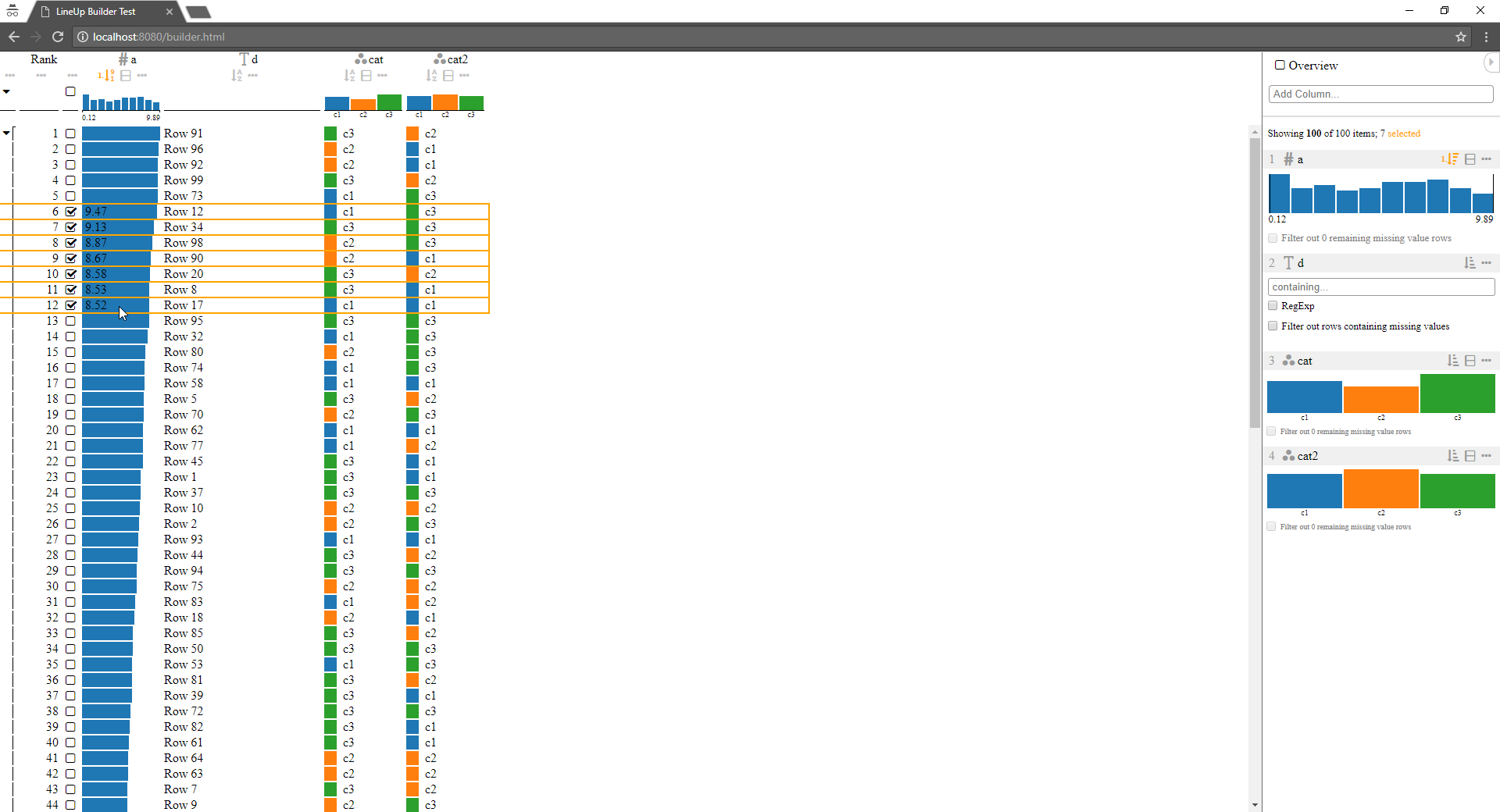](https://codepen.io/sgratzl/pen/Ozzbqp)
|
| 59 |
|
| 60 |
|
| 61 | <a id="advanced_usage_example"></a>
|
| 62 |
|
| 63 | **Advanced Usage Example**
|
| 64 |
|
| 65 | ```javascript
|
| 66 | // arr from before
|
| 67 | const builder = LineUpJS.builder(arr);
|
| 68 |
|
| 69 | // manually define columns
|
| 70 | builder
|
| 71 | .column(LineUpJS.buildStringColumn('d').label('Label').width(100))
|
| 72 | .column(LineUpJS.buildCategoricalColumn('cat', cats).color('green'))
|
| 73 | .column(LineUpJS.buildCategoricalColumn('cat2', cats).color('blue'))
|
| 74 | .column(LineUpJS.buildNumberColumn('a', [0, 10]).color('blue'));
|
| 75 |
|
| 76 | // and two rankings
|
| 77 | const ranking = LineUpJS.buildRanking()
|
| 78 | .supportTypes()
|
| 79 | .allColumns() // add all columns
|
| 80 | .impose('a+cat', 'a', 'cat2'); // create composite column
|
| 81 | .groupBy('cat')
|
| 82 | .sortBy('a', 'desc')
|
| 83 |
|
| 84 |
|
| 85 | builder
|
| 86 | .defaultRanking()
|
| 87 | .ranking(ranking);
|
| 88 |
|
| 89 | const lineup = builder.build(document.body);
|
| 90 | ```
|
| 91 |
|
| 92 | [CodePen](https://codepen.io/sgratzl/pen/vppyML)
|
| 93 |
|
| 94 | [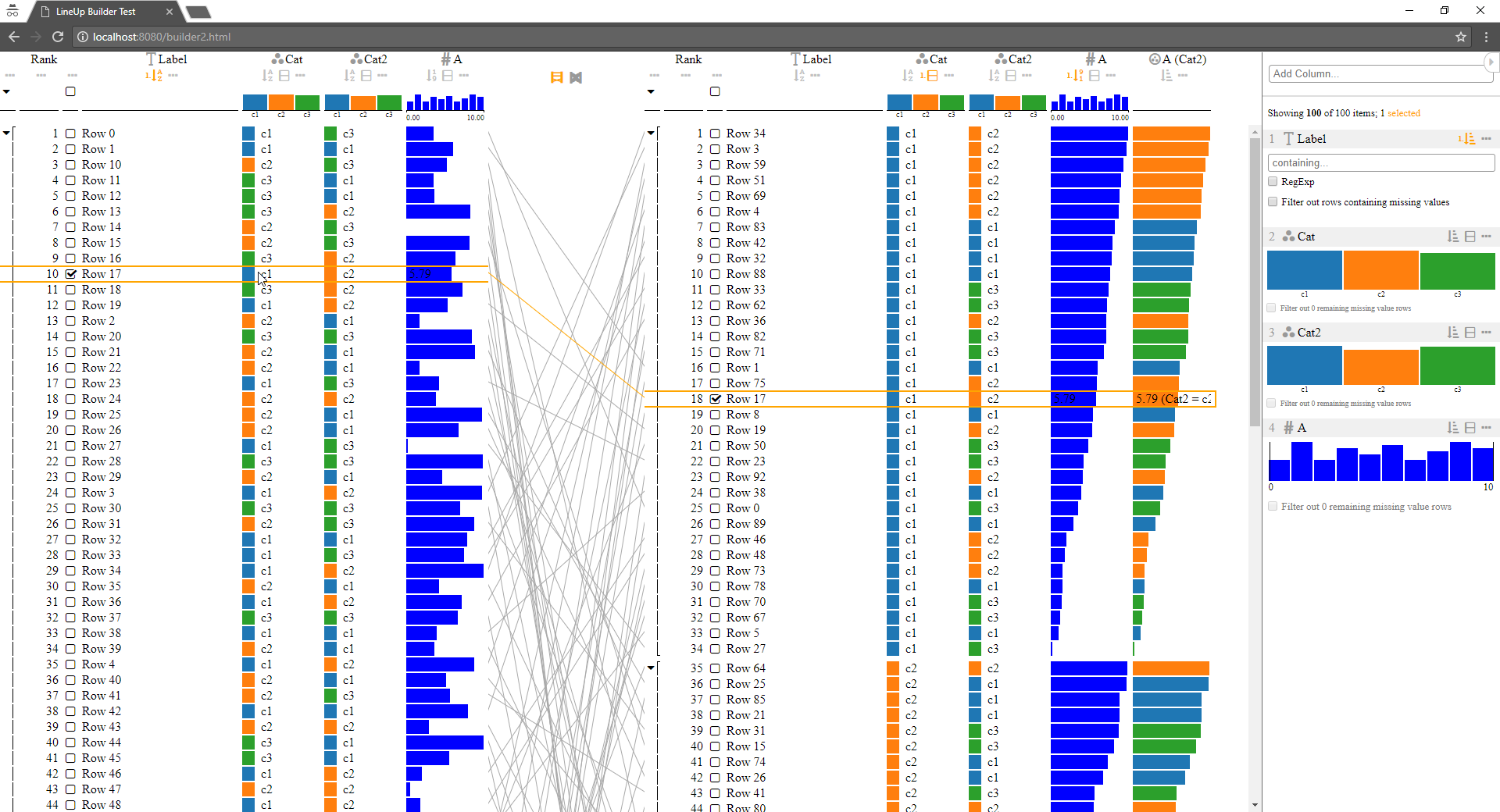](https://codepen.io/sgratzl/pen/vppyML)
|
| 95 |
|
| 96 |
|
| 97 | Supported Browsers
|
| 98 | ------------------
|
| 99 |
|
| 100 | * Chrome 64+ (best performance)
|
| 101 | * Firefox 57+
|
| 102 | * Edge 16+
|
| 103 |
|
| 104 | <a id="demo"></a>
|
| 105 |
|
| 106 | Demo Application
|
| 107 | ----------------
|
| 108 |
|
| 109 | A demo application is located at [lineup_app](https://github.com/lineupjs/lineup_app). It support CSV Import, CSV Export, JSON Export, CodePen Export, nad local data management.
|
| 110 |
|
| 111 | The application is deployed at [https://lineup.js.org/app](https://lineup.js.org/app)
|
| 112 |
|
| 113 | [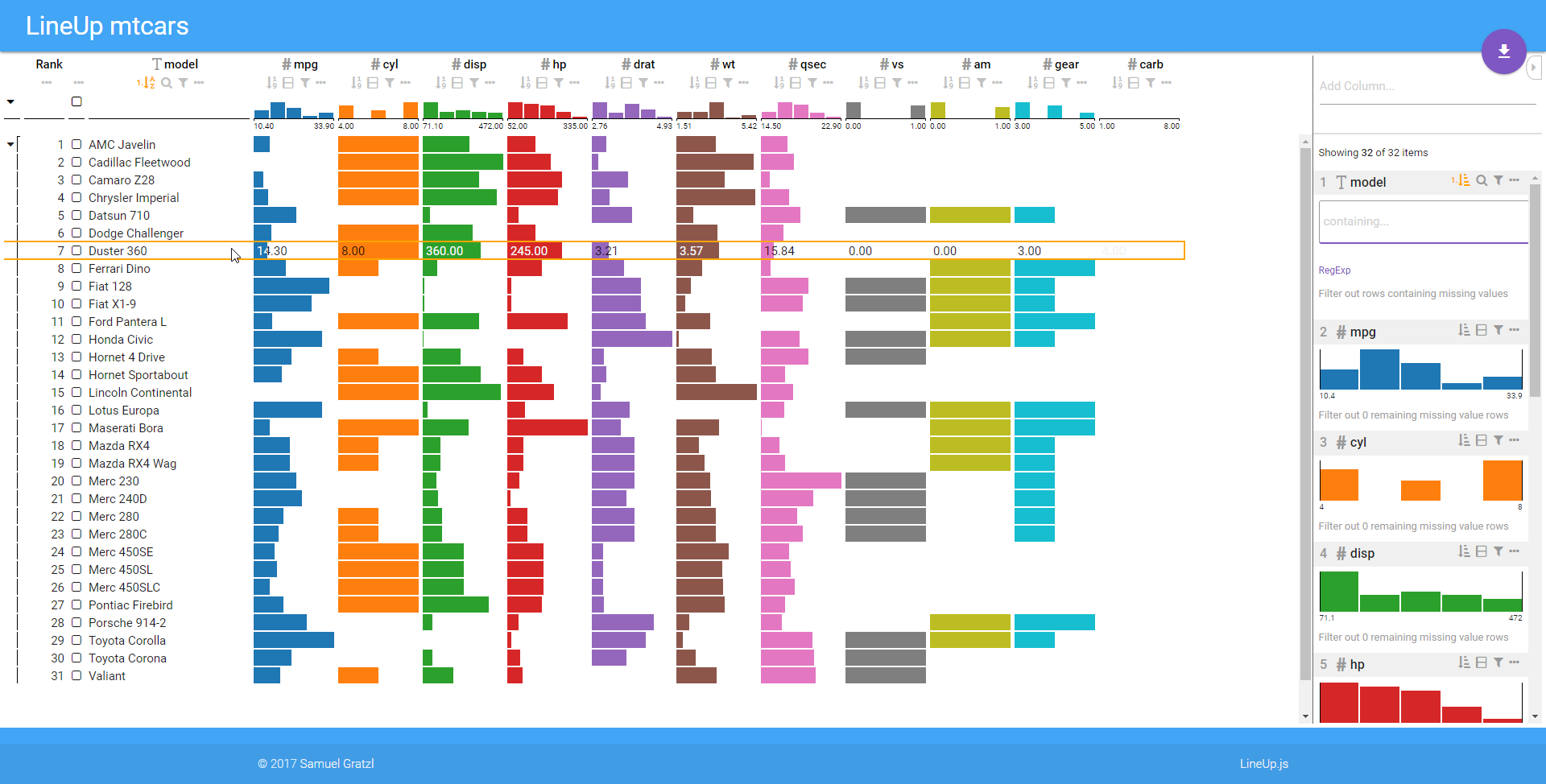](https://lineup.js.org/app)
|
| 114 |
|
| 115 |
|
| 116 | <a id="api"></a>
|
| 117 |
|
| 118 | API Documentation
|
| 119 | -----------------
|
| 120 |
|
| 121 | LineUp is implemented in clean TypeScript in an object oriented manner. A fully generated API documentation based on [TypeDoc](http://typedoc.org) is available at https://lineup.js.org/master/docs
|
| 122 |
|
| 123 | LineUp can be build manually or using via the builder design pattern (see [Advanced Usage Example](#advanced_usage_example)). The builder design pattern in the more common way.
|
| 124 |
|
| 125 | ### LineUp Builder
|
| 126 |
|
| 127 | The simplest methods to create a new instance are:
|
| 128 | * [asLineUp](https://lineup.js.org/master/docs/modules/_builder_index_.html#aslineup) returning a ready to use [LineUp](https://lineup.js.org/master/docs/classes/_ui_lineup_.lineup.html) instance
|
| 129 | ```ts
|
| 130 | asLineUp(node: HTMLElement, data: any[], ...columns: string[]): LineUp
|
| 131 | ```
|
| 132 | * [asTaggle](https://lineup.js.org/master/docs/modules/_builder_index_.html#astaggle) returning a ready to use [Taggle](https://lineup.js.org/master/docs/classes/_ui_taggle_taggle_.taggle.html) instance
|
| 133 | ```ts
|
| 134 | asTaggle(node: HTMLElement, data: any[], ...columns: string[]): Taggle
|
| 135 | ```
|
| 136 | * [builder](https://lineup.js.org/master/docs/modules/_builder_databuilder_.html#builder) returning a new [DataBuilder](https://lineup.js.org/master/docs/classes/_builder_databuilder_.databuilder.html)
|
| 137 | ```ts
|
| 138 | builder(arr: any[]): DataBuilder`
|
| 139 | ```
|
| 140 |
|
| 141 | The `DataBuilder` allows on the one hand to specify the individual columns more specificly and the creation of custom rankings.
|
| 142 |
|
| 143 | Builder factory functions for creating column descriptions include:
|
| 144 | * [buildStringColumn](https://lineup.js.org/master/docs/modules/_builder_column_stringcolumnbuilder_.html#buildstringcolumn) returning a new [StringColumnBuilder](https://lineup.js.org/master/docs/classes/_builder_column_stringcolumnbuilder_.stringcolumnbuilder.html)
|
| 145 | ```ts
|
| 146 | buildStringColumn(column: string): StringColumnBuilder
|
| 147 | ```
|
| 148 | * [buildNumberColumn](https://lineup.js.org/master/docs/modules/_builder_column_numbercolumnbuilder_.html#buildnumbercolumn) returning a new [NumberColumnBuilder](https://lineup.js.org/master/docs/classes/_builder_column_numbercolumnbuilder_.numbercolumnbuilder.html)
|
| 149 | ```ts
|
| 150 | buildNumberColumn(column: string, domain?: [number, number]): NumberColumnBuilder
|
| 151 | ```
|
| 152 | * [buildCategoricalColumn](https://lineup.js.org/master/docs/modules/_builder_column_categoricalcolumnbuilder_.html#buildcategoricalcolumn) returning a new [CategoricalColumnBuilder](https://lineup.js.org/master/docs/classes/_builder_column_categoricalcolumnbuilder_.categoricalcolumnbuilder.html)
|
| 153 | ```ts
|
| 154 | buildCategoricalColumn(column: string, categories?: (string | Partial<ICategory>)[]): CategoricalColumnBuilder
|
| 155 | ```
|
| 156 | * [buildHierarchicalColumn](https://lineup.js.org/master/docs/modules/_builder_column_hierarchycolumnbuilder_.html#buildhierarchicalcolumn) returning a new [HierarchyColumnBuilder](https://lineup.js.org/master/docs/classes/_builder_column_hierarchycolumnbuilder_.hierarchycolumnbuilder.html)
|
| 157 | ```ts
|
| 158 | buildHierarchicalColumn(column: string, hierarchy?: IPartialCategoryNode): HierarchyColumnBuilder
|
| 159 | ```
|
| 160 | * [buildDateColumn](https://lineup.js.org/master/docs/modules/_builder_column_datecolumnbuilder_.html#builddatecolumn) returning a new [DateColumnBuilder](https://lineup.js.org/master/docs/classes/_builder_column_datecolumnbuilder_.datecolumnbuilder.html)
|
| 161 | ```ts
|
| 162 | buildDateColumn(column: string): DateColumnBuilder
|
| 163 | ```
|
| 164 | * [buildActionsColumn]( https://lineup.js.org/master/docs/modules/_builder_column_actionscolumnbuilder_.html#buildactionscolumn) returning a new [ActionsColumnBuilder](https://lineup.js.org/master/docs/classes/_builder_column_actionscolumnbuilder_.actionscolumnbuilder.html)
|
| 165 | ```ts
|
| 166 | buildActionsColumn(): ActionsColumnBuilder
|
| 167 | ```
|
| 168 |
|
| 169 | In order to build custom rankings within the `DataBuilder` the [buildRanking]( https://lineup.js.org/master/docs/modules/_builder_rankingbuilder_.html#buildranking) returning a new [RankingBuilder](https://lineup.js.org/master/docs/classes/_builder_rankingbuilder_.rankingbuilder.html) is used.
|
| 170 | ```ts
|
| 171 | buildRanking(): RankingBuilder
|
| 172 | ```
|
| 173 |
|
| 174 | ### LineUp classes and manual creation
|
| 175 |
|
| 176 | The relevant classes for creating a LineUp instance manually are [LineUp](https://lineup.js.org/master/docs/classes/_ui_lineup_.lineup.html), [Taggle](https://lineup.js.org/master/docs/classes/_ui_taggle_taggle_.taggle.html), and [LocalDataProvider](https://lineup.js.org/master/docs/classes/_provider_localdataprovider_.localdataprovider.html). A `LocalDataProvider` is an sub class of `ADataProvider` implementing the data model management based on a local JavaScript array. `LineUp` and `Taggle` are the visual interfaces to the `LocalDataProvider`.
|
| 177 |
|
| 178 | The classes can be instantiated either using the factory pattern or via their regular class constructors:
|
| 179 |
|
| 180 | ```ts
|
| 181 | createLineUp(container: HTMLElement, data: ADataProvider, config?: Partial<ILineUpOptions>): LineUp
|
| 182 |
|
| 183 | createTaggle(container: HTMLElement, data: ADataProvider, config?: Partial<ITaggleOptions>): Taggle
|
| 184 |
|
| 185 | createLocalDataProvider(data: any[], columns: IColumnDesc[], options?: Partial<ILocalDataProviderOptions>): LocalDataProvider
|
| 186 | ```
|
| 187 | ```ts
|
| 188 | new LineUp(node: HTMLElement, data: DataProvider, options?: Partial<ILineUpOptions>): LineUp
|
| 189 | new Taggle(node: HTMLElement, data: DataProvider, options?: Partial<ITaggleOptions>): Taggle
|
| 190 | new LocalDataProvider(data: any[], columns?: IColumnDesc[], options?: Partial<ILocalDataProviderOptions & IDataProviderOptions>): LocalDataProvider
|
| 191 | ```
|
| 192 |
|
| 193 | Both `LineUp` and `Taggle` are sub classes of [ALineUp](https://lineup.js.org/master/docs/classes/_ui_alineup_.alineup.html). The most important functions of this class include:
|
| 194 |
|
| 195 | * [`getHighlight(): number`](https://lineup.js.org/master/docs/classes/_ui_alineup_.alineup.html#gethighlight) / [`setHighlight(dataIndex: number): void`](https://lineup.js.org/master/docs/classes/_ui_alineup_.alineup.html#sethighlight)
|
| 196 | to get and set the highlighted row identified by its index in the data. If none is highlighted `-1` is returned.
|
| 197 | * [`getSelection(): number[]`](
|
| 198 | https://lineup.js.org/master/docs/classes/_ui_lineup_.lineup.html#getselection) / [`setSelection(dataIndices: number[]): void`](https://lineup.js.org/master/docs/classes/_ui_alineup_.alineup.html#setselection)
|
| 199 | to get and set the selected rows identified by their indices in the data
|
| 200 | * [`on(type: string, listener: IEventListener | null): this`](https://lineup.js.org/master/docs/classes/_ui_alineup_.alineup.html#on) to listen to highlight and selection events. LineUp.js event mechanism is based on [d3 dispatch](https://github.com/d3/d3-dispatch), thus instead of and `off` method `null` is passed to disable listening to the event. The following events are sent out:
|
| 201 | * [`highlightChanged(dataIndex: number): void`](https://lineup.js.org/master/docs/classes/_ui_alineup_.alineup.html#highlightchanged)
|
| 202 | * [`selectionChanged(dataIndices: number[]): void`](https://lineup.js.org/master/docs/classes/_ui_alineup_.alineup.html#selectionchanged)
|
| 203 |
|
| 204 |
|
| 205 |
|
| 206 | <a id="react"></a>
|
| 207 |
|
| 208 | React Support (LineUp.jsx)
|
| 209 | --------------------------
|
| 210 |
|
| 211 | A [React](https://reactjs.org/) wrapper is located at [lineupjsx](https://github.com/lineupjs/lineupjsx).
|
| 212 |
|
| 213 |
|
| 214 | **Installation**
|
| 215 |
|
| 216 | ```bash
|
| 217 | npm install --save lineupjsx
|
| 218 | ```
|
| 219 |
|
| 220 | ```html
|
| 221 | <link href="https://unpkg.com/lineupjsx/build/LineUpJSx.css" rel="stylesheet">
|
| 222 | <script src="https://unpkg.com/lineupjsx/build/LineUpJSx.js"></script>
|
| 223 | ```
|
| 224 |
|
| 225 | **Minimal Usage Example**
|
| 226 |
|
| 227 | ```javascript
|
| 228 | // generate some data
|
| 229 | const arr = [];
|
| 230 | const cats = ['c1', 'c2', 'c3'];
|
| 231 | for (let i = 0; i < 100; ++i) {
|
| 232 | arr.push({
|
| 233 | a: Math.random() * 10,
|
| 234 | d: 'Row ' + i,
|
| 235 | cat: cats[Math.floor(Math.random() * 3)],
|
| 236 | cat2: cats[Math.floor(Math.random() * 3)]
|
| 237 | })
|
| 238 | }
|
| 239 | ```
|
| 240 | ```jsx
|
| 241 | <LineUp data={arr}/>
|
| 242 | ```
|
| 243 |
|
| 244 | [CodePen](https://codepen.io/sgratzl/pen/mXEpMP)
|
| 245 |
|
| 246 | Result is same as the builder minimal example
|
| 247 |
|
| 248 | **Advanced Usage Example**
|
| 249 |
|
| 250 | ```jsx
|
| 251 | // arr from before
|
| 252 | <LineUp data={arr} defaultRanking>
|
| 253 | <LineUpStringColumnDesc column="d" label="Label" width={100} />
|
| 254 | <LineUpCategoricalColumnDesc column="cat" categories={cats} color="green" />
|
| 255 | <LineUpCategoricalColumnDesc column="cat2" categories={cats} color="blue" />
|
| 256 | <LineUpNumberColumnDesc column="a" domain={[0, 10]} color="blue" />
|
| 257 |
|
| 258 | <LineUpRanking groupBy="cat" sortBy="a:desc">
|
| 259 | <LineUpSupportColumn type="*" />
|
| 260 | <LineUpColumn column="*" />
|
| 261 | <LineUpImposeColumn label="a+cat" column="a" categeoricalColumn="cat2" />
|
| 262 | </LineUpRanking>
|
| 263 | </LineUp>;
|
| 264 | ```
|
| 265 |
|
| 266 | [CodePen](https://codepen.io/sgratzl/pen/yvJpWQ)
|
| 267 |
|
| 268 | Result is same as the builder advanced example
|
| 269 |
|
| 270 |
|
| 271 | <a id="angular"></a>
|
| 272 |
|
| 273 | Angular 6 Support (nglineup)
|
| 274 | ----------------------------
|
| 275 |
|
| 276 | An [Angular](https://angular.io/) wrapper is located at [nglineup](https://github.com/lineupjs/nglineup).
|
| 277 |
|
| 278 |
|
| 279 | **Installation**
|
| 280 |
|
| 281 | ```bash
|
| 282 | npm install --save nglineup
|
| 283 | ```
|
| 284 |
|
| 285 | **Minimal Usage Example**
|
| 286 |
|
| 287 | `app.module.ts`:
|
| 288 | ```ts
|
| 289 | import { BrowserModule } from '@angular/platform-browser';
|
| 290 | import { NgModule } from '@angular/core';
|
| 291 | import { LineUpModule } from '../lib/lineup.module';
|
| 292 |
|
| 293 | import { AppComponent } from './app.component.1';
|
| 294 |
|
| 295 | @NgModule({
|
| 296 | declarations: [
|
| 297 | AppComponent
|
| 298 | ],
|
| 299 | imports: [
|
| 300 | BrowserModule,
|
| 301 | LineUpModule
|
| 302 | ],
|
| 303 | providers: [],
|
| 304 | bootstrap: [AppComponent]
|
| 305 | })
|
| 306 | export class AppModule { }
|
| 307 | ```
|
| 308 |
|
| 309 | `app.component.ts`:
|
| 310 | ```ts
|
| 311 | import { Component } from '@angular/core';
|
| 312 |
|
| 313 | @Component({
|
| 314 | selector: 'app-root',
|
| 315 | templateUrl: './app.component.html'
|
| 316 | })
|
| 317 | export class AppComponent {
|
| 318 | readonly data = <any[]>[];
|
| 319 |
|
| 320 | readonly cats = ['c1', 'c2', 'c3'];
|
| 321 |
|
| 322 | constructor() {
|
| 323 | const cats = this.cats;
|
| 324 | for (let i = 0; i < 100; ++i) {
|
| 325 | this.data.push({
|
| 326 | a: Math.random() * 10,
|
| 327 | d: 'Row ' + i,
|
| 328 | cat: cats[Math.floor(Math.random() * 3)],
|
| 329 | cat2: cats[Math.floor(Math.random() * 3)]
|
| 330 | });
|
| 331 | }
|
| 332 | }
|
| 333 | }
|
| 334 | ```
|
| 335 |
|
| 336 | `app.component.html`:
|
| 337 | ```html
|
| 338 | <lineup-lineup [data]="data"></lineup-lineup>
|
| 339 | ```
|
| 340 |
|
| 341 |
|
| 342 | [CodePen](https://codepen.io/sgratzl/pen/QxYgzN)
|
| 343 |
|
| 344 | Result is same as the builder minimal example
|
| 345 |
|
| 346 |
|
| 347 | **Advanced Usage Example**
|
| 348 |
|
| 349 | `app.component.html`:
|
| 350 | ```html
|
| 351 | <lineup-lineup [data]="data" [defaultRanking]="true" style="height: 800px;">
|
| 352 | <lineup-string-column-desc column="d" label="Label" [width]="100"></lineup-string-column-desc>
|
| 353 | <lineup-categorical-column-desc column="cat" [categories]="cats" color="green"></lineup-categorical-column-desc>
|
| 354 | <lineup-categorical-column-desc column="cat2" [categories]="cats" color="blue"></lineup-categorical-column-desc>
|
| 355 | <lineup-number-column-desc column="a" [domain]="[0, 10]" color="blue"></lineup-number-column-desc>
|
| 356 |
|
| 357 | <lineup-ranking groupBy="cat" sortBy="a:desc">
|
| 358 | <lineup-support-column type="*"></lineup-support-column>
|
| 359 | <lineup-column column="*"></lineup-column>
|
| 360 | <lineup-impose-column label="a+cat" column="a" categoricalColumn="cat2"></lineup-impose-column>
|
| 361 | </lineup-ranking>
|
| 362 | </lineup-lineup>
|
| 363 | ```
|
| 364 |
|
| 365 |
|
| 366 | [CodePen](https://codepen.io/sgratzl/pen/BVMdZL)
|
| 367 |
|
| 368 | Result is same as the builder advanced example
|
| 369 |
|
| 370 |
|
| 371 | <a id="vue"></a>
|
| 372 |
|
| 373 | Vue.js Support (vue-lineup)
|
| 374 | --------------------------
|
| 375 |
|
| 376 | A [Vue.js](https://vuejs.org) wrapper is located at [vue-lineup](https://github.com/lineupjs/vue-lineup).
|
| 377 |
|
| 378 |
|
| 379 | **Installation**
|
| 380 |
|
| 381 | ```bash
|
| 382 | npm install --save vue-lineup
|
| 383 | ```
|
| 384 |
|
| 385 | **Minimal Usage Example**
|
| 386 |
|
| 387 | ```ts
|
| 388 | const cats = ['c1', 'c2', 'c3'];
|
| 389 | const data = [];
|
| 390 | for (let i = 0; i < 100; ++i) {
|
| 391 | data.push({
|
| 392 | a: Math.random() * 10,
|
| 393 | d: 'Row ' + i,
|
| 394 | cat: cats[Math.floor(Math.random() * 3)],
|
| 395 | cat2: cats[Math.floor(Math.random() * 3)],
|
| 396 | });
|
| 397 | }
|
| 398 |
|
| 399 | // enable plugin to register components
|
| 400 | Vue.use(VueLineUp);
|
| 401 |
|
| 402 | const app = new Vue({
|
| 403 | el: '#app',
|
| 404 | template: `<LineUp v-bind:data="data" />`,
|
| 405 | data: {
|
| 406 | cats,
|
| 407 | data
|
| 408 | }
|
| 409 | });
|
| 410 | ```
|
| 411 |
|
| 412 | [CodePen](https://codepen.io/sgratzl/pen/pKGmvK)
|
| 413 |
|
| 414 | Result is same as the builder minimal example
|
| 415 |
|
| 416 |
|
| 417 | **Advanced Usage Example**
|
| 418 |
|
| 419 | ```ts
|
| 420 | const app = new Vue({
|
| 421 | el: '#app',
|
| 422 | template: `<LineUp v-bind:data="data" defaultRanking="true" style="height: 800px">
|
| 423 | <LineUpStringColumnDesc column="d" label="Label" v-bind:width="100" />
|
| 424 | <LineUpCategoricalColumnDesc column="cat" v-bind:categories="cats" color="green" />
|
| 425 | <LineUpCategoricalColumnDesc column="cat2" v-bind:categories="cats" color="blue" />
|
| 426 | <LineUpNumberColumnDesc column="a" v-bind:domain="[0, 10]" color="blue" />
|
| 427 | <LineUpRanking groupBy="cat" sortBy="a:desc">
|
| 428 | <LineUpSupportColumn type="*" />
|
| 429 | <LineUpColumn column="*" />
|
| 430 | </LineUpRanking>
|
| 431 | </LineUp>`,
|
| 432 | data: {
|
| 433 | cats,
|
| 434 | data
|
| 435 | }
|
| 436 | });
|
| 437 | ```
|
| 438 |
|
| 439 | [CodePen](https://codepen.io/sgratzl/pen/vrboWB)
|
| 440 |
|
| 441 | Result is same as the builder advanced example
|
| 442 |
|
| 443 |
|
| 444 | <a id="polymer"></a>
|
| 445 |
|
| 446 | Polymer Support (LineUp-Element)
|
| 447 | --------------------------------
|
| 448 |
|
| 449 | A [Polymer 2.0](https://www.polymer-project.org/) web component wrapper is located at [lineup-element](https://github.com/lineupjs/lineup-element).
|
| 450 |
|
| 451 |
|
| 452 | **Installation**
|
| 453 |
|
| 454 | ```bash
|
| 455 | bower install https://github.com/lineupjs/lineup-element
|
| 456 | ```
|
| 457 |
|
| 458 | ```html
|
| 459 | <link rel="import" href="bower_components/lineup-element/lineup-element.html">
|
| 460 | ```
|
| 461 |
|
| 462 | **Minimal Usage Example**
|
| 463 |
|
| 464 | ```javascript
|
| 465 | // generate some data
|
| 466 | const arr = [];
|
| 467 | const cats = ['c1', 'c2', 'c3'];
|
| 468 | for (let i = 0; i < 100; ++i) {
|
| 469 | arr.push({
|
| 470 | a: Math.random() * 10,
|
| 471 | d: 'Row ' + i,
|
| 472 | cat: cats[Math.floor(Math.random() * 3)],
|
| 473 | cat2: cats[Math.floor(Math.random() * 3)]
|
| 474 | })
|
| 475 | }
|
| 476 | conat data = { arr, cats };
|
| 477 | ```
|
| 478 | ```jsx
|
| 479 | <lineup-element data="[[data.arr]]"></lineup-element>
|
| 480 | ```
|
| 481 |
|
| 482 | TODO
|
| 483 | [CodePen]()
|
| 484 |
|
| 485 | Result is same as the builder minimal example
|
| 486 |
|
| 487 | **Advanced Usage Example**
|
| 488 |
|
| 489 | ```jsx
|
| 490 | // arr from before
|
| 491 | <lineup-element data="[[data.arr]]" side-panel side-panel-collapsed default-ranking="true">
|
| 492 | <lineup-string-desc column="d" label="Label" width="100" ></lineup-string-desc>
|
| 493 | <lineup-categorical-desc column="cat" categories="[[cats]]" color="green" ></lineup-categorical-desc>
|
| 494 | <lineup-categorical-desc column="cat2" categories="[[cats]]" color="blue" ></lineup-categorical-desc>
|
| 495 | <lineup-number-desc column="a" domain="[0, 10]" color="blue" ></lineup-number-desc>
|
| 496 | <lineup-ranking group-by="cat" sort-by="a:desc">
|
| 497 | <lineup-support-column type="*" ></lineup-support-column>
|
| 498 | <lineup-column column="*" ></lineup-column>
|
| 499 | </lineup-ranking>
|
| 500 | </lineup-element>
|
| 501 | ```
|
| 502 |
|
| 503 | TODO
|
| 504 | [CodePen]()
|
| 505 |
|
| 506 | Result is same as the builder advanced example
|
| 507 |
|
| 508 |
|
| 509 | <a id="rshiny"></a>
|
| 510 |
|
| 511 | R, RShiny, and R Markdown Support
|
| 512 | ---------------------------------
|
| 513 |
|
| 514 | A [HTMLWidget](http://www.htmlwidgets.org/) wrapper for R is located at [lineup_htmlwidget](https://github.com/lineupjs/lineup_htmlwidget).
|
| 515 | It can be used within standalone [R Shiny](https://shiny.rstudio.com/) apps or [R Markdown](http://rmarkdown.rstudio.com/) files. Integrated plotting does not work due to an outdated integrated Webkit version in RStudio.
|
| 516 | [Crosstalk](https://rstudio.github.io/crosstalk/) is supported for synching selections and filtering among widgets.
|
| 517 |
|
| 518 | **Installation**
|
| 519 |
|
| 520 | ```R
|
| 521 | devtools::install_github("rstudio/crosstalk")
|
| 522 | devtools::install_github("lineupjs/lineup_htmlwidget")
|
| 523 | library(lineupjs)
|
| 524 | ```
|
| 525 |
|
| 526 | **Examples**
|
| 527 |
|
| 528 | ```R
|
| 529 | lineup(iris)
|
| 530 | ```
|
| 531 |
|
| 532 | 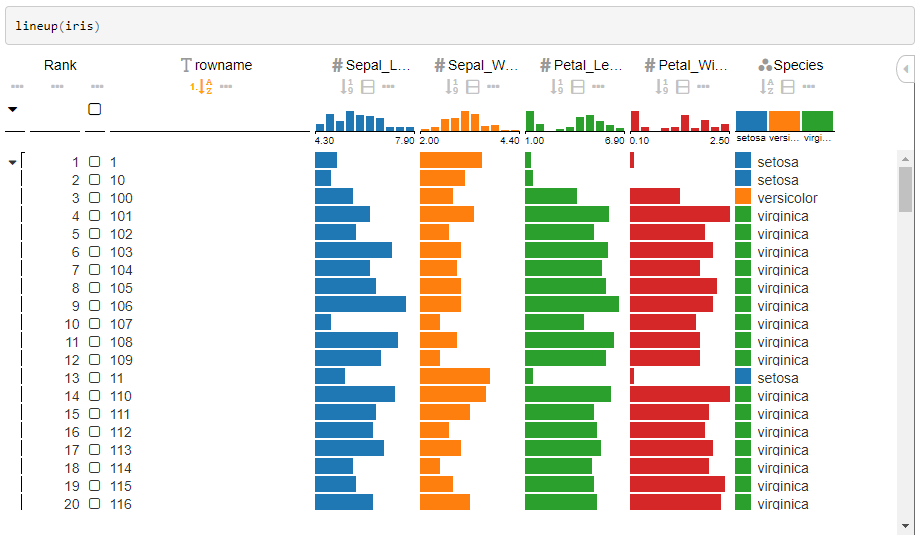
|
| 533 |
|
| 534 |
|
| 535 | <a id="jupyter"></a>
|
| 536 |
|
| 537 | Jupyter Widget (to be released)
|
| 538 | --------------
|
| 539 |
|
| 540 | A [Jupyter Widget](https://jupyter.org/widgets.html) wrapper for Python is located at [lineup_widget](https://github.com/lineupjs/lineup_widget).
|
| 541 |
|
| 542 | **Installation**
|
| 543 |
|
| 544 | ```bash
|
| 545 | pip install -e git+https://github.com/lineupjs/lineup_widget.git#egg=lineup_widget
|
| 546 | jupyter nbextension enable --py [--sys-prefix|--user|--system] lineup_widget
|
| 547 | ```
|
| 548 |
|
| 549 | Or, if you use jupyterlab:
|
| 550 |
|
| 551 | ```bash
|
| 552 | pip install -e git+https://github.com/lineupjs/lineup_widget.git#egg=lineup_widget
|
| 553 | jupyter labextension install @jupyter-widgets/jupyterlab-manager
|
| 554 | ```
|
| 555 |
|
| 556 | **Examples**
|
| 557 |
|
| 558 | [![Launch Binder][binder-image]][binder-url]
|
| 559 |
|
| 560 | [binder-image]: https://camo.githubusercontent.com/70c5b4d050d4019f4f20b170d75679a9316ac5e5/687474703a2f2f6d7962696e6465722e6f72672f62616467652e737667
|
| 561 | [binder-url]: http://mybinder.org/repo/lineupjs/lineup_widget/examples
|
| 562 |
|
| 563 |
|
| 564 | ```python
|
| 565 | import lineup_widget
|
| 566 | import pandas as pd
|
| 567 | import numpy as np
|
| 568 |
|
| 569 | df = pd.DataFrame(np.random.randint(0,100,size=(100, 4)), columns=list('ABCD'))
|
| 570 |
|
| 571 | w = lineup_widget.LineUpWidget(df)
|
| 572 | w.on_selection_changed(lambda selection: print(selection))
|
| 573 | w
|
| 574 | ```
|
| 575 |
|
| 576 | 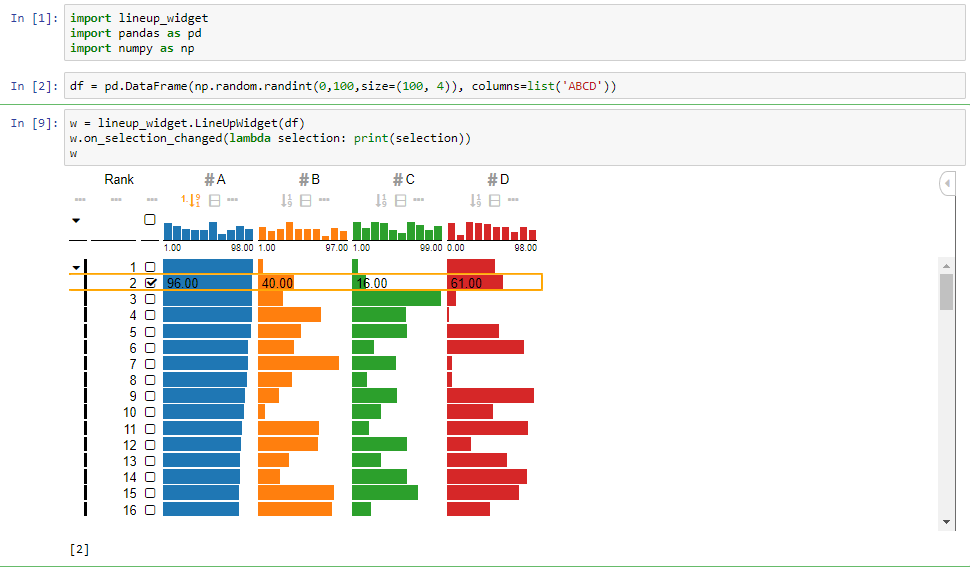
|
| 577 |
|
| 578 | ```python
|
| 579 | from __future__ import print_function
|
| 580 | from ipywidgets import interact, interactive, interact_manual
|
| 581 |
|
| 582 | def selection_changed(selection):
|
| 583 | return df.iloc[selection]
|
| 584 |
|
| 585 | interact(selection_changed, selection=lineup_widget.LineUpWidget(df));
|
| 586 | ```
|
| 587 |
|
| 588 | 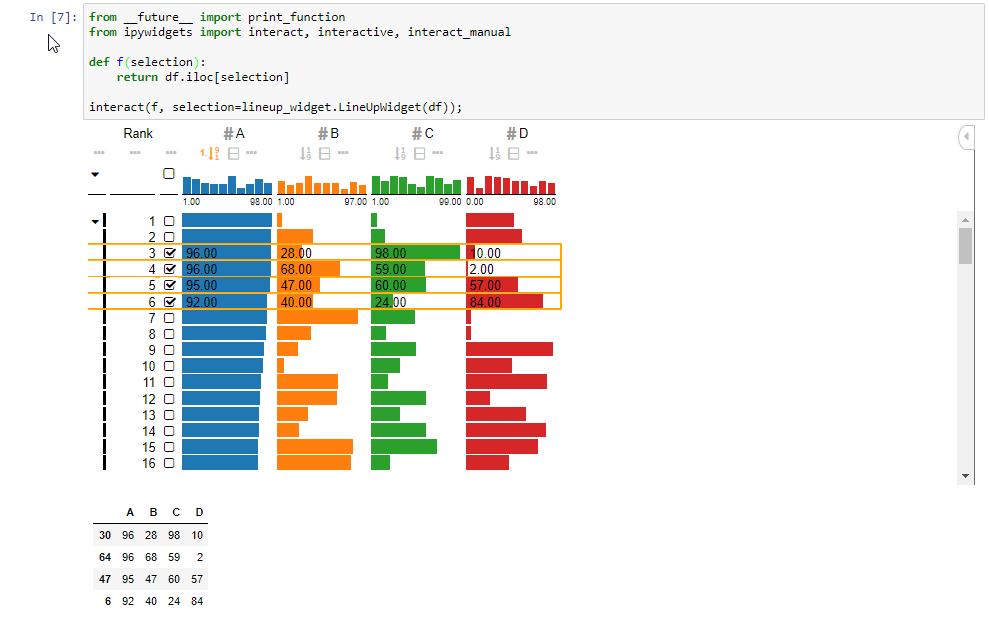
|
| 589 |
|
| 590 | <a id="observablehq"></a>
|
| 591 |
|
| 592 | Observable HQ
|
| 593 | -------------
|
| 594 |
|
| 595 | A [ObservableHQ](https://observablehq.com/) wrapper is located at [lineup-js-observable](https://observablehq.com/@sgratzl/lineup-js-observable-library).
|
| 596 |
|
| 597 |
|
| 598 | ```js
|
| 599 | data = {
|
| 600 | const arr = [];
|
| 601 | const cats = ['c1', 'c2', 'c3'];
|
| 602 | for (let i = 0; i < 100; ++i) {
|
| 603 | arr.push({
|
| 604 | a: Math.random() * 10,
|
| 605 | d: 'Row ' + i,
|
| 606 | cat: cats[Math.floor(Math.random() * 3)],
|
| 607 | cat2: cats[Math.floor(Math.random() * 3)]
|
| 608 | })
|
| 609 | }
|
| 610 | return arr;
|
| 611 | }
|
| 612 | ```
|
| 613 | ```js
|
| 614 | import { asLineUp } from '@sgratzl/lineup-js-observable-library'
|
| 615 | ```
|
| 616 | ```js
|
| 617 | viewof selection = asLineUp(arr)
|
| 618 | ```
|
| 619 |
|
| 620 | [ObservableHQ](https://observablehq.com/@sgratzl/lineup-simple-example-with-observable-base)
|
| 621 |
|
| 622 | [](https://observablehq.com/@sgratzl/lineup-simple-example-with-observable-base)
|
| 623 |
|
| 624 |
|
| 625 | ### Advanced Usage Example
|
| 626 |
|
| 627 | ```js
|
| 628 | // arr from before
|
| 629 | viewof selection = {
|
| 630 | const b = builder(data);
|
| 631 | b.column(
|
| 632 | LineUpJS.buildStringColumn('d')
|
| 633 | .label('Label')
|
| 634 | .width(100)
|
| 635 | )
|
| 636 | .column(LineUpJS.buildCategoricalColumn('cat', cats).color('green'))
|
| 637 | .column(LineUpJS.buildCategoricalColumn('cat2', cats).color('blue'))
|
| 638 | .column(LineUpJS.buildNumberColumn('a', [0, 10]).color('blue'));
|
| 639 |
|
| 640 | // and two rankings
|
| 641 | const ranking = LineUpJS.buildRanking()
|
| 642 | .supportTypes()
|
| 643 | .allColumns() // add all columns
|
| 644 | .impose('a+cat', 'a', 'cat2') // create composite column
|
| 645 | .groupBy('cat')
|
| 646 | .sortBy('a', 'desc');
|
| 647 |
|
| 648 | b.defaultRanking().ranking(ranking);
|
| 649 | return b.build();
|
| 650 | }
|
| 651 | ```
|
| 652 |
|
| 653 | [ObservableHQ](https://observablehq.com/@sgratzl/lineup-advanced-example)
|
| 654 |
|
| 655 | [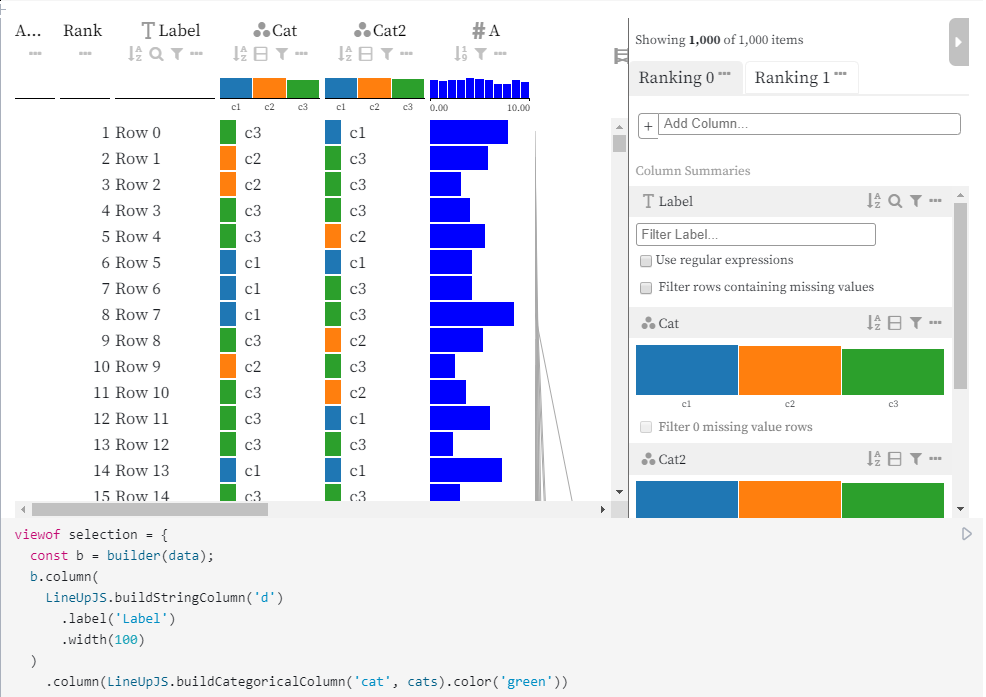](https://observablehq.com/@sgratzl/lineup-advanced-example)
|
| 656 |
|
| 657 |
|
| 658 | <a id="powerbi"></a>
|
| 659 |
|
| 660 | PowerBI Custom Visual (under development)
|
| 661 | ----------------------------------------
|
| 662 |
|
| 663 | A [PowerBI Visual](https://github.com/Microsoft/PowerBI-Visuals) wrapper is located at [lineup_powerbi](https://github.com/lineupjs/lineup_powerbi).
|
| 664 |
|
| 665 | **Installation**
|
| 666 |
|
| 667 | TODO
|
| 668 |
|
| 669 | **Examples**
|
| 670 |
|
| 671 | TODO
|
| 672 |
|
| 673 |
|
| 674 | API Documentation
|
| 675 | -----------------
|
| 676 |
|
| 677 | See [API documentation](https://lineup.js.org/master/docs) and [Develop API documentation](https://lineup.js.org/develop/docs)
|
| 678 |
|
| 679 |
|
| 680 | Demos
|
| 681 | -----
|
| 682 |
|
| 683 | See [Demos](https://lineup.js.org/master), [Develop Demos](https://lineup.js.org/develop), and [R Demos](https://lineup.js.org/R)
|
| 684 |
|
| 685 |
|
| 686 | Related Publications
|
| 687 | ---------------------
|
| 688 |
|
| 689 | **LineUp: Visual Analysis of Multi-Attribute Rankings** [Paper](http://data.caleydo.org/papers/2013_infovis_lineup.pdf) [Paper Website](http://caleydo.org/publications/2013_infovis_lineup/)
|
| 690 |
|
| 691 | Samuel Gratzl, Alexander Lex, Nils Gehlenborg, Hanspeter Pfister, and Marc Streit <br>
|
| 692 | IEEE Transactions on Visualization and Computer Graphics (InfoVis '13), 19(12), pp. 2277–2286, [doi:10.1109/TVCG.2013.173](https://dx.doi.org/10.1109/TVCG.2013.173), 2013.
|
| 693 |
|
| 694 | :trophy: [IEEE VIS](http://ieeevis.org) InfoVis 2013 Best Paper Award
|
| 695 |
|
| 696 | **Taggle: Scalable Visualization of Tabular Data through Aggregation** [Paper Preprint](http://data.caleydo.org/papers/2019_sage_infovis_taggle.pdf) [Paper Website](http://caleydo.org/publications/2019_sage_infovis_taggle/)
|
| 697 |
|
| 698 | Katarina Furmanova, Samuel Gratzl, Holger Stitz, Thomas Zichner, Miroslava Jaresova, Martin Ennemoser, Alexander Lex, and Marc Streit <br>
|
| 699 | Information Visualization, 19(2): 114-136, [doi:10.1177/1473871619878085](https://dx.doi.org/10.1177/1473871619878085), 2019.
|
| 700 |
|
| 701 | Dependencies
|
| 702 | ------------
|
| 703 |
|
| 704 | LineUp.js depends on
|
| 705 | * [LineUpEngine](https://github.com/lineupjs/lineupengine) table rendering engine
|
| 706 | * [D3](http://d3js.org) utilities: scales, format, dragging
|
| 707 | * [Popper.js](https://popper.js.org) dialogs
|
| 708 |
|
| 709 |
|
| 710 | **Development Dependencies**
|
| 711 |
|
| 712 | [Webpack](https://webpack.github.io) is used as build tool. LineUp itself is written in [TypeScript](https://www.typescriptlang.org) and [SASS](https://sass-lang.com).
|
| 713 |
|
| 714 |
|
| 715 | Development Environment
|
| 716 | -----------------------
|
| 717 |
|
| 718 | Try the Gitpod online IDE and start coding instantly in your browser.
|
| 719 |
|
| 720 | [](https://gitpod.io/#https://github.com/lineupjs/lineupjs)
|
| 721 |
|
| 722 | Otherwise follow the steps to setup a local development environment.
|
| 723 |
|
| 724 | **Installation**
|
| 725 |
|
| 726 | ```bash
|
| 727 | git clone https://github.com/lineupjs/lineupjs.git -b develop
|
| 728 | cd lineupjs
|
| 729 | npm install
|
| 730 | ```
|
| 731 |
|
| 732 | **Build distribution packages**
|
| 733 |
|
| 734 | ```bash
|
| 735 | npm run build
|
| 736 | ```
|
| 737 |
|
| 738 | **Run Linting**
|
| 739 |
|
| 740 | ```bash
|
| 741 | npm run lint
|
| 742 | ```
|
| 743 |
|
| 744 | **Run Unit Tests**
|
| 745 |
|
| 746 | ```bash
|
| 747 | npm test
|
| 748 | ```
|
| 749 |
|
| 750 | **Serve integrated webserver**
|
| 751 |
|
| 752 | ```bash
|
| 753 | npm start
|
| 754 | ```
|
| 755 |
|
| 756 | **Run E2E Tests**
|
| 757 |
|
| 758 | via cypress.io
|
| 759 |
|
| 760 | Variant 1: with prebuilt LineUp
|
| 761 |
|
| 762 | ```sh
|
| 763 | npm run compile
|
| 764 | npm run build:prod
|
| 765 | npm run cy:open
|
| 766 | ```
|
| 767 |
|
| 768 | Variant 2: with webpack-dev-server
|
| 769 |
|
| 770 | first shell:
|
| 771 | ```sh
|
| 772 | npm start
|
| 773 | ```
|
| 774 |
|
| 775 | second shell:
|
| 776 | ```sh
|
| 777 | npm run cy:start
|
| 778 | ```
|
| 779 |
|
| 780 | **Link develop version**
|
| 781 |
|
| 782 | In order to use the library during development in another repository, one need to build and watch the library and produce development typings.
|
| 783 |
|
| 784 | ```bash
|
| 785 | ln -s . <target_project>/node_modules/lineupjs
|
| 786 | npm run compile:dev
|
| 787 | npm run watch
|
| 788 | ```
|
| 789 |
|
| 790 | The development typings are needed cause during production the are located at `/src`. That causes problems cause during compilation of a dependent project the Typescript compiler will first find the original TypeScript file e.g. `config.ts` before looking for `config.d.ts`, will complain that the library owner should deliver JavaScript files and won't compile the file. Thus the typings have to lie at a different location in this scenario.
|
| 791 |
|
| 792 | Authors
|
| 793 | -------
|
| 794 |
|
| 795 | * Samuel Gratzl (@sgratzl)
|
| 796 | * Holger Stitz (@thinkh)
|
| 797 | * The Caleydo Team (@caleydo)
|
| 798 | * datavisyn GmbH (@datavisyn)
|
| 799 |
|
| 800 | ***
|
| 801 |
|
| 802 | <a href="http://caleydo.org"><img src="https://user-images.githubusercontent.com/4129778/34663868-5455cb76-f459-11e7-95db-f80db24026dc.png" align="left" width="200px" hspace="10" vspace="6"></a>
|
| 803 | This repository was created as part of the **[The Caleydo Project](http://caleydo.org/)**.
|
| 804 |
|
| 805 | [npm-image]: https://badge.fury.io/js/lineupjs.svg
|
| 806 | [npm-url]: https://npmjs.org/package/lineupjs
|
| 807 | [bsd-image]: https://img.shields.io/badge/License-BSD%203--Clause-blue.svg
|
| 808 | [bsd-url]: https://opensource.org/licenses/BSD-3-Clause
|
| 809 | [ci-image]: https://circleci.com/gh/lineupjs/lineupjs.svg?style=shield
|
| 810 | [ci-url]: https://circleci.com/gh/lineupjs/lineupjs
|
| 811 | [ci-image-dev]: https://circleci.com/gh/lineupjs/lineupjs/tree/develop.svg?style=shield
|
| 812 | [ci-url-dev]: https://circleci.com/gh/lineupjs/lineupjs/tree/develop
|
| 813 |
|
| 814 |
|
| 815 |
|