| 1 | 
|
| 2 | =======
|
| 3 |
|
| 4 | [](https://travis-ci.org/mqttjs/MQTT.js)
|
| 5 |
|
| 6 | [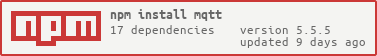](https://nodei.co/npm/mqtt/)
|
| 7 | [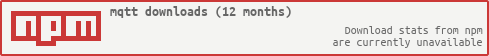](https://nodei.co/npm/mqtt/)
|
| 8 |
|
| 9 | MQTT.js is a client library for the [MQTT](http://mqtt.org/) protocol, written
|
| 10 | in JavaScript for node.js and the browser.
|
| 11 |
|
| 12 | * [Upgrade notes](#notes)
|
| 13 | * [Installation](#install)
|
| 14 | * [Example](#example)
|
| 15 | * [Command Line Tools](#cli)
|
| 16 | * [API](#api)
|
| 17 | * [Browserify](#browserify)
|
| 18 | * [Contributing](#contributing)
|
| 19 | * [License](#license)
|
| 20 |
|
| 21 | MQTT.js is an OPEN Open Source Project, see the [Contributing](#contributing) section to find out what this means.
|
| 22 |
|
| 23 | <a name="notes"></a>
|
| 24 | ## Important notes for existing users
|
| 25 |
|
| 26 | v1.0.0 improves the overall architecture of the project, which is now
|
| 27 | split into three components: MQTT.js keeps the Client,
|
| 28 | [mqtt-connection](http://npm.im/mqtt-connection) includes the barebone
|
| 29 | Connection code for server-side usage, and [mqtt-packet](http://npm.im/mqtt-packet)
|
| 30 | includes the protocol parser and generator. The new Client improves
|
| 31 | performance by a 30% factor, embeds Websocket support
|
| 32 | ([MOWS](http://npm.im/mows) is now deprecated), and it has a better
|
| 33 | support for QoS 1 and 2. The previous API is still supported but
|
| 34 | deprecated, as such, it id not documented in this README.
|
| 35 |
|
| 36 | As a __breaking change__, the `encoding` option in the old client is
|
| 37 | removed, and now everything is UTF-8 with the exception of the
|
| 38 | `password` in the CONNECT message and `payload` in the PUBLISH message,
|
| 39 | which are `Buffer`.
|
| 40 |
|
| 41 | Another __breaking change__ is that MQTT.js now defaults to MQTT v3.1.1,
|
| 42 | so to support old brokers, please read the [client options doc](#client).
|
| 43 |
|
| 44 | <a name="install"></a>
|
| 45 | ## Installation
|
| 46 |
|
| 47 | ```sh
|
| 48 | npm install mqtt --save
|
| 49 | ```
|
| 50 |
|
| 51 | <a name="example"></a>
|
| 52 | ## Example
|
| 53 |
|
| 54 | For the sake of simplicity, let's put the subscriber and the publisher in the same file:
|
| 55 |
|
| 56 | ```js
|
| 57 | var mqtt = require('mqtt');
|
| 58 | var client = mqtt.connect('mqtt://test.mosquitto.org');
|
| 59 |
|
| 60 | client.on('connect', function () {
|
| 61 | client.subscribe('presence');
|
| 62 | client.publish('presence', 'Hello mqtt');
|
| 63 | });
|
| 64 |
|
| 65 | client.on('message', function (topic, message) {
|
| 66 | // message is Buffer
|
| 67 | console.log(message.toString());
|
| 68 | client.end();
|
| 69 | });
|
| 70 | ```
|
| 71 |
|
| 72 | output:
|
| 73 | ```
|
| 74 | Hello mqtt
|
| 75 | ```
|
| 76 |
|
| 77 | If you want to run your own MQTT broker, you can use
|
| 78 | [Mosquitto](http://mosquitto.org) or
|
| 79 | [Mosca](http://mcollina.github.io/mosca/), and launch it.
|
| 80 | You can also use a test instance: test.mosquitto.org and test.mosca.io
|
| 81 | are both public.
|
| 82 |
|
| 83 | If you do not want to install a separate broker, you can try using the
|
| 84 | [server/orig](https://github.com/adamvr/MQTT.js/blob/master/examples/server/orig.js)
|
| 85 | example.
|
| 86 | It implements enough of the semantics of the MQTT protocol to
|
| 87 | run the example.
|
| 88 |
|
| 89 | to use MQTT.js in the browser see the [browserify](#browserify) section
|
| 90 |
|
| 91 | <a name="cli"></a>
|
| 92 | ## Command Line Tools
|
| 93 |
|
| 94 | MQTT.js bundles a command to interact with a broker.
|
| 95 | In order to have it available on your path, you should install MQTT.js
|
| 96 | globally:
|
| 97 |
|
| 98 | ```sh
|
| 99 | npm install mqtt -g
|
| 100 | ```
|
| 101 |
|
| 102 | Then, on one terminal
|
| 103 |
|
| 104 | ```
|
| 105 | mqtt sub -t 'hello' -h 'test.mosquitto.org' -v
|
| 106 | ```
|
| 107 |
|
| 108 | On another
|
| 109 |
|
| 110 | ```
|
| 111 | mqtt pub -t 'hello' -h 'test.mosquitto.org' -m 'from MQTT.js'
|
| 112 | ```
|
| 113 |
|
| 114 | See `mqtt help <command>` for the command help.
|
| 115 |
|
| 116 | <a name="api"></a>
|
| 117 | ## API
|
| 118 |
|
| 119 | * <a href="#connect"><code>mqtt.<b>connect()</b></code></a>
|
| 120 | * <a href="#client"><code>mqtt.<b>Client()</b></code></a>
|
| 121 | * <a href="#publish"><code>mqtt.Client#<b>publish()</b></code></a>
|
| 122 | * <a href="#subscribe"><code>mqtt.Client#<b>subscribe()</b></code></a>
|
| 123 | * <a href="#unsubscribe"><code>mqtt.Client#<b>unsubscribe()</b></code></a>
|
| 124 | * <a href="#end"><code>mqtt.Client#<b>end()</b></code></a>
|
| 125 | * <a href="#handleMessage"><code>mqtt.Client#<b>handleMessage()</b></code></a>
|
| 126 | * <a href="#store"><code>mqtt.<b>Store()</b></code></a>
|
| 127 | * <a href="#put"><code>mqtt.Store#<b>put()</b></code></a>
|
| 128 | * <a href="#del"><code>mqtt.Store#<b>del()</b></code></a>
|
| 129 | * <a href="#createStream"><code>mqtt.Store#<b>createStream()</b></code></a>
|
| 130 | * <a href="#close"><code>mqtt.Store#<b>close()</b></code></a>
|
| 131 |
|
| 132 | -------------------------------------------------------
|
| 133 | <a name="connect"></a>
|
| 134 | ### mqtt.connect([url], options)
|
| 135 |
|
| 136 | Connects to the broker specified by the given url and options and
|
| 137 | returns a [Client](#client).
|
| 138 |
|
| 139 | The URL can be on the following protocols: 'mqtt', 'mqtts', 'tcp',
|
| 140 | 'tls', 'ws', 'wss'. The URL can also be an object as returned by
|
| 141 | [`URL.parse()`](http://nodejs.org/api/url.html#url_url_parse_urlstr_parsequerystring_slashesdenotehost),
|
| 142 | in that case the two objects are merged, i.e. you can pass a single
|
| 143 | object with both the URL and the connect options.
|
| 144 |
|
| 145 | You can also specify a `servers` options with content: `[{ host:
|
| 146 | 'localhost', port: 1883 }, ... ]`, in that case that array is iterated
|
| 147 | at every connect.
|
| 148 |
|
| 149 | For all MQTT-related options, see the [Client](#client)
|
| 150 | constructor.
|
| 151 |
|
| 152 | -------------------------------------------------------
|
| 153 | <a name="client"></a>
|
| 154 | ### mqtt.Client(streamBuilder, options)
|
| 155 |
|
| 156 | The `Client` class wraps a client connection to an
|
| 157 | MQTT broker over an arbitrary transport method (TCP, TLS,
|
| 158 | WebSocket, ecc).
|
| 159 |
|
| 160 | `Client` automatically handles the following:
|
| 161 |
|
| 162 | * Regular server pings
|
| 163 | * QoS flow
|
| 164 | * Automatic reconnections
|
| 165 | * Start publishing before being connected
|
| 166 |
|
| 167 | The arguments are:
|
| 168 |
|
| 169 | * `streamBuilder` is a function that returns a subclass of the `Stream` class that supports
|
| 170 | the `connect` event. Typically a `net.Socket`.
|
| 171 | * `options` is the client connection options (see: the [connect packet](https://github.com/mcollina/mqtt-packet#connect)). Defaults:
|
| 172 | * `keepalive`: `10` seconds, set to `0` to disable
|
| 173 | * `clientId`: `'mqttjs'_ + crypto.randomBytes(16).toString('hex')`
|
| 174 | * `protocolId`: `'MQTT'`
|
| 175 | * `protocolVersion`: `4`
|
| 176 | * `clean`: `true`, set to false to receive QoS 1 and 2 messages while
|
| 177 | offline
|
| 178 | * `reconnectPeriod`: `1000` milliseconds, interval between two
|
| 179 | reconnections
|
| 180 | * `connectTimeout`: `30 * 1000` milliseconds, time to wait before a
|
| 181 | CONNACK is received
|
| 182 | * `incomingStore`: a [Store](#store) for the incoming packets
|
| 183 | * `outgoingStore`: a [Store](#store) for the outgoing packets
|
| 184 | * `will`: a message that will sent by the broker automatically when
|
| 185 | the client disconnect badly. The format is:
|
| 186 | * `topic`: the topic to publish
|
| 187 | * `payload`: the message to publish
|
| 188 | * `qos`: the QoS
|
| 189 | * `retain`: the retain flag
|
| 190 |
|
| 191 | In case mqtts (mqtt over tls) is required, the `options` object is
|
| 192 | passed through to
|
| 193 | [`tls.connect()`](http://nodejs.org/api/tls.html#tls_tls_connect_options_callback).
|
| 194 | If you are using a **self-signed certificate**, pass the `rejectUnauthorized: false` option.
|
| 195 | Beware that you are exposing yourself to man in the middle attacks, so it is a configuration
|
| 196 | that is not recommended for production environments.
|
| 197 |
|
| 198 | If you are connecting to a broker that supports only MQTT 3.1 (not
|
| 199 | 3.1.1 compliant), you should pass these additional options:
|
| 200 |
|
| 201 | ```js
|
| 202 | {
|
| 203 | protocolId: 'MQIsdp',
|
| 204 | protocolVersion: 3
|
| 205 | }
|
| 206 | ```
|
| 207 |
|
| 208 | This is confirmed on RabbitMQ 3.2.4, and on Mosquitto < 1.3. Mosquitto
|
| 209 | version 1.3 and 1.4 works fine without those.
|
| 210 |
|
| 211 | #### Event `'connect'`
|
| 212 |
|
| 213 | `function() {}`
|
| 214 |
|
| 215 | Emitted on successful (re)connection (i.e. connack rc=0).
|
| 216 |
|
| 217 | #### Event `'reconnect'`
|
| 218 |
|
| 219 | `function() {}`
|
| 220 |
|
| 221 | Emitted when a reconnect starts.
|
| 222 |
|
| 223 | #### Event `'close'`
|
| 224 |
|
| 225 | `function() {}`
|
| 226 |
|
| 227 | Emitted after a disconnection.
|
| 228 |
|
| 229 | #### Event `'offline'`
|
| 230 |
|
| 231 | `function() {}`
|
| 232 |
|
| 233 | Emitted when the client goes offline.
|
| 234 |
|
| 235 | #### Event `'error'`
|
| 236 |
|
| 237 | `function(error) {}`
|
| 238 |
|
| 239 | Emitted when the client cannot connect (i.e. connack rc != 0) or when a
|
| 240 | parsing error occurs.
|
| 241 |
|
| 242 | ### Event `'message'`
|
| 243 |
|
| 244 | `function(topic, message, packet) {}`
|
| 245 |
|
| 246 | Emitted when the client receives a publish packet
|
| 247 | * `topic` topic of the received packet
|
| 248 | * `message` payload of the received packet
|
| 249 | * `packet` received packet, as defined in
|
| 250 | [mqtt-packet](https://github.com/mcollina/mqtt-packet#publish)
|
| 251 |
|
| 252 | -------------------------------------------------------
|
| 253 | <a name="publish"></a>
|
| 254 | ### mqtt.Client#publish(topic, message, [options], [callback])
|
| 255 |
|
| 256 | Publish a message to a topic
|
| 257 |
|
| 258 | * `topic` is the topic to publish to, `String`
|
| 259 | * `message` is the message to publish, `Buffer` or `String`
|
| 260 | * `options` is the options to publish with, including:
|
| 261 | * `qos` QoS level, `Number`, default `0`
|
| 262 | * `retain` retain flag, `Boolean`, default `false`
|
| 263 | * `callback` callback fired when the QoS handling completes,
|
| 264 | or at the next tick if QoS 0.
|
| 265 |
|
| 266 | -------------------------------------------------------
|
| 267 | <a name="subscribe"></a>
|
| 268 | ### mqtt.Client#subscribe(topic/topic array/topic object, [options], [callback])
|
| 269 |
|
| 270 | Subscribe to a topic or topics
|
| 271 |
|
| 272 | * `topic` is a `String` topic to subscribe to or an `Array` of
|
| 273 | topics to subscribe to. It can also be an object, it has as object
|
| 274 | keys the topic name and as value the QoS, like `{'test1': 0, 'test2': 1}`.
|
| 275 | * `options` is the options to subscribe with, including:
|
| 276 | * `qos` qos subscription level, default 0
|
| 277 | * `callback` - `function(err, granted)`
|
| 278 | callback fired on suback where:
|
| 279 | * `err` a subscription error
|
| 280 | * `granted` is an array of `{topic, qos}` where:
|
| 281 | * `topic` is a subscribed to topic
|
| 282 | * `qos` is the granted qos level on it
|
| 283 |
|
| 284 | -------------------------------------------------------
|
| 285 | <a name="unsubscribe"></a>
|
| 286 | ### mqtt.Client#unsubscribe(topic/topic array, [options], [callback])
|
| 287 |
|
| 288 | Unsubscribe from a topic or topics
|
| 289 |
|
| 290 | * `topic` is a `String` topic or an array of topics to unsubscribe from
|
| 291 | * `callback` fired on unsuback
|
| 292 |
|
| 293 | -------------------------------------------------------
|
| 294 | <a name="end"></a>
|
| 295 | ### mqtt.Client#end([force], [cb])
|
| 296 |
|
| 297 | Close the client, accepts the following options:
|
| 298 |
|
| 299 | * `force`: passing it to true will close the client right away, without
|
| 300 | waiting for the in-flight messages to be acked. This parameter is
|
| 301 | optional.
|
| 302 | * `cb`: will be called when the client is closed. This parameter is
|
| 303 | optional.
|
| 304 |
|
| 305 | -------------------------------------------------------
|
| 306 | <a name="handleMessage"></a>
|
| 307 | ### mqtt.Client#handleMessage(packet, callback)
|
| 308 |
|
| 309 | Handle messages with backpressure support, one at a time.
|
| 310 | Override at will, but __always call `callback`__, or the client
|
| 311 | will hang.
|
| 312 |
|
| 313 | -------------------------------------------------------
|
| 314 | <a name="store"></a>
|
| 315 | ### mqtt.Store()
|
| 316 |
|
| 317 | In-memory implementation of the message store.
|
| 318 |
|
| 319 | Another implementaion is
|
| 320 | [mqtt-level-store](http://npm.im/mqtt-level-store) which uses
|
| 321 | [Level-browserify](http://npm.im/level-browserify) to store the inflight
|
| 322 | data, making it usable both in Node and the Browser.
|
| 323 |
|
| 324 | -------------------------------------------------------
|
| 325 | <a name="put"></a>
|
| 326 | ### mqtt.Store#put(packet, callback)
|
| 327 |
|
| 328 | Adds a packet to the store, a packet is
|
| 329 | anything that has a `messageId` property.
|
| 330 | The callback is called when the packet has been stored.
|
| 331 |
|
| 332 | -------------------------------------------------------
|
| 333 | <a name="createStream"></a>
|
| 334 | ### mqtt.Store#createStream()
|
| 335 |
|
| 336 | Creates a stream with all the packets in the store.
|
| 337 |
|
| 338 | -------------------------------------------------------
|
| 339 | <a name="del"></a>
|
| 340 | ### mqtt.Store#del(packet, cb)
|
| 341 |
|
| 342 | Removes a packet from the store, a packet is
|
| 343 | anything that has a `messageId` property.
|
| 344 | The callback is called when the packet has been removed.
|
| 345 |
|
| 346 | -------------------------------------------------------
|
| 347 | <a name="close"></a>
|
| 348 | ### mqtt.Store#close(cb)
|
| 349 |
|
| 350 | Closes the Store.
|
| 351 |
|
| 352 | <a name="browserify"></a>
|
| 353 | ## Browserify
|
| 354 |
|
| 355 | In order to use MQTT.js as a browserify module you can either require it in your browserify bundles or build it as a stand alone module. The exported module is AMD/CommonJs compatible and it will add an object in the global space.
|
| 356 |
|
| 357 | ```javascript
|
| 358 | npm install -g browserify // install browserify
|
| 359 | cd node_modules/mqtt
|
| 360 | npm install . // install dev dependencies
|
| 361 | browserify mqtt.js -s mqtt > browserMqtt.js // require mqtt in your client-side app
|
| 362 | ```
|
| 363 |
|
| 364 | you can then use mqtt.js in the browser with the same api than node's one.
|
| 365 |
|
| 366 | ```html
|
| 367 | <html>
|
| 368 | <head>
|
| 369 | <title>test Ws mqtt.js</title>
|
| 370 | </head>
|
| 371 | <body>
|
| 372 | <script src="./browserMqtt.js"></script>
|
| 373 | <script>
|
| 374 | var client = mqtt.connect(); // you add a ws:// url here
|
| 375 | client.subscribe("mqtt/demo");
|
| 376 |
|
| 377 | client.on("message", function(topic, payload) {
|
| 378 | alert([topic, payload].join(": "));
|
| 379 | client.end();
|
| 380 | });
|
| 381 |
|
| 382 | client.publish("mqtt/demo", "hello world!");
|
| 383 | </script>
|
| 384 | </body>
|
| 385 | </html>
|
| 386 | ```
|
| 387 |
|
| 388 | Your broker should accept websocket connection (see [MQTT over Websockets](https://github.com/mcollina/mosca/wiki/MQTT-over-Websockets) to setup [Mosca](http://mcollina.github.io/mosca/)).
|
| 389 |
|
| 390 | <a name="contributing"></a>
|
| 391 | ## Contributing
|
| 392 |
|
| 393 | MQTT.js is an **OPEN Open Source Project**. This means that:
|
| 394 |
|
| 395 | > Individuals making significant and valuable contributions are given commit-access to the project to contribute as they see fit. This project is more like an open wiki than a standard guarded open source project.
|
| 396 |
|
| 397 | See the [CONTRIBUTING.md](https://github.com/mqttjs/MQTT.js/blob/master/CONTRIBUTING.md) file for more details.
|
| 398 |
|
| 399 | ### Contributors
|
| 400 |
|
| 401 | MQTT.js is only possible due to the excellent work of the following contributors:
|
| 402 |
|
| 403 | <table><tbody>
|
| 404 | <tr><th align="left">Adam Rudd</th><td><a href="https://github.com/adamvr">GitHub/adamvr</a></td><td><a href="http://twitter.com/adam_vr">Twitter/@adam_vr</a></td></tr>
|
| 405 | <tr><th align="left">Matteo Collina</th><td><a href="https://github.com/mcollina">GitHub/mcollina</a></td><td><a href="http://twitter.com/matteocollina">Twitter/@matteocollina</a></td></tr>
|
| 406 | </tbody></table>
|
| 407 |
|
| 408 | <a name="license"></a>
|
| 409 | ## License
|
| 410 |
|
| 411 | MIT
|