| 1 | # nconf
|
| 2 |
|
| 3 | [](https://www.npmjs.com/package/nconf)[](https://www.npmjs.com/package/nconf)[](https://travis-ci.org/indexzero/nconf)[](https://david-dm.org/indexzero/nconf)
|
| 4 |
|
| 5 | [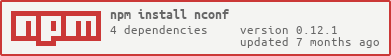](https://nodei.co/npm/nconf/)
|
| 6 |
|
| 7 | Hierarchical node.js configuration with files, environment variables, command-line arguments, and atomic object merging.
|
| 8 |
|
| 9 | ## Example
|
| 10 | Using nconf is easy; it is designed to be a simple key-value store with support for both local and remote storage. Keys are namespaced and delimited by `:`. Let's dive right into sample usage:
|
| 11 |
|
| 12 | ``` js
|
| 13 | var fs = require('fs'),
|
| 14 | nconf = require('nconf');
|
| 15 |
|
| 16 | //
|
| 17 | // Setup nconf to use (in-order):
|
| 18 | // 1. Command-line arguments
|
| 19 | // 2. Environment variables
|
| 20 | // 3. A file located at 'path/to/config.json'
|
| 21 | //
|
| 22 | nconf.argv()
|
| 23 | .env()
|
| 24 | .file({ file: 'path/to/config.json' });
|
| 25 |
|
| 26 | //
|
| 27 | // Set a few variables on `nconf`.
|
| 28 | //
|
| 29 | nconf.set('database:host', '127.0.0.1');
|
| 30 | nconf.set('database:port', 5984);
|
| 31 |
|
| 32 | //
|
| 33 | // Get the entire database object from nconf. This will output
|
| 34 | // { host: '127.0.0.1', port: 5984 }
|
| 35 | //
|
| 36 | console.log('foo: ' + nconf.get('foo'));
|
| 37 | console.log('NODE_ENV: ' + nconf.get('NODE_ENV'));
|
| 38 | console.log('database: ' + nconf.get('database'));
|
| 39 |
|
| 40 | //
|
| 41 | // Save the configuration object to disk
|
| 42 | //
|
| 43 | nconf.save(function (err) {
|
| 44 | fs.readFile('path/to/your/config.json', function (err, data) {
|
| 45 | console.dir(JSON.parse(data.toString()))
|
| 46 | });
|
| 47 | });
|
| 48 | ```
|
| 49 |
|
| 50 | If you run the above script:
|
| 51 |
|
| 52 | ``` bash
|
| 53 | $ NODE_ENV=production sample.js --foo bar
|
| 54 | ```
|
| 55 |
|
| 56 | The output will be:
|
| 57 |
|
| 58 | ```
|
| 59 | foo: bar
|
| 60 | NODE_ENV: production
|
| 61 | database: { host: '127.0.0.1', port: 5984 }
|
| 62 | ```
|
| 63 |
|
| 64 | ## Hierarchical configuration
|
| 65 |
|
| 66 | Configuration management can get complicated very quickly for even trivial applications running in production. `nconf` addresses this problem by enabling you to setup a hierarchy for different sources of configuration with no defaults. **The order in which you attach these configuration sources determines their priority in the hierarchy.** Lets take a look at the options available to you
|
| 67 |
|
| 68 | 1. **nconf.argv(options)** Loads `process.argv` using yargs. If `options` is supplied it is passed along to yargs.
|
| 69 | 2. **nconf.env(options)** Loads `process.env` into the hierarchy.
|
| 70 | 3. **nconf.file(options)** Loads the configuration data at options.file into the hierarchy.
|
| 71 | 4. **nconf.defaults(options)** Loads the data in options.store into the hierarchy.
|
| 72 | 5. **nconf.overrides(options)** Loads the data in options.store into the hierarchy.
|
| 73 |
|
| 74 | A sane default for this could be:
|
| 75 |
|
| 76 | ``` js
|
| 77 | var nconf = require('nconf');
|
| 78 |
|
| 79 | //
|
| 80 | // 1. any overrides
|
| 81 | //
|
| 82 | nconf.overrides({
|
| 83 | 'always': 'be this value'
|
| 84 | });
|
| 85 |
|
| 86 | //
|
| 87 | // 2. `process.env`
|
| 88 | // 3. `process.argv`
|
| 89 | //
|
| 90 | nconf.env().argv();
|
| 91 |
|
| 92 | //
|
| 93 | // 4. Values in `config.json`
|
| 94 | //
|
| 95 | nconf.file('/path/to/config.json');
|
| 96 |
|
| 97 | //
|
| 98 | // Or with a custom name
|
| 99 | // Note: A custom key must be supplied for hierarchy to work if multiple files are used.
|
| 100 | //
|
| 101 | nconf.file('custom', '/path/to/config.json');
|
| 102 |
|
| 103 | //
|
| 104 | // Or searching from a base directory.
|
| 105 | // Note: `name` is optional.
|
| 106 | //
|
| 107 | nconf.file(name, {
|
| 108 | file: 'config.json',
|
| 109 | dir: 'search/from/here',
|
| 110 | search: true
|
| 111 | });
|
| 112 |
|
| 113 | //
|
| 114 | // 5. Any default values
|
| 115 | //
|
| 116 | nconf.defaults({
|
| 117 | 'if nothing else': 'use this value'
|
| 118 | });
|
| 119 | ```
|
| 120 |
|
| 121 | ## API Documentation
|
| 122 |
|
| 123 | The top-level of `nconf` is an instance of the `nconf.Provider` abstracts this all for you into a simple API.
|
| 124 |
|
| 125 | ### nconf.add(name, options)
|
| 126 | Adds a new store with the specified `name` and `options`. If `options.type` is not set, then `name` will be used instead:
|
| 127 |
|
| 128 | ``` js
|
| 129 | nconf.add('supplied', { type: 'literal', store: { 'some': 'config' });
|
| 130 | nconf.add('user', { type: 'file', file: '/path/to/userconf.json' });
|
| 131 | nconf.add('global', { type: 'file', file: '/path/to/globalconf.json' });
|
| 132 | ```
|
| 133 |
|
| 134 | ### nconf.use(name, options)
|
| 135 | Similar to `nconf.add`, except that it can replace an existing store if new options are provided
|
| 136 |
|
| 137 | ``` js
|
| 138 | //
|
| 139 | // Load a file store onto nconf with the specified settings
|
| 140 | //
|
| 141 | nconf.use('file', { file: '/path/to/some/config-file.json' });
|
| 142 |
|
| 143 | //
|
| 144 | // Replace the file store with new settings
|
| 145 | //
|
| 146 | nconf.use('file', { file: 'path/to/a-new/config-file.json' });
|
| 147 | ```
|
| 148 |
|
| 149 | ### nconf.remove(name)
|
| 150 | Removes the store with the specified `name.` The configuration stored at that level will no longer be used for lookup(s).
|
| 151 |
|
| 152 | ``` js
|
| 153 | nconf.remove('file');
|
| 154 | ```
|
| 155 |
|
| 156 | ## Storage Engines
|
| 157 |
|
| 158 | ### Memory
|
| 159 | A simple in-memory storage engine that stores a nested JSON representation of the configuration. To use this engine, just call `.use()` with the appropriate arguments. All calls to `.get()`, `.set()`, `.clear()`, `.reset()` methods are synchronous since we are only dealing with an in-memory object.
|
| 160 |
|
| 161 | ``` js
|
| 162 | nconf.use('memory');
|
| 163 | ```
|
| 164 |
|
| 165 | ### Argv
|
| 166 | Responsible for loading the values parsed from `process.argv` by `yargs` into the configuration hierarchy. See the [yargs option docs](https://github.com/bcoe/yargs#optionskey-opt) for more on the option format.
|
| 167 |
|
| 168 | ``` js
|
| 169 | //
|
| 170 | // Can optionally also be an object literal to pass to `yargs`.
|
| 171 | //
|
| 172 | nconf.argv({
|
| 173 | "x": {
|
| 174 | alias: 'example',
|
| 175 | describe: 'Example description for usage generation',
|
| 176 | demand: true,
|
| 177 | default: 'some-value'
|
| 178 | }
|
| 179 | });
|
| 180 | ```
|
| 181 |
|
| 182 | ### Env
|
| 183 | Responsible for loading the values parsed from `process.env` into the configuration hierarchy.
|
| 184 |
|
| 185 | ``` js
|
| 186 | //
|
| 187 | // Can optionally also be an Array of values to limit process.env to.
|
| 188 | //
|
| 189 | nconf.env(['only', 'load', 'these', 'values', 'from', 'process.env']);
|
| 190 |
|
| 191 | //
|
| 192 | // Can also specify a separator for nested keys (instead of the default ':')
|
| 193 | //
|
| 194 | nconf.env('__');
|
| 195 | // Get the value of the env variable 'database__host'
|
| 196 | var dbHost = nconf.get('database:host');
|
| 197 |
|
| 198 | //
|
| 199 | // Or use all options
|
| 200 | //
|
| 201 | nconf.env({
|
| 202 | separator: '__',
|
| 203 | match: /^whatever_matches_this_will_be_whitelisted/
|
| 204 | whitelist: ['database__host', 'only', 'load', 'these', 'values', 'if', 'whatever_doesnt_match_but_is_whitelisted_gets_loaded_too']
|
| 205 | });
|
| 206 | var dbHost = nconf.get('database:host');
|
| 207 | ```
|
| 208 |
|
| 209 | ### Literal
|
| 210 | Loads a given object literal into the configuration hierarchy. Both `nconf.defaults()` and `nconf.overrides()` use the Literal store.
|
| 211 |
|
| 212 | ``` js
|
| 213 | nconf.defaults({
|
| 214 | 'some': 'default value'
|
| 215 | });
|
| 216 | ```
|
| 217 |
|
| 218 | ### File
|
| 219 | Based on the Memory store, but provides additional methods `.save()` and `.load()` which allow you to read your configuration to and from file. As with the Memory store, all method calls are synchronous with the exception of `.save()` and `.load()` which take callback functions. It is important to note that setting keys in the File engine will not be persisted to disk until a call to `.save()` is made. Note a custom key must be supplied as the first parameter for hierarchy to work if multiple files are used.
|
| 220 |
|
| 221 | ``` js
|
| 222 | nconf.file('path/to/your/config.json');
|
| 223 | // add multiple files, hierarchically. notice the unique key for each file
|
| 224 | nconf.file('user', 'path/to/your/user.json');
|
| 225 | nconf.file('global', 'path/to/your/global.json');
|
| 226 | ```
|
| 227 |
|
| 228 | The file store is also extensible for multiple file formats, defaulting to `JSON`. To use a custom format, simply pass a format object to the `.use()` method. This object must have `.parse()` and `.stringify()` methods just like the native `JSON` object.
|
| 229 |
|
| 230 | If the file does not exist at the provided path, the store will simply be empty.
|
| 231 |
|
| 232 | ### Redis
|
| 233 | There is a separate Redis-based store available through [nconf-redis][0]. To install and use this store simply:
|
| 234 |
|
| 235 | ``` bash
|
| 236 | $ npm install nconf
|
| 237 | $ npm install nconf-redis
|
| 238 | ```
|
| 239 |
|
| 240 | Once installing both `nconf` and `nconf-redis`, you must require both modules to use the Redis store:
|
| 241 |
|
| 242 | ``` js
|
| 243 | var nconf = require('nconf');
|
| 244 |
|
| 245 | //
|
| 246 | // Requiring `nconf-redis` will extend the `nconf`
|
| 247 | // module.
|
| 248 | //
|
| 249 | require('nconf-redis');
|
| 250 |
|
| 251 | nconf.use('redis', { host: 'localhost', port: 6379, ttl: 60 * 60 * 1000 });
|
| 252 | ```
|
| 253 |
|
| 254 | ## Installation
|
| 255 |
|
| 256 | ### Installing npm (node package manager)
|
| 257 | ```
|
| 258 | curl http://npmjs.org/install.sh | sh
|
| 259 | ```
|
| 260 |
|
| 261 | ### Installing nconf
|
| 262 | ```
|
| 263 | [sudo] npm install nconf
|
| 264 | ```
|
| 265 |
|
| 266 | ## More Documentation
|
| 267 | There is more documentation available through docco. I haven't gotten around to making a gh-pages branch so in the meantime if you clone the repository you can view the docs:
|
| 268 |
|
| 269 | ```
|
| 270 | open docs/nconf.html
|
| 271 | ```
|
| 272 |
|
| 273 | ## Run Tests
|
| 274 | Tests are written in vows and give complete coverage of all APIs and storage engines.
|
| 275 |
|
| 276 | ``` bash
|
| 277 | $ npm test
|
| 278 | ```
|
| 279 |
|
| 280 | #### Author: [Charlie Robbins](http://nodejitsu.com)
|
| 281 | #### License: MIT
|
| 282 |
|
| 283 | [0]: http://github.com/indexzero/nconf-redis
|