| 1 | # Nexmo Client Library for Node.js
|
| 2 | [](http://travis-ci.org/Nexmo/nexmo-node)
|
| 3 | [](https://snyk.io/test/github/Nexmo/nexmo-node)
|
| 4 | [](https://codecov.io/gh/Nexmo/nexmo-node)
|
| 5 |
|
| 6 | A Node.JS REST API Wrapper library for [Nexmo](https://www.nexmo.com/).
|
| 7 |
|
| 8 | For full API documentation refer to [developer.nexmo.com](https://developer.nexmo.com/).
|
| 9 |
|
| 10 | [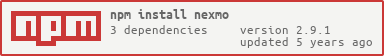](https://nodei.co/npm/nexmo/)
|
| 11 |
|
| 12 | [Installation](#installation) | [Constructor](#constructor) | [Messaging](#messaging) | [Message Signing](#signature) | [Voice](#voice) | [Verify](#verify) | [Number Insight](#number-insight) | [Applications](#applications) | [Management](#management) | [Redact](#redact) | [Pricing](#pricing) | [JWT (JSON Web Token)](#jwt)
|
| 13 |
|
| 14 | ## Installation
|
| 15 |
|
| 16 | ```bash
|
| 17 | npm install nexmo
|
| 18 | ```
|
| 19 |
|
| 20 | ## Constructor
|
| 21 |
|
| 22 | ```js
|
| 23 | const Nexmo = require('nexmo');
|
| 24 |
|
| 25 | const nexmo = new Nexmo({
|
| 26 | apiKey: API_KEY,
|
| 27 | apiSecret: API_SECRET,
|
| 28 | applicationId: APP_ID,
|
| 29 | privateKey: PRIVATE_KEY_PATH,
|
| 30 | signatureSecret: SIGNATURE_SECRET,
|
| 31 | signatureMethod: SIGNATURE_METHOD
|
| 32 | }, options);
|
| 33 | ```
|
| 34 |
|
| 35 | * `apiKey` - API Key from Nexmo.
|
| 36 | * `apiSecret` - API SECRET from Nexmo.
|
| 37 | * `applicationId` - (optional) The Nexmo Application ID to be used when creating JWTs.
|
| 38 | * `privateKey` - (optional) The Private Key to be used when creating JWTs. You can specify the key as any of the following:
|
| 39 | * A [Buffer](https://nodejs.org/api/buffer.html#buffer_class_method_buffer_from_string_encoding) containing the file contents.
|
| 40 | * A String containing the path to the key file on disk.
|
| 41 | * `signatureSecret` - (optional) API singature secret from Nexmo, used for signing SMS message requests
|
| 42 | * `signatureMethod` - (optional) singature method matching the one you gave Nexmo, used for signing SMS message requests. Must be one of "md5hash", "md5", "sha1", "sha256", or "sha512"
|
| 43 | * `options` - (optional) Additional options for the constructor.
|
| 44 |
|
| 45 | Options are:
|
| 46 |
|
| 47 | ```js
|
| 48 | {
|
| 49 | // If true, log information to the console
|
| 50 | debug: true|false,
|
| 51 | // append info the the User-Agent sent to Nexmo
|
| 52 | // e.g. pass 'my-app' for /nexmo-node/1.0.0/4.2.7/my-app
|
| 53 | appendToUserAgent: string,
|
| 54 | // Set a custom logger
|
| 55 | logger: {
|
| 56 | log: function() {level, args...}
|
| 57 | info: function() {args...},
|
| 58 | warn: function() {args...}
|
| 59 | },
|
| 60 | // Set a custom timeout for requests to Nexmo in milliseconds. Defaults to the standard for Node http requests, which is 120,000 ms.
|
| 61 | timeout: integer,
|
| 62 | // Set a custom host for requests instead of api.nexmo.com
|
| 63 | apiHost: string,
|
| 64 | // Set a custom host for requests instead of rest.nexmo.com
|
| 65 | restHost: string
|
| 66 | }
|
| 67 | ```
|
| 68 |
|
| 69 | ## Messaging
|
| 70 |
|
| 71 | ### Send a text message
|
| 72 |
|
| 73 | ```js
|
| 74 | nexmo.message.sendSms(sender, recipient, message, options, callback);
|
| 75 | ```
|
| 76 |
|
| 77 | * `options` - parameter is optional. See [SMS API Reference](https://developer.nexmo.com/api/sms#send-an-sms)
|
| 78 |
|
| 79 | ### Send a Binary Message
|
| 80 |
|
| 81 | ```js
|
| 82 | nexmo.message.sendBinaryMessage(fromnumber, tonumber, body, udh, callback);
|
| 83 | ```
|
| 84 |
|
| 85 | * `body` - Hex encoded binary data
|
| 86 | * `udh` - Hex encoded udh
|
| 87 |
|
| 88 | ### Send a WAP Push Message
|
| 89 |
|
| 90 | ```js
|
| 91 | nexmo.message.sendWapPushMessage(fromnumber, tonumber, title, url, validity, callback);
|
| 92 | ```
|
| 93 |
|
| 94 | * `validity` - is optional (if given should be in milliseconds)
|
| 95 |
|
| 96 | ### Send a Short Code alert
|
| 97 |
|
| 98 | ```js
|
| 99 | nexmo.message.shortcodeAlert(recipient, messageParams, opts, callback);
|
| 100 | ```
|
| 101 |
|
| 102 | ## Voice
|
| 103 |
|
| 104 | For detailed information please see the documentation at https://developer.nexmo.com/api/voice
|
| 105 |
|
| 106 | ### Make a call
|
| 107 |
|
| 108 | Requires `applicationId` and `privateKey` to be set on the constructor.
|
| 109 |
|
| 110 | ```js
|
| 111 | nexmo.calls.create({
|
| 112 | to: [{
|
| 113 | type: 'phone',
|
| 114 | number: TO_NUMBER
|
| 115 | }],
|
| 116 | from: {
|
| 117 | type: 'phone',
|
| 118 | number: FROM_NUMBER
|
| 119 | },
|
| 120 | answer_url: [ANSWER_URL]
|
| 121 | }, callback);
|
| 122 | ```
|
| 123 |
|
| 124 | For more information see https://developer.nexmo.com/api/voice#createCall
|
| 125 |
|
| 126 | ### Get a Call
|
| 127 |
|
| 128 | ```js
|
| 129 | nexmo.calls.get(callId, callback);
|
| 130 | ```
|
| 131 |
|
| 132 | For more information see https://developer.nexmo.com/api/voice#getCall
|
| 133 |
|
| 134 | ### Query Calls
|
| 135 |
|
| 136 | ```
|
| 137 | nexmo.calls.get({status: 'completed'}, callback);
|
| 138 | ```
|
| 139 |
|
| 140 | The first parameter can contain many properties to filter the returned call or to page results. For more information see the [Calls API Reference](https://developer.nexmo.com/api/voice#getCalls).
|
| 141 |
|
| 142 | ### Update a Call
|
| 143 |
|
| 144 | ```js
|
| 145 | nexmo.calls.update(callId, { action: 'hangup' }, callback);
|
| 146 | ```
|
| 147 |
|
| 148 | For more information see https://developer.nexmo.com/api/voice#updateCall
|
| 149 |
|
| 150 | ### Stream an Audio File to a Call
|
| 151 |
|
| 152 | ```js
|
| 153 | nexmo.calls.stream.start(
|
| 154 | callId,
|
| 155 | {
|
| 156 | stream_url: [
|
| 157 | 'https://nexmo-community.github.io/ncco-examples/assets/voice_api_audio_streaming.mp3'
|
| 158 | ],
|
| 159 | loop: 1
|
| 160 | });
|
| 161 | ```
|
| 162 |
|
| 163 | For more information see https://developer.nexmo.com/api/voice#startStream
|
| 164 |
|
| 165 | ### Stop an audio stream in a call
|
| 166 |
|
| 167 | ```js
|
| 168 | nexmo.calls.stream.stop(callId);
|
| 169 | ```
|
| 170 |
|
| 171 | For more information see https://developer.nexmo.com/api/voice#stopStream
|
| 172 |
|
| 173 | ### Play synthesized text in a call
|
| 174 |
|
| 175 | ```js
|
| 176 | nexmo.calls.talk.start(
|
| 177 | callId,
|
| 178 | {
|
| 179 | text: 'No songs detected',
|
| 180 | voiceName: 'Emma',
|
| 181 | loop: 1
|
| 182 | }
|
| 183 | );
|
| 184 | ```
|
| 185 |
|
| 186 | For more information see https://developer.nexmo.com/api/voice#startTalk
|
| 187 |
|
| 188 | ### Stop synthesized text in a call
|
| 189 |
|
| 190 | ```js
|
| 191 | nexmo.calls.talk.stop(callId);
|
| 192 | ```
|
| 193 |
|
| 194 | For more information see https://developer.nexmo.com/api/voice#stopTalk
|
| 195 |
|
| 196 | ### Send DTMF to a Call
|
| 197 |
|
| 198 | ```js
|
| 199 | nexmo.calls.dtmf.send(callId, params, callback);
|
| 200 | ```
|
| 201 |
|
| 202 | For more information see https://developer.nexmo.com/api/voice#startDTMF
|
| 203 |
|
| 204 |
|
| 205 | ## Files
|
| 206 |
|
| 207 | For detailed information please see the documentation at https://developer.nexmo.com/voice/voice-api/guides/recording
|
| 208 |
|
| 209 | ### Get a file (recording)
|
| 210 |
|
| 211 | ```js
|
| 212 | nexmo.files.get(fileIdOrUrl, callback);
|
| 213 | ```
|
| 214 |
|
| 215 | ### Save a file (recording)
|
| 216 |
|
| 217 | ```js
|
| 218 | nexmo.files.save(fileIdOrUrl, file, callback);
|
| 219 | ```
|
| 220 |
|
| 221 | ## Verify
|
| 222 |
|
| 223 | ### Submit a Verification Request
|
| 224 |
|
| 225 | ```js
|
| 226 | nexmo.verify.request({number:<NUMBER_TO_BE_VERIFIED>,brand:<NAME_OF_THE_APP>},callback);
|
| 227 | ```
|
| 228 |
|
| 229 | For more information check the documentation at https://developer.nexmo.com/api/verify#verify-request
|
| 230 |
|
| 231 | ### Validate the response of a Verification Request
|
| 232 |
|
| 233 | ```js
|
| 234 | nexmo.verify.check({request_id:<UNIQUE_ID_FROM_VERIFICATION_REQUEST>,code:<CODE_TO_CHECK>},callback);
|
| 235 | ```
|
| 236 |
|
| 237 | For more information check the documentation at https://developer.nexmo.com/api/verify#verify-check
|
| 238 |
|
| 239 | ### Search one or more Verification Request
|
| 240 |
|
| 241 | ```js
|
| 242 | nexmo.verify.search(<ONE_REQUEST_ID or ARRAY_OF_REQUEST_ID>,callback);
|
| 243 | ```
|
| 244 |
|
| 245 | For more information check the documentation at https://developer.nexmo.com/api/verify#verify-search
|
| 246 |
|
| 247 | ### Cancel verification
|
| 248 |
|
| 249 | ```js
|
| 250 | nexmo.verify.control({request_id:<UNIQUE_ID_FROM_VERIFICATION_REQUEST>,cmd:'cancel'},callback);
|
| 251 | ```
|
| 252 |
|
| 253 | For more information check the documentation at https://developer.nexmo.com/api/verify#verify-control
|
| 254 |
|
| 255 | ### Trigger next verification event
|
| 256 |
|
| 257 | ```js
|
| 258 | nexmo.verify.control({request_id:<UNIQUE_ID_FROM_VERIFICATION_REQUEST>,cmd:'trigger_next_event'},callback);
|
| 259 | ```
|
| 260 |
|
| 261 | For more information check the documentation at https://developer.nexmo.com/api/verify#verify-control
|
| 262 |
|
| 263 | ## Number Insight
|
| 264 |
|
| 265 | ### Basic
|
| 266 |
|
| 267 | ```js
|
| 268 | nexmo.numberInsight.get({level: 'basic', number: NUMBER}, callback);
|
| 269 | ```
|
| 270 |
|
| 271 | For more information check the documentation at https://developer.nexmo.com/number-insight/building-blocks/number-insight-basic/node
|
| 272 |
|
| 273 | Example:
|
| 274 |
|
| 275 | ```js
|
| 276 | nexmo.numberInsight.get({level: 'basic', number: '1-234-567-8900'}, callback);
|
| 277 | ```
|
| 278 |
|
| 279 | ### Standard
|
| 280 |
|
| 281 | ```js
|
| 282 | nexmo.numberInsight.get({level: 'standard', number: NUMBER}, callback);
|
| 283 | ```
|
| 284 |
|
| 285 | For more information check the documentation at https://developer.nexmo.com/number-insight/building-blocks/number-insight-standard/node
|
| 286 |
|
| 287 | Example:
|
| 288 |
|
| 289 | ```js
|
| 290 | nexmo.numberInsight.get({level: 'standard', number: '1-234-567-8900'}, callback);
|
| 291 | ```
|
| 292 |
|
| 293 | ### Advanced
|
| 294 |
|
| 295 | ```js
|
| 296 | nexmo.numberInsight.get({level: 'advancedSync', number: NUMBER}, callback);
|
| 297 | ```
|
| 298 |
|
| 299 | For more information check the documentation at https://developer.nexmo.com/number-insight/building-blocks/number-insight-advanced/node
|
| 300 |
|
| 301 | ### Advanced Async
|
| 302 |
|
| 303 | Number Insight Advanced might take a few seconds to return a result, therefore the option exists to process the result asynchronously through a webhook.
|
| 304 |
|
| 305 | ```js
|
| 306 | nexmo.numberInsight.get({level: 'advancedAsync', number: NUMBER, callback: "http://example.com"}, callback);
|
| 307 | ```
|
| 308 |
|
| 309 | In this case, the result of your insight request is posted to the callback URL as a webhook. For more details on webhooks see the [Number Insight Advanced](https://developer.nexmo.com/number-insight/building-blocks/number-insight-advanced-async-callback/node) documentation.
|
| 310 |
|
| 311 | ## Applications
|
| 312 |
|
| 313 | For an overview of applications see https://developer.nexmo.com/concepts/guides/applications
|
| 314 |
|
| 315 | ### Create an App
|
| 316 |
|
| 317 | ```js
|
| 318 | nexmo.applications.create(params, callback);
|
| 319 | ```
|
| 320 |
|
| 321 | For more information see https://developer.nexmo.com/api/application.v2#createApplication
|
| 322 |
|
| 323 | `params` can be
|
| 324 |
|
| 325 | ``` json
|
| 326 | {
|
| 327 | "name": "My Application",
|
| 328 | "capabilities": {
|
| 329 | "voice": {
|
| 330 | "webhooks": {
|
| 331 | "answer_url": {
|
| 332 | "address": "https://example.com/webhooks/answer",
|
| 333 | "http_method": "POST"
|
| 334 | },
|
| 335 | "event_url": {
|
| 336 | "address": "https://example.com/webhooks/event",
|
| 337 | "http_method": "POST"
|
| 338 | }
|
| 339 | }
|
| 340 | },
|
| 341 | "messages": {
|
| 342 | "webhooks": {
|
| 343 | "inbound_url": {
|
| 344 | "address": "https://example.com/webhooks/inbound",
|
| 345 | "http_method": "POST"
|
| 346 | },
|
| 347 | "status_url": {
|
| 348 | "address": "https://example.com/webhooks/status",
|
| 349 | "http_method": "POST"
|
| 350 | }
|
| 351 | }
|
| 352 | },
|
| 353 | "rtc": {
|
| 354 | "webhooks": {
|
| 355 | "event_url": {
|
| 356 | "address": "https://example.com/webhooks/event",
|
| 357 | "http_method": "POST"
|
| 358 | }
|
| 359 | }
|
| 360 | },
|
| 361 | "vbc": {}
|
| 362 | }
|
| 363 | }
|
| 364 | ```
|
| 365 |
|
| 366 | ### Get a single App
|
| 367 |
|
| 368 | ```js
|
| 369 | nexmo.applications.get(appId, callback, v2flag);
|
| 370 | ```
|
| 371 |
|
| 372 | For more information see https://developer.nexmo.com/api/application.v2#getApplication
|
| 373 |
|
| 374 | - `v2flag` - if `true`, you'll receive the V2 API response, else you'll receive a V1 style response from the V2 API
|
| 375 |
|
| 376 | ### Get Apps by a filter
|
| 377 |
|
| 378 | ```js
|
| 379 | nexmo.applications.get(options, callback, v2flag);
|
| 380 | ```
|
| 381 |
|
| 382 | For more information see https://developer.nexmo.com/api/application.v2#listApplication
|
| 383 | - `options` - filter options, use `{}` to get all your applications
|
| 384 | - `v2flag` - if `true`, you'll receive the V2 API response, else you'll receive a V1 style response from the V2 API
|
| 385 |
|
| 386 |
|
| 387 | ### Update an App
|
| 388 |
|
| 389 | ```js
|
| 390 | nexmo.applications.update(appId, params, callback);
|
| 391 | ```
|
| 392 |
|
| 393 | For more information see https://developer.nexmo.com/api/application.v2#updateApplication
|
| 394 |
|
| 395 | ### Delete an App
|
| 396 |
|
| 397 | ```js
|
| 398 | nexmo.application.delete(appId, callback);
|
| 399 | ```
|
| 400 |
|
| 401 | For more information see https://developer.nexmo.com/api/application.v2#deleteApplication
|
| 402 |
|
| 403 | ## Management
|
| 404 |
|
| 405 | ### Check Account Balance
|
| 406 |
|
| 407 | ```js
|
| 408 | nexmo.account.checkBalance(callback);
|
| 409 | ```
|
| 410 |
|
| 411 | ### List Account Secrets
|
| 412 |
|
| 413 | ```js
|
| 414 | nexmo.account.listSecrets(apiKey, callback);
|
| 415 | ```
|
| 416 |
|
| 417 | ### Get Account Secret
|
| 418 |
|
| 419 | ```js
|
| 420 | nexmo.account.getSecret(apiKey, secretId, callback);
|
| 421 | ```
|
| 422 |
|
| 423 | ### Create Account Secret
|
| 424 |
|
| 425 | ```js
|
| 426 | nexmo.account.createSecret(apiKey, secret, callback);
|
| 427 | ```
|
| 428 |
|
| 429 | ### Delete Account Secret
|
| 430 |
|
| 431 | ```js
|
| 432 | nexmo.account.deleteSecret(apiKey, secretId, callback);
|
| 433 | ```
|
| 434 |
|
| 435 | ### Get Pricing for sending a message to a country.
|
| 436 |
|
| 437 | ```js
|
| 438 | nexmo.number.getPricing(countryCode, callback);
|
| 439 | ```
|
| 440 |
|
| 441 | * `countryCode` - 2 letter ISO Country Code
|
| 442 |
|
| 443 | ### Get Pricing for sending a message or making a call to a number.
|
| 444 |
|
| 445 | ```js
|
| 446 | nexmo.number.getPhonePricing(product, msisdn, callback);
|
| 447 | ```
|
| 448 |
|
| 449 | * `product` - either `voice` or `sms`
|
| 450 | * `msisdn` - Mobile Station International Subscriber Directory Number (MSISDN) is a number used to identify a mobile phone number internationally. i.e. 447700900000
|
| 451 |
|
| 452 | ### Get all numbers associated with the account.
|
| 453 |
|
| 454 | ```js
|
| 455 | nexmo.number.get(options, callback);
|
| 456 | ```
|
| 457 |
|
| 458 | * `options` parameter is an optional Dictionary Object containing any of the following parameters
|
| 459 | * `pattern`
|
| 460 | * `search_pattern`
|
| 461 | * `index`
|
| 462 | * `size`
|
| 463 | * `has_application`
|
| 464 | * `application_id`
|
| 465 |
|
| 466 | For more details about these options, refer to the [Numbers API reference](https://developer.nexmo.com/api/numbers#getOwnedNumbers)
|
| 467 |
|
| 468 | Example:
|
| 469 |
|
| 470 | ```js
|
| 471 | nexmo.number.get({pattern:714,index:1,size:50,search_pattern:2}, callback);
|
| 472 | ```
|
| 473 |
|
| 474 | ### Search for MSISDN's available to purchase
|
| 475 |
|
| 476 | ```js
|
| 477 | nexmo.number.search(countryCode,options,callback);
|
| 478 | ```
|
| 479 |
|
| 480 | `options` parameter is optional. They can be one of the following :
|
| 481 |
|
| 482 | 1. number pattern to match the search (eg. 1408)
|
| 483 | 2. Dictionary Object optionally containing the following parameters :
|
| 484 | * `pattern`
|
| 485 | * `search_pattern`
|
| 486 | * `type`
|
| 487 | * `features`
|
| 488 | * `index`
|
| 489 | * `size`
|
| 490 |
|
| 491 | For more details about these options, refer to the [Numbers API reference](https://developer.nexmo.com/api/numbers#getAvailableNumbers)
|
| 492 |
|
| 493 | Example:
|
| 494 |
|
| 495 | ```js
|
| 496 | nexmo.number.search('US',{pattern:3049,index:1,size:50,type:'mobile-lvn',features:'VOICE',search_pattern:2}, callback);
|
| 497 | ```
|
| 498 |
|
| 499 | ### Purchase Number
|
| 500 |
|
| 501 | ```js
|
| 502 | nexmo.number.buy(countryCode, msisdn, callback);
|
| 503 | ```
|
| 504 |
|
| 505 | For more details on these parameters, see the [Numbers API reference](https://developer.nexmo.com/api/numbers#buyANumber).
|
| 506 |
|
| 507 | ### Cancel Number
|
| 508 |
|
| 509 | ```js
|
| 510 | nexmo.number.cancel(countryCode, msisdn, callback);
|
| 511 | ```
|
| 512 |
|
| 513 | For more details on these parameters, see the [Numbers API reference](https://developer.nexmo.com/api/numbers#cancelANumber).
|
| 514 |
|
| 515 | ### Update Number
|
| 516 |
|
| 517 | ```js
|
| 518 | nexmo.number.update(countryCode, msisdn, params, callback);
|
| 519 | ```
|
| 520 |
|
| 521 | `params` is a dictionary of parameters as described in the [Numbers API reference](https://developer.nexmo.com/api/numbers#updateANumber).
|
| 522 |
|
| 523 | ### Update Password (API Secret)
|
| 524 |
|
| 525 | ```js
|
| 526 | nexmo.account.updatePassword(<NEW_PASSWORD>,callback);
|
| 527 | ```
|
| 528 |
|
| 529 | ### Update Callback URL associated to the account
|
| 530 |
|
| 531 | ```js
|
| 532 | nexmo.account.updateSMSCallback(<NEW_CALLBACK_URL>,callback);
|
| 533 | ```
|
| 534 |
|
| 535 | ### Change Delivery Receipt URL associated to the account
|
| 536 |
|
| 537 | ```js
|
| 538 | nexmo.account.updateDeliveryReceiptCallback(<NEW_DR_CALLBACK_URL>,callback);
|
| 539 | ```
|
| 540 |
|
| 541 | ## Redact
|
| 542 |
|
| 543 | ### Redact a specific ID
|
| 544 |
|
| 545 | ```js
|
| 546 | nexmo.redact.transaction(id, type, callback);
|
| 547 | ```
|
| 548 |
|
| 549 | ## Pricing
|
| 550 |
|
| 551 | `type` is the type of service you wish to retrieve pricing for: either `sms`, `sms-transit` or `voice`.
|
| 552 |
|
| 553 | ### Get pricing for a specific country
|
| 554 |
|
| 555 | ```js
|
| 556 | nexmo.pricing.get(type, country_code, callback);
|
| 557 | ```
|
| 558 |
|
| 559 | ### Get pricing for all countries
|
| 560 |
|
| 561 | ```js
|
| 562 | nexmo.pricing.getFull(type, callback);
|
| 563 | ```
|
| 564 |
|
| 565 | ### Get pricing for a specific dialing prefix
|
| 566 |
|
| 567 | ```js
|
| 568 | nexmo.pricing.getPrefix(type, country_prefix, callback);
|
| 569 | ```
|
| 570 |
|
| 571 | ### Get pricing for a specific phone number
|
| 572 |
|
| 573 | ```js
|
| 574 | nexmo.pricing.getPhone(type, phone, callback);
|
| 575 | ```
|
| 576 |
|
| 577 | ## Media
|
| 578 |
|
| 579 | ### Upload a file
|
| 580 |
|
| 581 | ```js
|
| 582 | nexmo.media.upload({"file": "/path/to/file"}, callback);
|
| 583 | ```
|
| 584 |
|
| 585 | ### Upload from a URL
|
| 586 |
|
| 587 | ```js
|
| 588 | nexmo.media.upload({"url": "https://example.com/ncco.json"}, callback);
|
| 589 | ```
|
| 590 |
|
| 591 | ### Search existing media
|
| 592 |
|
| 593 | ```js
|
| 594 | // See https://ea.developer.nexmo.com/api/media#search-media-files
|
| 595 | // for possible search parameters
|
| 596 | nexmo.media.search({ page_size: 1, page_index: 1 }, callback);
|
| 597 | ```
|
| 598 |
|
| 599 | ### Download media
|
| 600 |
|
| 601 | ```js
|
| 602 | nexmo.media.download(id, callback);
|
| 603 | ```
|
| 604 |
|
| 605 | ### Delete media
|
| 606 |
|
| 607 | ```js
|
| 608 | nexmo.media.delete(id, callback);
|
| 609 | ```
|
| 610 |
|
| 611 | ### Update media
|
| 612 |
|
| 613 | ```js
|
| 614 | nexmo.media.update(id, body, callback);
|
| 615 | ```
|
| 616 |
|
| 617 | ### Get media details
|
| 618 |
|
| 619 | ```js
|
| 620 | nexmo.media.get(id, callback);
|
| 621 | ```
|
| 622 |
|
| 623 | ## JWT
|
| 624 |
|
| 625 | There are two ways of generating a JWT. You can use the function that exists on the Nexmo definition:
|
| 626 |
|
| 627 | ```js
|
| 628 | const Nexmo = require('nexmo');
|
| 629 |
|
| 630 | const jwt = Nexmo.generateJwt('path/to/private.key', {application_id: APP_ID});
|
| 631 | ```
|
| 632 |
|
| 633 | Or via a `Nexmo` instance where your supplied `applicationId` and `privateKey` credentials will be used:
|
| 634 |
|
| 635 | ```js
|
| 636 | const Nexmo = require('nexmo');
|
| 637 |
|
| 638 | const nexmo = new Nexmo({
|
| 639 | apiKey: API_KEY,
|
| 640 | apiSecret: API_SECRET,
|
| 641 | applicationId: APP_ID,
|
| 642 | privateKey: PRIVATE_KEY_PATH,
|
| 643 | });
|
| 644 |
|
| 645 | const jwt = nexmo.generateJwt();
|
| 646 | ```
|
| 647 |
|
| 648 | ## Signature
|
| 649 |
|
| 650 | There are two ways of generating a signature hash. Both strip the `sig` parameter if supplied. You can use the function that exists on the Nexmo definition:
|
| 651 |
|
| 652 | ```js
|
| 653 | const Nexmo = require('nexmo');
|
| 654 |
|
| 655 | const hash = Nexmo.generateSignature(SIGNATURE_METHOD, SIGNATURE_SECRET, params);
|
| 656 | ```
|
| 657 |
|
| 658 | Or via a `Nexmo` instance where your supplied `signatureSecret` and `signatureMethod`:
|
| 659 |
|
| 660 | ```js
|
| 661 | const Nexmo = require('nexmo');
|
| 662 |
|
| 663 | const nexmo = new Nexmo({
|
| 664 | apiKey: API_KEY,
|
| 665 | apiSecret: API_SECRET,
|
| 666 | signatureSecret: SIGNATURE_SECRET,
|
| 667 | signatureMethod: SIGNATURE_METHOD,
|
| 668 | });
|
| 669 |
|
| 670 | const hash = nexmo.generateSignature();
|
| 671 | ```
|
| 672 |
|
| 673 | `SIGNATURE_METHOD` is the signature method matching the one you gave Nexmo. Must be one of "md5hash", "md5", "sha1", "sha256", or "sha512".
|
| 674 |
|
| 675 |
|
| 676 |
|
| 677 | ## Voice (Deprecated)
|
| 678 |
|
| 679 | ### Send TTS Message
|
| 680 |
|
| 681 | ```js
|
| 682 | nexmo.voice.sendTTSMessage(<TO_NUMBER>,message,options,callback);
|
| 683 | ```
|
| 684 |
|
| 685 | ### Send TTS Prompt With Capture
|
| 686 |
|
| 687 | ```js
|
| 688 | nexmo.sendTTSPromptWithCapture(<TO_NUMBER>,message,<MAX_DIGITS>, <BYE_TEXT>,options,callback);
|
| 689 | ```
|
| 690 |
|
| 691 | ### Send TTS Prompt With Confirm
|
| 692 |
|
| 693 | ```js
|
| 694 | nexmo.voice.sendTTSPromptWithConfirm(<TO_NUMBER>, message ,<MAX_DIGITS>,'<PIN_CODE>',<BYE_TEXT>,<FAILED_TEXT>,options,callback);
|
| 695 | ```
|
| 696 |
|
| 697 | ## Testing
|
| 698 |
|
| 699 | Run:
|
| 700 |
|
| 701 | ```bash
|
| 702 | npm test
|
| 703 | ```
|
| 704 |
|
| 705 | Or to continually watch and run tests as you change the code:
|
| 706 |
|
| 707 | ```bash
|
| 708 | npm run-script test-watch
|
| 709 | ```
|
| 710 |
|
| 711 | ## Examples
|
| 712 |
|
| 713 | See [examples/README.md](examples/README.md).
|
| 714 |
|
| 715 | Also, see the [Nexmo Node Quickstarts repo](https://github.com/nexmo-community/nexmo-node-quickstart).
|
| 716 |
|
| 717 | ## Creating your own requests
|
| 718 |
|
| 719 | > #### IMPORTANT
|
| 720 | > This section uses internal APIs and should not be relied on. We make no guarantees that the interface is stable. Relying on these methods is not recommended for production applications
|
| 721 |
|
| 722 | For endpoints that are not yet implemented, you can use the Nexmo HTTP Client to
|
| 723 | make requests with the correct authentication method.
|
| 724 |
|
| 725 | In these examples, we assume that you've created a `nexmo` instance as follows:
|
| 726 |
|
| 727 | ```javascript
|
| 728 | const nexmo = new Nexmo({
|
| 729 | apiKey: 'API_KEY',
|
| 730 | apiSecret: 'API_SECRET',
|
| 731 | applicationId: 'APPLICATION_ID',
|
| 732 | privateKey: './private.key',
|
| 733 | });
|
| 734 | ```
|
| 735 |
|
| 736 | * If your API endpoint is on `api.nexmo.com`, use the `nexmo.options.api` object.
|
| 737 | * If your API endpoint is on `rest.nexmo.com`, use the `nexmo.options.rest` object.
|
| 738 |
|
| 739 | Both of these objects expose the following methods:
|
| 740 |
|
| 741 | * `get(path, params, callback, useJwt)` (`params` is the query string to use)
|
| 742 | * `post(path, params, callback, useJwt)` (`params` is the POST body to send)
|
| 743 | * `postUseQueryString(path, params, callback, useJwt)` (`params` is the query string to use)
|
| 744 | * `delete(path, callback, useJwt)`
|
| 745 |
|
| 746 | To make a request to `api.nexmo.com/v1/calls?status=rejected`:
|
| 747 |
|
| 748 | ```javascript
|
| 749 | nexmo.options.api.get(
|
| 750 | "/v1/calls",
|
| 751 | {"status": "rejected"},
|
| 752 | function(err, data){
|
| 753 | console.log(err);
|
| 754 | console.log(data);
|
| 755 | },
|
| 756 | true // Use JWT for authentication
|
| 757 | );
|
| 758 | ```
|
| 759 |
|
| 760 | To make a request to `rest.nexmo.com/sms/json?from=Demo&to=447700900000&text=Testing`:
|
| 761 |
|
| 762 | ```javascript
|
| 763 | nexmo.options.rest.postUseQueryString(
|
| 764 | "/sms/json",
|
| 765 | {"from": "Demo", "to": "447700900000", "text": "Testing"},
|
| 766 | function(err, data){
|
| 767 | console.log(err);
|
| 768 | console.log(data);
|
| 769 | },
|
| 770 | false // Don't use JWT, fall back to API key/secret
|
| 771 | );
|
| 772 | ```
|
| 773 |
|
| 774 | ## API Coverage
|
| 775 |
|
| 776 | * Voice
|
| 777 | * [x] Outbound Calls
|
| 778 | * [ ] Inbound Call Webhook
|
| 779 | * [x] Update Calls
|
| 780 | * [x] Stream to Call
|
| 781 | * [x] Talk to Call
|
| 782 | * [x] DTMF to Call
|
| 783 | * Messaging
|
| 784 | * [x] Send
|
| 785 | * [ ] Delivery Receipt Webhook
|
| 786 | * [ ] Inbound Message Webhook
|
| 787 | * [x] Search
|
| 788 | * [x] Message
|
| 789 | * [x] Messages
|
| 790 | * [x] Rejections
|
| 791 | * [ ] US Short Codes
|
| 792 | * [ ] Two-Factor Authentication
|
| 793 | * [ ] Event-Based Alerts
|
| 794 | * [ ] Sending Alerts
|
| 795 | * [ ] Campaign Subscription Management
|
| 796 | * Number Insight
|
| 797 | * [X] Basic
|
| 798 | * [X] Standard
|
| 799 | * [X] Advanced
|
| 800 | * [X] Advanced Async
|
| 801 | * [ ] Advanced Async Webhook
|
| 802 | * Verify
|
| 803 | * [x] Verify
|
| 804 | * [x] Check
|
| 805 | * [x] Search
|
| 806 | * [x] Control
|
| 807 | * Applications
|
| 808 | * [x] Create an Application
|
| 809 | * [x] Get Applications
|
| 810 | * [x] Update an Application
|
| 811 | * [x] Delete an Application
|
| 812 | * Account
|
| 813 | * [X] Balance
|
| 814 | * [x] Pricing
|
| 815 | * [x] Settings
|
| 816 | * [x] Top Up
|
| 817 | * [x] Numbers
|
| 818 | * [x] Search
|
| 819 | * [x] Buy
|
| 820 | * [x] Cancel
|
| 821 | * [x] Update
|
| 822 | * Media
|
| 823 | * [x] Upload
|
| 824 | * [x] Download
|
| 825 | * [x] Search
|
| 826 | * [x] Get
|
| 827 | * [x] Update
|
| 828 | * [x] Delete
|
| 829 | * Voice (Deprecated)
|
| 830 | * [x] Outbound Calls
|
| 831 | * [ ] Inbound Call Webhook
|
| 832 | * [x] Text-To-Speech Call
|
| 833 | * [x] Text-To-Speech Prompt
|
| 834 | * Redact
|
| 835 | * [x] Transaction
|
| 836 |
|
| 837 |
|
| 838 | ## License
|
| 839 |
|
| 840 | MIT - see [LICENSE](LICENSE.txt)
|