| 1 | [](http://travis-ci.org/Belphemur/node-json-db) [](https://coveralls.io/r/Belphemur/node-json-db?branch=master)
|
| 2 |
|
| 3 | [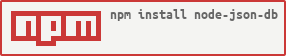](https://nodei.co/npm/node-json-db/)
|
| 4 |
|
| 5 | > A simple "database" that use JSON file for Node.JS.
|
| 6 |
|
| 7 | ## Installation
|
| 8 | Add `node-json-db` to your existing Node.js project.
|
| 9 | ```bash
|
| 10 | npm install node-json-db --save
|
| 11 | ```
|
| 12 | ## Inner Working
|
| 13 |
|
| 14 | ### Data
|
| 15 | The module store the data using JavaScript Object directly into a JSON file. You can easily traverse the data to reach
|
| 16 | directly the interesting property using the DataPath. The principle of DataPath is the same as XMLPath.
|
| 17 |
|
| 18 | ### Example
|
| 19 | ```javascript
|
| 20 | {
|
| 21 | test: {
|
| 22 | data1 : {
|
| 23 | array : ['test','array']
|
| 24 | },
|
| 25 | data2 : 5
|
| 26 | }
|
| 27 | }
|
| 28 | ```
|
| 29 | If you want to fetch the value of array, the DataPath is **/test/data1/array**
|
| 30 | To reach the value of data2 : **/test/data2**
|
| 31 | You can of course get also the full object **test** : **/test**
|
| 32 | Or even the root : **/**
|
| 33 | ## Usage
|
| 34 | See [test](https://github.com/Belphemur/node-json-db/tree/master/test) for more usage details.
|
| 35 |
|
| 36 |
|
| 37 | ```javascript
|
| 38 | var JsonDB = require('node-json-db');
|
| 39 | //The second argument is used to tell the DB to save after each push
|
| 40 | //If you put false, you'll have to call the save() method.
|
| 41 | //The third argument is to ask JsonDB to save the database in an human readable format. (default false)
|
| 42 | var db = new JsonDB("myDataBase", true, false);
|
| 43 |
|
| 44 | //Pushing the data into the database
|
| 45 | //With the wanted DataPath
|
| 46 | //By default the push will override the old value
|
| 47 | db.push("/test1","super test");
|
| 48 |
|
| 49 | //It also create automatically the hierarchy when pushing new data for a DataPath that doesn't exists
|
| 50 | db.push("/test2/my/test",5);
|
| 51 |
|
| 52 | //You can also push directly objects
|
| 53 | db.push("/test3", {test:"test", json: {test:["test"]}});
|
| 54 |
|
| 55 | //If you don't want to override the data but to merge them
|
| 56 | //The merge is recursive and work with Object and Array.
|
| 57 | db.push("/test3", {new:"cool", json: {important : 5}}, false);
|
| 58 | /*
|
| 59 | This give you this results :
|
| 60 | {
|
| 61 | "test":"test",
|
| 62 | "json":{
|
| 63 | "test":[
|
| 64 | "test"
|
| 65 | ],
|
| 66 | "important":5
|
| 67 | },
|
| 68 | "new":"cool"
|
| 69 | }
|
| 70 | */
|
| 71 | //You can't merge primitive.
|
| 72 | //If you do this:
|
| 73 | db.push("/test2/my/test/",10,false);
|
| 74 | //the data will be overriden
|
| 75 |
|
| 76 | //Get the data from the root
|
| 77 | var data = db.getData("/");
|
| 78 |
|
| 79 | //From a particular DataPath
|
| 80 | var data = db.getData("/test1");
|
| 81 |
|
| 82 | //If you try to get some data from a DataPath that doesn't exists
|
| 83 | //You'll get an Error
|
| 84 | try {
|
| 85 | var data = db.getData("/test1/test/dont/work");
|
| 86 | } catch(error) {
|
| 87 | //The error will tell you where the DataPath stopped. In this case test1
|
| 88 | //Since /test1/test does't exist.
|
| 89 | console.error(error);
|
| 90 | }
|
| 91 |
|
| 92 | //Deleting data
|
| 93 | db.delete("/test1");
|
| 94 |
|
| 95 | //Save the data (useful if you disable the saveOnPush)
|
| 96 | db.save();
|
| 97 |
|
| 98 | //In case you have a exterior change to the databse file and want to reload it
|
| 99 | //use this method
|
| 100 | db.reload();
|
| 101 |
|
| 102 | ```
|
| 103 |
|
| 104 | ### Array Support
|
| 105 | You can also access the information stored into arrays and manipulate them.
|
| 106 | ```javascript
|
| 107 | var JsonDB = require('node-json-db');
|
| 108 | //The second argument is used to tell the DB to save after each push
|
| 109 | //If you put false, you'll have to call the save() method.
|
| 110 | //The third argument is to ask JsonDB to save the database in an human readable format. (default false)
|
| 111 | var db = new JsonDB("myDataBase", true, false);
|
| 112 |
|
| 113 | //This will create an array 'myarray' with the object '{obj:'test'}' at index 0
|
| 114 | db.push("/arraytest/myarray[0]", {obj:'test'}, true);
|
| 115 |
|
| 116 | //You can retrieve a property of an object included in an array
|
| 117 | //testString = 'test';
|
| 118 | var testString = db.getData("/arraytest/myarray[0]/obj");
|
| 119 |
|
| 120 | //Doing this will delete the object stored at the index 0 of the array.
|
| 121 | //Keep in mind this won't delete the array even if it's empty.
|
| 122 | db.delete(("/arraytest/myarray[0]");
|
| 123 | ```
|
| 124 |
|
| 125 | #### Appending in Array
|
| 126 | ```javascript
|
| 127 | //You can also easily append new item to an existing array
|
| 128 | //This set the next index with {obj: 'test'}
|
| 129 | db.push("/arraytest/myarray[]", {obj:'test'}, true);
|
| 130 |
|
| 131 |
|
| 132 | //The append feature can be used in conjuction with properties
|
| 133 | //This will set the next index as an object {myTest: 'test'}
|
| 134 | db.push("/arraytest/myarray[]/myTest", 'test', true);
|
| 135 | ```
|
| 136 |
|
| 137 | #### Last Item in Array
|
| 138 | ```javascript
|
| 139 | // Add basic array
|
| 140 | db.push("/arraytest/lastItemArray", [1, 2, 3], true);
|
| 141 |
|
| 142 | //You can easily get the last item of the array with the index -1
|
| 143 | //This will return 3
|
| 144 | db.getData("/arraytest/lastItemArray[-1]");
|
| 145 |
|
| 146 |
|
| 147 | //You can delete the last item of an array with -1
|
| 148 | //This will remove the integer "3" from the array
|
| 149 | db.delete("/arraytest/lastItemArray[-1]");
|
| 150 |
|
| 151 | //This will return 2 since 3 just got removed
|
| 152 | db.getData("/arraytest/lastItemArray[-1]");
|
| 153 | ```
|
| 154 | ### Exception/Error
|
| 155 | #### Type
|
| 156 |
|
| 157 | | Type | Explanation |
|
| 158 | | ------------- |:----------------------------------------------------------------:|
|
| 159 | | DataError | When the error is linked to the Data Given |
|
| 160 | | DatabaseError | Linked to a problem with the loading or saving of the Database. |
|
| 161 |
|
| 162 | #### Errors
|
| 163 |
|
| 164 | | Error | Type | Explanation |
|
| 165 | | ------------------------------------------------------|:-------------:|---------------------------------------------------------------------------------------------------------------------------------------------------------------------------|
|
| 166 | |The Data Path can't be empty |DataError |The Database expect to minimum receive the root **/** as DataPath. |
|
| 167 | |Can't find dataPath: /XXX. Stopped at YYY |DataError |When the full hierarchy of the DataPath given is not present in the Database. It tells you until where it's valid. This error can happen when using *getData* and *delete* |
|
| 168 | |Can't merge another type of data with an Array |DataError |If you chose to not override the data (merging) when pushing and the new data is an array but the current data isn't an array (an Object by example). |
|
| 169 | |Can't merge an Array with an Object |DataError |Same idea as the previous message. You have an array as current data and ask to merge it with an Object. |
|
| 170 | |DataPath: /XXX. YYY is not an array. |DataError |When trying to access an object as an array. |
|
| 171 | |DataPath: /XXX. Can't find index INDEX in array YYY |DataError |When trying to access a non-existent index in the array. |
|
| 172 | |Only numerical values accepted for array index |DataError |An array can only use number for its indexes. For this use the normal object. |
|
| 173 | |Can't Load Database: XXXX |DatabaseError |JsonDB can't load the database for "err" reason. You can find the nested error in **error.inner** |
|
| 174 | |Can't save the database: XXX |DatabaseError |JsonDB can't save the database for "err" reason. You can find the nested error in **error.inner** |
|
| 175 | |DataBase not loaded. Can't write |DatabaseError |Since the database hasn't been loaded correctly, the module won't let you save the data to avoid erasing your database. |
|
| 176 |
|
| 177 |
|