| 1 | _ _ _ _ _
|
| 2 | | \ | | ___ __| |_ _| | __ _| |_ ___ _ __
|
| 3 | | \| |/ _ \ / _` | | | | |/ _` | __/ _ \| '__|
|
| 4 | | |\ | (_) | (_| | |_| | | (_| | || (_) | |
|
| 5 | |_| \_|\___/ \__,_|\__,_|_|\__,_|\__\___/|_| V0.0.19
|
| 6 |
|
| 7 | [](https://travis-ci.org/Champii/Nodulator) (Master)
|
| 8 |
|
| 9 | [](https://travis-ci.org/Champii/Nodulator) (Develop)
|
| 10 |
|
| 11 | [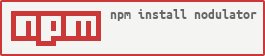](https://nodei.co/npm/nodulator/)
|
| 12 |
|
| 13 | [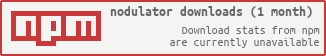](https://nodei.co/npm/nodulator/)
|
| 14 |
|
| 15 | ##### Under heavy development
|
| 16 |
|
| 17 | ___
|
| 18 | ## Concept
|
| 19 |
|
| 20 | `Nodulator` is designed to make it more easy to create highly modulable
|
| 21 | applications, built with REST APIs and with integrated ORM in CoffeeScript.
|
| 22 |
|
| 23 | You must understand [express](https://github.com/strongloop/express) basics for routing
|
| 24 |
|
| 25 | Open [exemples](https://github.com/Champii/Nodulator/blob/master/exemples)
|
| 26 | folder to see a full working exemple in JavaScript, CoffeeScript and LiveScript.
|
| 27 |
|
| 28 | Released under [GPLv2](https://github.com/Champii/Nodulator/blob/master/LICENSE.txt)
|
| 29 |
|
| 30 | ### Following documentation is almost deprecated or incomplete and will be removed soon. Please prefer the most updated documentation at [http://nodulator.champii.io](http://nodulator.champii.io)
|
| 31 |
|
| 32 | ___
|
| 33 | ## Jump To
|
| 34 |
|
| 35 | - [Philosophy](#philosophy)
|
| 36 | - [Features](#features)
|
| 37 | - [Compatible modules](#compatible-modules)
|
| 38 | - [Installation](#installation)
|
| 39 | - [Quick Start (TL;DR)](#quick-start-tl;dr)
|
| 40 | - [Configuration](#configuration)
|
| 41 | - [Resource](#resource)
|
| 42 | - [Basics](#basics)
|
| 43 | - [Init](#init)
|
| 44 | - [Class methods](#class-methods)
|
| 45 | - [Instance methods](#instance-methods)
|
| 46 | - [Promises or Callbacks](#promises-or-callbacks)
|
| 47 | - [Schema](#schema)
|
| 48 | - [Schema and Validation](#schema-and-validation)
|
| 49 | - [Model association](#model-association)
|
| 50 | - [LocalKey or DistantKey](#localkey-vs-distant-key)
|
| 51 | - [Depth](#depth)
|
| 52 | - [Overriding and Inheritance](#overriding-and-inheritance)
|
| 53 | - [Override default behaviour](#override-default-behaviour)
|
| 54 | - [Abstract Class](#abstract-class)
|
| 55 | - [Complex inheritance system](#complex-inheritance-system)
|
| 56 | - [Route](#route)
|
| 57 | - [Route Object](#route-object)
|
| 58 | - [Request Object](#request-object)
|
| 59 | - [Existing Routes](#existing-routes)
|
| 60 | - [SingleRoute](#single-route-object)
|
| 61 | - [MultiRoute](#multi-route-object)
|
| 62 | - [Route Inheritance](#route-inheritance)
|
| 63 | - [Standalone Routes](#standalone-routes)
|
| 64 | - [Wrappers](#route)
|
| 65 | - [Flip Done](#flip-done)
|
| 66 | - [Promise](#promise)
|
| 67 | - [Watch Args](#watch-args)
|
| 68 | - [Reactive Values](#reactive-values)
|
| 69 | - [Intro](#intro)
|
| 70 | - [Resources](#resources)
|
| 71 | - [Errors](#errors)
|
| 72 | - [DB Systems](#db-systems)
|
| 73 | - [Abstraction](#abstraction)
|
| 74 | - [Mysql](#mysql)
|
| 75 | - [MongoDB](#mongodb)
|
| 76 | - [SqlMem](#sqlmem)
|
| 77 | - [Other Stuff](#other-stuff)
|
| 78 | - [Bus](#bus)
|
| 79 | - [Modules](#modules)
|
| 80 | - [Usage](#usage)
|
| 81 | - [Module Hacking](#module-hacking)
|
| 82 | - [Project Generation](#project-generation)
|
| 83 | - [Developers](#developers)
|
| 84 | - [Contributors](#contributors)
|
| 85 | - [TODO](#todo)
|
| 86 | - [Changelog](#changelog)
|
| 87 |
|
| 88 | ___
|
| 89 | ## Philosophy
|
| 90 |
|
| 91 | `Nodulator` is a project that is trying to make a big overlay to every
|
| 92 | traditional packages used to make REST client/server applications in CoffeeScript.
|
| 93 |
|
| 94 | Its main goal is to give developers a complex REST routing system, an ORM and
|
| 95 | high-level modules, encapsulating every classic behaviour needed to create
|
| 96 | complex projects.
|
| 97 |
|
| 98 | Its core provides everything needed to build powerfull and highly modulable
|
| 99 | REST APIs, and allow the developer to reuse his code through every projects.
|
| 100 |
|
| 101 | With this framework, you will never loose 10 or 20 hours anymore boostraping a
|
| 102 | project from scratch or looking for the right technology to implement.
|
| 103 |
|
| 104 | You will never have headache anymore trying to combine `socket.io` and `passport`
|
| 105 | to keep track of your session with your sockets (for exemple),
|
| 106 | or you will never have to consider assets management,
|
| 107 | and with the integrated [Project Generation](#project-generation) you will never
|
| 108 | need to manage your `Nodulator` modules dependencies.
|
| 109 |
|
| 110 | You need to add authentication logic to your open/public API ? Look for
|
| 111 | [Nodulator-Account](https://github.com/Champii/Nodulator-Account) !
|
| 112 |
|
| 113 | You need to add socket.io support ? Look for
|
| 114 | [Nodulator-Socket](https://github.com/Champii/Nodulator-Socket) !
|
| 115 |
|
| 116 | If you don't find your desired module, just [build it](#modules) !
|
| 117 |
|
| 118 | `Nodulator` is like a lego game, instead of learning how to use a given
|
| 119 | technology and how to combine it with thoses you often use,
|
| 120 | it allows you to manipulate simple concepts like adding a `Account` concept to
|
| 121 | your application(for exemple), and so adding authentication and permission logic to your app.
|
| 122 |
|
| 123 | Also, each brick or layer of a `Nodulator` application is highly linked to every others.
|
| 124 | For exemple, when you add `Nodulator-Account` module to your app, if you have
|
| 125 | already included `Nodulator-Angular` it will automaticaly add everything needed
|
| 126 | to handle angular authentication (it will add a separate view, some directives
|
| 127 | and a user service). Have you added `Nodulator-Socket` ?
|
| 128 | So `Nodulator-Angular` will also be highly linked to your server's models,
|
| 129 | by providing a socket interface to your server `Resource`.
|
| 130 |
|
| 131 | Check the [Jump To](#jump-to) section !
|
| 132 |
|
| 133 | ___
|
| 134 | ## Features
|
| 135 |
|
| 136 | - [LiveScript](http://livescript.net/)
|
| 137 | - Integrated ORM
|
| 138 | - Integrated Routing system (with express, and highly linked with ORM)
|
| 139 | - Multiple DB Systems
|
| 140 | - Complex inheritance system
|
| 141 | - Chainable async calls
|
| 142 | - Modulable
|
| 143 | - Project generation
|
| 144 | - Cache
|
| 145 | - Schema-less/Schema-full models
|
| 146 | - Model validation
|
| 147 | - Model association (rails style) and automatic retrieval
|
| 148 | - Models and associations over different DB systems
|
| 149 | - Reactive values [Hacktiv](https://github.com/Champii/Hacktiv)
|
| 150 | - Promises or Callbacks
|
| 151 | - Fliped callback parameters
|
| 152 | - Log and Debug system
|
| 153 | - Console mode
|
| 154 |
|
| 155 | ___
|
| 156 | ### Compatible modules
|
| 157 |
|
| 158 | - [Nodulator-Assets](https://github.com/Champii/Nodulator-Assets):
|
| 159 | - Automatic assets management
|
| 160 | - [Nodulator-Socket](https://github.com/Champii/Nodulator-Socket):
|
| 161 | - Socket.io implementation for Nodulator
|
| 162 | - [Nodulator-Angular](https://github.com/Champii/Nodulator-Angular):
|
| 163 | - Angular implementation for Nodulator
|
| 164 | - Inheritance system
|
| 165 | - Integrated and linked SocketIO
|
| 166 | - Assets management
|
| 167 | - [Nodulator-Account](https://github.com/Champii/Nodulator-Account):
|
| 168 | - Authentication with passport
|
| 169 | - Permissions management
|
| 170 | - Sessions
|
| 171 | - Nodulator-Angular integration
|
| 172 |
|
| 173 | ___
|
| 174 | ## Installation
|
| 175 |
|
| 176 | Just run :
|
| 177 | ```
|
| 178 | npm install nodulator
|
| 179 | ```
|
| 180 | Or check the [Project Generation](#project-generation) section
|
| 181 |
|
| 182 | After you can require `Nodulator` as a module :
|
| 183 |
|
| 184 | ```coffeescript
|
| 185 | N = require 'nodulator'
|
| 186 | ```
|
| 187 |
|
| 188 | ___
|
| 189 | ## Quick Start TL;DR
|
| 190 |
|
| 191 | Here is the quickiest way to play around `Nodulator`
|
| 192 |
|
| 193 | ```coffeescript
|
| 194 | _ = require 'underscore'
|
| 195 | N = require 'nodulator'
|
| 196 |
|
| 197 | class PlayerRoute extends N.Route.MultiRoute
|
| 198 | Config: ->
|
| 199 |
|
| 200 | # We create: GET => /api/1/{resource_name}/usernames
|
| 201 | # Get a list of every players' usernames
|
| 202 | # There is a @resource property, containing attached Resource class
|
| 203 | @Get '/usernames' ~> @resource.ListUsernames!
|
| 204 |
|
| 205 | # We call super() to apply N.Route.MultiRoute behaviour
|
| 206 | # We called '/usernames' route before, so it won't be override by
|
| 207 | # default route GET => /api/1/{resource_name}/:id
|
| 208 | super!
|
| 209 |
|
| 210 | # We create: PUT => /api/1/{resource_name}/:id/levelUp
|
| 211 | @Put '/:id/levelUp' ~> it.instance.LevelUp!
|
| 212 |
|
| 213 | # We create a resource, and we attach the PlayerRoute
|
| 214 | class Players extends N 'player', PlayerRoute
|
| 215 |
|
| 216 | # We create a LevelUp method
|
| 217 | # If you dont provide done callback,
|
| 218 | # the wrap promise will give one to fill and return as promise
|
| 219 | LevelUp: @_WrapPromise (done) ->
|
| 220 | @level++
|
| 221 | @Save done
|
| 222 |
|
| 223 | # And a class method to get a list of usernames
|
| 224 | @ListUsernames: @_WrapPromise (done) ->
|
| 225 | @List (err, players) ->
|
| 226 | return done err if err?
|
| 227 |
|
| 228 | done null, _(players).pluck 'username'
|
| 229 |
|
| 230 |
|
| 231 | ```
|
| 232 |
|
| 233 | Go inside your project folder, copy this POC in a `test.coffee` file and type in:
|
| 234 |
|
| 235 | `$> coffee test.coffee`
|
| 236 |
|
| 237 | It will run your project on port `3000` by default
|
| 238 |
|
| 239 | Then open your favorite REST API Client ([Postman for Chrome](https://www.google.fr/url?sa=t&rct=j&q=&esrc=s&source=web&cd=1&cad=rja&uact=8&ved=0CCMQFjAA&url=https%3A%2F%2Fchrome.google.com%2Fwebstore%2Fdetail%2Fpostman-rest-client%2Ffdmmgilgnpjigdojojpjoooidkmcomcm%3Fhl%3Den&ei=Tu6iVMqpJZDaatmGgOAL&usg=AFQjCNHaecLwAKk91gpdCY_y1x_ViIrHwQ&sig2=3FcPD7i2Id8La26xJt4PJA&bvm=bv.82001339,d.d2s) is my favorite)
|
| 240 |
|
| 241 | and try the following routes :
|
| 242 |
|
| 243 | ```
|
| 244 | (Assuming full url is always of the following form : "http://localhost:3000/api/1/[...]")
|
| 245 | Each route is of the following form :
|
| 246 |
|
| 247 | {VERB} {URL} ({PARAMS}) => {ANSWER}
|
| 248 |
|
| 249 | POST '/api/1/players' {username: 'test1', level: 1} => {id: 1, username: 'test1', level: 1}
|
| 250 | POST '/api/1/players' {username: 'test2', level: 1} => {id: 2, username: 'test2', level: 1}
|
| 251 |
|
| 252 | GET '/api/1/players' => [{id: 1, username: 'test1', level: 1},
|
| 253 | {id: 2, username: 'test2', level: 1}]
|
| 254 |
|
| 255 | GET '/api/1/players/1' => {id: 1, username: 'test1', level: 1}
|
| 256 | GET '/api/1/players/2' => {id: 2, username: 'test2', level: 1}
|
| 257 |
|
| 258 | PUT '/api/1/players/2/levelUp' {} => {id: 2, username: 'test2', level: 2}
|
| 259 | PUT '/api/1/players/2/levelUp' {} => {id: 2, username: 'test2', level: 3}
|
| 260 |
|
| 261 | GET '/api/1/players/usernames' => ['test1', 'test2']
|
| 262 |
|
| 263 | PUT '/api/1/players/2' {username: 'notAUsername'} => {id: 2, username: 'notAUsername', level: 3}
|
| 264 |
|
| 265 | GET '/api/1/players/usernames' => ['test1', 'notAUsername']
|
| 266 |
|
| 267 | DELETE '/api/1/players/1' {} => {id: 1, username: 'test1', level: 1}
|
| 268 |
|
| 269 | GET '/api/1/players/usernames' => ['notAUsername']
|
| 270 | ```
|
| 271 |
|
| 272 | ___
|
| 273 | ## Configuration
|
| 274 |
|
| 275 | First of all, the configuration process is absolutely optional.
|
| 276 |
|
| 277 | If you don't give Nodulator a config, it will assume you want to use
|
| 278 | [SqlMem](#sqlmem) DB system, with no persistance at all. Usefull for heavy tests periods.
|
| 279 |
|
| 280 | If you prefere to use a persistant system, here is the procedure :
|
| 281 |
|
| 282 | ```coffeescript
|
| 283 | N = require 'nodulator'
|
| 284 |
|
| 285 | N.Config
|
| 286 | dbType: 'Mongo' # You can select 'SqlMem' or 'Mongo' or 'Mysql'
|
| 287 | dbAuth: # Fields needed if Mongo or Mysql
|
| 288 | host: 'localhost'
|
| 289 | database: 'test'
|
| 290 | port: 27017 # From there, can be ignored. Default values taken
|
| 291 | user: 'test' # |
|
| 292 | pass: 'test' # |_
|
| 293 | ```
|
| 294 |
|
| 295 | You can also provide a 'store' property in order to use `Redis` to manage sessions:
|
| 296 |
|
| 297 | ```coffeescript
|
| 298 | N = require 'nodulator'
|
| 299 |
|
| 300 | N.Config
|
| 301 | store:
|
| 302 | type: 'redis'
|
| 303 | host: 'localhost' # <- default value, can be ignored
|
| 304 | ```
|
| 305 |
|
| 306 | If ommited, sessions will be memory based (not recommended)
|
| 307 |
|
| 308 | You can flip the arguments of the default `done` callback by specifying a `flipDone: true` parameter
|
| 309 |
|
| 310 | ```coffeescript
|
| 311 | N.Config
|
| 312 | flipDone: true
|
| 313 | ```
|
| 314 |
|
| 315 | `Nodulator` provides 2 main Objects :
|
| 316 |
|
| 317 | ```coffeescript
|
| 318 | N
|
| 319 | N.Route
|
| 320 | ```
|
| 321 |
|
| 322 | ___
|
| 323 | ## Resource
|
| 324 |
|
| 325 | #### Basics
|
| 326 |
|
| 327 | A `Resource` is a class permitting to retrive and save a model from a DB.
|
| 328 |
|
| 329 | Here is an exemple of creating a `Resource`
|
| 330 |
|
| 331 | ```coffeescript
|
| 332 | Players = N 'player'
|
| 333 | ```
|
| 334 |
|
| 335 | Here, it creates a `PlayerResource`, linked with a `players` table in DB (if any)
|
| 336 |
|
| 337 | You can pass several params to `N` :
|
| 338 |
|
| 339 | ```coffeescript
|
| 340 | N name [, Route] [, config]
|
| 341 | ```
|
| 342 |
|
| 343 | You can attach a [Route](#route) and/or a config object to a `Resource`.
|
| 344 |
|
| 345 |
|
| 346 | #### Init
|
| 347 |
|
| 348 | This call prepare the `Resource`. All the `Nodulator`'s magic is
|
| 349 | inside this call.
|
| 350 |
|
| 351 | It is now optional to call Init(), as it will be called by the first Resource query.
|
| 352 |
|
| 353 | However, note that the Init() call can take the config parameter, in case of crossing
|
| 354 | Resource schema definition. You must call it befor the first query.
|
| 355 |
|
| 356 | Also, it returns the whole Resource for chaining purpose.
|
| 357 |
|
| 358 | #### Class methods
|
| 359 |
|
| 360 | Each `Resource` provides some 'Class methods' to manage the specific model in db :
|
| 361 |
|
| 362 | ```coffeescript
|
| 363 | Players.Create(blob, done)
|
| 364 | Players.Fetch(constraints, done)
|
| 365 | Players.List(constraints, done)
|
| 366 | Players.Delete(constraints, done)
|
| 367 | ```
|
| 368 | The `Create` method, like its name suggests, can add a row to a given Resource.
|
| 369 |
|
| 370 | ```coffeescript
|
| 371 | Players.Create {login: 'player1', age: 24}, (err, player) ->
|
| 372 | return console.error err if err?
|
| 373 |
|
| 374 | [...] # Do something with player instance
|
| 375 |
|
| 376 | Players.Create [
|
| 377 | {login: 'player1', age: 24}
|
| 378 | {login: 'player2', age: 68}
|
| 379 | {login: 'player3', age: 34}
|
| 380 | ], (err, players) -> [...]
|
| 381 | ```
|
| 382 |
|
| 383 | It automaticaly adds an `id` row to every new instance. Don't try to override it !
|
| 384 |
|
| 385 | The `Fetch` method can take an id and return a `Players` instance to `done` callback :
|
| 386 | It can take an id, an object or an array
|
| 387 |
|
| 388 | ```coffeescript
|
| 389 | Players.Fetch 1, (err, player) ->
|
| 390 | return console.error err if err?
|
| 391 |
|
| 392 | [...] # Do something with player instance
|
| 393 |
|
| 394 | Players.Fetch [1, 5], (err, players) -> [...]
|
| 395 | Players.Fetch {login: 'value'}, (err, player) -> [...]
|
| 396 | Players.Fetch [7, {age: 25}, 9, {login: 'test'}], (err, players) -> [...]
|
| 397 | ```
|
| 398 |
|
| 399 | The `Fetch` will return the first found row that pass the given object equality
|
| 400 |
|
| 401 | You can list every models from this `Resource` thanks to `List` call :
|
| 402 |
|
| 403 | ```coffeescript
|
| 404 | Players.List (err, players) ->
|
| 405 | return console.error err if err?
|
| 406 |
|
| 407 | [...] # players is an array of every Players instance
|
| 408 |
|
| 409 | Players.List {age: 26}, (err, players) -> [...]
|
| 410 | Players.List [{age: 26}, {age: 52}], (err, players) -> [...]
|
| 411 | # Be carefull, as List(obj) returns an array, List(array) returns an Array of Array
|
| 412 | ```
|
| 413 |
|
| 414 | You can delete the same way, except that Delete callback only have one error parameter.
|
| 415 |
|
| 416 | Be carefull, The `Delete` will erase the first found row that pass the given object equality
|
| 417 |
|
| 418 | ```coffeescript
|
| 419 | Players.Delete 1, (err) ->
|
| 420 | return console.error err if err?
|
| 421 |
|
| 422 |
|
| 423 | Players.Delete {login: 'toto'}, (err) -> [...]
|
| 424 | Players.Delete [9, {login: 'toto'}, 4, {age: 22}], (err) -> [...]
|
| 425 | ```
|
| 426 |
|
| 427 | Never use `new` operator directly on a `Resource`, else you might bypass the
|
| 428 | relationning system.
|
| 429 |
|
| 430 | #### Instance methods
|
| 431 |
|
| 432 | A player instance has some methods :
|
| 433 |
|
| 434 | ```
|
| 435 | player.Save(done)
|
| 436 | Save the model in DB. The callback take 2 arguments : (err, instance) ->
|
| 437 |
|
| 438 | player.Delete(done)
|
| 439 | Delete the model from the DB. The callback take 1 argument : (err) ->
|
| 440 |
|
| 441 | player.Serialize()
|
| 442 | Get every object properties, and return it in a new object.
|
| 443 | Generaly used to get what to be saved in DB.
|
| 444 |
|
| 445 | player.ToJSON()
|
| 446 | By default, it calls Serialize().
|
| 447 | Generaly used to get what to send to client.
|
| 448 |
|
| 449 | player.ExtendSafe(blob)
|
| 450 | This method extend the Resource with the given blob,
|
| 451 | But it keeps safe every Associations and vital stuff.
|
| 452 | ```
|
| 453 |
|
| 454 | Every Instance and Class methods can be chained, they all returns their 'this'. (Except when using Promises,
|
| 455 | read the corresponding chapter)
|
| 456 |
|
| 457 | ___
|
| 458 | ## Promises or Callbacks
|
| 459 |
|
| 460 | Every call that take a `done` callback can be expressed by Promises:
|
| 461 |
|
| 462 | ```coffeescript
|
| 463 | Players.Fetch 1, (err, player) ->
|
| 464 | return console.error err if err?
|
| 465 |
|
| 466 | [...] # Do something with player instance
|
| 467 | ```
|
| 468 |
|
| 469 | Is equivalent to :
|
| 470 |
|
| 471 | ```coffeescript
|
| 472 | Players.Fetch 1
|
| 473 | .then (player) -> [...] # Do something with player instance
|
| 474 | .fail (err) -> console.error err
|
| 475 |
|
| 476 | ```
|
| 477 |
|
| 478 | If you omit the callback, it will return a Promise. If you pass a callback, it will return `this` for chaining purpose.
|
| 479 |
|
| 480 | ___
|
| 481 | ## Schema
|
| 482 |
|
| 483 | #### Schema and Validation
|
| 484 |
|
| 485 | By default, every `Resource` is schema less. It means that you can put almost
|
| 486 | anything into your `Resource`.
|
| 487 |
|
| 488 | It can obviously be schema less only for DB systems that allows it. When using
|
| 489 | MySQL for exemple, you'll have to define a schema and validation rules
|
| 490 | if you don't want your server to answer raw SQL errors for non existant fields
|
| 491 |
|
| 492 | To make a `Resource` to respect a given schema, you just have to define a
|
| 493 | `schema` field into `Resource` configuration
|
| 494 |
|
| 495 | ```coffeescript
|
| 496 | config =
|
| 497 | schema:
|
| 498 | toto: 'array' #This can be an array of everything
|
| 499 | test: ['int'] #This MUST be an array of integer
|
| 500 | foo: 'int'
|
| 501 | bar:
|
| 502 | type: 'string'
|
| 503 | optional: true
|
| 504 | foobar:
|
| 505 | type: 'string'
|
| 506 | default: 'foobar'
|
| 507 | ```
|
| 508 |
|
| 509 | Differents types are
|
| 510 | - bool
|
| 511 | - int
|
| 512 | - string
|
| 513 | - date
|
| 514 | - email
|
| 515 | - array
|
| 516 |
|
| 517 | By default, each fields is required, but you can make one field optional with
|
| 518 | the `optional` field to `true` or presence of `default` field. It will never
|
| 519 | complain if this field is not present, but if it is, it will check for its validity.
|
| 520 |
|
| 521 |
|
| 522 | You can specify a type directly with a string, assuming that the given property
|
| 523 | will be required:
|
| 524 |
|
| 525 | ```coffeescript
|
| 526 | config =
|
| 527 | schema:
|
| 528 | foo: 'int'
|
| 529 | bar: 'string'
|
| 530 | ```
|
| 531 |
|
| 532 | #### Default and Virtual fields
|
| 533 |
|
| 534 | If you specify a `default` field, the `Resource` will auto-set its property
|
| 535 | if the value is not given.
|
| 536 |
|
| 537 | For exemple, with this Resource config :
|
| 538 |
|
| 539 | ```coffeescript
|
| 540 | config =
|
| 541 | schema:
|
| 542 | foo:
|
| 543 | type: 'int'
|
| 544 | default: 5
|
| 545 | ```
|
| 546 |
|
| 547 | If I dont provide a 'foo' value at Resource instanciation, it will take the
|
| 548 | one given by the 'default' field
|
| 549 |
|
| 550 | You can put a function in place of a default value. In this case, this function
|
| 551 | will be executed to get the default value at instanciation time.
|
| 552 |
|
| 553 | ```coffeescript
|
| 554 | config =
|
| 555 | schema:
|
| 556 | foo:
|
| 557 | type: 'int'
|
| 558 | default: (obj) ->
|
| 559 | ```
|
| 560 |
|
| 561 |
|
| 562 | #### Model association
|
| 563 |
|
| 564 | You can make associations between `Resource`. For making a `Resource` to be
|
| 565 | automaticaly fetched when querying another, you can add it to its schema :
|
| 566 |
|
| 567 | ```coffeescript
|
| 568 |
|
| 569 | Bars = N 'bar', {schema: barProperty: 'string'}
|
| 570 |
|
| 571 | config =
|
| 572 | schema:
|
| 573 | foo: 'int'
|
| 574 | barId: 'int'
|
| 575 | bar:
|
| 576 | type: Bars
|
| 577 | localKey: 'barId'
|
| 578 |
|
| 579 | Tests = N 'test', config
|
| 580 |
|
| 581 | # Fetch Tests with id == 1
|
| 582 | Tests.Fetch 1, (err, test) ->
|
| 583 | # Will be for exemple :
|
| 584 | # {
|
| 585 | # id: 1,
|
| 586 | # foo: 12,
|
| 587 | # barId: 1,
|
| 588 | # bar: {id: 1, barProperty: 'test'}
|
| 589 | # }
|
| 590 |
|
| 591 | ```
|
| 592 |
|
| 593 | If you want to retrive a collection of resource, you can wrap types in arrays instead:
|
| 594 |
|
| 595 | ```coffeescript
|
| 596 | config =
|
| 597 | schema:
|
| 598 | foo: 'int'
|
| 599 | barIds: ['int']
|
| 600 | bar:
|
| 601 | type: [Bars]
|
| 602 | localKey: 'barIds'
|
| 603 |
|
| 604 | Tests = N 'test', config
|
| 605 |
|
| 606 | # Fetch Tests with id == 1
|
| 607 | Tests.Fetch 1, (err, test) ->
|
| 608 | # Will be for exemple :
|
| 609 | # {
|
| 610 | # id: 1,
|
| 611 | # foo: 12,
|
| 612 | # barIds: [1, 2],
|
| 613 | # bar: [{id: 1, barProperty: 'test'},
|
| 614 | # {id: 2, barProperty: 'test2'}]
|
| 615 | # }
|
| 616 |
|
| 617 | ```
|
| 618 |
|
| 619 | #### localKey vs distantKey
|
| 620 |
|
| 621 | When you want to retrieve a Resource based on an id property inside the object,
|
| 622 | you must use the 'localKey' property. It will fetch for the given Resource Type
|
| 623 | with the corresponding id from 'localKey' field
|
| 624 |
|
| 625 | If can also retrieve a Resource that have a property containing the actual instance id:
|
| 626 |
|
| 627 | ```coffeescript
|
| 628 | Bars = N 'bar', {schema: testId: 'int'}
|
| 629 |
|
| 630 | config =
|
| 631 | schema:
|
| 632 | foo: 'int'
|
| 633 | bar:
|
| 634 | type: Bars
|
| 635 | distantKey: 'testId'
|
| 636 |
|
| 637 | Tests = N 'test', config
|
| 638 |
|
| 639 | Tests.Create {foo: 12}
|
| 640 | .then -> Bars.Create {testId: 1} #We assume its the first created resource
|
| 641 | .then -> Tests.Fetch 1 #We know its the first resource created
|
| 642 | .then (test) -> #Here test have a 'bar' property with testId == 1
|
| 643 |
|
| 644 | ```
|
| 645 |
|
| 646 | Given the last exemple, when you get a Test instance with id == 1, it will have a
|
| 647 | field 'bar' with the Bars instance that have testId == 1
|
| 648 |
|
| 649 | #### Depth
|
| 650 |
|
| 651 | When you have associated Resources, you can choose the depth of your queries.
|
| 652 |
|
| 653 | By default, the depth is at 1 for every Resource. It means that it will fetch only
|
| 654 | one level of Resource maximum.
|
| 655 |
|
| 656 | If you want a deeper level of retrieving, you can set the 'maxDepth' property of
|
| 657 | a Resource configuration:
|
| 658 |
|
| 659 | ```coffeescript
|
| 660 | config =
|
| 661 | maxDepth: 3
|
| 662 | ```
|
| 663 |
|
| 664 | Or if you prefer change it at runtime and make it inheritable, you can act on
|
| 665 | the Resource.DEFAULT_DEPTH field.
|
| 666 |
|
| 667 | Note that the config one has priority.
|
| 668 |
|
| 669 | ____
|
| 670 | ## Overriding and Inheritance
|
| 671 |
|
| 672 | You can inherit from a `Resource` to override or enhance its default behaviour,
|
| 673 | or to make a complex class inheritance system built on `Resource`
|
| 674 |
|
| 675 | #### Override default behaviour
|
| 676 | In CoffeeScript its pretty easy:
|
| 677 |
|
| 678 | ```coffeescript
|
| 679 | class Units extends N 'unit'
|
| 680 |
|
| 681 | # We create a new instance method
|
| 682 | LevelUp: (done) ->
|
| 683 | @level++
|
| 684 | @Save done
|
| 685 |
|
| 686 | # We override default 'List' method
|
| 687 | @List: (done) ->
|
| 688 | @ListBy {life: 10}, (err, units) ->
|
| 689 | return done err if err?
|
| 690 |
|
| 691 | done null, units
|
| 692 |
|
| 693 | ```
|
| 694 |
|
| 695 | #### Abstract class
|
| 696 |
|
| 697 | You can define an abstract class, that won't be attached to any model in DB or
|
| 698 | any `Route`
|
| 699 |
|
| 700 | ```coffeescript
|
| 701 | class Units extends N 'unit', {abstract: true}
|
| 702 | [...]
|
| 703 |
|
| 704 | ```
|
| 705 |
|
| 706 | Of course, abstract classes are only designed to be inherited. (Please note that
|
| 707 | they can't have a `Route` attached)
|
| 708 |
|
| 709 | #### Complex inheritance system
|
| 710 |
|
| 711 | Given the last exemple, here is a class that inherits from `Units`
|
| 712 |
|
| 713 | ```coffeescript
|
| 714 | # Note the call to 'Extend()' method
|
| 715 | class Players extends Units.Extend 'player'
|
| 716 |
|
| 717 | # Give Players a new beheviour
|
| 718 | NewBehaviour: (args, done) ->
|
| 719 | [...]
|
| 720 |
|
| 721 | # Overriding existing Units LevelUp()
|
| 722 | LevelUp: (done) ->
|
| 723 | [...]
|
| 724 |
|
| 725 | ```
|
| 726 |
|
| 727 | You can call the Extend() method either from a full `Resource` or from an
|
| 728 | `abstract` one.
|
| 729 |
|
| 730 | Please note that if both parent and child are full `Resource`, both will have
|
| 731 | corresponding model available from ORM (here `units` and `players`)
|
| 732 |
|
| 733 | So be carefull when creating extended `Resource`, and think about `abstract` !
|
| 734 |
|
| 735 | ___
|
| 736 | ## Route
|
| 737 |
|
| 738 | #### Route Object
|
| 739 |
|
| 740 | `Nodulator` provides a `Route` object, which can to be attached to a `Resource` object (or not)
|
| 741 | in order to describe routing process.
|
| 742 |
|
| 743 | There is 2 different ways to attach a `Resource` to a `Route`:
|
| 744 |
|
| 745 | You can bind a `Route` to a `Resource`
|
| 746 |
|
| 747 | ```coffeescript
|
| 748 | class Units extends N 'unit', N.Route
|
| 749 | ```
|
| 750 |
|
| 751 | Or you can bind a `Resource` to a `Route`
|
| 752 |
|
| 753 | ```coffeescript
|
| 754 | class UnitRoute extends N.Route
|
| 755 | resource: Units
|
| 756 |
|
| 757 | #In this case, you have to instanciate the Route yourself once
|
| 758 | route = new UnitRoute
|
| 759 | ```
|
| 760 |
|
| 761 | Every `Route` can be initiated and configured when its attached `Resource` is,
|
| 762 | else you must instantiate one yourself.
|
| 763 |
|
| 764 | Default `N.Route` do nothing. You have to inherit from it to describe routes :
|
| 765 |
|
| 766 | ```coffeescript
|
| 767 | class UnitRoute extends N.Route
|
| 768 |
|
| 769 | # Override the Config() method
|
| 770 | Config: ->
|
| 771 |
|
| 772 | # And never forget to call the super()
|
| 773 | super()
|
| 774 |
|
| 775 | # Here we define: GET => /api/1/{resource_name}/:id
|
| 776 | @Get '/:id', (req, res) =>
|
| 777 |
|
| 778 | # The @resource field points to attached Resource
|
| 779 | @resource.Fetch req.params.id, (err, unit) ->
|
| 780 | return res.status(500).send err if err?
|
| 781 |
|
| 782 | res.status(200).send unit.ToJSON()
|
| 783 |
|
| 784 | # Here we define: POST => /api/1/{resource_name}
|
| 785 | @Post (req, res) ->
|
| 786 | res.status(200).end()
|
| 787 | ```
|
| 788 |
|
| 789 | This `Route`, attached to a `Resource` (here `Units`) add 2 endpoints :
|
| 790 |
|
| 791 | ```
|
| 792 | GET => /api/1/units/:id
|
| 793 | POST => /api/1/units
|
| 794 | ```
|
| 795 |
|
| 796 | Each `Route` have to implement a `Config()` method, calling `super()` and
|
| 797 | defining routes thanks to 'verbs' route calls (@Get(), @Post(), @Put(), @Delete(), @All()).
|
| 798 |
|
| 799 | Here are all 'verb' route calls definition :
|
| 800 |
|
| 801 | ```coffeescript
|
| 802 | N.Route.All [endPoint = '/'], [middleware, [middleware, ...]], callback
|
| 803 | N.Route.Get [endPoint = '/'], [middleware, [middleware, ...]], callback
|
| 804 | N.Route.Post [endPoint = '/'], [middleware, [middleware, ...]], callback
|
| 805 | N.Route.Put [endPoint = '/'], [middleware, [middleware, ...]], callback
|
| 806 | N.Route.Delete [endPoint = '/'], [middleware, [middleware, ...]], callback
|
| 807 | ```
|
| 808 |
|
| 809 | #### Single Route Object
|
| 810 |
|
| 811 | Nodulator provides a predefined route system for lazy, adapted for Singleton
|
| 812 | `Resource`: `N.Route.SingleRoute`.
|
| 813 |
|
| 814 | It setups 2 routes (exemple when attached to a `Players`) :
|
| 815 |
|
| 816 | ```
|
| 817 | GET => /api/1/player => Fetch
|
| 818 | PUT => /api/1/player => Update
|
| 819 | ```
|
| 820 |
|
| 821 | This route system needs to have a resource with `id == 1` in your actual DB
|
| 822 | before startup time to work.
|
| 823 |
|
| 824 | If you don't have a `config.schema` property set in your `Resource`, it will
|
| 825 | create one for you at startup time.
|
| 826 |
|
| 827 | Else, `Nodulator` will throw an error and shutdown.
|
| 828 |
|
| 829 | If you use `SqlMem` DB system, you must add a 'default' value to each resource
|
| 830 | fields in order to add it at startup.
|
| 831 |
|
| 832 |
|
| 833 | #### Multi Route Object
|
| 834 |
|
| 835 | Nodulator provides also a standard route system for lazy : `N.Route.MultiRoute`.
|
| 836 | It allows you to handle your resources like its a big collection.
|
| 837 | It setups 5 routes (exemple when attached to a `Players`) :
|
| 838 |
|
| 839 | ```
|
| 840 | GET => /api/1/players => List
|
| 841 | POST => /api/1/players => Create
|
| 842 | GET => /api/1/players/:id => Get One
|
| 843 | PUT => /api/1/players/:id => Update
|
| 844 | DELETE => /api/1/players/:id => Delete
|
| 845 | ```
|
| 846 |
|
| 847 | Note that the first GET call accept query parameters for selection.
|
| 848 |
|
| 849 | #### Route Inheritance
|
| 850 |
|
| 851 | You can inherit from any route object :
|
| 852 |
|
| 853 | ```coffeescript
|
| 854 | class Test1Route extends N.Route
|
| 855 | class Test2Route extends N.Route.MultiRoute
|
| 856 | class Test3Route extends Test2Route
|
| 857 | class Test4Route extends Test3Route
|
| 858 | ```
|
| 859 | And you can override existing route by providing same association verb + url.
|
| 860 | Exemple :
|
| 861 |
|
| 862 | ```coffeescript
|
| 863 | class TestRoute extends N.Route.MultiRoute
|
| 864 | Config: ->
|
| 865 | super()
|
| 866 |
|
| 867 | # Here we override the default GET => /api/1/{resource_name}/:id
|
| 868 | @Get '/:id', (req, res) =>
|
| 869 | [...]
|
| 870 | ```
|
| 871 |
|
| 872 | #### Standalone Routes
|
| 873 |
|
| 874 | You can declare Route that dont belongs to any Resource.
|
| 875 | Instead, you define yourself every endpoints :
|
| 876 |
|
| 877 | ```coffeescript
|
| 878 | class TestRoute extends N.Route
|
| 879 |
|
| 880 | Config: ->
|
| 881 | super()
|
| 882 |
|
| 883 | @Get (req, res) =>
|
| 884 | res.status(200).send {elem: 'value'}
|
| 885 |
|
| 886 | # You have to give them a name, to replace the one a Resource would have given
|
| 887 | route = new TestRoute 'test'
|
| 888 | ```
|
| 889 |
|
| 890 | Create the following routes :
|
| 891 |
|
| 892 | ```
|
| 893 | GET => /api/1/tests
|
| 894 | ```
|
| 895 | ___
|
| 896 | ## Reactive Values
|
| 897 |
|
| 898 | See [Hacktiv](https://github.com/Champii/Hacktiv) documentation for more informations
|
| 899 |
|
| 900 | #### Intro
|
| 901 |
|
| 902 | Reactive programing benefits don't have to be proven. It just works.
|
| 903 |
|
| 904 | You can watch for a fonction and it will be re-executed when reactive values
|
| 905 | inside have changed.
|
| 906 |
|
| 907 | The following exemple will print successively 1 and 2
|
| 908 |
|
| 909 | ```coffeescript
|
| 910 | val = new N.Watch.Value 1
|
| 911 |
|
| 912 | # The function is executed a first time
|
| 913 | N.Watch ->
|
| 914 | console.log val()
|
| 915 |
|
| 916 | # This call will cause the function to be reexecuted.
|
| 917 | val 2
|
| 918 | ```
|
| 919 |
|
| 920 | #### Resource
|
| 921 |
|
| 922 | You just saw that Nodulator provide the default Hacktiv library.
|
| 923 |
|
| 924 | You can also watch for data-sets to change to retrigger the function :
|
| 925 |
|
| 926 | ```coffeescript
|
| 927 | Tests = N 'test'
|
| 928 |
|
| 929 | [...]
|
| 930 |
|
| 931 | N.Watch ->
|
| 932 | Tests.Fetch 1, (err, test) ->
|
| 933 |
|
| 934 | Tests.Fetch 1
|
| 935 | .then (test) ->
|
| 936 | test.prop = 'value'
|
| 937 |
|
| 938 | # This call will cause the watching function to be reexecuted.
|
| 939 | test.Save()
|
| 940 | ```
|
| 941 |
|
| 942 | It works also with List:
|
| 943 |
|
| 944 | ```coffeescript
|
| 945 | N.Watch ->
|
| 946 | # Get a double array
|
| 947 | Tests.List [
|
| 948 | {prop1: 'value1'}
|
| 949 | {prop1: 'value2'}
|
| 950 | ], (err, test) ->
|
| 951 | [...]
|
| 952 |
|
| 953 |
|
| 954 | Tests.Fetch {prop1: 'value1'}
|
| 955 | .then (test) ->
|
| 956 | test.prop = 'value3'
|
| 957 |
|
| 958 | # This call will cause the watching function to be reexecuted.
|
| 959 | test.Save()
|
| 960 | ```
|
| 961 |
|
| 962 |
|
| 963 | #### Errors
|
| 964 |
|
| 965 | Every Resource have his own reactive Error property that can be watched:
|
| 966 |
|
| 967 | ```coffeescript
|
| 968 | N.Watch ->
|
| 969 | console.error Tests.error()
|
| 970 |
|
| 971 | # will produce an error and refresh the console.log above
|
| 972 | Tests.Fetch {unknownProp: 'val'}, (err, test) ->
|
| 973 | ```
|
| 974 |
|
| 975 | Very usefull with `flipDone: true` option.
|
| 976 |
|
| 977 | ___
|
| 978 | ## Db Systems
|
| 979 |
|
| 980 | #### Abstraction
|
| 981 |
|
| 982 | We defined a driver interface for some DB implementations.
|
| 983 |
|
| 984 | It's based on SQL `Table` concept. (see [lib/connectors/sql/index.coffee](https://github.com/Champii/Nodulator/blob/master/lib/connectors/sql/index.coffee))
|
| 985 |
|
| 986 | ```coffeescript
|
| 987 | Table.Find(id, done)
|
| 988 | Table.FindWhere(fields, where, done)
|
| 989 | Table.Select(fields, where, options, done)
|
| 990 | Table.Save(blob, done)
|
| 991 | Table.Insert(blob, done)
|
| 992 | Table.Update(blob, where, done)
|
| 993 | Table.Delete(id, done)
|
| 994 | ```
|
| 995 |
|
| 996 | Every `Resource` have an associated `Table` instance that links to the good
|
| 997 | table/document in the good DB driver system
|
| 998 |
|
| 999 | #### Mysql
|
| 1000 |
|
| 1001 | Built-in `MySQL` implementation ([node-mysql](https://github.com/felixge/node-mysql/))
|
| 1002 | for `Nodulator`
|
| 1003 |
|
| 1004 | Check [lib/connectors/sql/Mysql.coffee](https://github.com/Champii/Nodulator/blob/master/lib/connectors/sql/Mysql.coffee)
|
| 1005 |
|
| 1006 | #### MongoDB
|
| 1007 |
|
| 1008 | Built-in `MongoDB` implementation ([mongous](https://github.com/amark/mongous))
|
| 1009 | for `Nodulator`
|
| 1010 |
|
| 1011 | Check [lib/connectors/sql/Mongo.coffee](https://github.com/Champii/Nodulator/blob/master/lib/connectors/sql/Mongo.coffee)
|
| 1012 |
|
| 1013 | #### SqlMem
|
| 1014 |
|
| 1015 | Special DB driver, built on RAM.
|
| 1016 |
|
| 1017 | It provides same options as others systems do, but nothing is stored. When you
|
| 1018 | stop the server, everything is deleted.
|
| 1019 |
|
| 1020 | Check [lib/connectors/sql/SqlMem.coffee](https://github.com/Champii/Nodulator/blob/master/lib/connectors/sql/SqlMem.coffee)
|
| 1021 |
|
| 1022 | ___
|
| 1023 | ## Other stuff
|
| 1024 |
|
| 1025 | #### Bus
|
| 1026 |
|
| 1027 | There is a `N.bus` object that is basicaly an `EventEmitter`. Every
|
| 1028 | objects in `Nodulator` use this bus.
|
| 1029 |
|
| 1030 | Here are the emitted events:
|
| 1031 |
|
| 1032 | - On a new `Resource` being inserted in DB, sends it after a `Serialize()` call
|
| 1033 | - `N.bus.emit 'new_' + resource_name, @Serialize()`
|
| 1034 |
|
| 1035 | - On a `Resource` being updated in DB, sends it after a `Serialize()` call
|
| 1036 | - `N.bus.emit 'update_' + resource_name, @Serialize()`
|
| 1037 |
|
| 1038 | - On a `Resource` being deleted from DB, sends it after a `Serialize()` call
|
| 1039 | - `N.bus.emit 'delete_' + resource_name, @Serialize()`
|
| 1040 |
|
| 1041 | Exemple
|
| 1042 |
|
| 1043 | ```coffeescript
|
| 1044 | Players = N 'player'
|
| 1045 |
|
| 1046 | N.on 'new_player', (player) ->
|
| 1047 | [...] # Do something with this brand new player
|
| 1048 | ```
|
| 1049 |
|
| 1050 | You can override default `Bus` by setting new class to N.Bus :
|
| 1051 |
|
| 1052 | ```coffeescript
|
| 1053 | N = require 'nodulator'
|
| 1054 | NewBus = require './NewBus'
|
| 1055 |
|
| 1056 | N.Bus = NewBus
|
| 1057 | ```
|
| 1058 |
|
| 1059 | Always set new `Bus` before any new `Resource` call or any added `Module`
|
| 1060 |
|
| 1061 | ___
|
| 1062 | ## Modules
|
| 1063 |
|
| 1064 | #### Usage
|
| 1065 |
|
| 1066 | To inject a module into `Nodulator`, preceed this way :
|
| 1067 |
|
| 1068 | ```coffeescript
|
| 1069 | N = require 'nodulator'
|
| 1070 | ModuleName = require 'nodulator-ModuleName'
|
| 1071 |
|
| 1072 | N.Use ModuleName
|
| 1073 | ```
|
| 1074 |
|
| 1075 | Replace `ModuleName` with the module's name you want to load
|
| 1076 |
|
| 1077 | #### Module Hacking
|
| 1078 |
|
| 1079 | If you want to create a new module for `Nodulator`, you have to export a single
|
| 1080 | function, taking `Nodulator` as parameter :
|
| 1081 |
|
| 1082 | ```coffeescript
|
| 1083 | module.exports = (Nodulator) ->
|
| 1084 | [...] # Your module here
|
| 1085 | ```
|
| 1086 |
|
| 1087 | You can extend anything you want, as the whole `Nodulator` object is passed to your function.
|
| 1088 |
|
| 1089 | Be carefull to `server/loadOrder.json`.
|
| 1090 |
|
| 1091 | Watch how [other modules](#compatible-modules-and-dependencies) are made !
|
| 1092 |
|
| 1093 | ___
|
| 1094 | ## Project Generation
|
| 1095 | You can get global `Nodulator` :
|
| 1096 |
|
| 1097 | ```
|
| 1098 | $> npm install -g nodulator
|
| 1099 | $> Nodulator
|
| 1100 | Usage: Nodulator (init) | ((install | install-dev | remove) moduleName1 [, moduleName2 [, ...]])
|
| 1101 | ```
|
| 1102 |
|
| 1103 | Nodulator provides a way of installing `Nodulator`, modules and dependencies easely
|
| 1104 | ```
|
| 1105 | # If no arguments, install or remove Nodulator
|
| 1106 | $> Nodulator install
|
| 1107 | $> Nodulator install-dev
|
| 1108 | $> Nodulator remove
|
| 1109 |
|
| 1110 | # Will install nodulator-angular and every dependencies (if any)
|
| 1111 | $> Nodulator install angular
|
| 1112 |
|
| 1113 | # Will install nodulator-angular, nodulator-account, and all their dependencies (if any)
|
| 1114 | $> Nodulator install angular account
|
| 1115 |
|
| 1116 | # Will create local link instead of a full install of nodulator-angular and every dependencies (if any)
|
| 1117 | # It's used to avoid reinstalling locally a Nodulator package under development
|
| 1118 | $> Nodulator install-dev angular
|
| 1119 |
|
| 1120 | # Will remove nodulator-socket
|
| 1121 | $> Nodulator remove socket
|
| 1122 | ```
|
| 1123 |
|
| 1124 | Then you can launch the `init` process :
|
| 1125 | ```
|
| 1126 | $> Nodulator init
|
| 1127 | ```
|
| 1128 |
|
| 1129 | It creates the following structure if non-existant :
|
| 1130 | ```
|
| 1131 | main.coffee
|
| 1132 | package.json
|
| 1133 | settings/
|
| 1134 | server/
|
| 1135 | ├── index.coffee
|
| 1136 | ├── loadOrder.json
|
| 1137 | ├── processors/
|
| 1138 | │ └── index.coffee
|
| 1139 | └── resources/
|
| 1140 | └── index.coffee
|
| 1141 | ```
|
| 1142 |
|
| 1143 | And then find for every `Nodulator` modules installed, and call their
|
| 1144 | respective `init` method.
|
| 1145 |
|
| 1146 | It generate a `main.coffee` and a `package.json` with every modules pre-loaded.
|
| 1147 |
|
| 1148 | The `server` folder is auto-loaded (check `server/index.coffee` and every
|
| 1149 | `index.coffee` in subfolders).
|
| 1150 |
|
| 1151 | Folders load order is defined in `server/loadOrder.json`, and is automaticaly
|
| 1152 | managed by new modules installed (they care of the order)
|
| 1153 |
|
| 1154 | You can immediately start to write `Resource` in `server/resources` !
|
| 1155 |
|
| 1156 | ___
|
| 1157 | ## Developers
|
| 1158 |
|
| 1159 | Never forget that I'm always available at contact@champii.io for any questions
|
| 1160 | (Job related or not ;-)
|
| 1161 |
|
| 1162 | ___
|
| 1163 | ## Contributors
|
| 1164 |
|
| 1165 | - [Champii](https://github.com/champii)
|
| 1166 | - [SkinyMonkey](https://github.com/skinymonkey)
|
| 1167 |
|
| 1168 | ___
|
| 1169 | ## ToDo
|
| 1170 |
|
| 1171 | By order of priority
|
| 1172 |
|
| 1173 | - Paginated Resource
|
| 1174 | - When cache expire, remove correspondant Watcher /!\
|
| 1175 | - Inherit associations (care for abstract Resources)
|
| 1176 | - Remove an existing route easely
|
| 1177 | - Better query on Resource (gt, gte, lt, lte, not, range, ...)
|
| 1178 | - Migration system
|
| 1179 | - Auto wrap new methods in `Resource`
|
| 1180 | - Association Polymorphism
|
| 1181 | - Watch a specific field
|
| 1182 | - Relations not only based on id but on every property types
|
| 1183 | - Persistant sessions in Console
|
| 1184 | - 'Unique' field
|
| 1185 | - 0bject OwnRoute that perform from logged user (/api/1/player or /api/1/tasks for exemple)
|
| 1186 | - Decentralize modules config
|
| 1187 | - Scaling (cluster, distributed bus)
|
| 1188 | - Split Resource into smaller Classes
|
| 1189 | - List return a resource that can act on each item (Set, Add, ...) ( Extend Array ? )
|
| 1190 | - Better tests
|
| 1191 | - Request
|
| 1192 | - Multi Driver fetch/list
|
| 1193 | - Db
|
| 1194 | - SqlMem
|
| 1195 | - Mysql
|
| 1196 | - Mongo
|
| 1197 | - Ids
|
| 1198 | - HABTM tables
|
| 1199 | - Cache
|
| 1200 | - Config oveloading
|
| 1201 | - Schema
|
| 1202 | - HasOne
|
| 1203 | - HasMany
|
| 1204 | - HasOneThrough
|
| 1205 | - HasManyThrough
|
| 1206 | - HasAndBelongsToMany
|
| 1207 |
|
| 1208 |
|
| 1209 | ___
|
| 1210 | ## ChangeLog
|
| 1211 | XX/XX/XX: current (not released yet)
|
| 1212 | -
|
| 1213 |
|
| 1214 | 28/11/15: 0.1.0
|
| 1215 | - LiveScript ! \o/
|
| 1216 | - Lib Folder reorganisation
|
| 1217 | - Added benchmarks folder
|
| 1218 | - Replaced @instance in Route by req._instance.
|
| 1219 | - Added a Request class to handle Resource in Route
|
| 1220 | - The Route class can take a Resource as property. Also, Routes can be Instanciated.
|
| 1221 | - Changed every 'Nodulator' call by 'N', more readable
|
| 1222 | - Added a debug system with 'debug'
|
| 1223 | - Console mode to "connect" to an existing/running Nodulator instance and perform standard calls
|
| 1224 | - Joined Every modules into this git repo for a stronger compatibility
|
| 1225 | - Shortcut the N.Resource() into a simple N()
|
| 1226 | - Added a 'Watch' for both Instance and Class of Resource, that allow more flexibility
|
| 1227 | - Added a virtual field filled when the resource is.
|
| 1228 | - Added HasOne, HasMany, BelongsTo and BelongsToMany calls. Buggy at the moment and not standard
|
| 1229 | - Added _WrapDebug() Wrapper
|
| 1230 | - Web server now starts only when needed (when first Route is being declared)
|
| 1231 | - Fixed validation fails
|
| 1232 | - Added _CreateUnwrapped
|
| 1233 | - Added a instance.Watch() call, to make the instance to auto-update when part of it change
|
| 1234 | - Schema 'strict' or 'free'
|
| 1235 | - When in Association, if the localKey doesnt exists, it is created on the fly
|
| 1236 | - Better HasOne, HasMany and BelongsTo.
|
| 1237 | - HasOneThrough, HasManyThrough
|
| 1238 | - HasAndBelongsToMany
|
| 1239 | - Resources can override global db config to put different models on different db systems
|
| 1240 | - Resource instance can be created on different db than default
|
| 1241 | - Added Cache over Redis
|
| 1242 | - Added @Hydrate() function to populate properties and associations from cache
|
| 1243 | - Added configuration for cache
|
| 1244 | - Better configuration for db
|
| 1245 | - Internal driver is now fixed to be the default Nodulator driver.
|
| 1246 | - Globalized ids management by external table
|
| 1247 | - internal_ids are now stored on default driver and are automaticaly updated with last Ids values
|
| 1248 | - Chainable calls !
|
| 1249 | - Create can now take a promise instead of an id
|
| 1250 | - Better Remove() for MayHas*() associations
|
| 1251 | - Schema is now inherited by copy
|
| 1252 | - Internal() Field property that is not put in the JSON produced by ToJSON(), so not sent to any client but saved to DB anyway
|
| 1253 | - JSON and object validation type
|
| 1254 | - Each resource is available through N.Resourcename (exemple for 'player' : N.Player)
|
| 1255 | - When a route is attached to a Resource, it is now available as Resource.Route
|
| 1256 |
|
| 1257 | 21/07/15: v0.0.19
|
| 1258 | - Added `SingleRoute` object, for manipulating Singleton `Resource`
|
| 1259 | - Removed `req.instances` from every `Route`
|
| 1260 | - Added tests for `SingleRoute`
|
| 1261 | - Route proxy methods for `@_All()` are now generated at runtime
|
| 1262 | - Renamed `DefaultRoute` to `MultiRoute`
|
| 1263 | - Added a `default` field to config schema
|
| 1264 | - `Resource.Init()` now returns the `Resource` itself, for chaining purpose.
|
| 1265 | - Added tests for resource association
|
| 1266 | - Tests are now executed in specific order
|
| 1267 | - You can now give an array as schema type for a field, in order to retrive
|
| 1268 | multiple resources based on id
|
| 1269 | - Added Javascript support
|
| 1270 | - Added an output line to tell the user when the framework is listening and
|
| 1271 | to which port
|
| 1272 | - Fetch and Create can now take one argument or an array of arguments
|
| 1273 | - Fixed bugs on resource association:
|
| 1274 | - ToJSON() now call child ToJSON() instead of Serialize()
|
| 1275 | - ToJSON() call check if given association exists
|
| 1276 | - Added 'distantKey' in relational schema to fetch relation that have that
|
| 1277 | resource id as given key
|
| 1278 | - Added maxDepth field to resource config in order to limit the relationnal
|
| 1279 | fetch. There is also a Resource.DEFAULT_DEPTH constant that is used when nothing is precised.
|
| 1280 | - Added argument to Resource.Init(): You can give the config object in order
|
| 1281 | to avoid recursive require when two way model association
|
| 1282 | - Removed Doc section. It will be on the website documentation.
|
| 1283 | - Code in Init() has been splited for code clarity
|
| 1284 | - Load order has changed between resources and socket
|
| 1285 | - Added a @_type variable defining the typename of an instance
|
| 1286 | - Fixed a bug in model association: no field in schema if array with no 'type'
|
| 1287 | - Improved 'arrayOf' type check
|
| 1288 | - Added function to default schema value (is that a possible virtual field ?)
|
| 1289 | - MultiRoute::Get() now can take query arguments
|
| 1290 | - Added Resource::ExtendSafe() method to preserve associated models while extending a Resource
|
| 1291 | - Modified Route::MultiRoute and Route::SingleRoute to use Resource::ExtendSafe()
|
| 1292 | - Removed app parameter from Route constructor
|
| 1293 | - Route classes can now be instanciated without any Resources
|
| 1294 | - Removed ListBy and FetchBy for simplicity
|
| 1295 | - Resource::Deserialize() is now a private call : Resource::_Deserialize()
|
| 1296 | - Removed the mandatory Init function call !
|
| 1297 | - Added Promises if no callback given.
|
| 1298 | - Routes are now instantiated when attached, not when Init. This helps the new lazy Init system
|
| 1299 | - List can now take an array
|
| 1300 | - Added Hacktiv support for Resources
|
| 1301 | - Added a ChangeWatcher for Resources that watch for the result of a query to make change
|
| 1302 | - You can now add a `flipDone: true` to the N.Config() call to have callback like (data, err) ->
|
| 1303 | - Added Wrappers class to regroup every wrappers.
|
| 1304 | - Added Wrappers for Promises, FlipDone, and for WatchArgs
|
| 1305 | - Extend now dont need to be abstract to work
|
| 1306 | - Added tests for promisesm FlipDone and reactive watching
|
| 1307 |
|
| 1308 | 04/05/15: v0.0.18
|
| 1309 | - You can specify a 'store' general config property in order to switch to redis-based sessions
|
| 1310 |
|
| 1311 | 03/05/15: v0.0.17
|
| 1312 | - You can now specify a property type in schema without wrapping it in a object like {type: "string"}
|
| 1313 |
|
| 1314 | 15/04/15: v0.0.16
|
| 1315 | - Removed redis references for sessions
|
| 1316 |
|
| 1317 | 14/04/15: v0.0.15
|
| 1318 | - Minor changes in `Route` to fit [Nodulator-Account](https://github.com/Champii/Nodulator-Account) new release
|
| 1319 |
|
| 1320 | 10/04/15: v0.0.14
|
| 1321 | - Resource 'user' is no longer a reserved word
|
| 1322 | - Resources with name finishing with 'y' are now correctly put in plural form in route name
|
| 1323 |
|
| 1324 | 09/04/15: v0.0.13
|
| 1325 | - Better model association and validation
|
| 1326 | - Pre-fetched resources in `Route.All()` are now put in `@instance` instead of `req[@resource.lname]`
|
| 1327 | - Updated README
|
| 1328 | - Updated Mongo driver
|
| 1329 |
|
| 1330 | 20/01/15: v0.0.12
|
| 1331 | - Fixed bug on FetchBy
|
| 1332 |
|
| 1333 | 20/01/15: v0.0.11
|
| 1334 | - Fixed tests
|
| 1335 | - Added travis support for tests
|
| 1336 | - Added model associations
|
| 1337 | - Added schema and model validation
|
| 1338 | - Changed `FetchBy` and `ListBy` prototype. Now take an object instead of a key/value pair.
|
| 1339 | - Added `Create()` method into `Resource`
|
| 1340 | - Added `limit` and `offset` to both Mysql and SqlMem
|
| 1341 |
|
| 1342 | 07/01/15: v0.0.10
|
| 1343 | - Added Philosophy section
|
| 1344 | - Added multiple package name support in package generation
|
| 1345 | - Fixed some bugs with modules
|
| 1346 |
|
| 1347 | 03/01/15: v0.0.9
|
| 1348 | - Separated `AccountResource` into a new module [Nodulator-Account](https://github.com/Champii/Nodulator-Account)
|
| 1349 | - Changed README
|
| 1350 |
|
| 1351 | 02/01/15: v0.0.8
|
| 1352 | - Fixed Route middleware issue
|
| 1353 |
|
| 1354 | 02/01/15: v0.0.7
|
| 1355 | - Separated `Socket` into a new module [Nodulator-Socket](https://github.com/Champii/Nodulator-Socket)
|
| 1356 | - Added new methods for `@Get()`, `@Post()`, `@Delete()`, `@Put()`, `@All()` in `Route`
|
| 1357 | - Replace old method `@All()` into `@_All()`. Is now a private call.
|
| 1358 | - Improved README (added [Modules](#modules) section)
|
| 1359 | - Global `Nodulator` now manage dependencies installation
|