| 1 | <p align="center"><a href="https://github.com/Nhogs/popoto" target="_blank"><img alt="popoto logo" width="301" src="https://raw.githubusercontent.com/wiki/Nhogs/popoto/img/logo.png"></a></p>
|
| 2 |
|
| 3 | [](https://github.com/Nhogs/popoto/actions/workflows/ci.yml)
|
| 4 | [](https://www.npmjs.com/package/popoto)
|
| 5 | [](https://www.gnu.org/licenses/gpl-3.0)
|
| 6 | [](https://codeclimate.com/github/Nhogs/popoto/maintainability)
|
| 7 | [](https://codeclimate.com/github/Nhogs/popoto/test_coverage)
|
| 8 |
|
| 9 | [Popoto.js](https://github.com/Nhogs/popoto) is a JavaScript library built with [D3.js](https://d3js.org) designed to create interactive and customizable visual query builder for [Neo4j](https://neo4j.com) graph databases.
|
| 10 |
|
| 11 | The graph queries are translated into Cypher and run on the database. Popoto also helps to display and customize the results.
|
| 12 |
|
| 13 | An application is composed of various components, each one can be included independently anywhere in a web application.
|
| 14 | It just needs to be bound to a container ID in an HTML page and the content will be generated automatically.
|
| 15 |
|
| 16 | A common example application contains the following components:
|
| 17 |
|
| 18 | <p align="center"><a href="https://github.com/Nhogs/popoto/wiki"><img src="https://raw.githubusercontent.com/wiki/Nhogs/popoto/img/main-eclate.png"></a></p>
|
| 19 |
|
| 20 | <table width="100%">
|
| 21 | <tr valign="middle">
|
| 22 | <td width="50px" align="center"><a href="https://github.com/Nhogs/popoto/wiki/Graph"><img src="https://raw.githubusercontent.com/wiki/Nhogs/popoto/img/count/1.png"></a></td>
|
| 23 | <td width="*"><a href="https://github.com/Nhogs/popoto/wiki/Graph"><b>Graph</b></a> component is an interactive interface designed to build queries for non technical users, the graph is made of selectable nodes connected to each other by links.</td>
|
| 24 | </tr>
|
| 25 | <tr valign="middle">
|
| 26 | <td width="50px" align="center"><a href="https://github.com/Nhogs/popoto/wiki/Toolbar"><img src="https://raw.githubusercontent.com/wiki/Nhogs/popoto/img/count/2.png"></a></td>
|
| 27 | <td width="*"><a href="https://github.com/Nhogs/popoto/wiki/Toolbar"><b>Toolbar</b></a> is a list of actions available in the graph container.</td>
|
| 28 | </tr>
|
| 29 | <tr valign="middle">
|
| 30 | <td width="50px" align="center"><a href="https://github.com/Nhogs/popoto/wiki/Taxonomy"><img src="https://raw.githubusercontent.com/wiki/Nhogs/popoto/img/count/3.png"></a></td>
|
| 31 | <td width="*"><a href="https://github.com/Nhogs/popoto/wiki/Taxonomy"><b>Taxonomy</b></a> container contains the list of searchable labels in the database.</td>
|
| 32 | </tr>
|
| 33 | <tr valign="middle">
|
| 34 | <td width="50px" align="center"><a href="https://github.com/Nhogs/popoto/wiki/Query"><img src="https://raw.githubusercontent.com/wiki/Nhogs/popoto/img/count/4.png"></a></td>
|
| 35 | <td width="*"><a href="https://github.com/Nhogs/popoto/wiki/Query"><b>Query</b></a> viewers container shows different representation of the corresponding query defined in the Graph component.</td>
|
| 36 | </tr>
|
| 37 | <tr valign="middle">
|
| 38 | <td width="50px" align="center"><a href="https://github.com/Nhogs/popoto/wiki/Result"><img src="https://raw.githubusercontent.com/wiki/Nhogs/popoto/img/count/5.png"></a></td>
|
| 39 | <td width="*"><a href="https://github.com/Nhogs/popoto/wiki/Result"><b>Result</b></a> container displays the results matching the graph query.</td>
|
| 40 | </tr>
|
| 41 | </table>
|
| 42 |
|
| 43 | ## Resources
|
| 44 | * [Examples](https://github.com/Nhogs/popoto-examples)
|
| 45 | * [Wiki](https://github.com/Nhogs/popoto/wiki)
|
| 46 |
|
| 47 | ## Install
|
| 48 | For NPM, `npm install popoto` For Yarn, `yarn add popoto`.
|
| 49 |
|
| 50 | [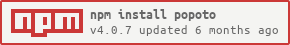](https://www.npmjs.com/package/popoto)
|
| 51 |
|
| 52 | Otherwise, download the [latest release](https://github.com/Nhogs/popoto/releases/latest).
|
| 53 |
|
| 54 | You can also load directly from [unpkg](https://unpkg.com/popoto/) or [jsDelivr](https://www.jsdelivr.com/package/npm/popoto)
|
| 55 |
|
| 56 | Example:
|
| 57 | ```html
|
| 58 | <!-- Add default CSS reference -->
|
| 59 | <link rel="stylesheet" href="https://unpkg.com/popoto/dist/popoto.min.css">
|
| 60 | <!-- Or -->
|
| 61 | <link rel="stylesheet" href="https://cdn.jsdelivr.net/npm/popoto/dist/popoto.min.css">
|
| 62 | ```
|
| 63 |
|
| 64 | ```html
|
| 65 | <!-- Add Popoto script reference, will default to popoto.min.js -->
|
| 66 | <script src="https://unpkg.com/popoto"></script>
|
| 67 | <!-- Or -->
|
| 68 | <script src="https://cdn.jsdelivr.net/npm/popoto/dist/popoto.min.js"></script>
|
| 69 | ```
|
| 70 |
|
| 71 | For source version:
|
| 72 | ```html
|
| 73 | <!-- Add Popoto script reference -->
|
| 74 | <script src="https://unpkg.com/popoto/dist/popoto.js"></script>
|
| 75 | <!-- Or -->
|
| 76 | <script src="https://cdn.jsdelivr.net/npm/popoto/dist/popoto.js"></script>
|
| 77 | ```
|
| 78 |
|
| 79 | ## Quick start guide:
|
| 80 | - Edit the "index.html" file, by default this application is based on Neo4j movie graph example.
|
| 81 | - Create your driver instance following Neo4j developer guide: https://neo4j.com/developer/javascript/
|
| 82 | ```javascript
|
| 83 | const driver = neo4j.driver(
|
| 84 | "neo4j://dff437fa.databases.neo4j.io", // Unencrypted
|
| 85 | //"neo4j+s://dff437fa.databases.neo4j.io", //Encrypted with Full Certificate
|
| 86 | neo4j.auth.basic("popoto", "popotopassword"),
|
| 87 | //{disableLosslessIntegers: true} // Enabling native numbers
|
| 88 | );
|
| 89 | ```
|
| 90 | - Change the value of `popoto.runner.DRIVER = driver` to your running server driver instance.
|
| 91 | - If needed you can change the default session creation to add parameters:
|
| 92 | ```javascript
|
| 93 | popoto.runner.createSession = function () {
|
| 94 | return runner.DRIVER.session({defaultAccessMode: "READ"})
|
| 95 | };
|
| 96 | ```
|
| 97 | - Update the list of labels defined in "popoto.provider.node.Provider" definition. All node labels to display in the graph should be added in this list.
|
| 98 | - Add any other customization you need in this file. See [Nhogs/popoto-examples](https://github.com/Nhogs/popoto-examples) for detailed configuration examples.
|
| 99 | - Open index.html file in your preferred web browser to see the result.
|
| 100 | - Click on a node to display and select a value, click on relationship arcs around nodes to navigate in relations uses right click to remove a value and ctrl+click to negate a node. See all [Basic actions](https://github.com/Nhogs/popoto/wiki/Basic-action) for details
|
| 101 |
|
| 102 | See an explained example page source in [Getting started](https://github.com/Nhogs/popoto/wiki/Getting-started).
|
| 103 |
|
| 104 | ## License
|
| 105 | [GPL-3.0](https://www.gnu.org/licenses/gpl-3.0) |
| \ | No newline at end of file |