| 1 | <p align="center"><img src ="https://github.com/bokuweb/re-resizable/blob/master/logo.png?raw=true" /></p>
|
| 2 |
|
| 3 | <p align="center">📏 A resizable component for React.</p>
|
| 4 |
|
| 5 | <p align="center"><img src="https://github.com/bokuweb/re-resizable/workflows/Continuous%20Integration/badge.svg" alt="Build Status" />
|
| 6 | <a href="https://www.npmjs.com/package/re-resizable">
|
| 7 | <img src="https://img.shields.io/npm/v/re-resizable.svg" alt="Build Status" /></a>
|
| 8 | <a href="https://www.npmjs.com/package/re-resizable">
|
| 9 | <img src="https://img.shields.io/npm/dm/re-resizable.svg" /></a>
|
| 10 | <a href="https://renovatebot.com/">
|
| 11 | <img src="https://img.shields.io/badge/renovate-enabled-brightgreen.svg" /></a>
|
| 12 | <a href="https://github.com/prettier/prettier">
|
| 13 | <img src="https://img.shields.io/badge/styled_with-prettier-ff69b4.svg" /></a>
|
| 14 | </p>
|
| 15 |
|
| 16 | ## Table of Contents
|
| 17 |
|
| 18 | - [Screenshot](#Screenshot)
|
| 19 | - [Live Demo](#live-demo)
|
| 20 | - [Storybook](#storybook)
|
| 21 | - [CodeSandbox](#codesandbox)
|
| 22 | - [Install](#install)
|
| 23 | - [Usage](#usage)
|
| 24 | - [Props](#props)
|
| 25 | - [Instance API](#instance-api)
|
| 26 | - [updateSize(size: { width: number | string, height: number | string }): void](#updateSize-void)
|
| 27 | - [Test](#test)
|
| 28 | - [Related](#related)
|
| 29 |
|
| 30 | ## Screenshot
|
| 31 |
|
| 32 | 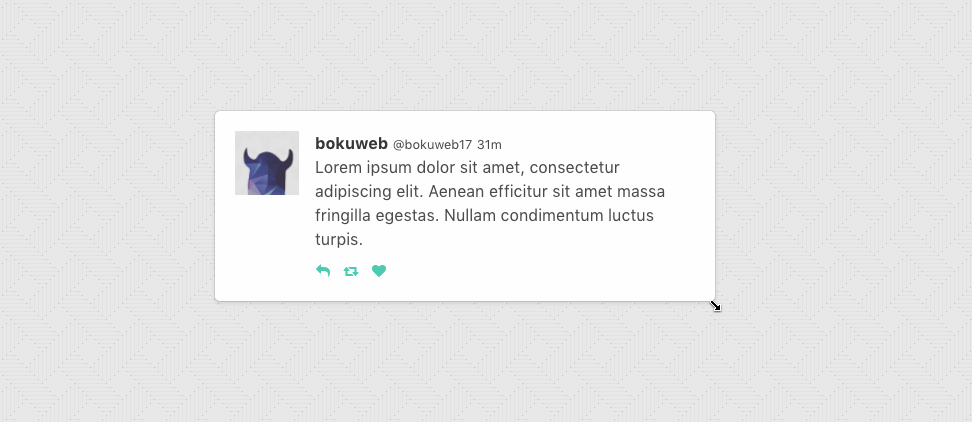
|
| 33 |
|
| 34 | ## Live Demo
|
| 35 |
|
| 36 | ### Storybook
|
| 37 |
|
| 38 | [Storybook](http://bokuweb.github.io/re-resizable/)
|
| 39 |
|
| 40 | ### CodeSandbox
|
| 41 |
|
| 42 | [](https://codesandbox.io/s/xp9p7272m4)
|
| 43 | [CodeSandbox](https://codesandbox.io/s/xp9p7272m4)
|
| 44 | [CodeSandbox(TypeScript)](https://codesandbox.io/s/1vwo2p4l64)
|
| 45 | [CodeSandbox(With hooks)](https://codesandbox.io/s/blissful-joliot-d3unx)
|
| 46 |
|
| 47 | ## Install
|
| 48 |
|
| 49 | ```sh
|
| 50 | $ npm install --save re-resizable
|
| 51 | ```
|
| 52 |
|
| 53 | ## Usage
|
| 54 |
|
| 55 | ### Example with `defaultSize`
|
| 56 |
|
| 57 | ```javascript
|
| 58 | import { Resizable } from 're-resizable';
|
| 59 |
|
| 60 | <Resizable
|
| 61 | defaultSize={{
|
| 62 | width: 320,
|
| 63 | height: 200,
|
| 64 | }}
|
| 65 | >
|
| 66 | Sample with default size
|
| 67 | </Resizable>
|
| 68 | ```
|
| 69 |
|
| 70 | If you only want to set the width, you can do so by providing just the width property.
|
| 71 | The height property will automatically be set to auto, which means it will adjust 100% of its parent's height:
|
| 72 |
|
| 73 | ```javascript
|
| 74 | import { Resizable } from 're-resizable';
|
| 75 |
|
| 76 | <Resizable
|
| 77 | defaultSize={{
|
| 78 | width: 320
|
| 79 | }}
|
| 80 | >
|
| 81 | Sample with default size
|
| 82 | </Resizable>
|
| 83 | ```
|
| 84 | ### Example with `size`
|
| 85 |
|
| 86 | If you use `size` props, please manage state by yourself.
|
| 87 |
|
| 88 | ```javascript
|
| 89 | import { Resizable } from 're-resizable';
|
| 90 |
|
| 91 | <Resizable
|
| 92 | size={{ width: this.state.width, height: this.state.height }}
|
| 93 | onResizeStop={(e, direction, ref, d) => {
|
| 94 | this.setState({
|
| 95 | width: this.state.width + d.width,
|
| 96 | height: this.state.height + d.height,
|
| 97 | });
|
| 98 | }}
|
| 99 | >
|
| 100 | Sample with size
|
| 101 | </Resizable>
|
| 102 | ```
|
| 103 |
|
| 104 | ## Props
|
| 105 |
|
| 106 | #### `defaultSize?: { width?: (number | string), height?: (number | string) };`
|
| 107 |
|
| 108 | Specifies the `width` and `height` that the dragged item should start at.
|
| 109 | For example, you can set `300`, `'300px'`, `50%`.
|
| 110 | If both `defaultSize` and `size` omitted, set `'auto'`.
|
| 111 |
|
| 112 | `defaultSize` will be ignored when `size` set.
|
| 113 |
|
| 114 | #### `size?: { width?: (number | string), height?: (number | string) };`
|
| 115 |
|
| 116 | The `size` property is used to set the size of the component.
|
| 117 | For example, you can set `300`, `'300px'`, `50%`.
|
| 118 |
|
| 119 | Use `size` if you need to control size state by yourself.
|
| 120 |
|
| 121 | #### `className?: string;`
|
| 122 |
|
| 123 | The `className` property is used to set the custom `className` of a resizable component.
|
| 124 |
|
| 125 | #### `style?: { [key: string]: string };`
|
| 126 |
|
| 127 | The `style` property is used to set the custom `style` of a resizable component.
|
| 128 |
|
| 129 | #### `minWidth?: number | string;`
|
| 130 |
|
| 131 | The `minWidth` property is used to set the minimum width of a resizable component. Defaults to 10px.
|
| 132 |
|
| 133 | It accepts viewport as well as parent relative units. For example, you can set `300`, `50%`, `50vw` or `50vh`.
|
| 134 |
|
| 135 | Same type of values can be applied to `minHeight`, `maxWidth` and `maxHeight`.
|
| 136 |
|
| 137 | #### `minHeight?: number | string;`
|
| 138 |
|
| 139 | The `minHeight` property is used to set the minimum height of a resizable component. Defaults to 10px.
|
| 140 |
|
| 141 | #### `maxWidth?: number | string;`
|
| 142 |
|
| 143 | The `maxWidth` property is used to set the maximum width of a resizable component.
|
| 144 |
|
| 145 | #### `maxHeight?: number | string`;
|
| 146 |
|
| 147 | The `maxHeight` property is used to set the maximum height of a resizable component.
|
| 148 |
|
| 149 | #### `grid?: [number, number];`
|
| 150 |
|
| 151 | The `grid` property is used to specify the increments that resizing should snap to. Defaults to `[1, 1]`.
|
| 152 |
|
| 153 | #### `gridGap?: [number, number];`
|
| 154 |
|
| 155 | The `gridGap` property is used to specify any gaps between your grid cells that should be accounted for when resizing. Defaults to `[0, 0]`.
|
| 156 | The value provided for each axis will always add the grid gap amount times grid cells spanned minus one.
|
| 157 |
|
| 158 | #### `snap?: { x?: Array<number>, y?: Array<number> };`
|
| 159 |
|
| 160 | The `snap` property is used to specify absolute pixel values that resizing should snap to. `x` and `y` are both optional, allowing you to only include the axis you want to define. Defaults to `null`.
|
| 161 |
|
| 162 | #### `snapGap?: number`
|
| 163 |
|
| 164 | The `snapGap` property is used to specify the minimum gap required in order to move to the next snapping target. Defaults to `0` which means that snap targets are always used.
|
| 165 |
|
| 166 | #### `resizeRatio?: number | [number, number];`
|
| 167 |
|
| 168 | The `resizeRatio` property is used to set the number of pixels the resizable component scales by compared to the number of pixels the mouse/touch moves. Defaults to `1` (for a 1:1 ratio). The number set is the left side of the ratio, `2` will give a 2:1 ratio.
|
| 169 |
|
| 170 | For [number, number] means [resizeRatioX, resizeRatioY], more precise control.
|
| 171 |
|
| 172 | #### `lockAspectRatio?: boolean | number;`
|
| 173 |
|
| 174 | The `lockAspectRatio` property is used to lock aspect ratio.
|
| 175 | Set to `true` to lock the aspect ratio based on the initial size.
|
| 176 | Set to a numeric value to lock a specific aspect ratio (such as `16/9`).
|
| 177 | If set to numeric, make sure to set initial height/width to values with correct aspect ratio.
|
| 178 | If omitted, set `false`.
|
| 179 |
|
| 180 | #### `lockAspectRatioExtraWidth?: number;`
|
| 181 |
|
| 182 | The `lockAspectRatioExtraWidth` property enables a resizable component to maintain an aspect ratio plus extra width.
|
| 183 | For instance, a video could be displayed 16:9 with a 50px side bar.
|
| 184 | If omitted, set `0`.
|
| 185 |
|
| 186 | #### `lockAspectRatioExtraHeight?: number;`
|
| 187 |
|
| 188 | The `lockAspectRatioExtraHeight` property enables a resizable component to maintain an aspect ratio plus extra height.
|
| 189 | For instance, a video could be displayed 16:9 with a 50px header bar.
|
| 190 | If omitted, set `0`.
|
| 191 |
|
| 192 | #### `bounds?: ('window' | 'parent' | HTMLElement);`
|
| 193 |
|
| 194 | Specifies resize boundaries.
|
| 195 |
|
| 196 | #### `boundsByDirection?: boolean;`
|
| 197 |
|
| 198 | By default max dimensions based on left and top element position.
|
| 199 | Width grow to right side, height grow to bottom side.
|
| 200 | Set `true` for detect max dimensions by direction.
|
| 201 | For example: enable `boundsByDirection` when resizable component stick on right side of screen and you want resize by left handler;
|
| 202 |
|
| 203 | `false` by default.
|
| 204 |
|
| 205 | #### `handleStyles?: HandleStyles;`
|
| 206 |
|
| 207 | The `handleStyles` property is used to override the style of one or more resize handles.
|
| 208 | Only the axis you specify will have its handle style replaced.
|
| 209 | If you specify a value for `right` it will completely replace the styles for the `right` resize handle,
|
| 210 | but other handle will still use the default styles.
|
| 211 |
|
| 212 | #### `handleClasses?: HandleClassName;`
|
| 213 |
|
| 214 | The `handleClasses` property is used to set the className of one or more resize handles.
|
| 215 |
|
| 216 | #### `handleComponent?: HandleComponent;`
|
| 217 |
|
| 218 | The `handleComponent` property is used to pass a React Component to be rendered as one or more resize handle. For example, this could be used to use an arrow icon as a handle..
|
| 219 |
|
| 220 | #### `handleWrapperStyle?: { [key: string]: string };`
|
| 221 |
|
| 222 | The `handleWrapperStyle` property is used to override the style of resize handles wrapper.
|
| 223 |
|
| 224 | #### `handleWrapperClass?: string;`
|
| 225 |
|
| 226 | The `handleWrapperClass` property is used to override the className of resize handles wrapper.
|
| 227 |
|
| 228 | #### `enable?: ?Enable | false;`
|
| 229 |
|
| 230 | The `enable` property is used to set the resizable permission of a resizable component.
|
| 231 |
|
| 232 | The permission of `top`, `right`, `bottom`, `left`, `topRight`, `bottomRight`, `bottomLeft`, `topLeft` direction resizing.
|
| 233 | If omitted, all resizer are enabled.
|
| 234 | If you want to permit only right direction resizing, set `{ top:false, right:true, bottom:false, left:false, topRight:false, bottomRight:false, bottomLeft:false, topLeft:false }`.
|
| 235 |
|
| 236 | #### `onResizeStart?: ResizeStartCallBack;`
|
| 237 |
|
| 238 | `ResizeStartCallBack` type is below.
|
| 239 |
|
| 240 | ```javascript
|
| 241 | type ResizeStartCallback = (
|
| 242 | e: SyntheticMouseEvent<HTMLDivElement> | SyntheticTouchEvent<HTMLDivElement>,
|
| 243 | dir: ResizableDirection,
|
| 244 | refToElement: HTMLDivElement,
|
| 245 | ) => void;
|
| 246 | ```
|
| 247 |
|
| 248 | Calls when resizable component resize start.
|
| 249 |
|
| 250 | #### `onResize?: ResizeCallback;`
|
| 251 |
|
| 252 | #### `scale?: number`;
|
| 253 |
|
| 254 | The `scale` property is used in the scenario where the resizable element is a descendent of an element using css scaling (e.g. - `transform: scale(0.5)`).
|
| 255 |
|
| 256 | #### `as?: string | React.ComponentType`;
|
| 257 |
|
| 258 | By default the `Resizable` component will render a `div` as a wrapper. The `as` property is used to change the element used.
|
| 259 |
|
| 260 | ### Basic
|
| 261 |
|
| 262 | `ResizeCallback` type is below.
|
| 263 |
|
| 264 | ```javascript
|
| 265 | type ResizeCallback = (
|
| 266 | event: MouseEvent | TouchEvent,
|
| 267 | direction: ResizableDirection,
|
| 268 | refToElement: HTMLDivElement,
|
| 269 | delta: NumberSize,
|
| 270 | ) => void;
|
| 271 | ```
|
| 272 |
|
| 273 | Calls when resizable component resizing.
|
| 274 |
|
| 275 | #### `onResizeStop?: ResizeCallback;`
|
| 276 |
|
| 277 | `ResizeCallback` type is below.
|
| 278 |
|
| 279 | ```javascript
|
| 280 | type ResizeCallback = (
|
| 281 | event: MouseEvent | TouchEvent,
|
| 282 | direction: ResizableDirection,
|
| 283 | refToElement: HTMLDivElement,
|
| 284 | delta: NumberSize,
|
| 285 | ) => void;
|
| 286 | ```
|
| 287 |
|
| 288 | Calls when resizable component resize stop.
|
| 289 |
|
| 290 | ## Instance API
|
| 291 |
|
| 292 | #### * `updateSize(size: { width: number | string, height: number | string }): void`
|
| 293 |
|
| 294 | Update component size.
|
| 295 |
|
| 296 | `grid`, `snap`, `max/minWidth`, `max/minHeight` props is ignored, when this method called.
|
| 297 |
|
| 298 | - for example
|
| 299 |
|
| 300 | ```javascript
|
| 301 | class YourComponent extends Component {
|
| 302 |
|
| 303 | // ...
|
| 304 |
|
| 305 | update() {
|
| 306 | this.resizable.updateSize({ width: 200, height: 300 });
|
| 307 | }
|
| 308 |
|
| 309 | render() {
|
| 310 | return (
|
| 311 | <Resizable ref={c => { this.resizable = c; }}>
|
| 312 | example
|
| 313 | </Resizable>
|
| 314 | );
|
| 315 | }
|
| 316 |
|
| 317 | // ...
|
| 318 | }
|
| 319 | ```
|
| 320 |
|
| 321 | ## Contribute
|
| 322 |
|
| 323 | If you have a feature request, please add it as an issue or make a pull request.
|
| 324 |
|
| 325 | If you have a bug to report, please reproduce the bug in [CodeSandbox](https://codesandbox.io/s/ll587k677z) to help us easily isolate it.
|
| 326 |
|
| 327 | ## Test
|
| 328 |
|
| 329 | ``` sh
|
| 330 | npm test
|
| 331 | ```
|
| 332 |
|
| 333 | ## Related
|
| 334 |
|
| 335 | - [react-rnd](https://github.com/bokuweb/react-rnd)
|
| 336 | - [react-sortable-pane](https://github.com/bokuweb/react-sortable-pane)
|