| 1 | # react-native-linear-gradient
|
| 2 |
|
| 3 | A `<LinearGradient>` component for react-native, as seen in
|
| 4 | [react-native-login](https://github.com/brentvatne/react-native-login).
|
| 5 |
|
| 6 | Version 2.0 supports react-native >= 0.40.0
|
| 7 |
|
| 8 | ## Add it to your project
|
| 9 |
|
| 10 | You can try linking the project automatically:
|
| 11 |
|
| 12 | `$ react-native link`
|
| 13 |
|
| 14 | or do it manually as described below:
|
| 15 |
|
| 16 | ### iOS
|
| 17 |
|
| 18 | - Run `npm install react-native-linear-gradient --save`
|
| 19 |
|
| 20 | Then either:
|
| 21 |
|
| 22 | ##### Cocoapods
|
| 23 | add the following line to your Podfile:
|
| 24 |
|
| 25 | ```sh
|
| 26 | pod 'React', :path => '../node_modules/react-native'
|
| 27 | pod 'BVLinearGradient', :path => '../node_modules/react-native-linear-gradient'
|
| 28 | ```
|
| 29 |
|
| 30 | or:
|
| 31 |
|
| 32 | ##### Manually
|
| 33 |
|
| 34 | 1. Open your project in XCode, right click on `Libraries` and click `Add
|
| 35 | Files to "Your Project Name"` Look under `node_modules/react-native-linear-gradient` and add `BVLinearGradient.xcodeproj`. [(Screenshot)](http://url.brentvatne.ca/g9Wp).
|
| 36 | 2. Add `libBVLinearGradient.a` to `Build Phases -> Link Binary With Libraries`
|
| 37 | [(Screenshot)](http://url.brentvatne.ca/g9Wp).
|
| 38 | 3. Click on `BVLinearGradient.xcodeproj` in `Libraries` and go the `Build
|
| 39 | Settings` tab. Double click the text to the right of `Header Search
|
| 40 | Paths` and verify that it has `$(SRCROOT)/../react-native/React` - if it
|
| 41 | isn't, then add it. This is so XCode is able to find the headers that
|
| 42 | the `BVLinearGradient` source files are referring to by pointing to the
|
| 43 | header files installed within the `react-native` `node_modules`
|
| 44 | directory. [(Screenshot)](http://url.brentvatne.ca/7wE0).
|
| 45 |
|
| 46 | Then:
|
| 47 |
|
| 48 |
|
| 49 | - Whenever you want to use it within React code now you can: `import LinearGradient from 'react-native-linear-gradient';`
|
| 50 |
|
| 51 |
|
| 52 | **If you're having trouble, you can point your `package.json` at github to see if the issue has been fixed. Simply change the dependency**
|
| 53 |
|
| 54 | `"react-native-linear-gradient": "react-native-community/react-native-linear-gradient",`
|
| 55 |
|
| 56 | **to get the data right from github instead of npm and then `npm install`**
|
| 57 |
|
| 58 | For instance the podspec file does not contain the right data (author attributes etc..) in npm while it does in the github repo.
|
| 59 |
|
| 60 | #### Android
|
| 61 |
|
| 62 | 1. in `android/settings.gradle`
|
| 63 | ```
|
| 64 | ...
|
| 65 | include ':react-native-linear-gradient'
|
| 66 | project(':react-native-linear-gradient').projectDir = new File(rootProject.projectDir, '../node_modules/react-native-linear-gradient/android')
|
| 67 | ```
|
| 68 |
|
| 69 | 2. in `android/app/build.gradle` add:
|
| 70 | ```
|
| 71 | dependencies {
|
| 72 | ...
|
| 73 | compile project(':react-native-linear-gradient')
|
| 74 | }
|
| 75 | ```
|
| 76 |
|
| 77 | 3. and finally, in `android/src/main/java/com/{YOUR_APP_NAME}/MainActivity.java` for react-native < 0.29,
|
| 78 | or `android/src/main/java/com/{YOUR_APP_NAME}/MainApplication.java` for react-native >= 0.29 add:
|
| 79 | ```java
|
| 80 | //...
|
| 81 | import com.BV.LinearGradient.LinearGradientPackage; // <--- This!
|
| 82 | //...
|
| 83 | @Override
|
| 84 | protected List<ReactPackage> getPackages() {
|
| 85 | return Arrays.<ReactPackage>asList(
|
| 86 | new MainReactPackage(),
|
| 87 | new LinearGradientPackage() // <---- and This!
|
| 88 | );
|
| 89 | }
|
| 90 | ```
|
| 91 |
|
| 92 | ## Examples
|
| 93 |
|
| 94 | ### Simple
|
| 95 |
|
| 96 | The following code will produce something like this:
|
| 97 |
|
| 98 | 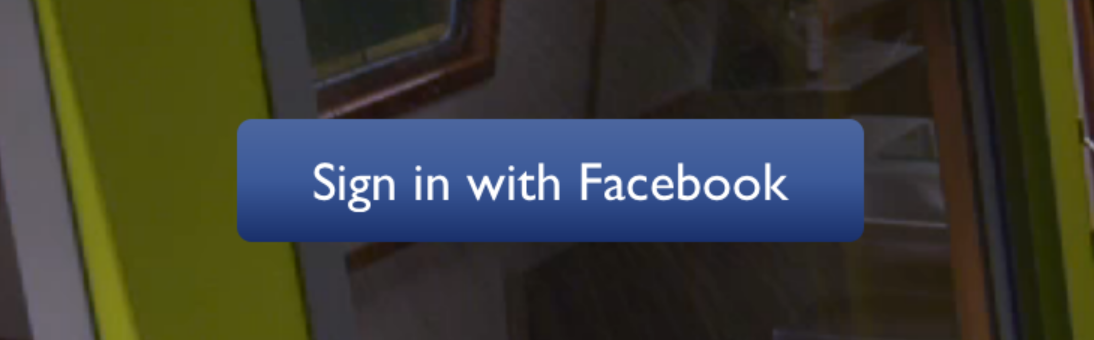
|
| 99 |
|
| 100 | ```javascript
|
| 101 | import LinearGradient from 'react-native-linear-gradient';
|
| 102 |
|
| 103 | // Within your render function
|
| 104 | <LinearGradient colors={['#4c669f', '#3b5998', '#192f6a']} style={styles.linearGradient}>
|
| 105 | <Text style={styles.buttonText}>
|
| 106 | Sign in with Facebook
|
| 107 | </Text>
|
| 108 | </LinearGradient>
|
| 109 |
|
| 110 | // Later on in your styles..
|
| 111 | var styles = StyleSheet.create({
|
| 112 | linearGradient: {
|
| 113 | flex: 1,
|
| 114 | paddingLeft: 15,
|
| 115 | paddingRight: 15,
|
| 116 | borderRadius: 5
|
| 117 | },
|
| 118 | buttonText: {
|
| 119 | fontSize: 18,
|
| 120 | fontFamily: 'Gill Sans',
|
| 121 | textAlign: 'center',
|
| 122 | margin: 10,
|
| 123 | color: '#ffffff',
|
| 124 | backgroundColor: 'transparent',
|
| 125 | },
|
| 126 | });
|
| 127 | ```
|
| 128 |
|
| 129 | ### Additional props
|
| 130 | In addition to regular `View` props, you can also provide additional props to customize your gradient look:
|
| 131 |
|
| 132 | #### colors
|
| 133 | An array of at least two color values that represent gradient colors. Example: `['red', 'blue']` sets gradient from red to blue.
|
| 134 |
|
| 135 | #### start
|
| 136 | An optional object of the following type: `{ x: number, y: number }`. Coordinates declare the position that the gradient starts at, as a fraction of the overall size of the gradient, starting from the top left corner. Example: `{ x: 0.1, y: 0.1 }` means that the gradient will start 10% from the top and 10% from the left.
|
| 137 |
|
| 138 | #### end
|
| 139 | Same as start, but for the end of the gradient.
|
| 140 |
|
| 141 | #### locations
|
| 142 | An optional array of numbers defining the location of each gradient color stop, mapping to the color with the same index in `colors` prop. Example: `[0.1, 0.75, 1]` means that first color will take 0% - 10%, second color will take 10% - 75% and finally third color will occupy 75% - 100%.
|
| 143 |
|
| 144 | ```javascript
|
| 145 | <LinearGradient
|
| 146 | start={{x: 0.0, y: 0.25}} end={{x: 0.5, y: 1.0}}
|
| 147 | locations={[0,0.5,0.6]}
|
| 148 | colors={['#4c669f', '#3b5998', '#192f6a']}
|
| 149 | style={styles.linearGradient}>
|
| 150 | <Text style={styles.buttonText}>
|
| 151 | Sign in with Facebook
|
| 152 | </Text>
|
| 153 | </LinearGradient>
|
| 154 | ```
|
| 155 |
|
| 156 | 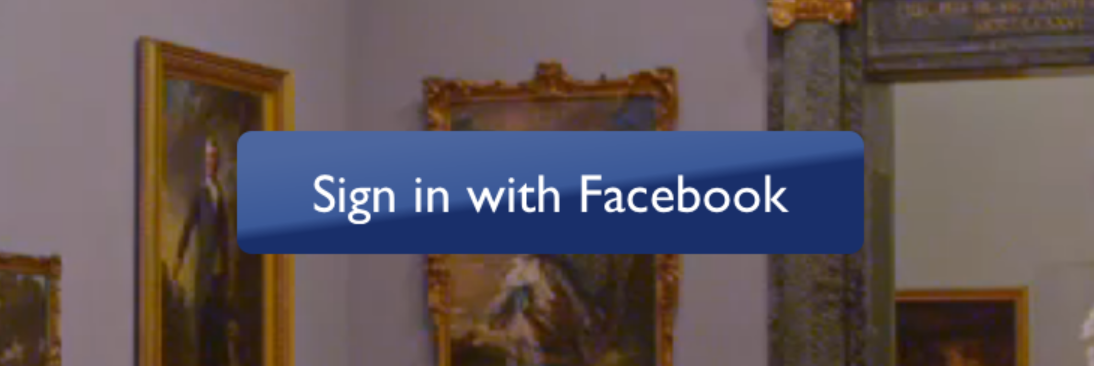
|
| 157 |
|
| 158 | ### Updating the values for fun
|
| 159 |
|
| 160 | Check out [Examples/AnimatedGradient](https://github.com/react-native-community/react-native-linear-gradient/blob/master/Examples/AnimatedGradient/src/index.js) (`git clone` this project, cd into it, npm install, open in XCode and run) to see how this is done:
|
| 161 |
|
| 162 | 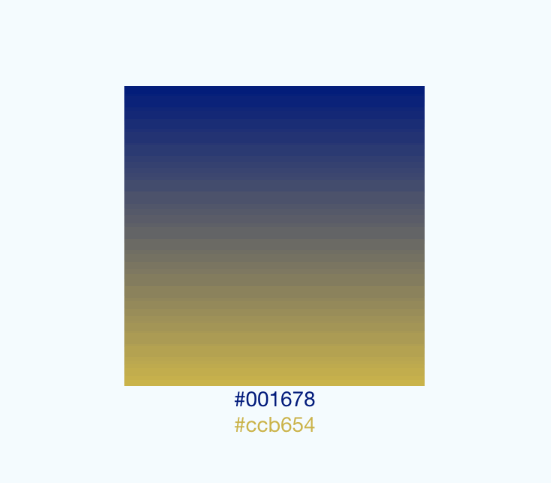
|
| 163 |
|
| 164 | *This gif was created using [licecap](http://www.cockos.com/licecap/) - a great piece of free OSS*
|
| 165 |
|
| 166 | ### An example app
|
| 167 | You can see this component in action in [brentvatne/react-native-login](https://github.com/brentvatne/react-native-login/blob/master/App/Screens/LoginScreen.js#L58-L62).
|
| 168 |
|
| 169 | ### License
|
| 170 |
|
| 171 | License is MIT
|