| 1 | # react-native-razorpay
|
| 2 | []()
|
| 3 | [](https://www.npmjs.com/package/react-native-razorpay)
|
| 4 | [](https://npmcharts.com/compare/react-native-razorpay?minimal=true)
|
| 5 | [](https://packagephobia.com/result?p=react-native-razorpay@2.1.35)
|
| 6 |
|
| 7 | [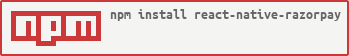](https://nodei.co/npm/react-native-razorpay/)
|
| 8 |
|
| 9 | React Native wrapper around our Android and iOS mobile SDKs
|
| 10 |
|
| 11 |
|
| 12 | * [Prerequisites](#prerequisites)
|
| 13 | * [Installation](#installation)
|
| 14 | * [Requirements](#requirements)
|
| 15 | * [Linking](#linking)
|
| 16 | * [Usage](#usage)
|
| 17 | * [Example App](https://github.com/razorpay/react-native-razorpay/tree/master/example/SampleProject)
|
| 18 | * [Proguard Rules](#proguard-rules)
|
| 19 | * [Notes](#things-to-be-taken-care)
|
| 20 | * [FAQ's](#faqs)
|
| 21 | * [Contributing](#contributing)
|
| 22 | * [License](#license)
|
| 23 |
|
| 24 | The following documentation is only focussed on the react-native wrapper around our Android and iOS sdks. To know more about our react-native SDK, refer to the following documentation -
|
| 25 |
|
| 26 | https://razorpay.com/docs/payment-gateway/react-native-integration/
|
| 27 |
|
| 28 | To know more about Razorpay payment flow and steps involved, read up here:
|
| 29 | <https://docs.razorpay.com/docs>
|
| 30 |
|
| 31 | ## Prerequisites
|
| 32 |
|
| 33 | - Learn about the <a href="https://razorpay.com/docs/payment-gateway/payment-flow/" target="_blank">Razorpay Payment Flow</a>.
|
| 34 | - Sign up for a <a href="https://dashboard.razorpay.com/#/access/signin">Razorpay Account</a> and generate the <a href="https://razorpay.com/docs/payment-gateway/dashboard-guide/settings/#api-keys/" target="_blank">API Keys</a> from the Razorpay Dashboard. Using the Test keys helps simulate a sandbox environment. No actual monetary transaction happens when using the Test keys. Use Live keys once you have thoroughly tested the application and are ready to go live.
|
| 35 |
|
| 36 | ## Installation
|
| 37 |
|
| 38 | Using npm:
|
| 39 |
|
| 40 | ```shell
|
| 41 | npm install --save react-native-razorpay
|
| 42 | ```
|
| 43 |
|
| 44 | or using yarn:
|
| 45 |
|
| 46 | ```shell
|
| 47 | yarn add react-native-razorpay
|
| 48 | ```
|
| 49 | ## Requirements
|
| 50 |
|
| 51 | - iOS 10.0+ / macOS 10.12+ / tvOS 10.0+ / watchOS 3.0+
|
| 52 | - Xcode 11+
|
| 53 | - Swift 5.1+
|
| 54 |
|
| 55 | ## Linking
|
| 56 |
|
| 57 | ### Automatic
|
| 58 |
|
| 59 | <details>
|
| 60 | <summary>iOS</summary>
|
| 61 |
|
| 62 | ### For React Native 0.60+
|
| 63 |
|
| 64 | ```sh
|
| 65 | # install
|
| 66 | npm install react-native-razorpay --save
|
| 67 | cd ios && open podfile # Change the platform from iOS 9.0 to 10.0
|
| 68 | pod install && cd .. # CocoaPods on iOS needs this extra step
|
| 69 | # run
|
| 70 | yarn react-native run-ios
|
| 71 | ```
|
| 72 | ### For React Native 0.59 and lower
|
| 73 |
|
| 74 |
|
| 75 | 1. `$ npm install react-native-razorpay --save` // Install the Razorpay React Native Standard SDK using the npm command.
|
| 76 |
|
| 77 | 2. `react-native link react-native-razorpay` // Link the SDK with React Native Project using Xcode.
|
| 78 |
|
| 79 | 3. Drag the `Razorpay.framework` file from the Libraries folder and drop it under the root folder, for more info follow [this link](https://razorpay.com/docs/payment-gateway/react-native-integration/standard/#step-2---link-the-sdk-with-react),
|
| 80 | after this go to **Target** > **General Settings**> **Framework, Libraries and Embedded Content** section, set the **Embed** status of Razorpay.framework to **Embed & Sign**.
|
| 81 |
|
| 82 | 6. Also make sure the razorpay framework is added in the embedded binaries section and you have Always Embed Swift
|
| 83 | Standard Binaries set to yes in build settings.
|
| 84 | </details>
|
| 85 |
|
| 86 | ### Manual
|
| 87 |
|
| 88 | <details>
|
| 89 | <summary>iOS (via CocoaPods)</summary>
|
| 90 |
|
| 91 | Add the following line to your build targets in your `Podfile`
|
| 92 |
|
| 93 | `pod 'react-native-razorpay', :path => '../node_modules/react-native-razorpay'`
|
| 94 |
|
| 95 | Then run `pod install`
|
| 96 |
|
| 97 | </details>
|
| 98 |
|
| 99 | <details>
|
| 100 | <summary>iOS (without CocoaPods)</summary>
|
| 101 |
|
| 102 | In XCode, in the project navigator:
|
| 103 |
|
| 104 | * Right click _Libraries_
|
| 105 | * Add Files to _[your project's name]_
|
| 106 | * Go to `node_modules/react-native-razorpay`
|
| 107 | * Add the `.xcodeproj` file
|
| 108 |
|
| 109 | In XCode, in the project navigator, select your project.
|
| 110 |
|
| 111 | * Add the `libRNDeviceInfo.a` from the _deviceinfo_ project to your project's _Build Phases ➜ Link Binary With Libraries_
|
| 112 | * Click `.xcodeproj` file you added before in the project navigator and go the _Build Settings_ tab. Make sure _All_ is toggled on (instead of _Basic_).
|
| 113 | * Look for _Header Search Paths_ and make sure it contains both `$(SRCROOT)/../react-native/React` and `$(SRCROOT)/../../React`
|
| 114 | * Mark both as recursive (should be OK by default).
|
| 115 |
|
| 116 | Run your project (Cmd+R)
|
| 117 |
|
| 118 | </details>
|
| 119 |
|
| 120 | <details>
|
| 121 | <summary>Android </summary>
|
| 122 |
|
| 123 |
|
| 124 | 1. Open up `android/app/src/main/java/[...]/MainApplication.java`
|
| 125 | - Add `import com.razorpay.rn.RazorpayPackage;` to the imports at the top of
|
| 126 | the file
|
| 127 | - Add `new RazorpayPackage()` to the list returned by the `getPackages()` method
|
| 128 | 2. Append the following lines to `android/settings.gradle`:
|
| 129 | ```gradle
|
| 130 | include ':react-native-razorpay'
|
| 131 | project(':react-native-razorpay').projectDir = new File(rootProject.projectDir, '../node_modules/react-native-razorpay/android')
|
| 132 | ```
|
| 133 | 3. Insert the following lines inside the dependencies block in
|
| 134 | `android/app/build.gradle`:
|
| 135 | ```gradle
|
| 136 | implementation project(':react-native-razorpay')
|
| 137 | ```
|
| 138 | </details>
|
| 139 |
|
| 140 | ## Usage
|
| 141 |
|
| 142 | Sample code to integrate with Razorpay can be found in
|
| 143 | [index.js][index.js] in the included example directory.
|
| 144 |
|
| 145 | To run the example, simply do the following in example directory and then
|
| 146 | link iOS SDK as explained in the previous section:
|
| 147 |
|
| 148 | `$ npm i`
|
| 149 |
|
| 150 | ### Steps
|
| 151 |
|
| 152 | 1. Import RazorpayCheckout module to your component:
|
| 153 | ```js
|
| 154 | import RazorpayCheckout from 'react-native-razorpay';
|
| 155 | ```
|
| 156 |
|
| 157 | 2. Call `RazorpayCheckout.open` method with the payment `options`. The method
|
| 158 | returns a **JS Promise** where `then` part corresponds to a successful payment
|
| 159 | and the `catch` part corresponds to payment failure.
|
| 160 | ```js
|
| 161 | <TouchableHighlight onPress={() => {
|
| 162 | var options = {
|
| 163 | description: 'Credits towards consultation',
|
| 164 | image: 'https://i.imgur.com/3g7nmJC.png',
|
| 165 | currency: 'INR',
|
| 166 | key: '', // Your api key
|
| 167 | amount: '5000',
|
| 168 | name: 'foo',
|
| 169 | prefill: {
|
| 170 | email: 'void@razorpay.com',
|
| 171 | contact: '9191919191',
|
| 172 | name: 'Razorpay Software'
|
| 173 | },
|
| 174 | theme: {color: '#F37254'}
|
| 175 | }
|
| 176 | RazorpayCheckout.open(options).then((data) => {
|
| 177 | // handle success
|
| 178 | alert(`Success: ${data.razorpay_payment_id}`);
|
| 179 | }).catch((error) => {
|
| 180 | // handle failure
|
| 181 | alert(`Error: ${error.code} | ${error.description}`);
|
| 182 | });
|
| 183 | }}>
|
| 184 | ```
|
| 185 |
|
| 186 | A descriptive [list of valid options for checkout][options] is available (under
|
| 187 | Manual Checkout column).
|
| 188 |
|
| 189 | ## Proguard Rules
|
| 190 | If you are using proguard for your builds, you need to add following lines to proguard files
|
| 191 | ```
|
| 192 | -keepattributes *Annotation*
|
| 193 | -dontwarn com.razorpay.**
|
| 194 | -keep class com.razorpay.** {*;}
|
| 195 | -optimizations !method/inlining/
|
| 196 | -keepclasseswithmembers class * {
|
| 197 | public void onPayment*(...);
|
| 198 | }
|
| 199 | ```
|
| 200 |
|
| 201 | ## Things to be taken care
|
| 202 |
|
| 203 | - The react native plugin is wrapper around native SDK, so it doesn't work with the tools like expo which doesn't support native modules.
|
| 204 |
|
| 205 | ## FAQ's
|
| 206 |
|
| 207 | - Still having trouble with integrating our payment gateway? Follow [this link](https://github.com/razorpay/react-native-razorpay/wiki/FAQ's) for more info.
|
| 208 |
|
| 209 | ## Contributing
|
| 210 |
|
| 211 | See the [CONTRIBUTING] document. Thank you, [contributors]!
|
| 212 |
|
| 213 | ## License
|
| 214 |
|
| 215 | react-native-razorpay is Copyright (c) 2020 Razorpay Software Pvt. Ltd.
|
| 216 | It is distributed under [the MIT License][LICENSE].
|
| 217 |
|
| 218 | We ♥ open source software!
|
| 219 | See [our other supported plugins / SDKs][integrations]
|
| 220 | or [contact us][contact] to help you with integrations.
|
| 221 |
|
| 222 | [contact]: mailto:integrations@razorpay.com?subject=Help%20with%20React%20Native "Send us a mail"
|
| 223 | [CONTRIBUTING]: CONTRIBUTING.md "Our contributing guidelines"
|
| 224 | [contributors]: https://github.com/razorpay/react-native-razorpay/graphs/contributors "List of contributors"
|
| 225 | [index.js]: example/SampleProject/index.js "index.js"
|
| 226 | [integrations]: https://razorpay.com/integrations "List of our integrations"
|
| 227 | [ios-docs]: https://docs.razorpay.com/v1/page/ios-integration "Documentation for the iOS Integration"
|
| 228 | [LICENSE]: /LICENSE "MIT License"
|
| 229 | [options]: https://docs.razorpay.com/docs/checkout-form#checkout-fields "Checkout Options"
|
| 230 | [wiki]: https://github.com/razorpay/react-native-razorpay/wiki/Manual-Installation
|