| 1 | # react-typeahead
|
| 2 |
|
| 3 | > A typeahead/autocomplete component for React
|
| 4 |
|
| 5 | react-typeahead is a javascript library that provides a react-based
|
| 6 | typeahead, or autocomplete text entry, as well as a "typeahead tokenizer",
|
| 7 | a typeahead that allows you to select multiple results.
|
| 8 |
|
| 9 | ## Usage
|
| 10 |
|
| 11 | For a typeahead input:
|
| 12 |
|
| 13 | ```javascript
|
| 14 | var Typeahead = require('react-typeahead').Typeahead;
|
| 15 | React.render(
|
| 16 | <Typeahead
|
| 17 | options={['John', 'Paul', 'George', 'Ringo']}
|
| 18 | maxVisible= 2
|
| 19 | />
|
| 20 | );
|
| 21 | ```
|
| 22 |
|
| 23 | For a tokenizer typeahead input:
|
| 24 |
|
| 25 | ```javascript
|
| 26 | var Tokenizer = require('react-typeahead').Tokenizer;
|
| 27 | React.render(
|
| 28 | <Tokenizer
|
| 29 | options={['John', 'Paul', 'George', 'Ringo']}
|
| 30 | onTokenAdd={function(token) {
|
| 31 | console.log('token added: ', token);
|
| 32 | }}
|
| 33 | />
|
| 34 | );
|
| 35 | ```
|
| 36 |
|
| 37 | ## Examples
|
| 38 |
|
| 39 | * [Basic Typeahead with Topcoat][1]
|
| 40 | * [Typeahead Tokenizer with Topcoat][2]
|
| 41 | * [Typeahead Tokenizer with simple styling][3]
|
| 42 |
|
| 43 | 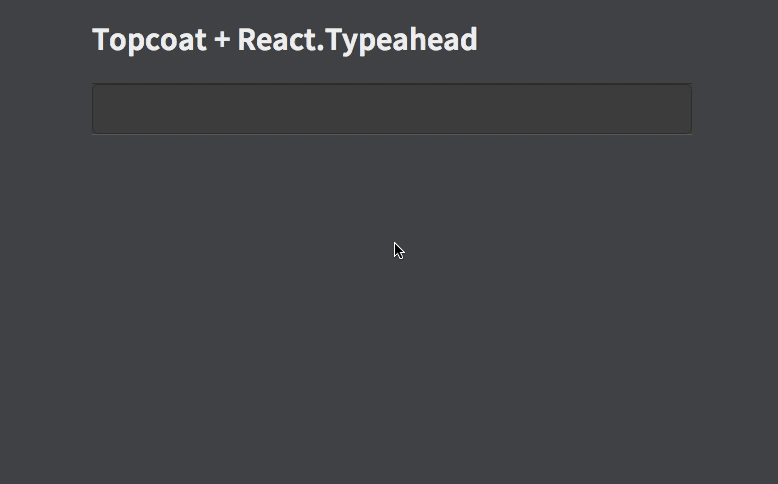
|
| 44 |
|
| 45 | [1]: http://wookiehangover.github.com/react-typeahead/examples/typeahead-topcoat.html
|
| 46 | [2]: http://wookiehangover.github.com/react-typeahead/examples/tokenizer-topcoat.html
|
| 47 | [3]: http://wookiehangover.github.com/react-typeahead/examples/TypeaheadTokenizer-simple.html
|
| 48 | [4]: http://blog.npmjs.org/post/85484771375/how-to-install-npm
|
| 49 |
|
| 50 | ## API
|
| 51 |
|
| 52 | ### Typeahead(props)
|
| 53 |
|
| 54 | Type: React Component
|
| 55 |
|
| 56 | Basic typeahead input and results list.
|
| 57 |
|
| 58 | #### props.options
|
| 59 |
|
| 60 | Type: `Array`
|
| 61 | Default: []
|
| 62 |
|
| 63 | An array supplied to the filtering function.
|
| 64 |
|
| 65 | #### props.maxVisible
|
| 66 |
|
| 67 | Type: `Number`
|
| 68 |
|
| 69 | Limit the number of options rendered in the results list.
|
| 70 |
|
| 71 | #### props.customClasses
|
| 72 |
|
| 73 | Type: `Object`
|
| 74 | Allowed Keys: `input`, `results`, `listItem`, `listAnchor`, `hover`
|
| 75 |
|
| 76 | An object containing custom class names for child elements. Useful for
|
| 77 | integrating with 3rd party UI kits.
|
| 78 |
|
| 79 | #### props.placeholder
|
| 80 |
|
| 81 | Type: `String`
|
| 82 |
|
| 83 | Placeholder text for the typeahead input.
|
| 84 |
|
| 85 | #### props.inputProps
|
| 86 |
|
| 87 | Type: `Object`
|
| 88 |
|
| 89 | Props to pass directly to the `<input>` element.
|
| 90 |
|
| 91 | #### props.onKeyDown
|
| 92 |
|
| 93 | Type: `Function`
|
| 94 |
|
| 95 | Event handler for the `keyDown` event on the typeahead input.
|
| 96 |
|
| 97 | #### props.onOptionSelected
|
| 98 |
|
| 99 | Type: `Function`
|
| 100 |
|
| 101 | Event handler triggered whenever a user picks an option.
|
| 102 |
|
| 103 | #### props.filterOption
|
| 104 |
|
| 105 | Type: `Function`
|
| 106 |
|
| 107 | A function to filter the provided `options` based on the current input value. For each option, receives `(inputValue, option)`. If not supplied, defaults to [fuzzy string matching](https://github.com/mattyork/fuzzy).
|
| 108 |
|
| 109 | ---
|
| 110 |
|
| 111 | ### Tokenizer(props)
|
| 112 |
|
| 113 | Type: React Component
|
| 114 |
|
| 115 | Typeahead component that allows for multiple options to be selected.
|
| 116 |
|
| 117 | #### props.options
|
| 118 |
|
| 119 | Type: `Array`
|
| 120 | Default: []
|
| 121 |
|
| 122 | An array supplied to the filter function.
|
| 123 |
|
| 124 | #### props.maxVisible
|
| 125 |
|
| 126 | Type: `Number`
|
| 127 |
|
| 128 | Limit the number of options rendered in the results list.
|
| 129 |
|
| 130 | #### props.name
|
| 131 |
|
| 132 | Type: `String`
|
| 133 |
|
| 134 | The name for HTML forms to be used for submitting the tokens' values array.
|
| 135 |
|
| 136 | #### props.customClasses
|
| 137 |
|
| 138 | Type: `Object`
|
| 139 | Allowed Keys: `input`, `results`, `listItem`, `listAnchor`, `typeahead`
|
| 140 |
|
| 141 | An object containing custom class names for child elements. Useful for
|
| 142 | integrating with 3rd party UI kits.
|
| 143 |
|
| 144 | #### props.placeholder
|
| 145 |
|
| 146 | Type: `String`
|
| 147 |
|
| 148 | Placeholder text for the typeahead input.
|
| 149 |
|
| 150 | #### props.inputProps
|
| 151 |
|
| 152 | Type: `Object`
|
| 153 |
|
| 154 | Props to pass directly to the `<input>` element.
|
| 155 |
|
| 156 | #### props.defaultSelected
|
| 157 |
|
| 158 | Type: `Array`
|
| 159 |
|
| 160 | A set of values of tokens to be loaded on first render.
|
| 161 |
|
| 162 | #### props.onTokenRemove
|
| 163 |
|
| 164 | Type: `Function`
|
| 165 |
|
| 166 | Event handler triggered whenever a token is removed.
|
| 167 |
|
| 168 | #### props.onTokenAdd
|
| 169 |
|
| 170 | Type: `Function`
|
| 171 |
|
| 172 | Event handler triggered whenever a token is removed.
|
| 173 |
|
| 174 | #### props.filterOption
|
| 175 |
|
| 176 | Type: `Function`
|
| 177 |
|
| 178 | A function to filter the provided `options` based on the current input value. For each option, receives `(inputValue, option)`. If not supplied, defaults to [fuzzy string matching](https://github.com/mattyork/fuzzy).
|
| 179 |
|
| 180 |
|
| 181 | ## Developing
|
| 182 |
|
| 183 | ### Setting Up
|
| 184 |
|
| 185 | You will need `npm` to develop on react-typeahead. [Installing npm][4].
|
| 186 |
|
| 187 | Once that's done, to get started, run `npm install` in your checkout directory.
|
| 188 | This will install all the local development dependences, such as `gulp` and `mocha`
|
| 189 |
|
| 190 | ### Testing
|
| 191 |
|
| 192 | react-typeahead uses mocha for unit tests and gulp for running them. Large changes should
|
| 193 | include unittests.
|
| 194 |
|
| 195 | After updating or creating new tests, run `npm run-script build-test` to regenerate the
|
| 196 | test package.
|
| 197 |
|
| 198 | Once that's done, running the tests is easy with `gulp`:
|
| 199 |
|
| 200 | ```
|
| 201 | > gulp test
|
| 202 | [00:17:25] Using gulpfile ~/src/react-typeahead/gulpfile.js
|
| 203 | [00:17:25] Starting 'test'...
|
| 204 |
|
| 205 |
|
| 206 | ․․․․․․․․․․․․․․․
|
| 207 |
|
| 208 | 15 passing (43ms)
|
| 209 |
|
| 210 | [00:17:25] Finished 'test' after 448 ms
|
| 211 | [00:17:25] Starting 'default'...
|
| 212 | [00:17:25] Finished 'default' after 6.23 μs
|
| 213 | ```
|
| 214 |
|
| 215 | ### Contributing
|
| 216 |
|
| 217 | Basically, fork the repository and send a pull request. It can be difficult to review these, so
|
| 218 | here are some general rules to follow for getting your PR accepted more quickly:
|
| 219 |
|
| 220 | - Break your changes into smaller, easy to understand commits.
|
| 221 | - Send separate PRs for each commit when possible.
|
| 222 | - Feel free to rebase, merge, and rewrite commits to make them more readible.
|
| 223 | - Add comments explaining anything that's not painfully obvious.
|
| 224 | - Add unittests for your change if possible.
|