| 1 | # Request — Simplified HTTP client
|
| 2 | [](https://gitter.im/mikeal/request?utm_source=badge&utm_medium=badge&utm_campaign=pr-badge&utm_content=badge)
|
| 3 |
|
| 4 | [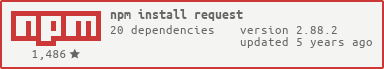](https://nodei.co/npm/request/)
|
| 5 |
|
| 6 | ## Super simple to use
|
| 7 |
|
| 8 | Request is designed to be the simplest way possible to make http calls. It supports HTTPS and follows redirects by default.
|
| 9 |
|
| 10 | ```javascript
|
| 11 | var request = require('request');
|
| 12 | request('http://www.google.com', function (error, response, body) {
|
| 13 | if (!error && response.statusCode == 200) {
|
| 14 | console.log(body) // Print the google web page.
|
| 15 | }
|
| 16 | })
|
| 17 | ```
|
| 18 |
|
| 19 | ## Streaming
|
| 20 |
|
| 21 | You can stream any response to a file stream.
|
| 22 |
|
| 23 | ```javascript
|
| 24 | request('http://google.com/doodle.png').pipe(fs.createWriteStream('doodle.png'))
|
| 25 | ```
|
| 26 |
|
| 27 | You can also stream a file to a PUT or POST request. This method will also check the file extension against a mapping of file extensions to content-types (in this case `application/json`) and use the proper `content-type` in the PUT request (if the headers don’t already provide one).
|
| 28 |
|
| 29 | ```javascript
|
| 30 | fs.createReadStream('file.json').pipe(request.put('http://mysite.com/obj.json'))
|
| 31 | ```
|
| 32 |
|
| 33 | Request can also `pipe` to itself. When doing so, `content-type` and `content-length` are preserved in the PUT headers.
|
| 34 |
|
| 35 | ```javascript
|
| 36 | request.get('http://google.com/img.png').pipe(request.put('http://mysite.com/img.png'))
|
| 37 | ```
|
| 38 |
|
| 39 | Request emits a "response" event when a response is received. The `response` argument will be an instance of [http.IncomingMessage](http://nodejs.org/api/http.html#http_http_incomingmessage).
|
| 40 |
|
| 41 | ```javascript
|
| 42 | request
|
| 43 | .get('http://google.com/img.png')
|
| 44 | .on('response', function(response) {
|
| 45 | console.log(response.statusCode) // 200
|
| 46 | console.log(response.headers['content-type']) // 'image/png'
|
| 47 | })
|
| 48 | .pipe(request.put('http://mysite.com/img.png'))
|
| 49 | ```
|
| 50 |
|
| 51 | Now let’s get fancy.
|
| 52 |
|
| 53 | ```javascript
|
| 54 | http.createServer(function (req, resp) {
|
| 55 | if (req.url === '/doodle.png') {
|
| 56 | if (req.method === 'PUT') {
|
| 57 | req.pipe(request.put('http://mysite.com/doodle.png'))
|
| 58 | } else if (req.method === 'GET' || req.method === 'HEAD') {
|
| 59 | request.get('http://mysite.com/doodle.png').pipe(resp)
|
| 60 | }
|
| 61 | }
|
| 62 | })
|
| 63 | ```
|
| 64 |
|
| 65 | You can also `pipe()` from `http.ServerRequest` instances, as well as to `http.ServerResponse` instances. The HTTP method, headers, and entity-body data will be sent. Which means that, if you don't really care about security, you can do:
|
| 66 |
|
| 67 | ```javascript
|
| 68 | http.createServer(function (req, resp) {
|
| 69 | if (req.url === '/doodle.png') {
|
| 70 | var x = request('http://mysite.com/doodle.png')
|
| 71 | req.pipe(x)
|
| 72 | x.pipe(resp)
|
| 73 | }
|
| 74 | })
|
| 75 | ```
|
| 76 |
|
| 77 | And since `pipe()` returns the destination stream in ≥ Node 0.5.x you can do one line proxying. :)
|
| 78 |
|
| 79 | ```javascript
|
| 80 | req.pipe(request('http://mysite.com/doodle.png')).pipe(resp)
|
| 81 | ```
|
| 82 |
|
| 83 | Also, none of this new functionality conflicts with requests previous features, it just expands them.
|
| 84 |
|
| 85 | ```javascript
|
| 86 | var r = request.defaults({'proxy':'http://localproxy.com'})
|
| 87 |
|
| 88 | http.createServer(function (req, resp) {
|
| 89 | if (req.url === '/doodle.png') {
|
| 90 | r.get('http://google.com/doodle.png').pipe(resp)
|
| 91 | }
|
| 92 | })
|
| 93 | ```
|
| 94 |
|
| 95 | You can still use intermediate proxies, the requests will still follow HTTP forwards, etc.
|
| 96 |
|
| 97 | ## Proxies
|
| 98 |
|
| 99 | If you specify a `proxy` option, then the request (and any subsequent
|
| 100 | redirects) will be sent via a connection to the proxy server.
|
| 101 |
|
| 102 | If your endpoint is an `https` url, and you are using a proxy, then
|
| 103 | request will send a `CONNECT` request to the proxy server *first*, and
|
| 104 | then use the supplied connection to connect to the endpoint.
|
| 105 |
|
| 106 | That is, first it will make a request like:
|
| 107 |
|
| 108 | ```
|
| 109 | HTTP/1.1 CONNECT endpoint-server.com:80
|
| 110 | Host: proxy-server.com
|
| 111 | User-Agent: whatever user agent you specify
|
| 112 | ```
|
| 113 |
|
| 114 | and then the proxy server make a TCP connection to `endpoint-server`
|
| 115 | on port `80`, and return a response that looks like:
|
| 116 |
|
| 117 | ```
|
| 118 | HTTP/1.1 200 OK
|
| 119 | ```
|
| 120 |
|
| 121 | At this point, the connection is left open, and the client is
|
| 122 | communicating directly with the `endpoint-server.com` machine.
|
| 123 |
|
| 124 | See [the wikipedia page on HTTP Tunneling](http://en.wikipedia.org/wiki/HTTP_tunnel)
|
| 125 | for more information.
|
| 126 |
|
| 127 | By default, when proxying `http` traffic, request will simply make a
|
| 128 | standard proxied `http` request. This is done by making the `url`
|
| 129 | section of the initial line of the request a fully qualified url to
|
| 130 | the endpoint.
|
| 131 |
|
| 132 | For example, it will make a single request that looks like:
|
| 133 |
|
| 134 | ```
|
| 135 | HTTP/1.1 GET http://endpoint-server.com/some-url
|
| 136 | Host: proxy-server.com
|
| 137 | Other-Headers: all go here
|
| 138 |
|
| 139 | request body or whatever
|
| 140 | ```
|
| 141 |
|
| 142 | Because a pure "http over http" tunnel offers no additional security
|
| 143 | or other features, it is generally simpler to go with a
|
| 144 | straightforward HTTP proxy in this case. However, if you would like
|
| 145 | to force a tunneling proxy, you may set the `tunnel` option to `true`.
|
| 146 |
|
| 147 | If you are using a tunneling proxy, you may set the
|
| 148 | `proxyHeaderWhiteList` to share certain headers with the proxy.
|
| 149 |
|
| 150 | By default, this set is:
|
| 151 |
|
| 152 | ```
|
| 153 | accept
|
| 154 | accept-charset
|
| 155 | accept-encoding
|
| 156 | accept-language
|
| 157 | accept-ranges
|
| 158 | cache-control
|
| 159 | content-encoding
|
| 160 | content-language
|
| 161 | content-length
|
| 162 | content-location
|
| 163 | content-md5
|
| 164 | content-range
|
| 165 | content-type
|
| 166 | connection
|
| 167 | date
|
| 168 | expect
|
| 169 | max-forwards
|
| 170 | pragma
|
| 171 | proxy-authorization
|
| 172 | referer
|
| 173 | te
|
| 174 | transfer-encoding
|
| 175 | user-agent
|
| 176 | via
|
| 177 | ```
|
| 178 |
|
| 179 | Note that, when using a tunneling proxy, the `proxy-authorization`
|
| 180 | header is *never* sent to the endpoint server, but only to the proxy
|
| 181 | server. All other headers are sent as-is over the established
|
| 182 | connection.
|
| 183 |
|
| 184 | ### Controlling proxy behaviour using environment variables
|
| 185 |
|
| 186 | The following environment variables are respected by `request`:
|
| 187 |
|
| 188 | * `HTTP_PROXY` / `http_proxy`
|
| 189 | * `HTTPS_PROXY` / `https_proxy`
|
| 190 | * `NO_PROXY` / `no_proxy`
|
| 191 |
|
| 192 | When `HTTP_PROXY` / `http_proxy` are set, they will be used to proxy non-SSL requests that do not have an explicit `proxy` configuration option present. Similarly, `HTTPS_PROXY` / `https_proxy` will be respected for SSL requests that do not have an explicit `proxy` configuration option. It is valid to define a proxy in one of the environment variables, but then override it for a specific request, using the `proxy` configuration option. Furthermore, the `proxy` configuration option can be explicitly set to false / null to opt out of proxying altogether for that request.
|
| 193 |
|
| 194 | `request` is also aware of the `NO_PROXY`/`no_proxy` environment variables. These variables provide a granular way to opt out of proxying, on a per-host basis. It should contain a comma separated list of hosts to opt out of proxying. It is also possible to opt of proxying when a particular destination port is used. Finally, the variable may be set to `*` to opt out of the implicit proxy configuration of the other environment variables.
|
| 195 |
|
| 196 | Here's some examples of valid `no_proxy` values:
|
| 197 |
|
| 198 | * `google.com` - don't proxy HTTP/HTTPS requests to Google.
|
| 199 | * `google.com:443` - don't proxy HTTPS requests to Google, but *do* proxy HTTP requests to Google.
|
| 200 | * `google.com:443, yahoo.com:80` - don't proxy HTTPS requests to Google, and don't proxy HTTP requests to Yahoo!
|
| 201 | * `*` - ignore `https_proxy`/`http_proxy` environment variables altogether.
|
| 202 |
|
| 203 | ## UNIX Socket
|
| 204 |
|
| 205 | `request` supports making requests to [UNIX Domain Sockets](http://en.wikipedia.org/wiki/Unix_domain_socket). To make one, use the following URL scheme:
|
| 206 |
|
| 207 | ```javascript
|
| 208 | /* Pattern */ 'http://unix:SOCKET:PATH'
|
| 209 | /* Example */ request.get('http://unix:/absolute/path/to/unix.socket:/request/path')
|
| 210 | ```
|
| 211 |
|
| 212 | Note: The `SOCKET` path is assumed to be absolute to the root of the host file system.
|
| 213 |
|
| 214 |
|
| 215 | ## Forms
|
| 216 |
|
| 217 | `request` supports `application/x-www-form-urlencoded` and `multipart/form-data` form uploads. For `multipart/related` refer to the `multipart` API.
|
| 218 |
|
| 219 | #### application/x-www-form-urlencoded (URL-Encoded Forms)
|
| 220 |
|
| 221 | URL-encoded forms are simple.
|
| 222 |
|
| 223 | ```javascript
|
| 224 | request.post('http://service.com/upload', {form:{key:'value'}})
|
| 225 | // or
|
| 226 | request.post('http://service.com/upload').form({key:'value'})
|
| 227 | // or
|
| 228 | request.post({url:'http://service.com/upload', form: {key:'value'}}, function(err,httpResponse,body){ /* ... */ })
|
| 229 | ```
|
| 230 |
|
| 231 | #### multipart/form-data (Multipart Form Uploads)
|
| 232 |
|
| 233 | For `multipart/form-data` we use the [form-data](https://github.com/felixge/node-form-data) library by [@felixge](https://github.com/felixge). For the most cases, you can pass your upload form data via the `formData` option.
|
| 234 |
|
| 235 |
|
| 236 | ```javascript
|
| 237 | var formData = {
|
| 238 | // Pass a simple key-value pair
|
| 239 | my_field: 'my_value',
|
| 240 | // Pass data via Buffers
|
| 241 | my_buffer: new Buffer([1, 2, 3]),
|
| 242 | // Pass data via Streams
|
| 243 | my_file: fs.createReadStream(__dirname + '/unicycle.jpg'),
|
| 244 | // Pass multiple values /w an Array
|
| 245 | attachments: [
|
| 246 | fs.createReadStream(__dirname + '/attacment1.jpg')
|
| 247 | fs.createReadStream(__dirname + '/attachment2.jpg')
|
| 248 | ],
|
| 249 | // Pass optional meta-data with an 'options' object with style: {value: DATA, options: OPTIONS}
|
| 250 | // See the `form-data` README for more information about options: https://github.com/felixge/node-form-data
|
| 251 | custom_file: {
|
| 252 | value: fs.createReadStream('/dev/urandom'),
|
| 253 | options: {
|
| 254 | filename: 'topsecret.jpg',
|
| 255 | contentType: 'image/jpg'
|
| 256 | }
|
| 257 | }
|
| 258 | };
|
| 259 | request.post({url:'http://service.com/upload', formData: formData}, function optionalCallback(err, httpResponse, body) {
|
| 260 | if (err) {
|
| 261 | return console.error('upload failed:', err);
|
| 262 | }
|
| 263 | console.log('Upload successful! Server responded with:', body);
|
| 264 | });
|
| 265 | ```
|
| 266 |
|
| 267 | For advanced cases, you can the form-data object itself via `r.form()`. This can be modified until the request is fired on the next cycle of the event-loop. (Note that this calling `form()` will clear the currently set form data for that request.)
|
| 268 |
|
| 269 | ```javascript
|
| 270 | // NOTE: Advanced use-case, for normal use see 'formData' usage above
|
| 271 | var r = request.post('http://service.com/upload', function optionalCallback(err, httpResponse, body) { // ...
|
| 272 |
|
| 273 | var form = r.form();
|
| 274 | form.append('my_field', 'my_value');
|
| 275 | form.append('my_buffer', new Buffer([1, 2, 3]));
|
| 276 | form.append('custom_file', fs.createReadStream(__dirname + '/unicycle.jpg'), {filename: 'unicycle.jpg'});
|
| 277 | ```
|
| 278 | See the [form-data README](https://github.com/felixge/node-form-data) for more information & examples.
|
| 279 |
|
| 280 | #### multipart/related
|
| 281 |
|
| 282 | Some variations in different HTTP implementations require a newline/CRLF before, after, or both before and after the boundary of a `multipart/related` request (using the multipart option). This has been observed in the .NET WebAPI version 4.0. You can turn on a boundary preambleCRLF or postamble by passing them as `true` to your request options.
|
| 283 |
|
| 284 | ```javascript
|
| 285 | request(
|
| 286 | { method: 'PUT'
|
| 287 | , preambleCRLF: true
|
| 288 | , postambleCRLF: true
|
| 289 | , uri: 'http://service.com/upload'
|
| 290 | , multipart:
|
| 291 | [ { 'content-type': 'application/json'
|
| 292 | , body: JSON.stringify({foo: 'bar', _attachments: {'message.txt': {follows: true, length: 18, 'content_type': 'text/plain' }}})
|
| 293 | }
|
| 294 | , { body: 'I am an attachment' }
|
| 295 | ]
|
| 296 | }
|
| 297 | , function (error, response, body) {
|
| 298 | if (err) {
|
| 299 | return console.error('upload failed:', err);
|
| 300 | }
|
| 301 | console.log('Upload successful! Server responded with:', body);
|
| 302 | }
|
| 303 | )
|
| 304 | ```
|
| 305 |
|
| 306 |
|
| 307 | ## HTTP Authentication
|
| 308 |
|
| 309 | ```javascript
|
| 310 | request.get('http://some.server.com/').auth('username', 'password', false);
|
| 311 | // or
|
| 312 | request.get('http://some.server.com/', {
|
| 313 | 'auth': {
|
| 314 | 'user': 'username',
|
| 315 | 'pass': 'password',
|
| 316 | 'sendImmediately': false
|
| 317 | }
|
| 318 | });
|
| 319 | // or
|
| 320 | request.get('http://some.server.com/').auth(null, null, true, 'bearerToken');
|
| 321 | // or
|
| 322 | request.get('http://some.server.com/', {
|
| 323 | 'auth': {
|
| 324 | 'bearer': 'bearerToken'
|
| 325 | }
|
| 326 | });
|
| 327 | ```
|
| 328 |
|
| 329 | If passed as an option, `auth` should be a hash containing values `user` || `username`, `pass` || `password`, and `sendImmediately` (optional). The method form takes parameters `auth(username, password, sendImmediately)`.
|
| 330 |
|
| 331 | `sendImmediately` defaults to `true`, which causes a basic authentication header to be sent. If `sendImmediately` is `false`, then `request` will retry with a proper authentication header after receiving a `401` response from the server (which must contain a `WWW-Authenticate` header indicating the required authentication method).
|
| 332 |
|
| 333 | Note that you can also use for basic authentication a trick using the URL itself, as specified in [RFC 1738](http://www.ietf.org/rfc/rfc1738.txt).
|
| 334 | Simply pass the `user:password` before the host with an `@` sign.
|
| 335 |
|
| 336 | ```javascript
|
| 337 | var username = 'username',
|
| 338 | password = 'password',
|
| 339 | url = 'http://' + username + ':' + password + '@some.server.com';
|
| 340 |
|
| 341 | request({url: url}, function (error, response, body) {
|
| 342 | // Do more stuff with 'body' here
|
| 343 | });
|
| 344 | ```
|
| 345 |
|
| 346 | Digest authentication is supported, but it only works with `sendImmediately` set to `false`; otherwise `request` will send basic authentication on the initial request, which will probably cause the request to fail.
|
| 347 |
|
| 348 | Bearer authentication is supported, and is activated when the `bearer` value is available. The value may be either a `String` or a `Function` returning a `String`. Using a function to supply the bearer token is particularly useful if used in conjuction with `defaults` to allow a single function to supply the last known token at the time or sending a request or to compute one on the fly.
|
| 349 |
|
| 350 | ## OAuth Signing
|
| 351 |
|
| 352 | ```javascript
|
| 353 | // Twitter OAuth
|
| 354 | var qs = require('querystring')
|
| 355 | , oauth =
|
| 356 | { callback: 'http://mysite.com/callback/'
|
| 357 | , consumer_key: CONSUMER_KEY
|
| 358 | , consumer_secret: CONSUMER_SECRET
|
| 359 | }
|
| 360 | , url = 'https://api.twitter.com/oauth/request_token'
|
| 361 | ;
|
| 362 | request.post({url:url, oauth:oauth}, function (e, r, body) {
|
| 363 | // Ideally, you would take the body in the response
|
| 364 | // and construct a URL that a user clicks on (like a sign in button).
|
| 365 | // The verifier is only available in the response after a user has
|
| 366 | // verified with twitter that they are authorizing your app.
|
| 367 | var access_token = qs.parse(body)
|
| 368 | , oauth =
|
| 369 | { consumer_key: CONSUMER_KEY
|
| 370 | , consumer_secret: CONSUMER_SECRET
|
| 371 | , token: access_token.oauth_token
|
| 372 | , verifier: access_token.oauth_verifier
|
| 373 | }
|
| 374 | , url = 'https://api.twitter.com/oauth/access_token'
|
| 375 | ;
|
| 376 | request.post({url:url, oauth:oauth}, function (e, r, body) {
|
| 377 | var perm_token = qs.parse(body)
|
| 378 | , oauth =
|
| 379 | { consumer_key: CONSUMER_KEY
|
| 380 | , consumer_secret: CONSUMER_SECRET
|
| 381 | , token: perm_token.oauth_token
|
| 382 | , token_secret: perm_token.oauth_token_secret
|
| 383 | }
|
| 384 | , url = 'https://api.twitter.com/1.1/users/show.json?'
|
| 385 | , params =
|
| 386 | { screen_name: perm_token.screen_name
|
| 387 | , user_id: perm_token.user_id
|
| 388 | }
|
| 389 | ;
|
| 390 | url += qs.stringify(params)
|
| 391 | request.get({url:url, oauth:oauth, json:true}, function (e, r, user) {
|
| 392 | console.log(user)
|
| 393 | })
|
| 394 | })
|
| 395 | })
|
| 396 | ```
|
| 397 |
|
| 398 | ## Custom HTTP Headers
|
| 399 |
|
| 400 | HTTP Headers, such as `User-Agent`, can be set in the `options` object.
|
| 401 | In the example below, we call the github API to find out the number
|
| 402 | of stars and forks for the request repository. This requires a
|
| 403 | custom `User-Agent` header as well as https.
|
| 404 |
|
| 405 | ```javascript
|
| 406 | var request = require('request');
|
| 407 |
|
| 408 | var options = {
|
| 409 | url: 'https://api.github.com/repos/mikeal/request',
|
| 410 | headers: {
|
| 411 | 'User-Agent': 'request'
|
| 412 | }
|
| 413 | };
|
| 414 |
|
| 415 | function callback(error, response, body) {
|
| 416 | if (!error && response.statusCode == 200) {
|
| 417 | var info = JSON.parse(body);
|
| 418 | console.log(info.stargazers_count + " Stars");
|
| 419 | console.log(info.forks_count + " Forks");
|
| 420 | }
|
| 421 | }
|
| 422 |
|
| 423 | request(options, callback);
|
| 424 | ```
|
| 425 |
|
| 426 | ## TLS/SSL Protocol
|
| 427 |
|
| 428 | TLS/SSL Protocol options, such as `cert`, `key` and `passphrase`, can be
|
| 429 | set in the `agentOptions` property of the `options` object.
|
| 430 | In the example below, we call an API requires client side SSL certificate
|
| 431 | (in PEM format) with passphrase protected private key (in PEM format) and disable the SSLv3 protocol:
|
| 432 |
|
| 433 | ```javascript
|
| 434 | var fs = require('fs')
|
| 435 | , path = require('path')
|
| 436 | , certFile = path.resolve(__dirname, 'ssl/client.crt')
|
| 437 | , keyFile = path.resolve(__dirname, 'ssl/client.key')
|
| 438 | , request = require('request');
|
| 439 |
|
| 440 | var options = {
|
| 441 | url: 'https://api.some-server.com/',
|
| 442 | agentOptions: {
|
| 443 | 'cert': fs.readFileSync(certFile),
|
| 444 | 'key': fs.readFileSync(keyFile),
|
| 445 | // Or use `pfx` property replacing `cert` and `key` when using private key, certificate and CA certs in PFX or PKCS12 format:
|
| 446 | // 'pfx': fs.readFileSync(pfxFilePath),
|
| 447 | 'passphrase': 'password',
|
| 448 | 'securityOptions': 'SSL_OP_NO_SSLv3'
|
| 449 | }
|
| 450 | };
|
| 451 |
|
| 452 | request.get(options);
|
| 453 | ```
|
| 454 |
|
| 455 | It is able to force using SSLv3 only by specifying `secureProtocol`:
|
| 456 |
|
| 457 | ```javascript
|
| 458 |
|
| 459 | request.get({
|
| 460 | url: 'https://api.some-server.com/',
|
| 461 | agentOptions: {
|
| 462 | 'secureProtocol': 'SSLv3_method'
|
| 463 | }
|
| 464 | });
|
| 465 | ```
|
| 466 |
|
| 467 | ## request(options, callback)
|
| 468 |
|
| 469 | The first argument can be either a `url` or an `options` object. The only required option is `uri`; all others are optional.
|
| 470 |
|
| 471 | * `uri` || `url` - fully qualified uri or a parsed url object from `url.parse()`
|
| 472 | * `qs` - object containing querystring values to be appended to the `uri`
|
| 473 | * `useQuerystring` - If true, use `querystring` to stringify and parse
|
| 474 | querystrings, otherwise use `qs` (default: `false`). Set this option to
|
| 475 | `true` if you need arrays to be serialized as `foo=bar&foo=baz` instead of the
|
| 476 | default `foo[0]=bar&foo[1]=baz`.
|
| 477 | * `method` - http method (default: `"GET"`)
|
| 478 | * `headers` - http headers (default: `{}`)
|
| 479 | * `body` - entity body for PATCH, POST and PUT requests. Must be a `Buffer` or `String`, unless `json` is `true`. If `json` is `true`, then `body` must be a JSON-serializable object.
|
| 480 | * `form` - when passed an object or a querystring, this sets `body` to a querystring representation of value, and adds `Content-type: application/x-www-form-urlencoded` header. When passed no options, a `FormData` instance is returned (and is piped to request). See "Forms" section above.
|
| 481 | * `formData` - Data to pass for a `multipart/form-data` request. See "Forms" section above.
|
| 482 | * `multipart` - (experimental) Data to pass for a `multipart/related` request. See "Forms" section above
|
| 483 | * `auth` - A hash containing values `user` || `username`, `pass` || `password`, and `sendImmediately` (optional). See documentation above.
|
| 484 | * `json` - sets `body` but to JSON representation of value and adds `Content-type: application/json` header. Additionally, parses the response body as JSON.
|
| 485 | * `multipart` - (experimental) array of objects which contains their own headers and `body` attribute. Sends `multipart/related` request. See example below.
|
| 486 | * `preambleCRLF` - append a newline/CRLF before the boundary of your `multipart/form-data` request.
|
| 487 | * `postambleCRLF` - append a newline/CRLF at the end of the boundary of your `multipart/form-data` request.
|
| 488 | * `followRedirect` - follow HTTP 3xx responses as redirects (default: `true`). This property can also be implemented as function which gets `response` object as a single argument and should return `true` if redirects should continue or `false` otherwise.
|
| 489 | * `followAllRedirects` - follow non-GET HTTP 3xx responses as redirects (default: `false`)
|
| 490 | * `maxRedirects` - the maximum number of redirects to follow (default: `10`)
|
| 491 | * `encoding` - Encoding to be used on `setEncoding` of response data. If `null`, the `body` is returned as a `Buffer`. Anything else **(including the default value of `undefined`)** will be passed as the [encoding](http://nodejs.org/api/buffer.html#buffer_buffer) parameter to `toString()` (meaning this is effectively `utf8` by default).
|
| 492 | * `pool` - An object describing which agents to use for the request. If this option is omitted the request will use the global agent (as long as [your options allow for it](request.js#L747)). Otherwise, request will search the pool for your custom agent. If no custom agent is found, a new agent will be created and added to the pool.
|
| 493 | * A `maxSockets` property can also be provided on the `pool` object to set the max number of sockets for all agents created (ex: `pool: {maxSockets: Infinity}`).
|
| 494 | * `timeout` - Integer containing the number of milliseconds to wait for a request to respond before aborting the request
|
| 495 | * `proxy` - An HTTP proxy to be used. Supports proxy Auth with Basic Auth, identical to support for the `url` parameter (by embedding the auth info in the `uri`)
|
| 496 | * `oauth` - Options for OAuth HMAC-SHA1 signing. See documentation above.
|
| 497 | * `hawk` - Options for [Hawk signing](https://github.com/hueniverse/hawk). The `credentials` key must contain the necessary signing info, [see hawk docs for details](https://github.com/hueniverse/hawk#usage-example).
|
| 498 | * `strictSSL` - If `true`, requires SSL certificates be valid. **Note:** to use your own certificate authority, you need to specify an agent that was created with that CA as an option.
|
| 499 | * `agentOptions` - Object containing user agent options. See documentation above. **Note:** [see tls API doc for TLS/SSL options](http://nodejs.org/api/tls.html#tls_tls_connect_options_callback).
|
| 500 |
|
| 501 | * `jar` - If `true` and `tough-cookie` is installed, remember cookies for future use (or define your custom cookie jar; see examples section)
|
| 502 | * `aws` - `object` containing AWS signing information. Should have the properties `key`, `secret`. Also requires the property `bucket`, unless you’re specifying your `bucket` as part of the path, or the request doesn’t use a bucket (i.e. GET Services)
|
| 503 | * `httpSignature` - Options for the [HTTP Signature Scheme](https://github.com/joyent/node-http-signature/blob/master/http_signing.md) using [Joyent's library](https://github.com/joyent/node-http-signature). The `keyId` and `key` properties must be specified. See the docs for other options.
|
| 504 | * `localAddress` - Local interface to bind for network connections.
|
| 505 | * `gzip` - If `true`, add an `Accept-Encoding` header to request compressed content encodings from the server (if not already present) and decode supported content encodings in the response. **Note:** Automatic decoding of the response content is performed on the body data returned through `request` (both through the `request` stream and passed to the callback function) but is not performed on the `response` stream (available from the `response` event) which is the unmodified `http.IncomingMessage` object which may contain compressed data. See example below.
|
| 506 | * `tunnel` - If `true`, then *always* use a tunneling proxy. If
|
| 507 | `false` (default), then tunneling will only be used if the
|
| 508 | destination is `https`, or if a previous request in the redirect
|
| 509 | chain used a tunneling proxy.
|
| 510 | * `proxyHeaderWhiteList` - A whitelist of headers to send to a
|
| 511 | tunneling proxy.
|
| 512 |
|
| 513 |
|
| 514 | The callback argument gets 3 arguments:
|
| 515 |
|
| 516 | 1. An `error` when applicable (usually from [`http.ClientRequest`](http://nodejs.org/api/http.html#http_class_http_clientrequest) object)
|
| 517 | 2. An [`http.IncomingMessage`](http://nodejs.org/api/http.html#http_http_incomingmessage) object
|
| 518 | 3. The third is the `response` body (`String` or `Buffer`, or JSON object if the `json` option is supplied)
|
| 519 |
|
| 520 | ## Convenience methods
|
| 521 |
|
| 522 | There are also shorthand methods for different HTTP METHODs and some other conveniences.
|
| 523 |
|
| 524 | ### request.defaults(options)
|
| 525 |
|
| 526 | This method returns a wrapper around the normal request API that defaults to whatever options you pass in to it.
|
| 527 |
|
| 528 | **Note:** You can call `.defaults()` on the wrapper that is returned from `request.defaults` to add/override defaults that were previously defaulted.
|
| 529 |
|
| 530 | For example:
|
| 531 | ```javascript
|
| 532 | //requests using baseRequest() will set the 'x-token' header
|
| 533 | var baseRequest = request.defaults({
|
| 534 | headers: {x-token: 'my-token'}
|
| 535 | })
|
| 536 |
|
| 537 | //requests using specialRequest() will include the 'x-token' header set in
|
| 538 | //baseRequest and will also include the 'special' header
|
| 539 | var specialRequest = baseRequest.defaults({
|
| 540 | headers: {special: 'special value'}
|
| 541 | })
|
| 542 | ```
|
| 543 |
|
| 544 | ### request.put
|
| 545 |
|
| 546 | Same as `request()`, but defaults to `method: "PUT"`.
|
| 547 |
|
| 548 | ```javascript
|
| 549 | request.put(url)
|
| 550 | ```
|
| 551 |
|
| 552 | ### request.patch
|
| 553 |
|
| 554 | Same as `request()`, but defaults to `method: "PATCH"`.
|
| 555 |
|
| 556 | ```javascript
|
| 557 | request.patch(url)
|
| 558 | ```
|
| 559 |
|
| 560 | ### request.post
|
| 561 |
|
| 562 | Same as `request()`, but defaults to `method: "POST"`.
|
| 563 |
|
| 564 | ```javascript
|
| 565 | request.post(url)
|
| 566 | ```
|
| 567 |
|
| 568 | ### request.head
|
| 569 |
|
| 570 | Same as request() but defaults to `method: "HEAD"`.
|
| 571 |
|
| 572 | ```javascript
|
| 573 | request.head(url)
|
| 574 | ```
|
| 575 |
|
| 576 | ### request.del
|
| 577 |
|
| 578 | Same as `request()`, but defaults to `method: "DELETE"`.
|
| 579 |
|
| 580 | ```javascript
|
| 581 | request.del(url)
|
| 582 | ```
|
| 583 |
|
| 584 | ### request.get
|
| 585 |
|
| 586 | Same as `request()` (for uniformity).
|
| 587 |
|
| 588 | ```javascript
|
| 589 | request.get(url)
|
| 590 | ```
|
| 591 | ### request.cookie
|
| 592 |
|
| 593 | Function that creates a new cookie.
|
| 594 |
|
| 595 | ```javascript
|
| 596 | request.cookie('key1=value1')
|
| 597 | ```
|
| 598 | ### request.jar
|
| 599 |
|
| 600 | Function that creates a new cookie jar.
|
| 601 |
|
| 602 | ```javascript
|
| 603 | request.jar()
|
| 604 | ```
|
| 605 |
|
| 606 |
|
| 607 | ## Examples:
|
| 608 |
|
| 609 | ```javascript
|
| 610 | var request = require('request')
|
| 611 | , rand = Math.floor(Math.random()*100000000).toString()
|
| 612 | ;
|
| 613 | request(
|
| 614 | { method: 'PUT'
|
| 615 | , uri: 'http://mikeal.iriscouch.com/testjs/' + rand
|
| 616 | , multipart:
|
| 617 | [ { 'content-type': 'application/json'
|
| 618 | , body: JSON.stringify({foo: 'bar', _attachments: {'message.txt': {follows: true, length: 18, 'content_type': 'text/plain' }}})
|
| 619 | }
|
| 620 | , { body: 'I am an attachment' }
|
| 621 | ]
|
| 622 | }
|
| 623 | , function (error, response, body) {
|
| 624 | if(response.statusCode == 201){
|
| 625 | console.log('document saved as: http://mikeal.iriscouch.com/testjs/'+ rand)
|
| 626 | } else {
|
| 627 | console.log('error: '+ response.statusCode)
|
| 628 | console.log(body)
|
| 629 | }
|
| 630 | }
|
| 631 | )
|
| 632 | ```
|
| 633 |
|
| 634 | For backwards-compatibility, response compression is not supported by default.
|
| 635 | To accept gzip-compressed responses, set the `gzip` option to `true`. Note
|
| 636 | that the body data passed through `request` is automatically decompressed
|
| 637 | while the response object is unmodified and will contain compressed data if
|
| 638 | the server sent a compressed response.
|
| 639 |
|
| 640 | ```javascript
|
| 641 | var request = require('request')
|
| 642 | request(
|
| 643 | { method: 'GET'
|
| 644 | , uri: 'http://www.google.com'
|
| 645 | , gzip: true
|
| 646 | }
|
| 647 | , function (error, response, body) {
|
| 648 | // body is the decompressed response body
|
| 649 | console.log('server encoded the data as: ' + (response.headers['content-encoding'] || 'identity'))
|
| 650 | console.log('the decoded data is: ' + body)
|
| 651 | }
|
| 652 | ).on('data', function(data) {
|
| 653 | // decompressed data as it is received
|
| 654 | console.log('decoded chunk: ' + data)
|
| 655 | })
|
| 656 | .on('response', function(response) {
|
| 657 | // unmodified http.IncomingMessage object
|
| 658 | response.on('data', function(data) {
|
| 659 | // compressed data as it is received
|
| 660 | console.log('received ' + data.length + ' bytes of compressed data')
|
| 661 | })
|
| 662 | })
|
| 663 | ```
|
| 664 |
|
| 665 | Cookies are disabled by default (else, they would be used in subsequent requests). To enable cookies, set `jar` to `true` (either in `defaults` or `options`) and install `tough-cookie`.
|
| 666 |
|
| 667 | ```javascript
|
| 668 | var request = request.defaults({jar: true})
|
| 669 | request('http://www.google.com', function () {
|
| 670 | request('http://images.google.com')
|
| 671 | })
|
| 672 | ```
|
| 673 |
|
| 674 | To use a custom cookie jar (instead of `request`’s global cookie jar), set `jar` to an instance of `request.jar()` (either in `defaults` or `options`)
|
| 675 |
|
| 676 | ```javascript
|
| 677 | var j = request.jar()
|
| 678 | var request = request.defaults({jar:j})
|
| 679 | request('http://www.google.com', function () {
|
| 680 | request('http://images.google.com')
|
| 681 | })
|
| 682 | ```
|
| 683 |
|
| 684 | OR
|
| 685 |
|
| 686 | ```javascript
|
| 687 | // `npm install --save tough-cookie` before this works
|
| 688 | var j = request.jar();
|
| 689 | var cookie = request.cookie('key1=value1');
|
| 690 | var url = 'http://www.google.com';
|
| 691 | j.setCookie(cookie, url);
|
| 692 | request({url: url, jar: j}, function () {
|
| 693 | request('http://images.google.com')
|
| 694 | })
|
| 695 | ```
|
| 696 |
|
| 697 | To inspect your cookie jar after a request
|
| 698 |
|
| 699 | ```javascript
|
| 700 | var j = request.jar()
|
| 701 | request({url: 'http://www.google.com', jar: j}, function () {
|
| 702 | var cookie_string = j.getCookieString(uri); // "key1=value1; key2=value2; ..."
|
| 703 | var cookies = j.getCookies(uri);
|
| 704 | // [{key: 'key1', value: 'value1', domain: "www.google.com", ...}, ...]
|
| 705 | })
|
| 706 | ```
|
| 707 |
|
| 708 | ## Debugging
|
| 709 |
|
| 710 | There are at least three ways to debug the operation of `request`:
|
| 711 |
|
| 712 | 1. Launch the node process like `NODE_DEBUG=request node script.js`
|
| 713 | (`lib,request,otherlib` works too).
|
| 714 |
|
| 715 | 2. Set `require('request').debug = true` at any time (this does the same thing
|
| 716 | as #1).
|
| 717 |
|
| 718 | 3. Use the [request-debug module](https://github.com/nylen/request-debug) to
|
| 719 | view request and response headers and bodies.
|