| 1 | 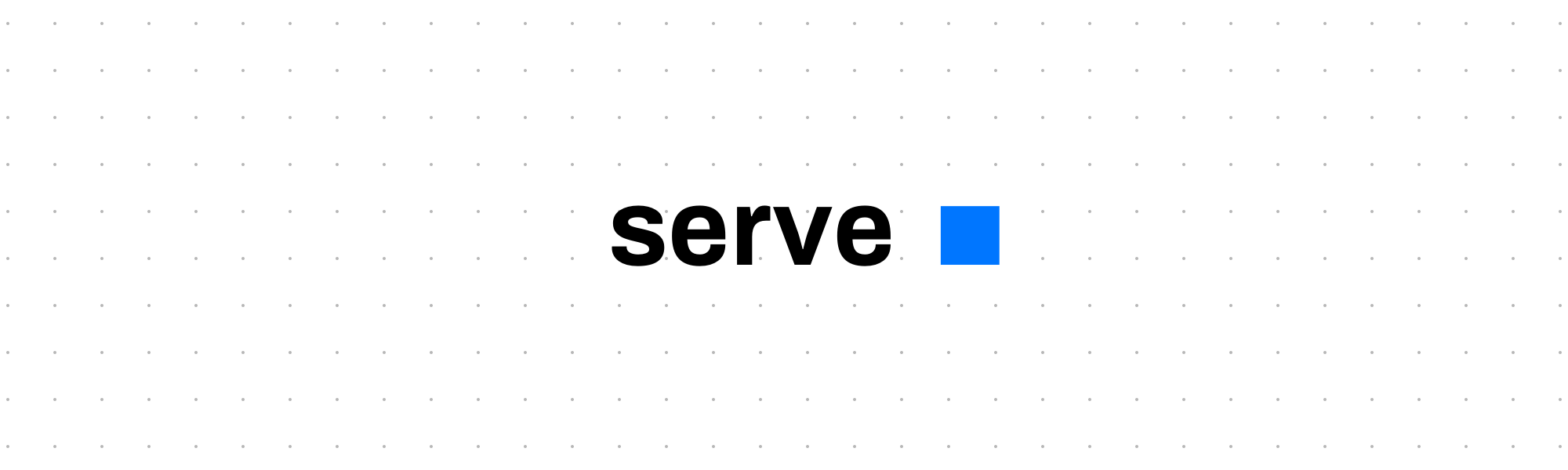
|
| 2 |
|
| 3 | [](https://circleci.com/gh/zeit/serve)
|
| 4 | [](https://packagephobia.now.sh/result?p=serve)
|
| 5 | [](https://spectrum.chat/zeit)
|
| 6 |
|
| 7 | Assuming you would like to serve a static site, single page application or just a static file (no matter if on your device or on the local network), this package is just the right choice for you.
|
| 8 |
|
| 9 | Once it's time to push your site to production, we recommend using [ZEIT Now](https://zeit.co/now).
|
| 10 |
|
| 11 | In general, `serve` also provides a neat interface for listing the directory's contents:
|
| 12 |
|
| 13 | 
|
| 14 |
|
| 15 | ## Usage
|
| 16 |
|
| 17 | The quickest way to get started is to just run `npx serve` in your project's directory.
|
| 18 |
|
| 19 | If you prefer, you can also install the package globally using [Yarn](https://yarnpkg.com/en/) (you'll need at least [Node.js LTS](https://nodejs.org/en/)):
|
| 20 |
|
| 21 | ```bash
|
| 22 | yarn global add serve
|
| 23 | ```
|
| 24 |
|
| 25 | Once that's done, you can run this command inside your project's directory...
|
| 26 |
|
| 27 | ```bash
|
| 28 | serve
|
| 29 | ```
|
| 30 |
|
| 31 | ...or specify which folder you want to serve:
|
| 32 |
|
| 33 | ```bash
|
| 34 | serve folder_name
|
| 35 | ```
|
| 36 |
|
| 37 | Finally, run this command to see a list of all available options:
|
| 38 |
|
| 39 | ```bash
|
| 40 | serve --help
|
| 41 | ```
|
| 42 |
|
| 43 | Now you understand how the package works! :tada:
|
| 44 |
|
| 45 | ## Configuration
|
| 46 |
|
| 47 | To customize `serve`'s behavior, create a `serve.json` file in the public folder and insert any of [these properties](https://github.com/zeit/serve-handler#options).
|
| 48 |
|
| 49 | ## API
|
| 50 |
|
| 51 | The core of `serve` is [serve-handler](https://github.com/zeit/serve-handler), which can be used as middleware in existing HTTP servers:
|
| 52 |
|
| 53 | ```js
|
| 54 | const handler = require('serve-handler');
|
| 55 | const http = require('http');
|
| 56 |
|
| 57 | const server = http.createServer((request, response) => {
|
| 58 | // You pass two more arguments for config and middleware
|
| 59 | // More details here: https://github.com/zeit/serve-handler#options
|
| 60 | return handler(request, response);
|
| 61 | })
|
| 62 |
|
| 63 | server.listen(3000, () => {
|
| 64 | console.log('Running at http://localhost:3000');
|
| 65 | });
|
| 66 | ```
|
| 67 |
|
| 68 | **NOTE:** You can also replace `http.createServer` with [micro](https://github.com/zeit/micro), if you want.
|
| 69 |
|
| 70 | ## Contributing
|
| 71 |
|
| 72 | 1. [Fork](https://help.github.com/articles/fork-a-repo/) this repository to your own GitHub account and then [clone](https://help.github.com/articles/cloning-a-repository/) it to your local device
|
| 73 | 2. Uninstall `serve` if it's already installed: `npm uninstall -g serve`
|
| 74 | 3. Link it to the global module directory: `npm link`
|
| 75 |
|
| 76 | After that, you can use the `serve` command everywhere. [Here](https://github.com/zeit/serve/issues?q=is%3Aissue+is%3Aopen+label%3A%22good+for+beginners%22)'s a list of issues that are great for beginners.
|
| 77 |
|
| 78 | ## Credits
|
| 79 |
|
| 80 | This project used to be called "list" and "micro-list". But thanks to [TJ Holowaychuk](https://github.com/tj) handing us the new name, it's now called "serve" (which is much more definite).
|
| 81 |
|
| 82 | ## Author
|
| 83 |
|
| 84 | Leo Lamprecht ([@notquiteleo](https://twitter.com/notquiteleo)) - [ZEIT](https://zeit.co)
|