| 1 | ## Cells - Reactive Spreadsheet Cells
|
| 2 |
|
| 3 | Smartdown uses ordinary Markdown link syntax to specify a cell *label* and *body*, where the *label* is specified in the link label, and the *body* is specified in the link's URL. For example, the following declares an *output* cell that displays the value of the `FOO` variable:
|
| 4 |
|
| 5 | ```markdown
|
| 6 | [The value of FOO is](:!FOO)
|
| 7 | ```
|
| 8 |
|
| 9 | When a non-empty label is present, the cell will be formatted with its label on its own line. When no label is present, then the cell will be formatted inline.
|
| 10 |
|
| 11 | ### Cells with labels get their own line
|
| 12 |
|
| 13 | - [What is your name?](:?NAME)
|
| 14 | - [Glad to meet you](:!NAME)
|
| 15 | - [What is your name again?](:?NAME)
|
| 16 | - [Really glad to meet you](:!NAME)
|
| 17 | - [Are you human?](:XHUMAN)
|
| 18 | - [Humanity](:!HUMAN)
|
| 19 |
|
| 20 |
|
| 21 | ### Cells with no labels are inlined
|
| 22 |
|
| 23 | What is your name? [](:?NAME) So glad to meet you [](:!NAME). What is your name again? [](:?NAME) Really glad to meet you [](:!NAME).
|
| 24 | Are you human? [](:XHUMAN) Your Humanity is [](:!HUMAN).
|
| 25 |
|
| 26 | ### Cell output filters
|
| 27 |
|
| 28 | The syntax:
|
| 29 |
|
| 30 | ```markdown
|
| 31 | [](:!MyExpr|markdown)
|
| 32 |
|
| 33 | ```
|
| 34 |
|
| 35 | will result in the value in variable `MyExpr` being formatted as Smartdown and then rendered as the output of the cell.
|
| 36 |
|
| 37 | For example, type Smartdown into the input cell below and see the resulting rendered Smartdown:
|
| 38 |
|
| 39 | [Type Markdown Here](:?MyMarkdown)
|
| 40 | [Rendered Markdown](:!MyMarkdown|markdown)
|
| 41 |
|
| 42 |
|
| 43 | ### Numeric data
|
| 44 |
|
| 45 | By default, a cell is a string. An input cell may be annotated to indicate that the datatype is `number` and that conversions should occur upon input. The example below illustrates this by modifying and displaying the smartdown variables `alpha` and `beta`. This example also shows how the numeric range syntax can be used to create an input slider. This example also demonstrates various ways to label an input.
|
| 46 |
|
| 47 | **α** [](:?alpha|number) [](:-alpha/0/100/0.01)
|
| 48 | **β** [](:?beta|number) [](:-beta/0/100/0.01)
|
| 49 |
|
| 50 | [α](:?alpha|number) [](:-alpha/0/100/0.01)
|
| 51 | [β](:?beta|number) [](:-beta/0/100/0.01)
|
| 52 |
|
| 53 | [$\alpha$](:?alpha|number) [α](:-alpha/0/100/0.01)
|
| 54 | [$\beta$](:?beta|number) [β](:-beta/0/100/0.01)
|
| 55 | ```
|
| 56 |
|
| 57 | ### Navigation Links
|
| 58 |
|
| 59 | - [Go to SVG Card with Text Label](:@SVG)
|
| 60 | - [Go to P5JS Card with Image 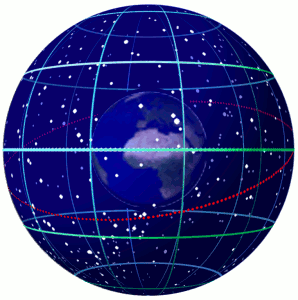](:@P5JS)
|
| 61 | - [Go to Tweets with SVG Image ](:@Tweets)
|
| 62 |
|
| 63 | ### Calculations
|
| 64 |
|
| 65 | [Double Me](:=DNAME=NAME+NAME)
|
| 66 |
|
| 67 | [Double Name](:!DNAME)
|
| 68 |
|
| 69 |
|
| 70 | ### External Data Query
|
| 71 |
|
| 72 | *The Smartdown code below is a work in progress and the syntax used is experimental and in flux.*
|
| 73 |
|
| 74 | One of the goals of Smartdown is to enable simple text files to express rich interactive experiences that involve live data. Ideally, web-based services would already exist to serve the data-hunger of Smartdown. In this example, we are exploring the use of [Wikidata](https://www.wikidata.org) as a data source.
|
| 75 |
|
| 76 | Limitations of the current tech include:
|
| 77 |
|
| 78 | - The [Falcor](https://netflix.github.io/falcor/) syntax is a hack and is not using the Falcor library.
|
| 79 | - The current example emphasizes the extraction of thumbnail images from Wikidata and does not display or utilize the full set of metadata returned.
|
| 80 |
|
| 81 | [WHAT do you want to look up?](:?WHAT)
|
| 82 |
|
| 83 | Examples:
|
| 84 | - Earth
|
| 85 | - Buddha
|
| 86 | - Uranium
|
| 87 | - Oregon
|
| 88 | - Abraham Lincoln
|
| 89 | - [Lookup `WHAT`](:=LOOKUP=/wikidata["`WHAT`"])
|
| 90 | - [Lookup `WHAT` images](:=LOOKUP=/wikidataThumbs["`WHAT`"])
|
| 91 |
|
| 92 |
|
| 93 | - [Albert Einstein|Marie Curie|Max Plank (Slash, Title/URL)](:=LOOKUP=/wikidata/Albert Einstein|Marie Curie|Max Plank)
|
| 94 | - [Albert Einstein|Marie Curie|Max Plank (Slash, Thumbnails)](:=LOOKUP=/wikidataThumbs/Albert Einstein|Marie Curie|Max Plank)
|
| 95 |
|
| 96 | - [Albert Einstein (Falcor, Title/URL)](:=LOOKUP=/wikidata["Albert Einstein"])
|
| 97 | - [Albert Einstein (Falcor, Thumbnails)](:=LOOKUP=/wikidataThumbs["Albert Einstein"])
|
| 98 |
|
| 99 | - [Lookup result](:!LOOKUP)
|
| 100 |
|
| 101 | ---
|
| 102 |
|
| 103 | [](:!LOOKUP)
|
| 104 |
|
| 105 | ---
|
| 106 |
|
| 107 | [Back to Home](:@Home)
|
| 108 |
|
| 109 | |
| \ | No newline at end of file |