| 1 | [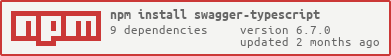](https://nodei.co/npm/swagger-typescript/)
|
| 2 |
|
| 3 | [](https://packagephobia.now.sh/result?p=swagger-typescript) [](https://david-dm.org/hosseinmd/swagger-typescript.svg)
|
| 4 |
|
| 5 | :star::star::star: If you would like to contribute, please refer to [To do list](https://github.com/hosseinmd/swagger-typescript/projects/1) and a list of [open tasks](https://github.com/hosseinmd/swagger-typescript/issues?q=is%3Aopen).:star::star::star:
|
| 6 |
|
| 7 | # Swagger-Typescript: Generate ts/js code from swagger/openApi JSON
|
| 8 |
|
| 9 | Support OpenApi v3 and swagger v2
|
| 10 |
|
| 11 | An auto typescript/javascript code generator from swagger.
|
| 12 | Each endpoint will be created as a function, full type base.
|
| 13 | Supported
|
| 14 |
|
| 15 | - Generating a function for every apis
|
| 16 | - Generating all types, interfaces and enums which used in apis
|
| 17 | - React hooks.
|
| 18 | - SignalR hub.
|
| 19 | - Generating mock data.
|
| 20 |
|
| 21 | For Example:
|
| 22 | Get method of '/Account' path will be this code in services.ts
|
| 23 |
|
| 24 | ```js
|
| 25 | import { getAccount } from "./services";
|
| 26 |
|
| 27 | const response = await getAccount({ id: 1234 });
|
| 28 | ```
|
| 29 |
|
| 30 | ## install
|
| 31 |
|
| 32 | `$ yarn add swagger-typescript`
|
| 33 |
|
| 34 | ## get start
|
| 35 |
|
| 36 | Before running, add your config to swagger.config.json
|
| 37 |
|
| 38 | #### swagger.config.json
|
| 39 |
|
| 40 | ```json
|
| 41 | {
|
| 42 | "url": "http://example.com/api/swagger.json",
|
| 43 | "dir": "./services",
|
| 44 | "prefix": "/api"
|
| 45 | }
|
| 46 | ```
|
| 47 |
|
| 48 | #### run
|
| 49 |
|
| 50 | ```
|
| 51 | yarn swag-ts
|
| 52 | ```
|
| 53 |
|
| 54 | #### config.ts
|
| 55 |
|
| 56 | [more](#config)
|
| 57 |
|
| 58 | baseConfig
|
| 59 |
|
| 60 | ```ts
|
| 61 | const baseConfig: AxiosRequestConfig = {
|
| 62 | baseURL: "", // <--- Add your base url
|
| 63 | //other static configs
|
| 64 | };
|
| 65 | ```
|
| 66 |
|
| 67 | Now you can use APIs, So for advanced config read below.
|
| 68 |
|
| 69 | ## swagger.config.json
|
| 70 |
|
| 71 | For Example:
|
| 72 |
|
| 73 | ```json
|
| 74 | {
|
| 75 | "url": "http://example.com/api/swagger.json",
|
| 76 | "dir": "./services",
|
| 77 | "prettierPath": ".prettierrc",
|
| 78 | "language": "typescript"
|
| 79 | }
|
| 80 | ```
|
| 81 |
|
| 82 | | [`Key`] | [`default`] | Comment |
|
| 83 | | -------------------- | ---------------- | ---------------------------------------------------------------------------------------------------------------------------------------------------------------------------------------------------------------------------------------------- |
|
| 84 | | `url` | Required | Address of swagger.json |
|
| 85 | | `dir` | Required | Address of output |
|
| 86 | | `language` | `typescript` | export to "javascript" or "typescript" |
|
| 87 | | `methodName` | `{method}{path}` | Supported mixed of "{method}{path}{operationId}". for Example: 'service{method}{path}' |
|
| 88 | | `prefix` | Optional | prefix value will be removed from method name For example your endpoints is like "/api/v2/users", If you don't want add "/api/v2" to method name, add it to prefix |
|
| 89 | | `ignore` | Optional | Ignore headers from type for Example: `"ignore": { "headerParams": ["terminalId"]}` |
|
| 90 | | `methodParamsByTag` | false | add add a tag insteadOf params name to generated method name (example: getUserP1P2 insteadOf getUserConnectionIdAccountId) |
|
| 91 | | `mock` | false | For generate response mocks |
|
| 92 | | `keepJson` | false | This code will keep previous JSON for updating partially. change it to true then generate service for creating your first json file then you can update a tag for example `$ yarn swag-ts User` will update your user APIs which have User tag |
|
| 93 | | `reactHooks` | false | For generate react hooks of all APIs (using react-query under the hood) |
|
| 94 | | `useQuery` | [] | List of apis which is get but developed with post methods (Is useful for rest apis) for Example: ["postTicketsGetall"] (Needed to enable `reactHooks`) |
|
| 95 | | `useInfiniteQuery` | [] | List of apis which is get and could be handle infinity (Needed to enable `reactHooks`) parameter should be one of `page`, `pageNo` or `pageNumber` |
|
| 96 | | `local` | false | update swagger with local swagger.json located in your dir folder. add it to your config file or run it with cli `$ yarn swag-ts --local` |
|
| 97 | | `generateEnumAsType` | false |
|
| 98 |
|
| 99 | - `enum ReferralStatus {Successed="Successed","Error"="Error"} `
|
| 100 | - `type ReferralStatus="Successed" | "Error"; // generateEnumAsType = true `
|
| 101 | |
|
| 102 |
|
| 103 | ## Config
|
| 104 |
|
| 105 |
|
| 106 | The config.ts file automatically will be created after first run. You could change this file for customization. Don't change other files, if you want another config create Issue or PR.
|
| 107 |
|
| 108 | - getAxiosInstance
|
| 109 |
|
| 110 | getAxiosInstance used for create an instance of axios request you can customize that for what you needed
|
| 111 |
|
| 112 | - baseConfig
|
| 113 |
|
| 114 | baseConfig used for get static configs and headers. if you need some dynamic configs like add authentication to headers use `requestConfig.headers.authorization` into of `axiosInstance.interceptors.request.use` function.
|
| 115 |
|
| 116 | ## run by node
|
| 117 |
|
| 118 | ```js
|
| 119 | const { generate } = require("swagger-typescript");
|
| 120 |
|
| 121 | generate(config);
|
| 122 | // or
|
| 123 | generate(); // will be use ./swagger.config.json
|
| 124 | ```
|
| 125 |
|
| 126 | ## Conflict
|
| 127 |
|
| 128 | In some situation teams have parallel backend development which cause conflict when updating swagger for solving this we have partially update, you can update your service just for a few tags and keep other old services codes.
|
| 129 |
|
| 130 | For Doing this you need to add this to your swagger.config.json
|
| 131 |
|
| 132 | ```
|
| 133 | "keepJson": true,
|
| 134 | ```
|
| 135 |
|
| 136 | This code will keep previous JSON for updating partially.
|
| 137 |
|
| 138 | Run `$ yarn swag-ts` with your base backend, for example develop branch
|
| 139 |
|
| 140 | Others need to pull this changes
|
| 141 |
|
| 142 | Now you can update Tag1 and Tag2 `$ yarn swag-ts Tag1 Tag2`.
|
| 143 |
|
| 144 | ## Multiple-Gateway
|
| 145 |
|
| 146 | ## swagger.config.json
|
| 147 |
|
| 148 | swagger.config.json
|
| 149 |
|
| 150 | ```json
|
| 151 | [
|
| 152 | {
|
| 153 | "url": "http://example1.com/api/swagger.json",
|
| 154 | "dir": "./service1",
|
| 155 | "prettierPath": ".prettierrc",
|
| 156 | "language": "typescript"
|
| 157 | },
|
| 158 | {
|
| 159 | "url": "http://example2.com/api/swagger.json",
|
| 160 | "dir": "./service2",
|
| 161 | "prettierPath": ".prettierrc",
|
| 162 | "language": "typescript"
|
| 163 | }
|
| 164 | ]
|
| 165 | ```
|
| 166 |
|
| 167 | ## Stories
|
| 168 |
|
| 169 | [why-you-should-use-swagger-typescript-for-generate-apis-code](https://medium.com/@hosseinm.developer/why-you-should-use-swagger-typescript-for-generate-apis-code-63eb8623fef8?source=friends_link&sk=2aa0e2d30b3be158d18c1feb4e12d4a6)
|