| 1 | [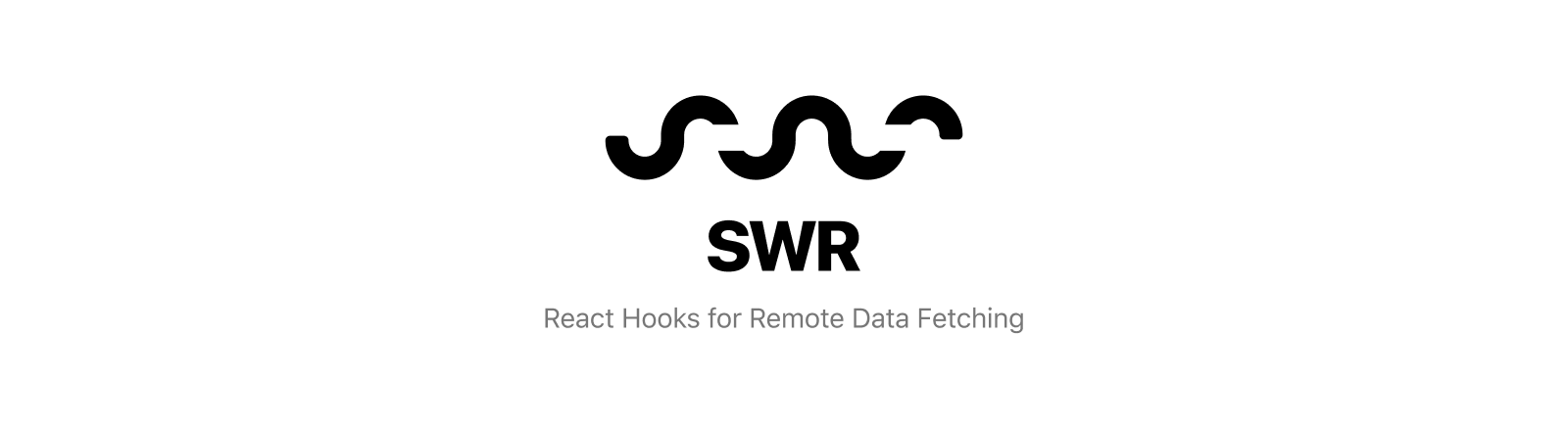](https://swr.now.sh)
|
| 2 |
|
| 3 | <p align="center">
|
| 4 | <a aria-label="ZEIT logo" href="https://github.com/zeit">
|
| 5 | <img src="https://img.shields.io/badge/MADE%20BY%20ZEIT-000000.svg?logo=ZEIT&labelColor=000000&logoWidth=12">
|
| 6 | </a>
|
| 7 | <a aria-label="NPM version" href="https://www.npmjs.com/package/swr">
|
| 8 | <img alt="" src="https://img.shields.io/npm/v/swr">
|
| 9 | </a>
|
| 10 | <a aria-label="Package size" href="https://bundlephobia.com/result?p=swr">
|
| 11 | <img alt="" src="https://img.shields.io/bundlephobia/minzip/swr">
|
| 12 | </a>
|
| 13 | <a aria-label="License" href="https://github.com/zeit/swr/blob/master/LICENSE">
|
| 14 | <img alt="" src="https://img.shields.io/npm/l/swr">
|
| 15 | </a>
|
| 16 | </p>
|
| 17 |
|
| 18 | ## Introduction
|
| 19 |
|
| 20 | [swr.now.sh](https://swr.now.sh)
|
| 21 |
|
| 22 | SWR is a React Hooks library for remote data fetching.
|
| 23 |
|
| 24 | The name “**SWR**” is derived from `stale-while-revalidate`, a HTTP cache invalidation strategy popularized by [RFC 5861](https://tools.ietf.org/html/rfc5861).
|
| 25 | **SWR** first returns the data from cache (stale), then sends the fetch request (revalidate), and finally comes with the up-to-date data again.
|
| 26 |
|
| 27 | It features:
|
| 28 | - Transport and protocol agnostic data fetching
|
| 29 | - Fast page navigation
|
| 30 | - Revalidation on focus
|
| 31 | - Interval polling
|
| 32 | - Local mutation
|
| 33 | - Pagination
|
| 34 | - TypeScript ready
|
| 35 | - Suspense mode
|
| 36 | - Minimal API
|
| 37 |
|
| 38 | ...and a lot more.
|
| 39 |
|
| 40 | With SWR, components will get **a stream of data updates constantly and automatically**. Thus, the UI will be always **fast** and **reactive**.
|
| 41 |
|
| 42 | ## Quick Start
|
| 43 |
|
| 44 | ```js
|
| 45 | import useSWR from 'swr'
|
| 46 |
|
| 47 | function Profile () {
|
| 48 | const { data, error } = useSWR('/api/user', fetcher)
|
| 49 |
|
| 50 | if (error) return <div>failed to load</div>
|
| 51 | if (!data) return <div>loading...</div>
|
| 52 | return <div>hello {data.name}!</div>
|
| 53 | }
|
| 54 | ```
|
| 55 |
|
| 56 | In this example, the React Hook `useSWR` accepts a `key` and a `fetcher` function.
|
| 57 | `key` is a unique identifier of the request, normally the URL of the API. And the `fetcher` accepts
|
| 58 | `key` as its parameter and returns the data asynchronously.
|
| 59 |
|
| 60 | `useSWR` also returns 2 values: `data` and `error`. When the request (fetcher) is not yet finished,
|
| 61 | `data` will be `undefined`. And when we get a response, it sets `data` and `error` based on the result
|
| 62 | of `fetcher` and rerenders the component.
|
| 63 |
|
| 64 | Note that `fetcher` can be any asynchronous function, so you can use your favourite data-fetching
|
| 65 | library to handle that part.
|
| 66 |
|
| 67 | Check out [swr.now.sh](https://swr.now.sh) for more demos of SWR.
|
| 68 |
|
| 69 | ## Usage
|
| 70 |
|
| 71 | Inside your React project directory, run the following:
|
| 72 |
|
| 73 | ```
|
| 74 | yarn add swr
|
| 75 | ```
|
| 76 |
|
| 77 | Or with npm:
|
| 78 |
|
| 79 | ```
|
| 80 | npm install swr
|
| 81 | ```
|
| 82 |
|
| 83 | ### API
|
| 84 |
|
| 85 | ```js
|
| 86 | const { data, error, isValidating, revalidate } = useSWR(key, fetcher, options)
|
| 87 | ```
|
| 88 |
|
| 89 | #### Parameters
|
| 90 |
|
| 91 | - `key`: a unique key string for the request (or a function / null) [(advanced usage)](#conditional-fetching)
|
| 92 | - `fetcher`: (_optional_) a Promise returning function to fetch your data [(details)](#data-fetching)
|
| 93 | - `options`: (_optional_) an object of options for this SWR hook
|
| 94 |
|
| 95 | #### Return Values
|
| 96 | - `data`: data for the given key resolved by `fetcher` (or undefined if not loaded)
|
| 97 | - `error`: error thrown by `fetcher` (or undefined)
|
| 98 | - `isValidating`: if there's a request or revalidation loading
|
| 99 | - `revalidate`: function to trigger the validation manually
|
| 100 |
|
| 101 | #### Options
|
| 102 |
|
| 103 | - `suspense = false`: enable React Suspense mode [(details)](#suspense-mode)
|
| 104 | - `fetcher = undefined`: the default fetcher function
|
| 105 | - `revalidateOnFocus = true`: auto revalidate when window gets focused
|
| 106 | - `refreshInterval = 0`: polling interval (disabled by default)
|
| 107 | - `refreshWhenHidden = false`: polling when the window is invisible (if `refreshInterval` is enabled)
|
| 108 | - `shouldRetryOnError = true`: retry when fetcher has an error [(details)](#error-retries)
|
| 109 | - `dedupingInterval = 2000`: dedupe requests with the same key in this time span
|
| 110 | - `focusThrottleInterval = 5000`: only revalidate once during a time span
|
| 111 | - `loadingTimeout = 3000`: timeout to trigger the onLoadingSlow event
|
| 112 | - `errorRetryInterval = 5000`: error retry interval [(details)](#error-retries)
|
| 113 | - `onLoadingSlow`: callback function when a request takes too long to load (`loadingTimeout`)
|
| 114 | - `onSuccess`: callback function when a request finishs successfully
|
| 115 | - `onError`: callback function when a request returns an error
|
| 116 | - `onErrorRetry`: handler for [error retry](#error-retries)
|
| 117 |
|
| 118 | When under a slow network (2G, <= 70Kbps), `errorRetryInterval` will be 10s, and
|
| 119 | `loadingTimeout` will be 5s by default.
|
| 120 |
|
| 121 | You can also use [global configuration](#global-configuration) to provide default options.
|
| 122 |
|
| 123 | ## Examples
|
| 124 |
|
| 125 | - [Global Configuration](#global-configuration)
|
| 126 | - [Data Fetching](#data-fetching)
|
| 127 | - [Conditional Fetching](#conditional-fetching)
|
| 128 | - [Dependent Fetching](#dependent-fetching)
|
| 129 | - [Manually Revalidate](#manually-revalidate)
|
| 130 | - [Local Mutation](#local-mutation)
|
| 131 | - [Suspense Mode](#suspense-mode)
|
| 132 | - [Error Retries](#error-retries)
|
| 133 |
|
| 134 | ### Global Configuration
|
| 135 |
|
| 136 | You can use `SWRConfig` to provide global configurations (`options`) for all SWR hooks.
|
| 137 |
|
| 138 | In this example, all `useSWR` hooks will use the same fetcher provided to load JSON data, and refresh every 3 seconds (except the user API):
|
| 139 |
|
| 140 | ```js
|
| 141 | import useSWR, { SWRConfig } from 'swr'
|
| 142 |
|
| 143 | function Dashboard () {
|
| 144 | const { data: events } = useSWR('/api/events')
|
| 145 | const { data: projects } = useSWR('/api/projects')
|
| 146 | const { data: user } = useSWR('/api/user', { refreshInterval: 0 })
|
| 147 | // ...
|
| 148 | }
|
| 149 |
|
| 150 | function App () {
|
| 151 | return (
|
| 152 | <SWRConfig
|
| 153 | value={{
|
| 154 | refreshInterval: 3000,
|
| 155 | fetcher: (...args) => fetch(...args).then(res => res.json())
|
| 156 | }}
|
| 157 | >
|
| 158 | <Dashboard />
|
| 159 | </SWRConfig>
|
| 160 | )
|
| 161 | }
|
| 162 | ```
|
| 163 |
|
| 164 | ### Data Fetching
|
| 165 |
|
| 166 | `fetcher` is a function **accepts the `key`** of SWR, and returns a value or a Promise.
|
| 167 | You can use any library you to handle data fetching, for example:
|
| 168 |
|
| 169 | ```js
|
| 170 | import fetch from 'unfetch'
|
| 171 |
|
| 172 | const fetcher = url => fetch(url).then(r => r.json())
|
| 173 |
|
| 174 | function App () {
|
| 175 | const { data } = useSWR('/api/data', fetcher)
|
| 176 | // ...
|
| 177 | }
|
| 178 | ```
|
| 179 |
|
| 180 | Or using GraphQL:
|
| 181 | ```js
|
| 182 | import { request } from 'graphql-request'
|
| 183 |
|
| 184 | const API = 'https://api.graph.cool/simple/v1/movies'
|
| 185 | const fetcher = query => request(API, query)
|
| 186 |
|
| 187 | function App () {
|
| 188 | const { data, error } = useSWR(
|
| 189 | `{
|
| 190 | Movie(title: "Inception") {
|
| 191 | releaseDate
|
| 192 | actors {
|
| 193 | name
|
| 194 | }
|
| 195 | }
|
| 196 | }`,
|
| 197 | fetcher
|
| 198 | )
|
| 199 | // ...
|
| 200 | }
|
| 201 | ```
|
| 202 |
|
| 203 | Note that `fetcher` can be skipped from the parameters if it's provided gloablly.
|
| 204 |
|
| 205 | ### Conditional Fetching
|
| 206 |
|
| 207 | Use `null` or pass a function as the `key` to `useSWR` to conditionally fetch data. If the functions throws an error or returns a falsy value, SWR will cancel the request.
|
| 208 |
|
| 209 | ```js
|
| 210 | // conditionally fetch
|
| 211 | const { data } = useSWR(shouldFetch ? '/api/data' : null, fetcher)
|
| 212 |
|
| 213 | // ...or return a falsy value
|
| 214 | const { data } = useSWR(() => shouldFetch ? '/api/data' : null, fetcher)
|
| 215 |
|
| 216 | // ... or throw an error when user.id is not defined
|
| 217 | const { data } = useSWR(() => '/api/data?uid=' + user.id, fetcher)
|
| 218 | ```
|
| 219 |
|
| 220 | ### Dependent Fetching
|
| 221 |
|
| 222 | SWR also allows you to fetch data that depends on other data. It ensures the maximum possible parallelism (avoiding waterfalls), as well as serial fetching when a piece of dynamic data is required for the next data fetch to happen.
|
| 223 |
|
| 224 | ```js
|
| 225 | function MyProjects () {
|
| 226 | const { data: user } = useSWR('/api/user')
|
| 227 | const { data: projects } = useSWR(() => '/api/projects?uid=' + user.id)
|
| 228 | // When passing a function, SWR will use the
|
| 229 | // return value as `key`. If the function throws,
|
| 230 | // SWR will know that some dependencies are not
|
| 231 | // ready. In this case it is `user`.
|
| 232 |
|
| 233 | if (!projects) return 'loading...'
|
| 234 | return 'You have ' + projects.length + ' projects'
|
| 235 | }
|
| 236 | ```
|
| 237 |
|
| 238 | ### Manually Revalidate
|
| 239 |
|
| 240 | You can broadcast a revalidation message to all SWR data inside any component by calling
|
| 241 | `trigger(key)`.
|
| 242 |
|
| 243 | This example shows how to automatically refetch the login info (e.g.: inside `<Profile/>`)
|
| 244 | when the user clicks the “Logout” button.
|
| 245 |
|
| 246 | ```js
|
| 247 | import useSWR, { trigger } from 'swr'
|
| 248 |
|
| 249 | function App () {
|
| 250 | return (
|
| 251 | <div>
|
| 252 | <Profile />
|
| 253 | <button onClick={() => {
|
| 254 | // set the cookie as expired
|
| 255 | document.cookie = 'token=; expires=Thu, 01 Jan 1970 00:00:00 UTC; path=/;'
|
| 256 |
|
| 257 | // tell all SWRs with this key to revalidate
|
| 258 | trigger('/api/user')
|
| 259 | }}>
|
| 260 | Logout
|
| 261 | </button>
|
| 262 | </div>
|
| 263 | )
|
| 264 | }
|
| 265 | ```
|
| 266 |
|
| 267 | ### Local Mutation
|
| 268 |
|
| 269 | In many cases, applying local mutations to data is a good way to make changes
|
| 270 | feel faster — no need to wait for the remote source of data.
|
| 271 |
|
| 272 | With `mutate`, you can update your local data programmatically, while
|
| 273 | revalidating and finally replace it with the latest data.
|
| 274 |
|
| 275 | ```js
|
| 276 | import useSWR, { mutate } from 'swr'
|
| 277 |
|
| 278 | function Profile () {
|
| 279 | const { data } = useSWR('/api/user', fetcher)
|
| 280 |
|
| 281 | return (
|
| 282 | <div>
|
| 283 | <h1>My name is {data.name}.</h1>
|
| 284 | <button onClick={async () => {
|
| 285 | const newName = data.name.toUpperCase()
|
| 286 | // send a request to the API to update the data
|
| 287 | await requestUpdateUsername(newName)
|
| 288 | // update the local data immediately and revalidate (refetch)
|
| 289 | mutate('/api/user', { ...data, name: newName })
|
| 290 | }}>Uppercase my name!</button>
|
| 291 | </div>
|
| 292 | )
|
| 293 | }
|
| 294 | ```
|
| 295 |
|
| 296 | ### Suspense Mode
|
| 297 |
|
| 298 | You can enable the `suspense` option to use SWR with React Suspense:
|
| 299 |
|
| 300 | ```js
|
| 301 | import { Suspense } from 'react'
|
| 302 | import useSWR from 'swr'
|
| 303 |
|
| 304 | function Profile () {
|
| 305 | const { data } = useSWR('/api/user', fetcher, { suspense: true })
|
| 306 | return <div>hello, {data.name}</div>
|
| 307 | }
|
| 308 |
|
| 309 | function App () {
|
| 310 | return (
|
| 311 | <Suspense fallback={<div>loading...</div>}>
|
| 312 | <Profile/>
|
| 313 | </Suspense>
|
| 314 | )
|
| 315 | }
|
| 316 | ```
|
| 317 |
|
| 318 | Note in Suspense mode, `data` is always the fetch response (so you don't need to check if it's `undefined`). But if there's an error occurred, you need to use an [error boundary](https://reactjs.org/docs/concurrent-mode-suspense.html#handling-errors) to catch it.
|
| 319 |
|
| 320 | ### Error Retries
|
| 321 |
|
| 322 | By default, SWR uses the [exponential backoff algorithm](https://en.wikipedia.org/wiki/Exponential_backoff) to handle error retries.
|
| 323 | You can read more from the source code.
|
| 324 |
|
| 325 | It's also possible to override the behavior:
|
| 326 |
|
| 327 | ```js
|
| 328 | useSWR(key, fetcher, {
|
| 329 | onErrorRetry: (error, key, option, revalidate, { retryCount }) => {
|
| 330 | if (retryCount >= 10) return
|
| 331 | if (error.status === 404) return
|
| 332 |
|
| 333 | // retry after 5 seconds
|
| 334 | setTimeout(() => revalidate({ retryCount: retryCount + 1 }), 5000)
|
| 335 | }
|
| 336 | })
|
| 337 | ```
|
| 338 |
|
| 339 | ## Authors
|
| 340 | - Shu Ding ([@shuding_](https://twitter.com/shuding_)) – [ZEIT](https://zeit.co)
|
| 341 | - Guillermo Rauch ([@rauchg](https://twitter.com/rauchg)) – [ZEIT](https://zeit.co)
|
| 342 | - Joe Haddad ([@timer150](https://twitter.com/timer150)) - [ZEIT](https://zeit.co)
|
| 343 | - Paco Coursey ([@pacocoursey](https://twitter.com/pacocoursey)) - [ZEIT](https://zeit.co)
|
| 344 |
|
| 345 | Thanks to Ryan Chen for providing the awesome `swr` npm package name!
|
| 346 |
|
| 347 | ## License
|
| 348 | The MIT License.
|