| 1 |
|
| 2 | [](https://github.com/cronvel/terminal-kit/stargazers)
|
| 3 | [](https://github.com/cronvel/terminal-kit)
|
| 4 | [](https://www.npmjs.com/package/terminal-kit)
|
| 5 | [](https://www.npmjs.com/package/terminal-kit)
|
| 6 | [](https://repl.it/github/cronvel/terminal-kit)
|
| 7 |
|
| 8 | [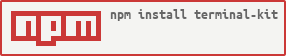](https://www.npmjs.com/package/terminal-kit)
|
| 9 |
|
| 10 |
|
| 11 |
|
| 12 | # Terminal Kit
|
| 13 |
|
| 14 | A full-blown terminal lib featuring: 256 colors, styles, keys & mouse handling, input field, progress bars,
|
| 15 | screen buffer (including **32-bit composition** and **image loading**), text buffer, and many more...
|
| 16 |
|
| 17 | Whether you just need colors & styles, build a simple interactive command line tool or a complexe terminal application:
|
| 18 | this is the absolute terminal lib for Node.js!
|
| 19 |
|
| 20 | It does **NOT** depend on ncurses.
|
| 21 |
|
| 22 | Some tutorials are available at [blog.soulserv.net/tag/terminal](http://blog.soulserv.net/tag/terminal/).
|
| 23 |
|
| 24 |
|
| 25 |
|
| 26 | ## Screenshot, PleaZe!
|
| 27 |
|
| 28 | This is a fraction of what Terminal-Kit can do, with only few lines of code.
|
| 29 | Click any image to see the documentation related to the feature!
|
| 30 |
|
| 31 | [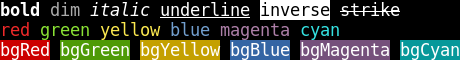](doc/low-level.md)
|
| 32 |
|
| 33 | [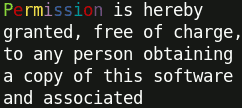](doc/high-level.md#ref.wrapColumn)
|
| 34 | ← Word-wrapping
|
| 35 |
|
| 36 | [](doc/high-level.md#ref.inputField)
|
| 37 |
|
| 38 | [](doc/high-level.md#ref.fileInput)
|
| 39 |
|
| 40 | [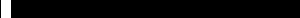](doc/high-level.md#ref.inputField)
|
| 41 |
|
| 42 | [](doc/high-level.md#ref.singleLineMenu)
|
| 43 |
|
| 44 | [](doc/high-level.md#ref.singleColumnMenu)
|
| 45 |
|
| 46 | [](doc/high-level.md#ref.gridMenu)
|
| 47 |
|
| 48 | [](doc/high-level.md#ref.progressBar)
|
| 49 |
|
| 50 | [](doc/high-level.md#ref.progressBar)
|
| 51 |
|
| 52 | [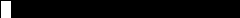](doc/high-level.md#ref.slowTyping)
|
| 53 |
|
| 54 | [](doc/high-level.md#ref.yesOrNo)
|
| 55 |
|
| 56 | [](doc/screenbuffer.md)
|
| 57 | ← Surfaces and Sprites
|
| 58 |
|
| 59 | [](doc/high-level.md#ref.drawImage)
|
| 60 | ← Load and draw an image inside the terminal
|
| 61 |
|
| 62 |
|
| 63 |
|
| 64 | ## Key features
|
| 65 |
|
| 66 | *New:* [Document model](doc/document-model.md#top) for building rich app GUI.
|
| 67 |
|
| 68 | *New:* Promises can be used instead of callback everywhere.
|
| 69 |
|
| 70 | *New:* [Word-wrapping](doc/high-level.md#ref.wrapColumn) along full terminal width or a pre-defined column
|
| 71 |
|
| 72 | *New:* [ScreenBuffer HD](doc/screenbuffer-hd.md#top) (*beta*), 32-bit (RGBA) surfaces with composition and image loading
|
| 73 |
|
| 74 | * [colors, 256 colors or even 24-bit colors](doc/low-level.md#ref.colors), if the terminal supports it
|
| 75 | * [styles (bold, underline, italic, and many more)](doc/low-level.md#ref.styles)
|
| 76 | * [style mixing](doc/low-level.md#ref.chainable)
|
| 77 | * [chainable](doc/low-level.md#ref.chainable)
|
| 78 | * [string formatting](doc/low-level.md#ref.string-formatting)
|
| 79 | * [short style markup](doc/low-level.md#ref.style-markup)
|
| 80 | * [terminal window title](doc/low-level.md#ref.misc)
|
| 81 | * [cursor positioning](doc/low-level.md#ref.movingCursor)
|
| 82 | * [keyboard input](doc/high-level.md#ref.grabInput)
|
| 83 | * [mouse support (GPM is supported for the Linux Console)](doc/high-level.md#ref.grabInput)
|
| 84 | * [input field](doc/high-level.md#ref.inputField)
|
| 85 | * [single line menu](doc/high-level.md#ref.singleLineMenu)
|
| 86 | * [single column menu](doc/high-level.md#ref.singleColumnMenu)
|
| 87 | * [grid/table menu](doc/high-level.md#ref.gridMenu)
|
| 88 | * [progress bar](doc/high-level.md#ref.progressBar)
|
| 89 | * [interactive 'yes or no'](doc/high-level.md#ref.yesOrNo)
|
| 90 | * [screen & off-screen buffers (a concept similar to SDL's *Surface*)](doc/screenbuffer.md#top)
|
| 91 | * [text buffers](doc/textbuffer.md#top)
|
| 92 | * [change the terminal color palette](doc/high-level.md#ref.setPalette)
|
| 93 | * [draw an image file (PNG, JPEG, GIF) directly inside the terminal](doc/high-level.md#ref.drawImage)
|
| 94 | * [event-driven](doc/events.md#top)
|
| 95 | * Platform: any xterm-compatible terminal.
|
| 96 | These terminals have been successfully tested:
|
| 97 | * xterm
|
| 98 | * gnome-terminal
|
| 99 | * Konsole
|
| 100 | * iTerm
|
| 101 | * Terminator
|
| 102 | * xfce4-terminal
|
| 103 | * Linux Console
|
| 104 | * rxvt/urxvt
|
| 105 | * Eterm
|
| 106 | * Terminology
|
| 107 | * **Your terminal?** Help tracking terminal compatibilities [on github!](https://github.com/cronvel/terminal-kit/issues)
|
| 108 |
|
| 109 |
|
| 110 |
|
| 111 | ## Quick examples
|
| 112 |
|
| 113 | ```js
|
| 114 | // Require the lib, get a working terminal
|
| 115 | var term = require( 'terminal-kit' ).terminal ;
|
| 116 |
|
| 117 | // The term() function simply output a string to stdout, using current style
|
| 118 | // output "Hello world!" in default terminal's colors
|
| 119 | term( 'Hello world!\n' ) ;
|
| 120 |
|
| 121 | // This output 'red' in red
|
| 122 | term.red( 'red' ) ;
|
| 123 |
|
| 124 | // This output 'bold' in bold
|
| 125 | term.bold( 'bold' ) ;
|
| 126 |
|
| 127 | // output 'mixed' using bold, underlined & red, exposing the style-mixing syntax
|
| 128 | term.bold.underline.red( 'mixed' ) ;
|
| 129 |
|
| 130 | // printf() style formatting everywhere:
|
| 131 | // this will output 'My name is Jack, I'm 32.' in green
|
| 132 | term.green( "My name is %s, I'm %d.\n" , 'Jack' , 32 ) ;
|
| 133 |
|
| 134 | // Since v0.16.x, style markup are supported as a shorthand.
|
| 135 | // Those two lines produce the same result.
|
| 136 | term( "My name is " ).red( "Jack" )( " and I'm " ).green( "32\n" ) ;
|
| 137 | term( "My name is ^rJack^ and I'm ^g32\n" ) ;
|
| 138 |
|
| 139 | // Width and height of the terminal
|
| 140 | term( 'The terminal size is %dx%d' , term.width , term.height ) ;
|
| 141 |
|
| 142 | // Move the cursor at the upper-left corner
|
| 143 | term.moveTo( 1 , 1 ) ;
|
| 144 |
|
| 145 | // We can always pass additional arguments that will be displayed...
|
| 146 | term.moveTo( 1 , 1 , 'Upper-left corner' ) ;
|
| 147 |
|
| 148 | // ... and formated
|
| 149 | term.moveTo( 1 , 1 , "My name is %s, I'm %d.\n" , 'Jack' , 32 ) ;
|
| 150 |
|
| 151 | // ... or even combined with other styles
|
| 152 | term.moveTo.cyan( 1 , 1 , "My name is %s, I'm %d.\n" , 'Jack' , 32 ) ;
|
| 153 |
|
| 154 | // Get some user input
|
| 155 | term.magenta( "Enter your name: " ) ;
|
| 156 | term.inputField(
|
| 157 | function( error , input ) {
|
| 158 | term.green( "\nYour name is '%s'\n" , input ) ;
|
| 159 | }
|
| 160 | ) ;
|
| 161 | ```
|
| 162 |
|
| 163 |
|
| 164 | ### ♥♥ [I want to READ THE DOC NOW!](doc/documentation.md#ref.TOC) ♥♥
|
| 165 |
|
| 166 |
|
| 167 | #### License: MIT
|
| 168 |
|