| 1 | # Unifile, unified access to cloud storage services.
|
| 2 |
|
| 3 | [](https://travis-ci.org/silexlabs/unifile) [](https://www.codacy.com/app/jeanbaptiste-richardet/unifile?utm_source=github.com&utm_medium=referral&utm_content=silexlabs/unifile&utm_campaign=Badge_Grade) [](https://snyk.io/test/github/silexlabs/unifile) [](https://www.bithound.io/github/silexlabs/unifile)
|
| 4 |
|
| 5 | Nodejs library to access cloud storage services with a common API.
|
| 6 |
|
| 7 | [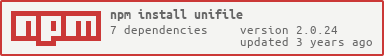](https://npmjs.org/package/unifile)
|
| 8 |
|
| 9 | Currently supported services
|
| 10 |
|
| 11 | * FTP
|
| 12 | * SFTP
|
| 13 | * Dropbox
|
| 14 | * GitHub: use git as a cloud with repository and branches as folder
|
| 15 | * [RemoteStorage](https://remotestorage.io/)
|
| 16 | * WebDAV
|
| 17 | * Local filesystem (might be useful to copy from your drive to your cloud)
|
| 18 |
|
| 19 | # Motivation
|
| 20 |
|
| 21 | With the rise of cloud services and the need to be independant of such or such provider, we decided to create a common tool to access a lot of online plateform.
|
| 22 |
|
| 23 | This aim to give the user of your app the liberty of choosing where they want to store their data.
|
| 24 |
|
| 25 |
|
| 26 | # Use
|
| 27 |
|
| 28 | Requirements
|
| 29 |
|
| 30 | * [Node.js](http://nodejs.org/) > 6.0.0
|
| 31 |
|
| 32 | # Use in your Node.js project
|
| 33 |
|
| 34 | Add unifile lib to your project
|
| 35 |
|
| 36 | ```
|
| 37 | $ npm install unifile --save
|
| 38 | ```
|
| 39 |
|
| 40 | ## Vanilla Node.js
|
| 41 |
|
| 42 | Unifile use an API similar to the native `fs` module but with Bluebird Promises instead of callbacks.
|
| 43 |
|
| 44 | You can find the whole API documentation on the [project page](https://silexlabs.github.io/unifile/).
|
| 45 |
|
| 46 | ## With Express
|
| 47 |
|
| 48 | Then write a small Node.js server [like this one](./samples/simple-api-server.js). Or play with the sample:
|
| 49 |
|
| 50 | ```
|
| 51 | $ cd samples
|
| 52 | $ npm install
|
| 53 | $ node simple-api-server.js
|
| 54 | ```
|
| 55 |
|
| 56 | Then open `http://localhost:6805/` and play with your cloud storages.
|
| 57 |
|
| 58 | ## CloudExplorer
|
| 59 |
|
| 60 | You could also take a look at the UI called [CloudExplorer](https://github.com/lexoyo/CloudExplorer2): here's a [live demo](https://cloud-explorer2.herokuapp.com/).
|
| 61 |
|
| 62 | # Privacy
|
| 63 |
|
| 64 | Most of the service in Unifile uses [OAuth 2](http://wiki.oauth.net/w/page/25236487/OAuth%202) to connect the user into the service. This means Unifile doesn't have the user credential at any time.
|
| 65 |
|
| 66 | For the server that doesn't support OAuth, like FTP, the credentials are never stored.
|
| 67 |
|
| 68 | In all case, Unifile never uses any data of the user.
|
| 69 |
|
| 70 | # License
|
| 71 |
|
| 72 | [license: MIT](./LICENSE)
|
| 73 |
|
| 74 | # Developer guide
|
| 75 |
|
| 76 | ## Add a service
|
| 77 |
|
| 78 | Unifile works with plugins to connect with more and more services. To find all the plugins available, you can follow the [unifile tag](https://github.com/topics/unifile) on GitHub. Or you can browse this non-exhaustive list:
|
| 79 | * [Unifile WebDAV](https://github.com/silexlabs/unifile-webdav)
|
| 80 |
|
| 81 |
|
| 82 | Unifile is built on modularity, meaning you can create a connector to a service a plug it in Unifile withouth modifying Unifile. So feel free to add any services you need! Don't forget to let us know about it so we could tell everyone :wink:
|
| 83 |
|
| 84 | Here is a list of services which could be useful
|
| 85 |
|
| 86 | * Google Drive
|
| 87 | * Amazon S3
|
| 88 | * CozyCloud, BTSync
|
| 89 | * SkyDrive, RapidShare, CloudMine, FilesAnywhere
|
| 90 | * SugarSync
|
| 91 | * Facebook (if possibe?)
|
| 92 | * a random list of other cloud storage services: Amazon Cloud Drive, Bitcasa, Box, DollyDrive, iCloud Drive, Microsoft OneDrive, SpiderOak, SugarSync, Wuala
|
| 93 |
|
| 94 | ## Roadmap
|
| 95 |
|
| 96 | **Let's discuss [this list of issues which set the future of unifile](https://github.com/silexlabs/unifile/labels/enhancement)**
|
| 97 |
|