| 1 | <p align="center">
|
| 2 | <a href="https://vizzu-story.vizzuhq.com/0.6/">
|
| 3 | <img src="https://vizzu-story.vizzuhq.com/0.6/assets/vizzu-story.gif" alt="Vizzu-Story" />
|
| 4 | </a>
|
| 5 | <p align="center"><b>Vizzu-Story</b> - Build and present animated data stories</p>
|
| 6 | <p align="center">
|
| 7 | <a href="https://vizzu-story.vizzuhq.com/0.6/">Documentation</a>
|
| 8 | · <a href="https://vizzu-story.vizzuhq.com/0.6/examples/">Examples</a>
|
| 9 | · <a href="https://vizzu-story.vizzuhq.com/0.6/reference/">Code reference</a>
|
| 10 | · <a href="https://github.com/vizzuhq/vizzu-story-js/">Repository</a>
|
| 11 | · <a href="https://blog.vizzuhq.com">Blog</a>
|
| 12 | </p>
|
| 13 | </p>
|
| 14 |
|
| 15 | [](https://badge.fury.io/js/vizzu-story)
|
| 16 | [](https://packagephobia.com/result?p=vizzu-story)
|
| 17 |
|
| 18 | # Vizzu-Story
|
| 19 |
|
| 20 | ## About The Extension
|
| 21 |
|
| 22 | `Vizzu-Story` is an extension for the
|
| 23 | [Vizzu](https://github.com/vizzuhq/vizzu-lib) `JavaScript` library that allows
|
| 24 | users to create interactive presentations from the animated data visualizations
|
| 25 | built with `Vizzu`.
|
| 26 |
|
| 27 | The extension provides a `Web Component` that contains the presentation and adds
|
| 28 | controls for navigating between slides - predefined stages within the story.
|
| 29 |
|
| 30 | ## Installation
|
| 31 |
|
| 32 | Install via [npm](https://www.npmjs.com/package/vizzu-story):
|
| 33 |
|
| 34 | ```sh
|
| 35 | npm install vizzu-story
|
| 36 | ```
|
| 37 |
|
| 38 | Or use it from [CDN](https://www.jsdelivr.com/package/npm/vizzu-story):
|
| 39 |
|
| 40 | ```javascript
|
| 41 | import VizzuPlayer from 'https://cdn.jsdelivr.net/npm/vizzu-story@0.6/dist/vizzu-story.min.js';
|
| 42 | ```
|
| 43 |
|
| 44 | ## Usage
|
| 45 |
|
| 46 | 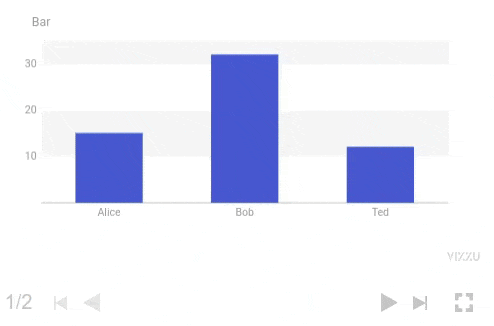
|
| 47 |
|
| 48 | Create a `vizzu-player` element that will contain the rendered story:
|
| 49 |
|
| 50 | ```
|
| 51 | <vizzu-player controller></vizzu-player>
|
| 52 | ```
|
| 53 |
|
| 54 | In a script module element import the extension from `CDN` or local install:
|
| 55 |
|
| 56 | ```
|
| 57 | <script type="module">
|
| 58 | import VizzuPlayer from
|
| 59 | 'https://cdn.jsdelivr.net/npm/vizzu-story@0.6/dist/vizzu-story.min.js';
|
| 60 | </script>
|
| 61 | ```
|
| 62 |
|
| 63 | Add the underlying data for the data story. You can use the same data definition
|
| 64 | formats as in the `Vizzu` library, but you must add the entire data set for the
|
| 65 | whole story in the initial step; you can not change this later. See
|
| 66 | [Data chapter](https://vizzu-story.vizzuhq.com/0.6/tutorial/data/) for more
|
| 67 | details on data formats.
|
| 68 |
|
| 69 | ```javascript
|
| 70 | const data = {
|
| 71 | series: [{
|
| 72 | name: 'Foo',
|
| 73 | values: ['Alice', 'Bob', 'Ted']
|
| 74 | }, {
|
| 75 | name: 'Bar',
|
| 76 | values: [15, 32, 12]
|
| 77 | }, {
|
| 78 | name: 'Baz',
|
| 79 | values: [5, 3, 2]
|
| 80 | }]
|
| 81 | };
|
| 82 | ```
|
| 83 |
|
| 84 | Create the data story by defining a sequence of slides. A slide can be a single
|
| 85 | chart corresponding to an [animate](https://lib.vizzuhq.com/0.8/tutorial/)
|
| 86 | call from `Vizzu`. Or a slide can be a sequence of animation calls, in which
|
| 87 | case all of these animations will be played until the last one in the sequence,
|
| 88 | allowing for more complex transitions between slides.
|
| 89 |
|
| 90 | ```javascript
|
| 91 | const slides = [{
|
| 92 | config: {
|
| 93 | x: 'Foo',
|
| 94 | y: 'Bar'
|
| 95 | }
|
| 96 | }, {
|
| 97 | config: {
|
| 98 | color: 'Foo',
|
| 99 | x: 'Baz',
|
| 100 | geometry: 'circle'
|
| 101 | }
|
| 102 | }];
|
| 103 | ```
|
| 104 |
|
| 105 | Navigation controls beneath the chart will navigate between the slides. You can
|
| 106 | use the `PgUp` and `PgDn` buttons, left and right arrows to navigate between
|
| 107 | slides, and the `Home` and `End` buttons to jump to the first or last slide.
|
| 108 |
|
| 109 | On each chart, you can define the chart configuration and style with the same
|
| 110 | objects as in `Vizzu`. However, you can not modify the underlying data between
|
| 111 | the slides, only the data filter used.
|
| 112 |
|
| 113 | ```typescript
|
| 114 | interface Chart {
|
| 115 | config?: Vizzu.Config.Chart;
|
| 116 | filter?: Vizzu.Data.FilterCallback | null;
|
| 117 | style?: Vizzu.Styles.Chart;
|
| 118 | animOptions?: Vizzu.Anim.Options;
|
| 119 | }
|
| 120 | ```
|
| 121 |
|
| 122 | Put the data and the slide list into the `story` descriptor object. Here you can
|
| 123 | also set the `story` `style` property to set the chart style used for the whole
|
| 124 | `story`.
|
| 125 |
|
| 126 | ```javascript
|
| 127 | const story = {
|
| 128 | data: data,
|
| 129 | slides: slides
|
| 130 | };
|
| 131 | ```
|
| 132 |
|
| 133 | Then set up the created element with the configuration object:
|
| 134 |
|
| 135 | ```javascript
|
| 136 | const vp = document.querySelector('vizzu-player');
|
| 137 | vp.slides = story;
|
| 138 | ```
|
| 139 |
|
| 140 | > [Check out a live example in JSFiddle!](https://jsfiddle.net/VizzuHQ/topcmuyf/3/)
|
| 141 |
|
| 142 | ## Documentation
|
| 143 |
|
| 144 | Visit our [Documentation site](https://vizzu-story.vizzuhq.com/0.6/) for more
|
| 145 | details and a step-by-step tutorial into `Vizzu-Story` or check out our
|
| 146 | [Example gallery](https://vizzu-story.vizzuhq.com/0.6/examples/).
|
| 147 |
|
| 148 | ## Contributing
|
| 149 |
|
| 150 | We welcome contributions to the project; visit our
|
| 151 | [Contributing guide](https://vizzu-story.vizzuhq.com/0.6/CONTRIBUTING/) for
|
| 152 | further info.
|
| 153 |
|
| 154 | ## Contact
|
| 155 |
|
| 156 | - Join our Slack:
|
| 157 | [vizzu-community.slack.com](https://join.slack.com/t/vizzu-community/shared_invite/zt-w2nqhq44-2CCWL4o7qn2Ns1EFSf9kEg)
|
| 158 | - Drop us a line at hello@vizzuhq.com
|
| 159 | - Follow us on Twitter:
|
| 160 | [https://twitter.com/VizzuHQ](https://twitter.com/VizzuHQ)
|
| 161 |
|
| 162 | ## License
|
| 163 |
|
| 164 | Copyright © 2022-2023 [Vizzu Inc.](https://vizzuhq.com)
|
| 165 |
|
| 166 | Released under the
|
| 167 | [Apache 2.0 License](https://vizzu-story.vizzuhq.com/0.6/LICENSE/).
|