| 1 | # vue-datetime
|
| 2 |
|
| 3 | [](LICENSE)
|
| 4 | [](https://npmjs.com/package/vue-datetime)
|
| 5 | [](https://www.npmjs.com/package/vue-datetime)
|
| 6 | [](https://vuejs.org)
|
| 7 | [](https://travis-ci.org/mariomka/vue-datetime)
|
| 8 | [](https://codecov.io/gh/mariomka/vue-datetime)
|
| 9 |
|
| 10 | > Mobile friendly datetime picker for Vue. Supports date, datetime and time modes, i18n and more.
|
| 11 |
|
| 12 | ## Demo
|
| 13 |
|
| 14 | **[Go to demo](http://mariomka.github.io/vue-datetime)**.
|
| 15 |
|
| 16 | [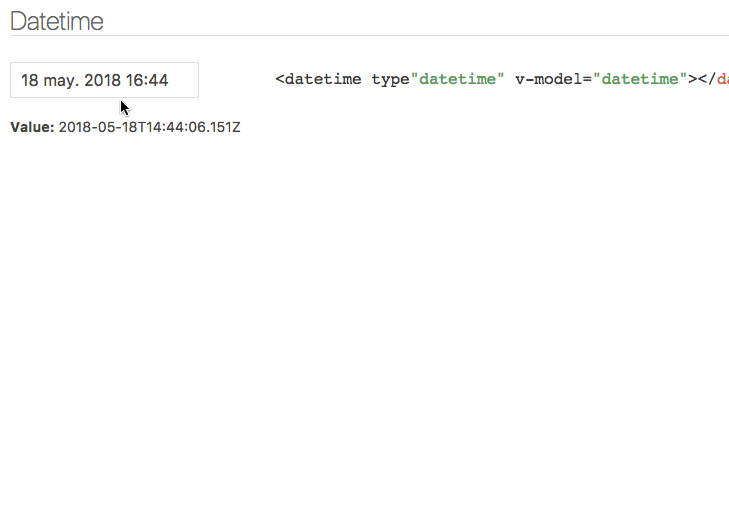](http://mariomka.github.io/vue-datetime)
|
| 17 |
|
| 18 | ## Installation
|
| 19 |
|
| 20 | ### Bundler (Webpack, Rollup...)
|
| 21 |
|
| 22 | ```bash
|
| 23 | yarn add luxon vue-datetime weekstart
|
| 24 | ```
|
| 25 |
|
| 26 | Or
|
| 27 |
|
| 28 | ```bash
|
| 29 | npm install --save luxon vue-datetime weekstart
|
| 30 | ```
|
| 31 |
|
| 32 | **weekstart** is optional, is used to get the first day of the week.
|
| 33 |
|
| 34 | #### Register
|
| 35 |
|
| 36 | ```js
|
| 37 | import Vue from 'vue'
|
| 38 | import { Datetime } from 'vue-datetime'
|
| 39 | // You need a specific loader for CSS files
|
| 40 | import 'vue-datetime/dist/vue-datetime.css'
|
| 41 |
|
| 42 | Vue.use(Datetime)
|
| 43 | ```
|
| 44 |
|
| 45 | #### Register manually
|
| 46 |
|
| 47 | ##### Global
|
| 48 |
|
| 49 | ```js
|
| 50 | import { Datetime } from 'vue-datetime';
|
| 51 |
|
| 52 | Vue.component('datetime', Datetime);
|
| 53 | ```
|
| 54 |
|
| 55 | ##### Local
|
| 56 |
|
| 57 | ```js
|
| 58 | import { Datetime } from 'vue-datetime';
|
| 59 |
|
| 60 | Vue.extend({
|
| 61 | template: '...',
|
| 62 | components: {
|
| 63 | datetime: Datetime
|
| 64 | }
|
| 65 | });
|
| 66 | ```
|
| 67 |
|
| 68 | ### Browser
|
| 69 |
|
| 70 | Download vue, luxon, weekstart and vue-datetime or use a CDN like unpkg.
|
| 71 |
|
| 72 | ```html
|
| 73 | <link rel="stylesheet" href="vue-datetime.css"></link>
|
| 74 | <script src="vue.js"></script>
|
| 75 | <script src="luxon.js"></script>
|
| 76 | <script src="weekstart.js"></script>
|
| 77 | <script src="vue-datetime.js"></script>
|
| 78 | ```
|
| 79 |
|
| 80 | The component registers itself automatically as `<datetime>`. If you want to use a different name then register it explicitly:
|
| 81 |
|
| 82 | ```js
|
| 83 | Vue.component('vue-datetime', window.VueDatetime.Datetime);
|
| 84 | ```
|
| 85 |
|
| 86 |
|
| 87 | **weekstart** is optional, is used to get the first day of the week.
|
| 88 |
|
| 89 | ## Usage
|
| 90 |
|
| 91 | ### Minimal
|
| 92 |
|
| 93 | ```html
|
| 94 | <datetime v-model="date"></datetime>
|
| 95 | ```
|
| 96 |
|
| 97 | ## Setup
|
| 98 |
|
| 99 | ### Parameters
|
| 100 |
|
| 101 | Parameter | Type | Default | Description
|
| 102 | --------- | ---- | ------- | -----------
|
| 103 | v-model (*required*) | ISO 8601 `String` | - | Datetime.
|
| 104 | type | `String` | `date` | Picker type: date, datetime or time.
|
| 105 | input-id | `String` | `''` | Id for the input.
|
| 106 | input-class | `String`, `Array` or `Object` | `''` | Class for the input.
|
| 107 | input-style | `String`, `Array` or `Object` | `''` | Style for the input.
|
| 108 | hidden-name | `String` | `null` | Name for hidden input with raw value. See #51.
|
| 109 | value-zone | `String` | `UTC` | Time zone for the value.
|
| 110 | zone | `String` | `local` | Time zone for the picker.
|
| 111 | format | `Object` or `String` | `DateTime.DATE_MED`, `DateTime.DATETIME_MED` or `DateTime.TIME_24_SIMPLE` | Input date format. Luxon [presets](https://moment.github.io/luxon/docs/manual/formatting.html#tolocalestring--strings-for-humans-) or [tokens](https://moment.github.io/luxon/docs/manual/formatting.html#formatting-with-tokens--strings-for-cthulhu-).
|
| 112 | phrases | `Object` | `{ok: 'Ok', cancel: 'Cancel'}` | Phrases.
|
| 113 | use12-hour | `Boolean` | `false` | Display 12 hour (AM/PM) mode
|
| 114 | hour-step | `Number` | `1` | Hour step.
|
| 115 | minute-step | `Number` | `1` | Minute step.
|
| 116 | min-datetime | ISO 8601 `String` | `null` | Minimum datetime.
|
| 117 | max-datetime | ISO 8601 `String` | `null` | Maximum datetime.
|
| 118 | auto | `Boolean` | `false` | Auto continue/close on select.
|
| 119 | week-start | `Number` | auto from locale if _weekstart_ is available or `1` | First day of the week. 1 is Monday and 7 is Sunday.
|
| 120 | flow | `Array` | Depends of *type* | Customize steps flow, steps available: time, date, month, year. Example: ['year', 'date', 'time']
|
| 121 | title | `String` | `''` | Popup title.
|
| 122 | hide-backdrop | `Boolean` | `false` | Show/Hide backdrop.
|
| 123 | backdrop-click | `Boolean` | `true` | Enable/Disable backdrop click to cancel (outside click).
|
| 124 |
|
| 125 | Input inherits all props not defined above but `style` and `class` will be inherited by root element. [See inheritAttrs option](https://vuejs.org/v2/api/#inheritAttrs)
|
| 126 |
|
| 127 | The component is based on [Luxon](https://github.com/moment/luxon), check out [documentation](https://moment.github.io/luxon/docs/index.html) to set [time zones](https://moment.github.io/luxon/docs/manual/zones.html) and [format](https://moment.github.io/luxon/docs/manual/formatting.html).
|
| 128 |
|
| 129 | ### Internationalization
|
| 130 |
|
| 131 | Date internationalization depends on luxon. [Set the default locale](https://moment.github.io/luxon/docs/manual/intl.html#setting-the-default).
|
| 132 |
|
| 133 | ```js
|
| 134 | import { Settings } from 'luxon'
|
| 135 |
|
| 136 | Settings.defaultLocale = 'es'
|
| 137 | ```
|
| 138 |
|
| 139 | ### Events
|
| 140 |
|
| 141 | Component emits the `input` event to work with `v-model`. [More info](https://vuejs.org/v2/guide/components.html#Form-Input-Components-using-Custom-Events).
|
| 142 |
|
| 143 | `close` event is emitted when the popup closes.
|
| 144 |
|
| 145 | Also, input text inherits all component events.
|
| 146 |
|
| 147 | ### Slots
|
| 148 |
|
| 149 | You can customize the component using named slots.
|
| 150 |
|
| 151 | Available slots: `before`, `after`, `button-cancel` and `button-confirm`
|
| 152 |
|
| 153 | #### Button customization example:
|
| 154 |
|
| 155 | ```html
|
| 156 | <datetime v-model="date" input-id="startDate">
|
| 157 | <label for="startDate" slot="before">Field Label</label>
|
| 158 | <span class="description" slot="after">The field description</span>
|
| 159 | <template slot="button-cancel">
|
| 160 | <fa :icon="['far', 'times']"></fa>
|
| 161 | Cancel
|
| 162 | </template>
|
| 163 | <template slot="button-confirm">
|
| 164 | <fa :icon="['fas', 'check-circle']"></fa>
|
| 165 | Confirm
|
| 166 | </template>
|
| 167 | </datetime>
|
| 168 | ```
|
| 169 |
|
| 170 | You can also use `slot-scope` to determine which view is currently active:
|
| 171 |
|
| 172 | ```html
|
| 173 | <template slot="button-confirm" slot-scope="scope">
|
| 174 | <span v-if='scope.step === "date"'>Next <i class='fas fa-arrow-right' /></span>
|
| 175 | <span v-else><i class='fas fa-check-circle' /> Publish</span>
|
| 176 | </template>
|
| 177 | ```
|
| 178 |
|
| 179 | ## Theming
|
| 180 |
|
| 181 | Theming is supported by overwriting CSS classes.
|
| 182 |
|
| 183 | ## Development
|
| 184 |
|
| 185 | ### Launch lint and tests
|
| 186 |
|
| 187 | ```bash
|
| 188 | yarn test
|
| 189 | ```
|
| 190 |
|
| 191 | ### Launch visual tests
|
| 192 |
|
| 193 | ```bash
|
| 194 | yarn dev
|
| 195 | ```
|
| 196 |
|
| 197 | ### Build
|
| 198 |
|
| 199 | Bundle the js and css to the `dist` folder:
|
| 200 |
|
| 201 | ```bash
|
| 202 | yarn build
|
| 203 | ```
|
| 204 |
|
| 205 | ## License
|
| 206 |
|
| 207 | [The MIT License](http://opensource.org/licenses/MIT)
|