| 1 | # WebAppEngine [](https://travis-ci.org/cheton/webappengine) [](https://coveralls.io/github/cheton/webappengine?branch=master)
|
| 2 |
|
| 3 | [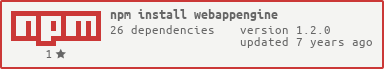](https://nodei.co/npm/webappengine/)
|
| 4 |
|
| 5 | A web application platform that can host multiple web apps running with Node.js.
|
| 6 |
|
| 7 | 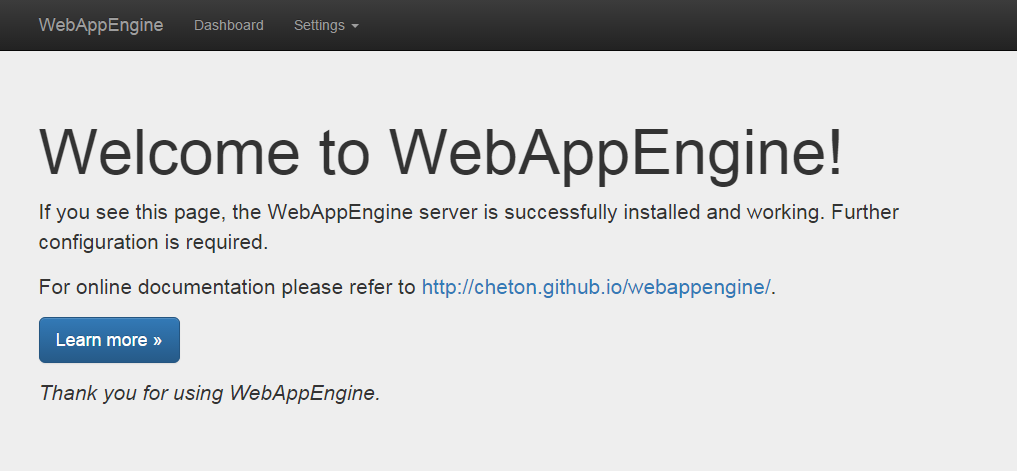
|
| 8 | <i>Note. The administration UI is currently under construction.</i>
|
| 9 |
|
| 10 | ## Installation
|
| 11 | For the API usage:
|
| 12 | ```bash
|
| 13 | $ npm install --save webappengine
|
| 14 | ```
|
| 15 |
|
| 16 | For the command line usage:
|
| 17 | ```bash
|
| 18 | $ npm install -g webappengine
|
| 19 | ```
|
| 20 |
|
| 21 | ### Kickstart your project using [generator-webappengine](https://github.com/cheton/generator-webappengine)
|
| 22 | A Yeoman generator for developing WebAppEngine app is available at [https://github.com/cheton/generator-webappengine](https://github.com/cheton/generator-webappengine). You can use the generator to kickstart your project. It includes Gulp, Browserify, Babelify, Stylus, Handlebars, i18next, and React.
|
| 23 |
|
| 24 | Follow the steps to run the generator:
|
| 25 | ```bash
|
| 26 | $ npm install -g yo
|
| 27 | $ npm install -g generator-webappengine
|
| 28 | $ yo webappengine
|
| 29 | ```
|
| 30 |
|
| 31 | Once completed, you have to install NPM packages and Bower components, and run the `gulp` command to build your project.
|
| 32 | ```bash
|
| 33 | $ npm install
|
| 34 | $ bower install
|
| 35 | $ gulp
|
| 36 | ```
|
| 37 |
|
| 38 | Now you can run `node app/main.js` to launch your web app, or use webappengine to load [app.js](https://github.com/cheton/generator-webappengine/blob/master/generators/app/templates/app/app.js). For example:
|
| 39 | ```js
|
| 40 | var path = require('path');
|
| 41 | var webappengine = require('webappengine');
|
| 42 |
|
| 43 | webappengine({
|
| 44 | port: 80,
|
| 45 | routes: [
|
| 46 | {
|
| 47 | type: 'server',
|
| 48 | route: '/',
|
| 49 | server: function(options) {
|
| 50 | options = options || {};
|
| 51 |
|
| 52 | var app = express();
|
| 53 | var serveStatic = require('serve-static');
|
| 54 | var assetPath = path.resolve(__dirname, 'web');
|
| 55 |
|
| 56 | app.use(options.route, serveStatic(assetPath));
|
| 57 |
|
| 58 | return app;
|
| 59 | }
|
| 60 | }
|
| 61 | ]
|
| 62 | });
|
| 63 | ```
|
| 64 |
|
| 65 | ## Usage
|
| 66 |
|
| 67 | ### API usage
|
| 68 | ```js
|
| 69 | var path = require('path');
|
| 70 | var webappengine = require('webappengine');
|
| 71 | var options = {
|
| 72 | port: 80, // [optional] The listen port (default: 8000)
|
| 73 | //host: '', // [optional] The listen address or hostname (default: 0.0.0.0)
|
| 74 | //backlog: 511, // [optional] The listen backlog (default: 511)
|
| 75 | routes: [
|
| 76 | {
|
| 77 | type: 'static', // [static|server]
|
| 78 | route: '/',
|
| 79 | directory: path.resolve(__dirname, 'web') // for the static type
|
| 80 | }
|
| 81 | ]
|
| 82 | };
|
| 83 |
|
| 84 | webappengine(options)
|
| 85 | .on('ready', function(server) {
|
| 86 | var address = server.address();
|
| 87 | console.log('Server is listening on %s:%d', address.address, address.port);
|
| 88 |
|
| 89 | var io = require('socket.io')(server); // using socket.io
|
| 90 | });
|
| 91 | ```
|
| 92 |
|
| 93 | ### Command line usage
|
| 94 | Run `webappengine` to start the app, and visit `http://yourhostname:8000/` to check if it works:
|
| 95 |
|
| 96 | ```bash
|
| 97 | $ webappengine
|
| 98 | ```
|
| 99 |
|
| 100 | To check what port the app is running on, find the message `Server is listening on 0.0.0.0:8000` from console output.
|
| 101 |
|
| 102 | By default the app listens on port 8000, you can run `webappengine` with `-p` (or `--port`) to determine which port your application should listen on. For example:
|
| 103 | ```bash
|
| 104 | $ webappengine -p 80
|
| 105 | ```
|
| 106 |
|
| 107 | Set the environment variable `NODE_ENV` to `production` if you are running in production mode:
|
| 108 | ```bash
|
| 109 | $ NODE_ENV=production webappengine
|
| 110 | ```
|
| 111 |
|
| 112 | Run `webappengine` with `-h` for detailed usage:
|
| 113 | ```
|
| 114 | $ webappengine -h
|
| 115 |
|
| 116 | Usage: webappengine [options]
|
| 117 |
|
| 118 | Options:
|
| 119 |
|
| 120 | -h, --help output usage information
|
| 121 | -V, --version output the version number
|
| 122 | -p, --port set listen port (default: 8000)
|
| 123 | -H, --host <host> set listen address or hostname (default: 0.0.0.0)
|
| 124 | -b, --backlog set listen backlog (default: 511)
|
| 125 | -c, --config <filename> set multihost configuration file
|
| 126 | -v, --verbose increase the verbosity level
|
| 127 | ```
|
| 128 |
|
| 129 | ## Getting Started
|
| 130 |
|
| 131 | ### Working with static assets
|
| 132 | The following configuration will serve static assets from the directory:
|
| 133 |
|
| 134 | static-config.json:
|
| 135 | ```json
|
| 136 | [
|
| 137 | {
|
| 138 | "type": "static",
|
| 139 | "route": "/",
|
| 140 | "directory": "/path/to/your/project/web/"
|
| 141 | }
|
| 142 | ]
|
| 143 | ```
|
| 144 |
|
| 145 | Run `webappengine` with `--config` to set multihost configuration file:
|
| 146 | ```bash
|
| 147 | $ webappengine --config "/path/to/your/project/static-config.json"
|
| 148 | ```
|
| 149 |
|
| 150 | or use the API:
|
| 151 | ```js
|
| 152 | var webappengine = require('webappengine');
|
| 153 | var routes = require('./static-config.json');
|
| 154 |
|
| 155 | webappengine({
|
| 156 | routes: routes
|
| 157 | });
|
| 158 | ```
|
| 159 |
|
| 160 | Visits `http://yourhostname:8000/` will serve `index.html` file as below:
|
| 161 | ```
|
| 162 | <h1>WebAppEngine Test Page</h1>
|
| 163 | ```
|
| 164 | (See also: [examples/static/index.html](examples/static/index.html))
|
| 165 |
|
| 166 | ### Configure multihost settings to run multiple web apps
|
| 167 | First, checkout [examples/simple/app.js](examples/simple/app.js) and [examples/multihost.json](examples/multihost.json), and copy [examples](examples) to your project folder to kickstart a web application.
|
| 168 |
|
| 169 | simple/app.js:
|
| 170 | ```js
|
| 171 | var path = require('path'),
|
| 172 | express = require('express');
|
| 173 |
|
| 174 | module.exports = function(options) {
|
| 175 | options = options || {};
|
| 176 |
|
| 177 | var app = express();
|
| 178 | var serveStatic = require('serve-static');
|
| 179 | var assetPath = path.resolve(__dirname, 'web');
|
| 180 |
|
| 181 | // Enable case sensitivity routing: "/Foo" is not equal to "/foo"
|
| 182 | app.enable('case sensitive routing');
|
| 183 | // Disable strict routing: "/foo" and "/foo/" are treated the same
|
| 184 | app.disable('strict routing');
|
| 185 |
|
| 186 | app.use(options.route, serveStatic(assetPath));
|
| 187 |
|
| 188 | return app;
|
| 189 | };
|
| 190 | ```
|
| 191 |
|
| 192 | server-config.json:
|
| 193 | ```json
|
| 194 | [
|
| 195 | {
|
| 196 | "type": "server",
|
| 197 | "route": "/simple",
|
| 198 | "server": "/path/to/your/project/simple/app"
|
| 199 | }
|
| 200 | ]
|
| 201 | ```
|
| 202 |
|
| 203 | Run `webappengine` with `--config` to set multihost configuration file:
|
| 204 | ```bash
|
| 205 | $ webappengine --config "/path/to/your/project/server-config.json"
|
| 206 | ```
|
| 207 |
|
| 208 | or use the API:
|
| 209 | ```js
|
| 210 | var webappengine = require('webappengine');
|
| 211 | var routes = require('./server-config.json');
|
| 212 |
|
| 213 | webappengine({
|
| 214 | routes: routes
|
| 215 | });
|
| 216 | ```
|
| 217 |
|
| 218 | Visits `http://yourhostname:8000/simple` will serve `index.html` file as below:
|
| 219 | ```
|
| 220 | <h1>WebAppEngine Test Page</h1>
|
| 221 | ```
|
| 222 | (See also: [examples/simple/web/index.html](examples/simple/web/index.html))
|
| 223 |
|
| 224 | ## Administration UI
|
| 225 | <i>The administration UI is currently under construction.</i>
|
| 226 | ### Dashboard
|
| 227 | TBD
|
| 228 | ### Change the display language
|
| 229 | You can change the display language from the <b>Settings</b> menu, it will set the `lang` query string parameter: `?lang={locale}`
|
| 230 |
|
| 231 | Here is a list of currently supported locales:
|
| 232 |
|
| 233 | Locale | Language
|
| 234 | ------ | --------
|
| 235 | de | Deutsch
|
| 236 | en | English (US)
|
| 237 | es | Español
|
| 238 | fr | Français
|
| 239 | it | Italiano
|
| 240 | ja | 日本語
|
| 241 | zh-cn | 中文 (简体)
|
| 242 | zh-tw | 中文 (繁體)
|
| 243 |
|
| 244 | ## License
|
| 245 |
|
| 246 | Copyright (c) 2015-2016 Cheton Wu
|
| 247 |
|
| 248 | Licensed under the [MIT License](LICENSE).
|