| 1 | # winston
|
| 2 |
|
| 3 | A logger for just about everything.
|
| 4 |
|
| 5 | [](https://www.npmjs.com/package/winston)
|
| 6 | [](https://npmcharts.com/compare/winston?minimal=true)
|
| 7 | [](https://github.com/winstonjs/winston/actions/workflows/ci.yml)
|
| 8 | [](https://coveralls.io/github/winstonjs/winston?branch=master)
|
| 9 |
|
| 10 | [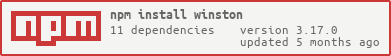](https://nodei.co/npm/winston/)
|
| 11 |
|
| 12 | ## winston@3
|
| 13 |
|
| 14 | See the [Upgrade Guide](UPGRADE-3.0.md) for more information. Bug reports and
|
| 15 | PRs welcome!
|
| 16 |
|
| 17 | ## Looking for `winston@2.x` documentation?
|
| 18 |
|
| 19 | Please note that the documentation below is for `winston@3`.
|
| 20 | [Read the `winston@2.x` documentation].
|
| 21 |
|
| 22 | ## Motivation
|
| 23 |
|
| 24 | `winston` is designed to be a simple and universal logging library with
|
| 25 | support for multiple transports. A transport is essentially a storage device
|
| 26 | for your logs. Each `winston` logger can have multiple transports (see:
|
| 27 | [Transports]) configured at different levels (see: [Logging levels]). For
|
| 28 | example, one may want error logs to be stored in a persistent remote location
|
| 29 | (like a database), but all logs output to the console or a local file.
|
| 30 |
|
| 31 | `winston` aims to decouple parts of the logging process to make it more
|
| 32 | flexible and extensible. Attention is given to supporting flexibility in log
|
| 33 | formatting (see: [Formats]) & levels (see: [Using custom logging levels]), and
|
| 34 | ensuring those APIs decoupled from the implementation of transport logging
|
| 35 | (i.e. how the logs are stored / indexed, see: [Adding Custom Transports]) to
|
| 36 | the API that they exposed to the programmer.
|
| 37 |
|
| 38 | ## Quick Start
|
| 39 |
|
| 40 | TL;DR? Check out the [quick start example][quick-example] in `./examples/`.
|
| 41 | There are a number of other examples in [`./examples/*.js`][examples].
|
| 42 | Don't see an example you think should be there? Submit a pull request
|
| 43 | to add it!
|
| 44 |
|
| 45 | ## Usage
|
| 46 |
|
| 47 | The recommended way to use `winston` is to create your own logger. The
|
| 48 | simplest way to do this is using `winston.createLogger`:
|
| 49 |
|
| 50 | ``` js
|
| 51 | const winston = require('winston');
|
| 52 |
|
| 53 | const logger = winston.createLogger({
|
| 54 | level: 'info',
|
| 55 | format: winston.format.json(),
|
| 56 | defaultMeta: { service: 'user-service' },
|
| 57 | transports: [
|
| 58 | //
|
| 59 | // - Write all logs with importance level of `error` or less to `error.log`
|
| 60 | // - Write all logs with importance level of `info` or less to `combined.log`
|
| 61 | //
|
| 62 | new winston.transports.File({ filename: 'error.log', level: 'error' }),
|
| 63 | new winston.transports.File({ filename: 'combined.log' }),
|
| 64 | ],
|
| 65 | });
|
| 66 |
|
| 67 | //
|
| 68 | // If we're not in production then log to the `console` with the format:
|
| 69 | // `${info.level}: ${info.message} JSON.stringify({ ...rest }) `
|
| 70 | //
|
| 71 | if (process.env.NODE_ENV !== 'production') {
|
| 72 | logger.add(new winston.transports.Console({
|
| 73 | format: winston.format.simple(),
|
| 74 | }));
|
| 75 | }
|
| 76 | ```
|
| 77 |
|
| 78 | You may also log directly via the default logger exposed by
|
| 79 | `require('winston')`, but this merely intended to be a convenient shared
|
| 80 | logger to use throughout your application if you so choose.
|
| 81 |
|
| 82 | ## Table of contents
|
| 83 |
|
| 84 | * [Motivation](#motivation)
|
| 85 | * [Quick Start](#quick-start)
|
| 86 | * [Usage](#usage)
|
| 87 | * [Table of Contents](#table-of-contents)
|
| 88 | * [Logging](#logging)
|
| 89 | * [Creating your logger](#creating-your-own-logger)
|
| 90 | * [Streams, `objectMode`, and `info` objects](#streams-objectmode-and-info-objects)
|
| 91 | * [Formats]
|
| 92 | * [Combining formats](#combining-formats)
|
| 93 | * [String interpolation](#string-interpolation)
|
| 94 | * [Filtering `info` Objects](#filtering-info-objects)
|
| 95 | * [Creating custom formats](#creating-custom-formats)
|
| 96 | * [Logging levels]
|
| 97 | * [Using logging levels](#using-logging-levels)
|
| 98 | * [Using custom logging levels](#using-custom-logging-levels)
|
| 99 | * [Transports]
|
| 100 | * [Multiple transports of the same type](#multiple-transports-of-the-same-type)
|
| 101 | * [Adding Custom Transports](#adding-custom-transports)
|
| 102 | * [Common Transport options](#common-transport-options)
|
| 103 | * [Exceptions](#exceptions)
|
| 104 | * [Handling Uncaught Exceptions with winston](#handling-uncaught-exceptions-with-winston)
|
| 105 | * [To Exit or Not to Exit](#to-exit-or-not-to-exit)
|
| 106 | * [Rejections](#rejections)
|
| 107 | * [Handling Uncaught Promise Rejections with winston](#handling-uncaught-promise-rejections-with-winston)
|
| 108 | * [Profiling](#profiling)
|
| 109 | * [Streaming Logs](#streaming-logs)
|
| 110 | * [Querying Logs](#querying-logs)
|
| 111 | * [Further Reading](#further-reading)
|
| 112 | * [Using the default logger](#using-the-default-logger)
|
| 113 | * [Awaiting logs to be written in `winston`](#awaiting-logs-to-be-written-in-winston)
|
| 114 | * [Working with multiple Loggers in `winston`](#working-with-multiple-loggers-in-winston)
|
| 115 | * [Installation](#installation)
|
| 116 | * [Run Tests](#run-tests)
|
| 117 |
|
| 118 | ## Logging
|
| 119 |
|
| 120 | Logging levels in `winston` conform to the severity ordering specified by
|
| 121 | [RFC5424]: _severity of all levels is assumed to be numerically **ascending**
|
| 122 | from most important to least important._
|
| 123 |
|
| 124 | ``` js
|
| 125 | const levels = {
|
| 126 | error: 0,
|
| 127 | warn: 1,
|
| 128 | info: 2,
|
| 129 | http: 3,
|
| 130 | verbose: 4,
|
| 131 | debug: 5,
|
| 132 | silly: 6
|
| 133 | };
|
| 134 | ```
|
| 135 |
|
| 136 | ### Creating your own Logger
|
| 137 | You get started by creating a logger using `winston.createLogger`:
|
| 138 |
|
| 139 | ``` js
|
| 140 | const logger = winston.createLogger({
|
| 141 | transports: [
|
| 142 | new winston.transports.Console(),
|
| 143 | new winston.transports.File({ filename: 'combined.log' })
|
| 144 | ]
|
| 145 | });
|
| 146 | ```
|
| 147 |
|
| 148 | A logger accepts the following parameters:
|
| 149 |
|
| 150 | | Name | Default | Description |
|
| 151 | | ------------- | --------------------------- | --------------- |
|
| 152 | | `level` | `'info'` | Log only if [`info.level`](#streams-objectmode-and-info-objects) less than or equal to this level |
|
| 153 | | `levels` | `winston.config.npm.levels` | Levels (and colors) representing log priorities |
|
| 154 | | `format` | `winston.format.json` | Formatting for `info` messages (see: [Formats]) |
|
| 155 | | `transports` | `[]` _(No transports)_ | Set of logging targets for `info` messages |
|
| 156 | | `exitOnError` | `true` | If false, handled exceptions will not cause `process.exit` |
|
| 157 | | `silent` | `false` | If true, all logs are suppressed |
|
| 158 |
|
| 159 | The levels provided to `createLogger` will be defined as convenience methods
|
| 160 | on the `logger` returned.
|
| 161 |
|
| 162 | ``` js
|
| 163 | //
|
| 164 | // Logging
|
| 165 | //
|
| 166 | logger.log({
|
| 167 | level: 'info',
|
| 168 | message: 'Hello distributed log files!'
|
| 169 | });
|
| 170 |
|
| 171 | logger.info('Hello again distributed logs');
|
| 172 | ```
|
| 173 |
|
| 174 | You can add or remove transports from the `logger` once it has been provided
|
| 175 | to you from `winston.createLogger`:
|
| 176 |
|
| 177 | ``` js
|
| 178 | const files = new winston.transports.File({ filename: 'combined.log' });
|
| 179 | const console = new winston.transports.Console();
|
| 180 |
|
| 181 | logger
|
| 182 | .clear() // Remove all transports
|
| 183 | .add(console) // Add console transport
|
| 184 | .add(files) // Add file transport
|
| 185 | .remove(console); // Remove console transport
|
| 186 | ```
|
| 187 |
|
| 188 | You can also wholesale reconfigure a `winston.Logger` instance using the
|
| 189 | `configure` method:
|
| 190 |
|
| 191 | ``` js
|
| 192 | const logger = winston.createLogger({
|
| 193 | level: 'info',
|
| 194 | transports: [
|
| 195 | new winston.transports.Console(),
|
| 196 | new winston.transports.File({ filename: 'combined.log' })
|
| 197 | ]
|
| 198 | });
|
| 199 |
|
| 200 | //
|
| 201 | // Replaces the previous transports with those in the
|
| 202 | // new configuration wholesale.
|
| 203 | //
|
| 204 | const DailyRotateFile = require('winston-daily-rotate-file');
|
| 205 | logger.configure({
|
| 206 | level: 'verbose',
|
| 207 | transports: [
|
| 208 | new DailyRotateFile(opts)
|
| 209 | ]
|
| 210 | });
|
| 211 | ```
|
| 212 |
|
| 213 | ### Creating child loggers
|
| 214 |
|
| 215 | You can create child loggers from existing loggers to pass metadata overrides:
|
| 216 |
|
| 217 | ``` js
|
| 218 | const logger = winston.createLogger({
|
| 219 | transports: [
|
| 220 | new winston.transports.Console(),
|
| 221 | ]
|
| 222 | });
|
| 223 |
|
| 224 | const childLogger = logger.child({ requestId: '451' });
|
| 225 | ```
|
| 226 |
|
| 227 | ### Streams, `objectMode`, and `info` objects
|
| 228 |
|
| 229 | In `winston`, both `Logger` and `Transport` instances are treated as
|
| 230 | [`objectMode`](https://nodejs.org/api/stream.html#stream_object_mode)
|
| 231 | streams that accept an `info` object.
|
| 232 |
|
| 233 | The `info` parameter provided to a given format represents a single log
|
| 234 | message. The object itself is mutable. Every `info` must have at least the
|
| 235 | `level` and `message` properties:
|
| 236 |
|
| 237 | ``` js
|
| 238 | const info = {
|
| 239 | level: 'info', // Level of the logging message
|
| 240 | message: 'Hey! Log something?' // Descriptive message being logged.
|
| 241 | };
|
| 242 | ```
|
| 243 |
|
| 244 | Properties **besides level and message** are considered as "`meta`". i.e.:
|
| 245 |
|
| 246 | ``` js
|
| 247 | const { level, message, ...meta } = info;
|
| 248 | ```
|
| 249 |
|
| 250 | Several of the formats in `logform` itself add additional properties:
|
| 251 |
|
| 252 | | Property | Format added by | Description |
|
| 253 | | ----------- | --------------- | ----------- |
|
| 254 | | `splat` | `splat()` | String interpolation splat for `%d %s`-style messages. |
|
| 255 | | `timestamp` | `timestamp()` | timestamp the message was received. |
|
| 256 | | `label` | `label()` | Custom label associated with each message. |
|
| 257 | | `ms` | `ms()` | Number of milliseconds since the previous log message. |
|
| 258 |
|
| 259 | As a consumer you may add whatever properties you wish – _internal state is
|
| 260 | maintained by `Symbol` properties:_
|
| 261 |
|
| 262 | - `Symbol.for('level')` _**(READ-ONLY)**:_ equal to `level` property.
|
| 263 | **Is treated as immutable by all code.**
|
| 264 | - `Symbol.for('message'):` complete string message set by "finalizing formats":
|
| 265 | - `json`
|
| 266 | - `logstash`
|
| 267 | - `printf`
|
| 268 | - `prettyPrint`
|
| 269 | - `simple`
|
| 270 | - `Symbol.for('splat')`: additional string interpolation arguments. _Used
|
| 271 | exclusively by `splat()` format._
|
| 272 |
|
| 273 | These Symbols are stored in another package: `triple-beam` so that all
|
| 274 | consumers of `logform` can have the same Symbol reference. i.e.:
|
| 275 |
|
| 276 | ``` js
|
| 277 | const { LEVEL, MESSAGE, SPLAT } = require('triple-beam');
|
| 278 |
|
| 279 | console.log(LEVEL === Symbol.for('level'));
|
| 280 | // true
|
| 281 |
|
| 282 | console.log(MESSAGE === Symbol.for('message'));
|
| 283 | // true
|
| 284 |
|
| 285 | console.log(SPLAT === Symbol.for('splat'));
|
| 286 | // true
|
| 287 | ```
|
| 288 |
|
| 289 | > **NOTE:** any `{ message }` property in a `meta` object provided will
|
| 290 | > automatically be concatenated to any `msg` already provided: For
|
| 291 | > example the below will concatenate 'world' onto 'hello':
|
| 292 | >
|
| 293 | > ``` js
|
| 294 | > logger.log('error', 'hello', { message: 'world' });
|
| 295 | > logger.info('hello', { message: 'world' });
|
| 296 | > ```
|
| 297 |
|
| 298 | ## Formats
|
| 299 |
|
| 300 | Formats in `winston` can be accessed from `winston.format`. They are
|
| 301 | implemented in [`logform`](https://github.com/winstonjs/logform), a separate
|
| 302 | module from `winston`. This allows flexibility when writing your own transports
|
| 303 | in case you wish to include a default format with your transport.
|
| 304 |
|
| 305 | In modern versions of `node` template strings are very performant and are the
|
| 306 | recommended way for doing most end-user formatting. If you want to bespoke
|
| 307 | format your logs, `winston.format.printf` is for you:
|
| 308 |
|
| 309 | ``` js
|
| 310 | const { createLogger, format, transports } = require('winston');
|
| 311 | const { combine, timestamp, label, printf } = format;
|
| 312 |
|
| 313 | const myFormat = printf(({ level, message, label, timestamp }) => {
|
| 314 | return `${timestamp} [${label}] ${level}: ${message}`;
|
| 315 | });
|
| 316 |
|
| 317 | const logger = createLogger({
|
| 318 | format: combine(
|
| 319 | label({ label: 'right meow!' }),
|
| 320 | timestamp(),
|
| 321 | myFormat
|
| 322 | ),
|
| 323 | transports: [new transports.Console()]
|
| 324 | });
|
| 325 | ```
|
| 326 |
|
| 327 | To see what built-in formats are available and learn more about creating your
|
| 328 | own custom logging formats, see [`logform`][logform].
|
| 329 |
|
| 330 | ### Combining formats
|
| 331 |
|
| 332 | Any number of formats may be combined into a single format using
|
| 333 | `format.combine`. Since `format.combine` takes no `opts`, as a convenience it
|
| 334 | returns pre-created instance of the combined format.
|
| 335 |
|
| 336 | ``` js
|
| 337 | const { createLogger, format, transports } = require('winston');
|
| 338 | const { combine, timestamp, label, prettyPrint } = format;
|
| 339 |
|
| 340 | const logger = createLogger({
|
| 341 | format: combine(
|
| 342 | label({ label: 'right meow!' }),
|
| 343 | timestamp(),
|
| 344 | prettyPrint()
|
| 345 | ),
|
| 346 | transports: [new transports.Console()]
|
| 347 | })
|
| 348 |
|
| 349 | logger.log({
|
| 350 | level: 'info',
|
| 351 | message: 'What time is the testing at?'
|
| 352 | });
|
| 353 | // Outputs:
|
| 354 | // { level: 'info',
|
| 355 | // message: 'What time is the testing at?',
|
| 356 | // label: 'right meow!',
|
| 357 | // timestamp: '2017-09-30T03:57:26.875Z' }
|
| 358 | ```
|
| 359 |
|
| 360 | ### String interpolation
|
| 361 |
|
| 362 | The `log` method provides the string interpolation using [util.format]. **It
|
| 363 | must be enabled using `format.splat()`.**
|
| 364 |
|
| 365 | Below is an example that defines a format with string interpolation of
|
| 366 | messages using `format.splat` and then serializes the entire `info` message
|
| 367 | using `format.simple`.
|
| 368 |
|
| 369 | ``` js
|
| 370 | const { createLogger, format, transports } = require('winston');
|
| 371 | const logger = createLogger({
|
| 372 | format: format.combine(
|
| 373 | format.splat(),
|
| 374 | format.simple()
|
| 375 | ),
|
| 376 | transports: [new transports.Console()]
|
| 377 | });
|
| 378 |
|
| 379 | // info: test message my string {}
|
| 380 | logger.log('info', 'test message %s', 'my string');
|
| 381 |
|
| 382 | // info: test message 123 {}
|
| 383 | logger.log('info', 'test message %d', 123);
|
| 384 |
|
| 385 | // info: test message first second {number: 123}
|
| 386 | logger.log('info', 'test message %s, %s', 'first', 'second', { number: 123 });
|
| 387 | ```
|
| 388 |
|
| 389 | ### Filtering `info` Objects
|
| 390 |
|
| 391 | If you wish to filter out a given `info` Object completely when logging then
|
| 392 | simply return a falsey value.
|
| 393 |
|
| 394 | ``` js
|
| 395 | const { createLogger, format, transports } = require('winston');
|
| 396 |
|
| 397 | // Ignore log messages if they have { private: true }
|
| 398 | const ignorePrivate = format((info, opts) => {
|
| 399 | if (info.private) { return false; }
|
| 400 | return info;
|
| 401 | });
|
| 402 |
|
| 403 | const logger = createLogger({
|
| 404 | format: format.combine(
|
| 405 | ignorePrivate(),
|
| 406 | format.json()
|
| 407 | ),
|
| 408 | transports: [new transports.Console()]
|
| 409 | });
|
| 410 |
|
| 411 | // Outputs: {"level":"error","message":"Public error to share"}
|
| 412 | logger.log({
|
| 413 | level: 'error',
|
| 414 | message: 'Public error to share'
|
| 415 | });
|
| 416 |
|
| 417 | // Messages with { private: true } will not be written when logged.
|
| 418 | logger.log({
|
| 419 | private: true,
|
| 420 | level: 'error',
|
| 421 | message: 'This is super secret - hide it.'
|
| 422 | });
|
| 423 | ```
|
| 424 |
|
| 425 | Use of `format.combine` will respect any falsey values return and stop
|
| 426 | evaluation of later formats in the series. For example:
|
| 427 |
|
| 428 | ``` js
|
| 429 | const { format } = require('winston');
|
| 430 | const { combine, timestamp, label } = format;
|
| 431 |
|
| 432 | const willNeverThrow = format.combine(
|
| 433 | format(info => { return false })(), // Ignores everything
|
| 434 | format(info => { throw new Error('Never reached') })()
|
| 435 | );
|
| 436 | ```
|
| 437 |
|
| 438 | ### Creating custom formats
|
| 439 |
|
| 440 | Formats are prototypal objects (i.e. class instances) that define a single
|
| 441 | method: `transform(info, opts)` and return the mutated `info`:
|
| 442 |
|
| 443 | - `info`: an object representing the log message.
|
| 444 | - `opts`: setting specific to the current instance of the format.
|
| 445 |
|
| 446 | They are expected to return one of two things:
|
| 447 |
|
| 448 | - **An `info` Object** representing the modified `info` argument. Object
|
| 449 | references need not be preserved if immutability is preferred. All current
|
| 450 | built-in formats consider `info` mutable, but [immutablejs] is being
|
| 451 | considered for future releases.
|
| 452 | - **A falsey value** indicating that the `info` argument should be ignored by the
|
| 453 | caller. (See: [Filtering `info` Objects](#filtering-info-objects)) below.
|
| 454 |
|
| 455 | `winston.format` is designed to be as simple as possible. To define a new
|
| 456 | format simple pass it a `transform(info, opts)` function to get a new
|
| 457 | `Format`.
|
| 458 |
|
| 459 | The named `Format` returned can be used to create as many copies of the given
|
| 460 | `Format` as desired:
|
| 461 |
|
| 462 | ``` js
|
| 463 | const { format } = require('winston');
|
| 464 |
|
| 465 | const volume = format((info, opts) => {
|
| 466 | if (opts.yell) {
|
| 467 | info.message = info.message.toUpperCase();
|
| 468 | } else if (opts.whisper) {
|
| 469 | info.message = info.message.toLowerCase();
|
| 470 | }
|
| 471 |
|
| 472 | return info;
|
| 473 | });
|
| 474 |
|
| 475 | // `volume` is now a function that returns instances of the format.
|
| 476 | const scream = volume({ yell: true });
|
| 477 | console.dir(scream.transform({
|
| 478 | level: 'info',
|
| 479 | message: `sorry for making you YELL in your head!`
|
| 480 | }, scream.options));
|
| 481 | // {
|
| 482 | // level: 'info'
|
| 483 | // message: 'SORRY FOR MAKING YOU YELL IN YOUR HEAD!'
|
| 484 | // }
|
| 485 |
|
| 486 | // `volume` can be used multiple times to create different formats.
|
| 487 | const whisper = volume({ whisper: true });
|
| 488 | console.dir(whisper.transform({
|
| 489 | level: 'info',
|
| 490 | message: `WHY ARE THEY MAKING US YELL SO MUCH!`
|
| 491 | }, whisper.options));
|
| 492 | // {
|
| 493 | // level: 'info'
|
| 494 | // message: 'why are they making us yell so much!'
|
| 495 | // }
|
| 496 | ```
|
| 497 |
|
| 498 | ## Logging Levels
|
| 499 |
|
| 500 | Logging levels in `winston` conform to the severity ordering specified by
|
| 501 | [RFC5424]: _severity of all levels is assumed to be numerically **ascending**
|
| 502 | from most important to least important._
|
| 503 |
|
| 504 | Each `level` is given a specific integer priority. The higher the priority the
|
| 505 | more important the message is considered to be, and the lower the
|
| 506 | corresponding integer priority. For example, as specified exactly in RFC5424
|
| 507 | the `syslog` levels are prioritized from 0 to 7 (highest to lowest).
|
| 508 |
|
| 509 | ```js
|
| 510 | {
|
| 511 | emerg: 0,
|
| 512 | alert: 1,
|
| 513 | crit: 2,
|
| 514 | error: 3,
|
| 515 | warning: 4,
|
| 516 | notice: 5,
|
| 517 | info: 6,
|
| 518 | debug: 7
|
| 519 | }
|
| 520 | ```
|
| 521 |
|
| 522 | Similarly, `npm` logging levels are prioritized from 0 to 6 (highest to
|
| 523 | lowest):
|
| 524 |
|
| 525 | ``` js
|
| 526 | {
|
| 527 | error: 0,
|
| 528 | warn: 1,
|
| 529 | info: 2,
|
| 530 | http: 3,
|
| 531 | verbose: 4,
|
| 532 | debug: 5,
|
| 533 | silly: 6
|
| 534 | }
|
| 535 | ```
|
| 536 |
|
| 537 | If you do not explicitly define the levels that `winston` should use, the
|
| 538 | `npm` levels above will be used.
|
| 539 |
|
| 540 | ### Using Logging Levels
|
| 541 |
|
| 542 | Setting the level for your logging message can be accomplished in one of two
|
| 543 | ways. You can pass a string representing the logging level to the log() method
|
| 544 | or use the level specified methods defined on every winston Logger.
|
| 545 |
|
| 546 | ``` js
|
| 547 | //
|
| 548 | // Any logger instance
|
| 549 | //
|
| 550 | logger.log('silly', "127.0.0.1 - there's no place like home");
|
| 551 | logger.log('debug', "127.0.0.1 - there's no place like home");
|
| 552 | logger.log('verbose', "127.0.0.1 - there's no place like home");
|
| 553 | logger.log('info', "127.0.0.1 - there's no place like home");
|
| 554 | logger.log('warn', "127.0.0.1 - there's no place like home");
|
| 555 | logger.log('error', "127.0.0.1 - there's no place like home");
|
| 556 | logger.info("127.0.0.1 - there's no place like home");
|
| 557 | logger.warn("127.0.0.1 - there's no place like home");
|
| 558 | logger.error("127.0.0.1 - there's no place like home");
|
| 559 |
|
| 560 | //
|
| 561 | // Default logger
|
| 562 | //
|
| 563 | winston.log('info', "127.0.0.1 - there's no place like home");
|
| 564 | winston.info("127.0.0.1 - there's no place like home");
|
| 565 | ```
|
| 566 |
|
| 567 | `winston` allows you to define a `level` property on each transport which
|
| 568 | specifies the **maximum** level of messages that a transport should log. For
|
| 569 | example, using the `syslog` levels you could log only `error` messages to the
|
| 570 | console and everything `info` and below to a file (which includes `error`
|
| 571 | messages):
|
| 572 |
|
| 573 | ``` js
|
| 574 | const logger = winston.createLogger({
|
| 575 | levels: winston.config.syslog.levels,
|
| 576 | transports: [
|
| 577 | new winston.transports.Console({ level: 'error' }),
|
| 578 | new winston.transports.File({
|
| 579 | filename: 'combined.log',
|
| 580 | level: 'info'
|
| 581 | })
|
| 582 | ]
|
| 583 | });
|
| 584 | ```
|
| 585 |
|
| 586 | You may also dynamically change the log level of a transport:
|
| 587 |
|
| 588 | ``` js
|
| 589 | const transports = {
|
| 590 | console: new winston.transports.Console({ level: 'warn' }),
|
| 591 | file: new winston.transports.File({ filename: 'combined.log', level: 'error' })
|
| 592 | };
|
| 593 |
|
| 594 | const logger = winston.createLogger({
|
| 595 | transports: [
|
| 596 | transports.console,
|
| 597 | transports.file
|
| 598 | ]
|
| 599 | });
|
| 600 |
|
| 601 | logger.info('Will not be logged in either transport!');
|
| 602 | transports.console.level = 'info';
|
| 603 | transports.file.level = 'info';
|
| 604 | logger.info('Will be logged in both transports!');
|
| 605 | ```
|
| 606 |
|
| 607 | `winston` supports customizable logging levels, defaulting to npm style
|
| 608 | logging levels. Levels must be specified at the time of creating your logger.
|
| 609 |
|
| 610 | ### Using Custom Logging Levels
|
| 611 |
|
| 612 | In addition to the predefined `npm`, `syslog`, and `cli` levels available in
|
| 613 | `winston`, you can also choose to define your own:
|
| 614 |
|
| 615 | ``` js
|
| 616 | const myCustomLevels = {
|
| 617 | levels: {
|
| 618 | foo: 0,
|
| 619 | bar: 1,
|
| 620 | baz: 2,
|
| 621 | foobar: 3
|
| 622 | },
|
| 623 | colors: {
|
| 624 | foo: 'blue',
|
| 625 | bar: 'green',
|
| 626 | baz: 'yellow',
|
| 627 | foobar: 'red'
|
| 628 | }
|
| 629 | };
|
| 630 |
|
| 631 | const customLevelLogger = winston.createLogger({
|
| 632 | levels: myCustomLevels.levels
|
| 633 | });
|
| 634 |
|
| 635 | customLevelLogger.foobar('some foobar level-ed message');
|
| 636 | ```
|
| 637 |
|
| 638 | Although there is slight repetition in this data structure, it enables simple
|
| 639 | encapsulation if you do not want to have colors. If you do wish to have
|
| 640 | colors, in addition to passing the levels to the Logger itself, you must make
|
| 641 | winston aware of them:
|
| 642 |
|
| 643 | ``` js
|
| 644 | winston.addColors(myCustomLevels.colors);
|
| 645 | ```
|
| 646 |
|
| 647 | This enables loggers using the `colorize` formatter to appropriately color and style
|
| 648 | the output of custom levels.
|
| 649 |
|
| 650 | Additionally, you can also change background color and font style.
|
| 651 | For example,
|
| 652 | ``` js
|
| 653 | baz: 'italic yellow',
|
| 654 | foobar: 'bold red cyanBG'
|
| 655 | ```
|
| 656 |
|
| 657 | Possible options are below.
|
| 658 |
|
| 659 | * Font styles: `bold`, `dim`, `italic`, `underline`, `inverse`, `hidden`,
|
| 660 | `strikethrough`.
|
| 661 |
|
| 662 | * Font foreground colors: `black`, `red`, `green`, `yellow`, `blue`, `magenta`,
|
| 663 | `cyan`, `white`, `gray`, `grey`.
|
| 664 |
|
| 665 | * Background colors: `blackBG`, `redBG`, `greenBG`, `yellowBG`, `blueBG`
|
| 666 | `magentaBG`, `cyanBG`, `whiteBG`
|
| 667 |
|
| 668 | ### Colorizing Standard logging levels
|
| 669 |
|
| 670 | To colorize the standard logging level add
|
| 671 | ```js
|
| 672 | winston.format.combine(
|
| 673 | winston.format.colorize(),
|
| 674 | winston.format.json()
|
| 675 | );
|
| 676 | ```
|
| 677 | where `winston.format.json()` is whatever other formatter you want to use. The `colorize` formatter must come before any formatters adding text you wish to color.
|
| 678 |
|
| 679 | ## Transports
|
| 680 |
|
| 681 | There are several [core transports] included in `winston`, which leverage the
|
| 682 | built-in networking and file I/O offered by Node.js core. In addition, there
|
| 683 | are [additional transports] written by members of the community.
|
| 684 |
|
| 685 | ## Multiple transports of the same type
|
| 686 |
|
| 687 | It is possible to use multiple transports of the same type e.g.
|
| 688 | `winston.transports.File` when you construct the transport.
|
| 689 |
|
| 690 | ``` js
|
| 691 | const logger = winston.createLogger({
|
| 692 | transports: [
|
| 693 | new winston.transports.File({
|
| 694 | filename: 'combined.log',
|
| 695 | level: 'info'
|
| 696 | }),
|
| 697 | new winston.transports.File({
|
| 698 | filename: 'errors.log',
|
| 699 | level: 'error'
|
| 700 | })
|
| 701 | ]
|
| 702 | });
|
| 703 | ```
|
| 704 |
|
| 705 | If you later want to remove one of these transports you can do so by using the
|
| 706 | transport itself. e.g.:
|
| 707 |
|
| 708 | ``` js
|
| 709 | const combinedLogs = logger.transports.find(transport => {
|
| 710 | return transport.filename === 'combined.log'
|
| 711 | });
|
| 712 |
|
| 713 | logger.remove(combinedLogs);
|
| 714 | ```
|
| 715 |
|
| 716 | ## Adding Custom Transports
|
| 717 |
|
| 718 | Adding a custom transport is easy. All you need to do is accept any options
|
| 719 | you need, implement a log() method, and consume it with `winston`.
|
| 720 |
|
| 721 | ``` js
|
| 722 | const Transport = require('winston-transport');
|
| 723 | const util = require('util');
|
| 724 |
|
| 725 | //
|
| 726 | // Inherit from `winston-transport` so you can take advantage
|
| 727 | // of the base functionality and `.exceptions.handle()`.
|
| 728 | //
|
| 729 | module.exports = class YourCustomTransport extends Transport {
|
| 730 | constructor(opts) {
|
| 731 | super(opts);
|
| 732 | //
|
| 733 | // Consume any custom options here. e.g.:
|
| 734 | // - Connection information for databases
|
| 735 | // - Authentication information for APIs (e.g. loggly, papertrail,
|
| 736 | // logentries, etc.).
|
| 737 | //
|
| 738 | }
|
| 739 |
|
| 740 | log(info, callback) {
|
| 741 | setImmediate(() => {
|
| 742 | this.emit('logged', info);
|
| 743 | });
|
| 744 |
|
| 745 | // Perform the writing to the remote service
|
| 746 | callback();
|
| 747 | }
|
| 748 | };
|
| 749 | ```
|
| 750 |
|
| 751 | ## Common Transport options
|
| 752 |
|
| 753 | As every transport inherits from [winston-transport], it's possible to set
|
| 754 | a custom format and a custom log level on each transport separately:
|
| 755 |
|
| 756 | ``` js
|
| 757 | const logger = winston.createLogger({
|
| 758 | transports: [
|
| 759 | new winston.transports.File({
|
| 760 | filename: 'error.log',
|
| 761 | level: 'error',
|
| 762 | format: winston.format.json()
|
| 763 | }),
|
| 764 | new transports.Http({
|
| 765 | level: 'warn',
|
| 766 | format: winston.format.json()
|
| 767 | }),
|
| 768 | new transports.Console({
|
| 769 | level: 'info',
|
| 770 | format: winston.format.combine(
|
| 771 | winston.format.colorize(),
|
| 772 | winston.format.simple()
|
| 773 | )
|
| 774 | })
|
| 775 | ]
|
| 776 | });
|
| 777 | ```
|
| 778 |
|
| 779 | ## Exceptions
|
| 780 |
|
| 781 | ### Handling Uncaught Exceptions with winston
|
| 782 |
|
| 783 | With `winston`, it is possible to catch and log `uncaughtException` events
|
| 784 | from your process. With your own logger instance you can enable this behavior
|
| 785 | when it's created or later on in your applications lifecycle:
|
| 786 |
|
| 787 | ``` js
|
| 788 | const { createLogger, transports } = require('winston');
|
| 789 |
|
| 790 | // Enable exception handling when you create your logger.
|
| 791 | const logger = createLogger({
|
| 792 | transports: [
|
| 793 | new transports.File({ filename: 'combined.log' })
|
| 794 | ],
|
| 795 | exceptionHandlers: [
|
| 796 | new transports.File({ filename: 'exceptions.log' })
|
| 797 | ]
|
| 798 | });
|
| 799 |
|
| 800 | // Or enable it later on by adding a transport or using `.exceptions.handle`
|
| 801 | const logger = createLogger({
|
| 802 | transports: [
|
| 803 | new transports.File({ filename: 'combined.log' })
|
| 804 | ]
|
| 805 | });
|
| 806 |
|
| 807 | // Call exceptions.handle with a transport to handle exceptions
|
| 808 | logger.exceptions.handle(
|
| 809 | new transports.File({ filename: 'exceptions.log' })
|
| 810 | );
|
| 811 | ```
|
| 812 |
|
| 813 | If you want to use this feature with the default logger, simply call
|
| 814 | `.exceptions.handle()` with a transport instance.
|
| 815 |
|
| 816 | ``` js
|
| 817 | //
|
| 818 | // You can add a separate exception logger by passing it to `.exceptions.handle`
|
| 819 | //
|
| 820 | winston.exceptions.handle(
|
| 821 | new winston.transports.File({ filename: 'path/to/exceptions.log' })
|
| 822 | );
|
| 823 |
|
| 824 | //
|
| 825 | // Alternatively you can set `handleExceptions` to true when adding transports
|
| 826 | // to winston.
|
| 827 | //
|
| 828 | winston.add(new winston.transports.File({
|
| 829 | filename: 'path/to/combined.log',
|
| 830 | handleExceptions: true
|
| 831 | }));
|
| 832 | ```
|
| 833 |
|
| 834 | ### To Exit or Not to Exit
|
| 835 |
|
| 836 | By default, winston will exit after logging an uncaughtException. If this is
|
| 837 | not the behavior you want, set `exitOnError = false`
|
| 838 |
|
| 839 | ``` js
|
| 840 | const logger = winston.createLogger({ exitOnError: false });
|
| 841 |
|
| 842 | //
|
| 843 | // or, like this:
|
| 844 | //
|
| 845 | logger.exitOnError = false;
|
| 846 | ```
|
| 847 |
|
| 848 | When working with custom logger instances, you can pass in separate transports
|
| 849 | to the `exceptionHandlers` property or set `handleExceptions` on any
|
| 850 | transport.
|
| 851 |
|
| 852 | ##### Example 1
|
| 853 |
|
| 854 | ``` js
|
| 855 | const logger = winston.createLogger({
|
| 856 | transports: [
|
| 857 | new winston.transports.File({ filename: 'path/to/combined.log' })
|
| 858 | ],
|
| 859 | exceptionHandlers: [
|
| 860 | new winston.transports.File({ filename: 'path/to/exceptions.log' })
|
| 861 | ]
|
| 862 | });
|
| 863 | ```
|
| 864 |
|
| 865 | ##### Example 2
|
| 866 |
|
| 867 | ``` js
|
| 868 | const logger = winston.createLogger({
|
| 869 | transports: [
|
| 870 | new winston.transports.Console({
|
| 871 | handleExceptions: true
|
| 872 | })
|
| 873 | ],
|
| 874 | exitOnError: false
|
| 875 | });
|
| 876 | ```
|
| 877 |
|
| 878 | The `exitOnError` option can also be a function to prevent exit on only
|
| 879 | certain types of errors:
|
| 880 |
|
| 881 | ``` js
|
| 882 | function ignoreEpipe(err) {
|
| 883 | return err.code !== 'EPIPE';
|
| 884 | }
|
| 885 |
|
| 886 | const logger = winston.createLogger({ exitOnError: ignoreEpipe });
|
| 887 |
|
| 888 | //
|
| 889 | // or, like this:
|
| 890 | //
|
| 891 | logger.exitOnError = ignoreEpipe;
|
| 892 | ```
|
| 893 |
|
| 894 | ## Rejections
|
| 895 |
|
| 896 | ### Handling Uncaught Promise Rejections with winston
|
| 897 |
|
| 898 | With `winston`, it is possible to catch and log `uncaughtRejection` events
|
| 899 | from your process. With your own logger instance you can enable this behavior
|
| 900 | when it's created or later on in your applications lifecycle:
|
| 901 |
|
| 902 | ``` js
|
| 903 | const { createLogger, transports } = require('winston');
|
| 904 |
|
| 905 | // Enable rejection handling when you create your logger.
|
| 906 | const logger = createLogger({
|
| 907 | transports: [
|
| 908 | new transports.File({ filename: 'combined.log' })
|
| 909 | ],
|
| 910 | rejectionHandlers: [
|
| 911 | new transports.File({ filename: 'rejections.log' })
|
| 912 | ]
|
| 913 | });
|
| 914 |
|
| 915 | // Or enable it later on by adding a transport or using `.rejections.handle`
|
| 916 | const logger = createLogger({
|
| 917 | transports: [
|
| 918 | new transports.File({ filename: 'combined.log' })
|
| 919 | ]
|
| 920 | });
|
| 921 |
|
| 922 | // Call rejections.handle with a transport to handle rejections
|
| 923 | logger.rejections.handle(
|
| 924 | new transports.File({ filename: 'rejections.log' })
|
| 925 | );
|
| 926 | ```
|
| 927 |
|
| 928 | If you want to use this feature with the default logger, simply call
|
| 929 | `.rejections.handle()` with a transport instance.
|
| 930 |
|
| 931 | ``` js
|
| 932 | //
|
| 933 | // You can add a separate rejection logger by passing it to `.rejections.handle`
|
| 934 | //
|
| 935 | winston.rejections.handle(
|
| 936 | new winston.transports.File({ filename: 'path/to/rejections.log' })
|
| 937 | );
|
| 938 |
|
| 939 | //
|
| 940 | // Alternatively you can set `handleRejections` to true when adding transports
|
| 941 | // to winston.
|
| 942 | //
|
| 943 | winston.add(new winston.transports.File({
|
| 944 | filename: 'path/to/combined.log',
|
| 945 | handleRejections: true
|
| 946 | }));
|
| 947 | ```
|
| 948 |
|
| 949 | ## Profiling
|
| 950 |
|
| 951 | In addition to logging messages and metadata, `winston` also has a simple
|
| 952 | profiling mechanism implemented for any logger:
|
| 953 |
|
| 954 | ``` js
|
| 955 | //
|
| 956 | // Start profile of 'test'
|
| 957 | //
|
| 958 | logger.profile('test');
|
| 959 |
|
| 960 | setTimeout(function () {
|
| 961 | //
|
| 962 | // Stop profile of 'test'. Logging will now take place:
|
| 963 | // '17 Jan 21:00:00 - info: test duration=1000ms'
|
| 964 | //
|
| 965 | logger.profile('test');
|
| 966 | }, 1000);
|
| 967 | ```
|
| 968 |
|
| 969 | Also you can start a timer and keep a reference that you can call `.done()``
|
| 970 | on:
|
| 971 |
|
| 972 | ``` js
|
| 973 | // Returns an object corresponding to a specific timing. When done
|
| 974 | // is called the timer will finish and log the duration. e.g.:
|
| 975 | //
|
| 976 | const profiler = logger.startTimer();
|
| 977 | setTimeout(function () {
|
| 978 | profiler.done({ message: 'Logging message' });
|
| 979 | }, 1000);
|
| 980 | ```
|
| 981 |
|
| 982 | All profile messages are set to 'info' level by default, and both message and
|
| 983 | metadata are optional. For individual profile messages, you can override the default log level by supplying a metadata object with a `level` property:
|
| 984 |
|
| 985 | ```js
|
| 986 | logger.profile('test', { level: 'debug' });
|
| 987 | ```
|
| 988 |
|
| 989 | ## Querying Logs
|
| 990 |
|
| 991 | `winston` supports querying of logs with Loggly-like options. [See Loggly
|
| 992 | Search API](https://www.loggly.com/docs/api-retrieving-data/). Specifically:
|
| 993 | `File`, `Couchdb`, `Redis`, `Loggly`, `Nssocket`, and `Http`.
|
| 994 |
|
| 995 | ``` js
|
| 996 | const options = {
|
| 997 | from: new Date() - (24 * 60 * 60 * 1000),
|
| 998 | until: new Date(),
|
| 999 | limit: 10,
|
| 1000 | start: 0,
|
| 1001 | order: 'desc',
|
| 1002 | fields: ['message']
|
| 1003 | };
|
| 1004 |
|
| 1005 | //
|
| 1006 | // Find items logged between today and yesterday.
|
| 1007 | //
|
| 1008 | logger.query(options, function (err, results) {
|
| 1009 | if (err) {
|
| 1010 | /* TODO: handle me */
|
| 1011 | throw err;
|
| 1012 | }
|
| 1013 |
|
| 1014 | console.log(results);
|
| 1015 | });
|
| 1016 | ```
|
| 1017 |
|
| 1018 | ## Streaming Logs
|
| 1019 | Streaming allows you to stream your logs back from your chosen transport.
|
| 1020 |
|
| 1021 | ``` js
|
| 1022 | //
|
| 1023 | // Start at the end.
|
| 1024 | //
|
| 1025 | winston.stream({ start: -1 }).on('log', function(log) {
|
| 1026 | console.log(log);
|
| 1027 | });
|
| 1028 | ```
|
| 1029 |
|
| 1030 | ## Further Reading
|
| 1031 |
|
| 1032 | ### Using the Default Logger
|
| 1033 |
|
| 1034 | The default logger is accessible through the `winston` module directly. Any
|
| 1035 | method that you could call on an instance of a logger is available on the
|
| 1036 | default logger:
|
| 1037 |
|
| 1038 | ``` js
|
| 1039 | const winston = require('winston');
|
| 1040 |
|
| 1041 | winston.log('info', 'Hello distributed log files!');
|
| 1042 | winston.info('Hello again distributed logs');
|
| 1043 |
|
| 1044 | winston.level = 'debug';
|
| 1045 | winston.log('debug', 'Now my debug messages are written to console!');
|
| 1046 | ```
|
| 1047 |
|
| 1048 | By default, no transports are set on the default logger. You must
|
| 1049 | add or remove transports via the `add()` and `remove()` methods:
|
| 1050 |
|
| 1051 | ``` js
|
| 1052 | const files = new winston.transports.File({ filename: 'combined.log' });
|
| 1053 | const console = new winston.transports.Console();
|
| 1054 |
|
| 1055 | winston.add(console);
|
| 1056 | winston.add(files);
|
| 1057 | winston.remove(console);
|
| 1058 | ```
|
| 1059 |
|
| 1060 | Or do it with one call to configure():
|
| 1061 |
|
| 1062 | ``` js
|
| 1063 | winston.configure({
|
| 1064 | transports: [
|
| 1065 | new winston.transports.File({ filename: 'somefile.log' })
|
| 1066 | ]
|
| 1067 | });
|
| 1068 | ```
|
| 1069 |
|
| 1070 | For more documentation about working with each individual transport supported
|
| 1071 | by `winston` see the [`winston` Transports](docs/transports.md) document.
|
| 1072 |
|
| 1073 | ### Awaiting logs to be written in `winston`
|
| 1074 |
|
| 1075 | Often it is useful to wait for your logs to be written before exiting the
|
| 1076 | process. Each instance of `winston.Logger` is also a [Node.js stream]. A
|
| 1077 | `finish` event will be raised when all logs have flushed to all transports
|
| 1078 | after the stream has been ended.
|
| 1079 |
|
| 1080 | ``` js
|
| 1081 | const transport = new winston.transports.Console();
|
| 1082 | const logger = winston.createLogger({
|
| 1083 | transports: [transport]
|
| 1084 | });
|
| 1085 |
|
| 1086 | logger.on('finish', function (info) {
|
| 1087 | // All `info` log messages has now been logged
|
| 1088 | });
|
| 1089 |
|
| 1090 | logger.info('CHILL WINSTON!', { seriously: true });
|
| 1091 | logger.end();
|
| 1092 | ```
|
| 1093 |
|
| 1094 | It is also worth mentioning that the logger also emits an 'error' event which
|
| 1095 | you should handle or suppress if you don't want unhandled exceptions:
|
| 1096 |
|
| 1097 | ``` js
|
| 1098 | //
|
| 1099 | // Handle errors
|
| 1100 | //
|
| 1101 | logger.on('error', function (err) { /* Do Something */ });
|
| 1102 | ```
|
| 1103 |
|
| 1104 | ### Working with multiple Loggers in winston
|
| 1105 |
|
| 1106 | Often in larger, more complex, applications it is necessary to have multiple
|
| 1107 | logger instances with different settings. Each logger is responsible for a
|
| 1108 | different feature area (or category). This is exposed in `winston` in two
|
| 1109 | ways: through `winston.loggers` and instances of `winston.Container`. In fact,
|
| 1110 | `winston.loggers` is just a predefined instance of `winston.Container`:
|
| 1111 |
|
| 1112 | ``` js
|
| 1113 | const winston = require('winston');
|
| 1114 | const { format } = winston;
|
| 1115 | const { combine, label, json } = format;
|
| 1116 |
|
| 1117 | //
|
| 1118 | // Configure the logger for `category1`
|
| 1119 | //
|
| 1120 | winston.loggers.add('category1', {
|
| 1121 | format: combine(
|
| 1122 | label({ label: 'category one' }),
|
| 1123 | json()
|
| 1124 | ),
|
| 1125 | transports: [
|
| 1126 | new winston.transports.Console({ level: 'silly' }),
|
| 1127 | new winston.transports.File({ filename: 'somefile.log' })
|
| 1128 | ]
|
| 1129 | });
|
| 1130 |
|
| 1131 | //
|
| 1132 | // Configure the logger for `category2`
|
| 1133 | //
|
| 1134 | winston.loggers.add('category2', {
|
| 1135 | format: combine(
|
| 1136 | label({ label: 'category two' }),
|
| 1137 | json()
|
| 1138 | ),
|
| 1139 | transports: [
|
| 1140 | new winston.transports.Http({ host: 'localhost', port:8080 })
|
| 1141 | ]
|
| 1142 | });
|
| 1143 | ```
|
| 1144 |
|
| 1145 | Now that your loggers are setup, you can require winston _in any file in your
|
| 1146 | application_ and access these pre-configured loggers:
|
| 1147 |
|
| 1148 | ``` js
|
| 1149 | const winston = require('winston');
|
| 1150 |
|
| 1151 | //
|
| 1152 | // Grab your preconfigured loggers
|
| 1153 | //
|
| 1154 | const category1 = winston.loggers.get('category1');
|
| 1155 | const category2 = winston.loggers.get('category2');
|
| 1156 |
|
| 1157 | category1.info('logging to file and console transports');
|
| 1158 | category2.info('logging to http transport');
|
| 1159 | ```
|
| 1160 |
|
| 1161 | If you prefer to manage the `Container` yourself, you can simply instantiate one:
|
| 1162 |
|
| 1163 | ``` js
|
| 1164 | const winston = require('winston');
|
| 1165 | const { format } = winston;
|
| 1166 | const { combine, label, json } = format;
|
| 1167 |
|
| 1168 | const container = new winston.Container();
|
| 1169 |
|
| 1170 | container.add('category1', {
|
| 1171 | format: combine(
|
| 1172 | label({ label: 'category one' }),
|
| 1173 | json()
|
| 1174 | ),
|
| 1175 | transports: [
|
| 1176 | new winston.transports.Console({ level: 'silly' }),
|
| 1177 | new winston.transports.File({ filename: 'somefile.log' })
|
| 1178 | ]
|
| 1179 | });
|
| 1180 |
|
| 1181 | const category1 = container.get('category1');
|
| 1182 | category1.info('logging to file and console transports');
|
| 1183 | ```
|
| 1184 |
|
| 1185 | ## Installation
|
| 1186 |
|
| 1187 | ``` bash
|
| 1188 | npm install winston
|
| 1189 | ```
|
| 1190 |
|
| 1191 | ``` bash
|
| 1192 | yarn add winston
|
| 1193 | ```
|
| 1194 |
|
| 1195 | ## Run Tests
|
| 1196 |
|
| 1197 | All of the winston tests are written with [`mocha`][mocha], [`nyc`][nyc], and
|
| 1198 | [`assume`][assume]. They can be run with `npm`.
|
| 1199 |
|
| 1200 | ``` bash
|
| 1201 | npm test
|
| 1202 | ```
|
| 1203 |
|
| 1204 | #### Author: [Charlie Robbins]
|
| 1205 | #### Contributors: [Jarrett Cruger], [David Hyde], [Chris Alderson]
|
| 1206 |
|
| 1207 | [Transports]: #transports
|
| 1208 | [Logging levels]: #logging-levels
|
| 1209 | [Formats]: #formats
|
| 1210 | [Using custom logging levels]: #using-custom-logging-levels
|
| 1211 | [Adding Custom Transports]: #adding-custom-transports
|
| 1212 | [core transports]: docs/transports.md#winston-core
|
| 1213 | [additional transports]: docs/transports.md#additional-transports
|
| 1214 |
|
| 1215 | [RFC5424]: https://tools.ietf.org/html/rfc5424
|
| 1216 | [util.format]: https://nodejs.org/dist/latest/docs/api/util.html#util_util_format_format_args
|
| 1217 | [mocha]: https://mochajs.org
|
| 1218 | [nyc]: https://github.com/istanbuljs/nyc
|
| 1219 | [assume]: https://github.com/bigpipe/assume
|
| 1220 | [logform]: https://github.com/winstonjs/logform#readme
|
| 1221 | [winston-transport]: https://github.com/winstonjs/winston-transport
|
| 1222 |
|
| 1223 | [Read the `winston@2.x` documentation]: https://github.com/winstonjs/winston/tree/2.x
|
| 1224 |
|
| 1225 | [quick-example]: https://github.com/winstonjs/winston/blob/master/examples/quick-start.js
|
| 1226 | [examples]: https://github.com/winstonjs/winston/tree/master/examples
|
| 1227 |
|
| 1228 | [Charlie Robbins]: http://github.com/indexzero
|
| 1229 | [Jarrett Cruger]: https://github.com/jcrugzz
|
| 1230 | [David Hyde]: https://github.com/dabh
|
| 1231 | [Chris Alderson]: https://github.com/chrisalderson
|